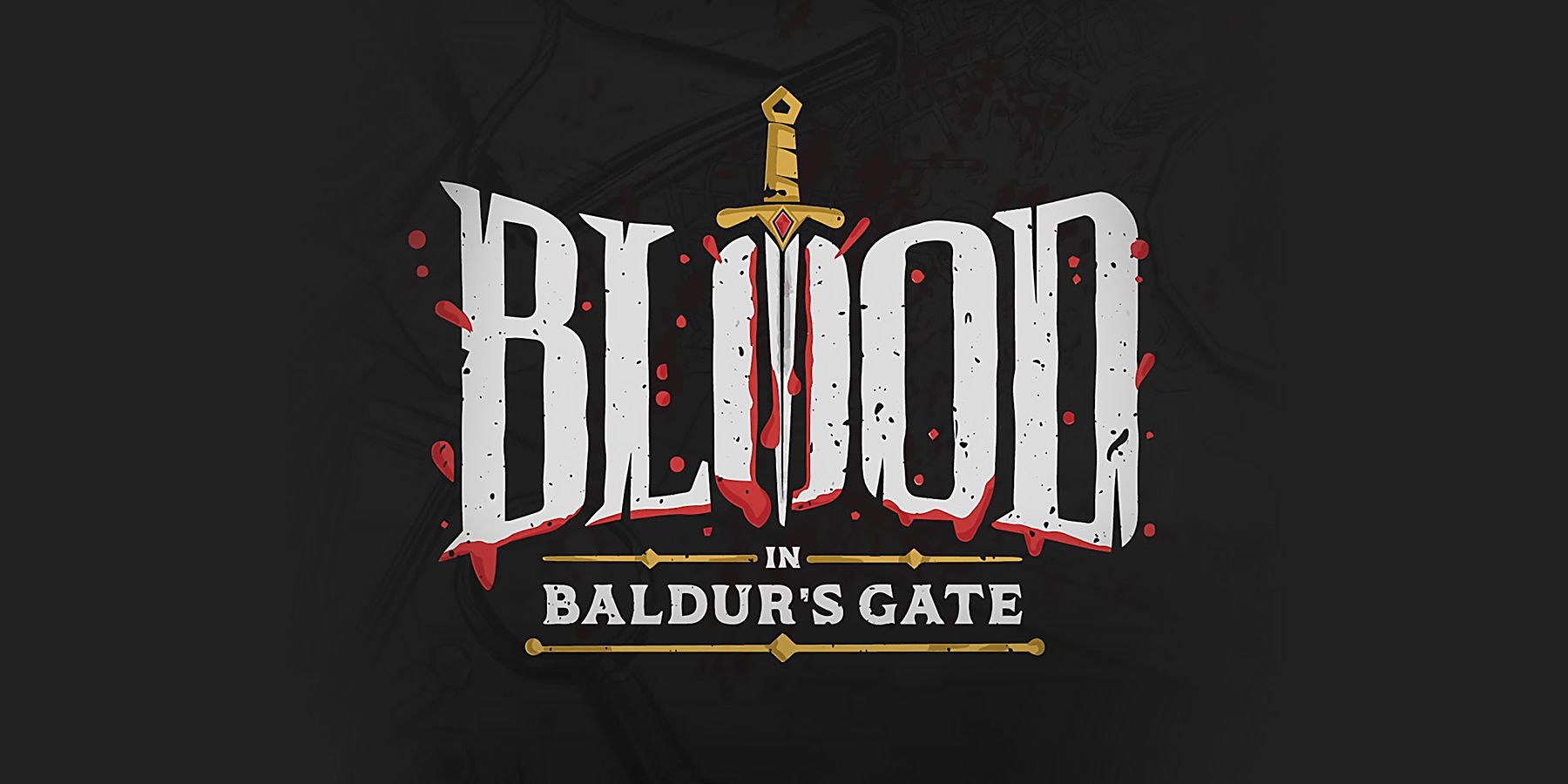Uncover the Ultimate Treasures in Baldur's Gate 3: Deluxe Edition

Unveiling the Secrets of Baldur's Gate 3's Digital Deluxe Edition! Discover the ultimate guide to acquiring exclusive content like the Deluxe Dice Skin in our comprehensive article
Baldur's Gate 3: How to Get Digital Deluxe Edition Items
How to Claim Bonus Content in Baldur's Gate 3After completing the game's tutorial and gaining access to camp, players can claim the items included in the Digital Deluxe Edition. In Baldur's Gate 3, camp serves as a special area where party members can interact and rest. To reach camp, players need to click on the campfire icon located on the right side of the hotbar and select "go to camp."
Once players arrive at camp, they should look for a chest icon on the mini-map. This icon represents the Traveller's Chest in Baldur's Gate 3. Within this container, players will discover the majority of their Digital Deluxe Edition items. Specifically, the Traveller's Chest contains the Mask of the Shapeshifter, Peculiar Clothing Chest (which includes the Cape of the Red Prince, Lute of the Merryweather Band, Bicorne of the Sea Beast, and Needle of the Outlaw Rogue), and Bewildering Adventurer's Pack (which includes Camp Supplies and Potions).
The Deluxe Dice Skin is not available in the Traveller's Chest. However, fans need not worry, as they can still equip this cosmetic when prompted to roll a d20. To do so, players just need to click on the Customize Dice icon located at the bottom-left corner of the screen and choose their desired die design.
This leaves the Digital Original Soundtrack, Digital Artbook, and Digital Character Sheets, which can all be found within the "DigitalDeluxe" folder. To access this folder, simply right-click on Baldur's Gate 3 in your Steam library, hover over Manage, and select Browse local files.
You can claim the items from the Digital Deluxe Edition on multiple characters in Baldur's Gate 3. Therefore, players are encouraged to collect the items from their Traveller's Chest, even if they plan to create a new character. Baldur's Gate 3 is accessible on PC.