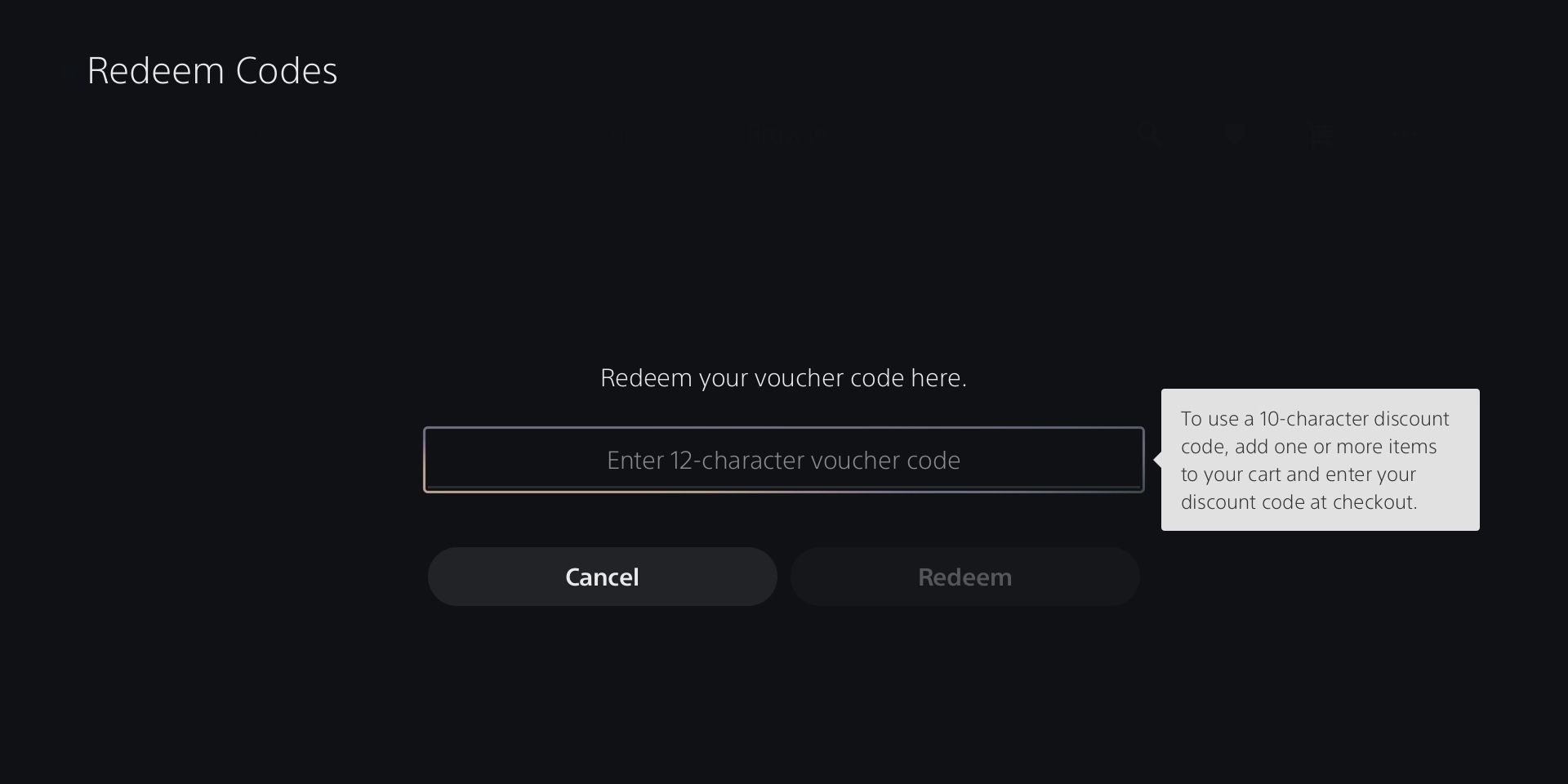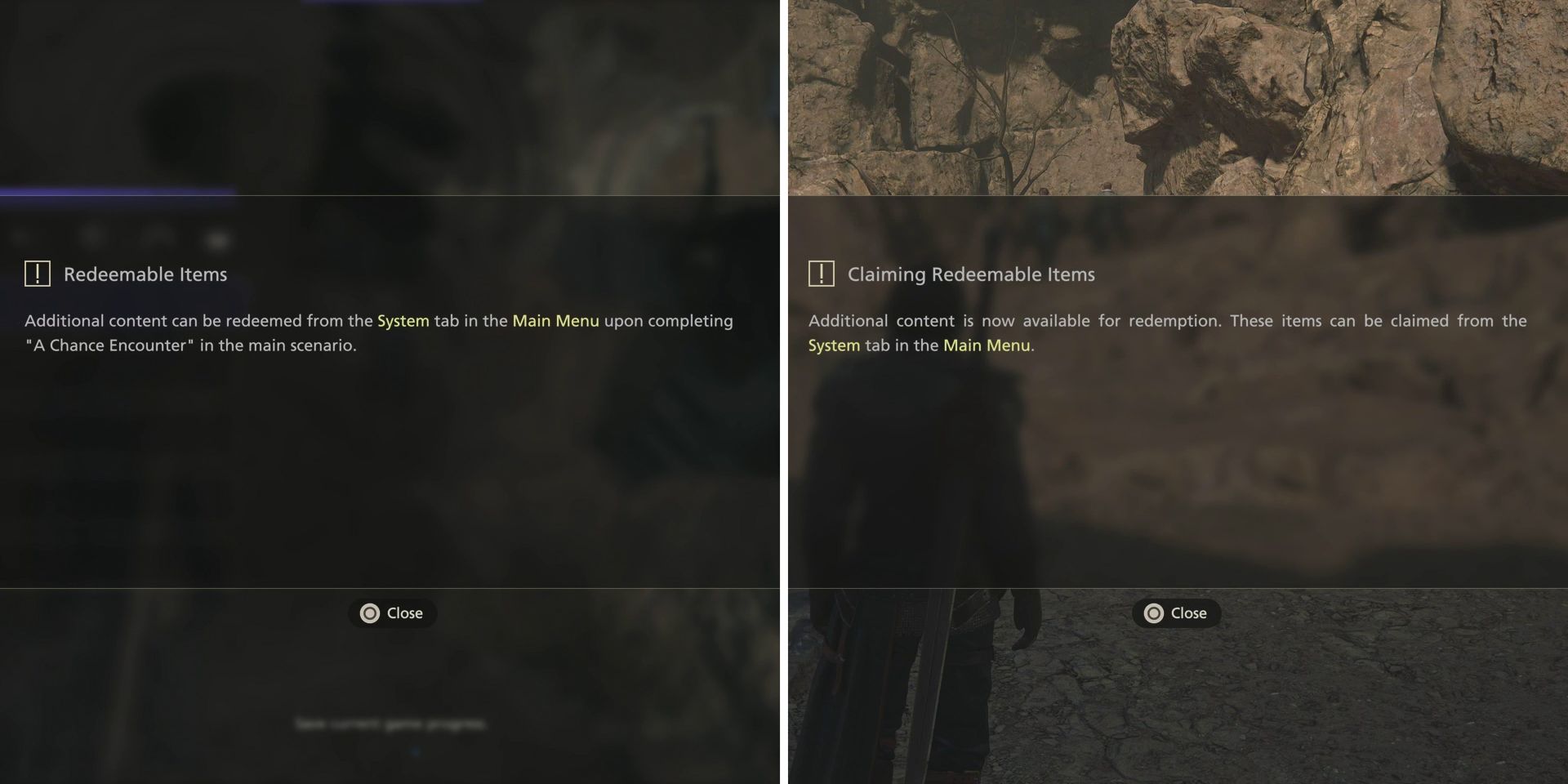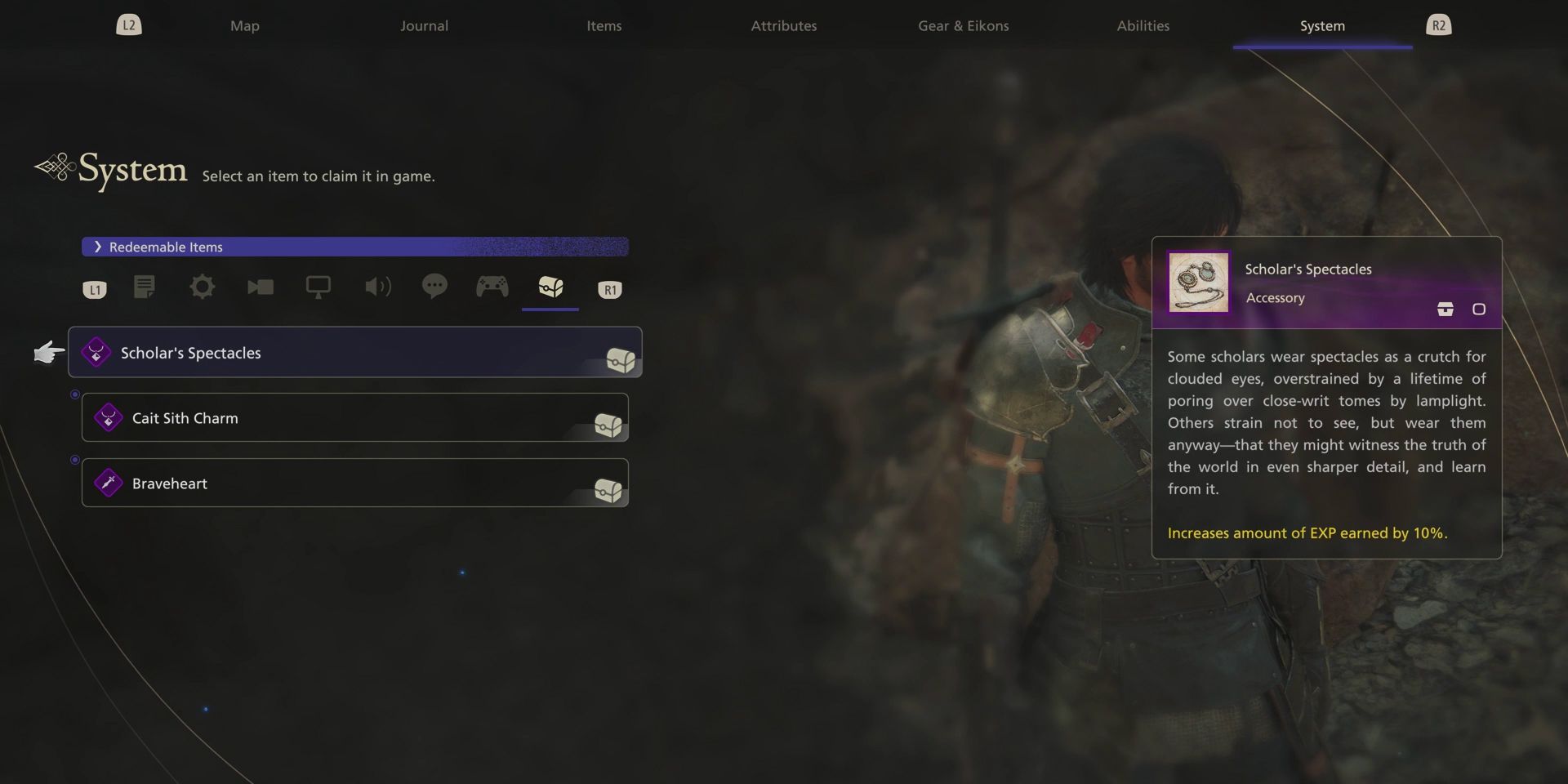Ultimate Guide: Unlock Exclusive Pre-Order Bonuses for Final Fantasy 16

Unlock exclusive pre-order bonuses in Final Fantasy 16! Discover when and how to claim these exciting rewards, ensuring you enhance your gameplay experience from the start Don't miss out on the opportunity to maximize your adventure in this highly anticipated title!
In the past, players commonly pre-ordered games to secure a copy on launch day. However, with the rise of digital downloads, concerns about games selling out have diminished. This is especially true for those who prefer purchasing games through online platforms rather than physical stores. Despite this, there are still a few notable advantages to pre-ordering a game like Final Fantasy 16.
Firstly, pre-ordering allows players to download the game in advance, enabling them to start playing exactly at midnight. Additionally, developers have included several enticing pre-order bonuses, such as the Braveheart, Cait Sith Charm, and Scholar's Spectacles. It's important to note that these bonuses are not immediately accessible, which has left many players wondering how to redeem them in Final Fantasy 16.
How to Claim Final Fantasy 16 Pre-Order Bonuses
Before proceeding, individuals who have pre-ordered a physical copy of Final Fantasy 16 must ensure that they redeem the provided code or codes. These codes may be received through email or included as a written note within the game's packaging. Once in possession of the code, players should navigate to the PlayStation store, select the "Redeem Code" option, and input the code accordingly. It is important to note that this step can be skipped by those who have pre-ordered one of the two digital editions of Final Fantasy 16.
From this point onwards, when players start the game, a prompt will appear on the screen informing them that Final Fantasy 16 pre-order bonuses can only be obtained after reaching the "A Chance Encounter" main story mission. Players who have already completed the Final Fantasy 16 demo will have already reached this milestone, but those who haven't can expect to reach it after approximately two hours of gameplay. Once players have reached the appropriate point in the story, another prompt will appear, notifying them that their items are now available for redemption.
Players can claim their pre-order bonuses for Final Fantasy 16 by accessing the main menu and navigating to the "System" tab using either the L2 or R2 button. Within the "System" tab, players should use L1 or R1 to switch to the "Redeemable Items" submenu, where they will find all their pre-order bonuses ready to be redeemed. To claim each item, players just need to highlight it and press the X button twice. Final Fantasy 16 is currently only available for the PlayStation 5.