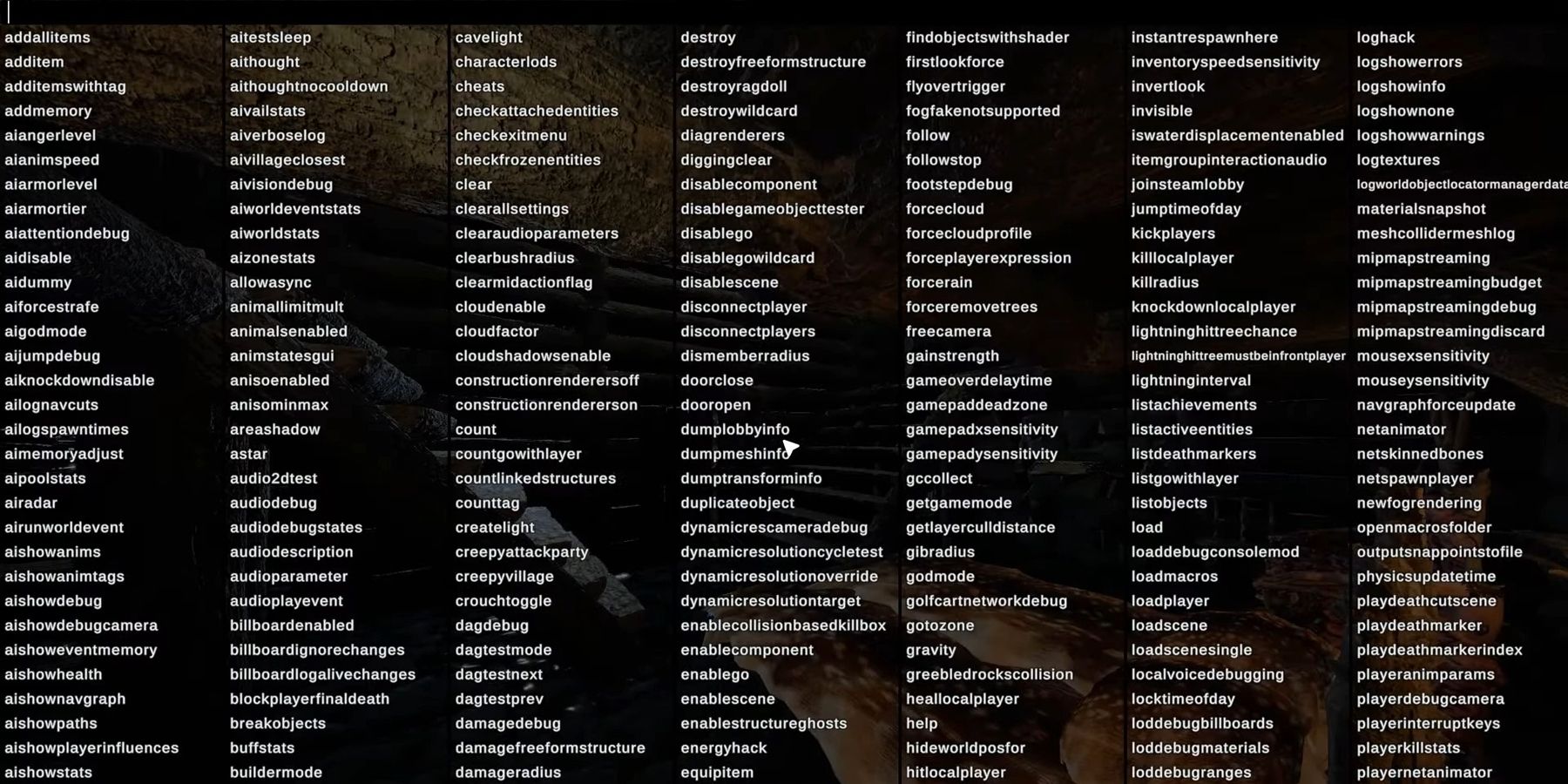Sons of the Forest: Complete Item ID Guide and Console Command Usage

Looking to enhance your gameplay in Sons of the Forest? Discover the comprehensive guide to accessing all item IDs and utilizing console commands for ultimate survival in the game.
In Sons of the Forest, survival is taken to a whole new level. There are hundreds of different items scattered across the island that you need to find in order to craft weapons, ammunition, tools, clothes, food, and other survival gear. However, be aware that there are cannibals and mutants on the island who will try their best to stop you from scavenging.
To increase your chances of survival, there is a simpler way. By enabling the developer console, you can enter various commands and codes. With item IDs, you can spawn any item as many times as you want in Sons of the Forest. This allows you to build defenses before nightfall, regenerate your health, or equip yourself for any challenges ahead.
How to Enable Cheats in Sons of the Forest
Sons of the Forest Cheat Console - How to Enable Cheats in Sons of the Forest
The only way to cheat in Sons of the Forest is by using console commands. To enable the developer console menu, simply type "cheatstick" on your keyboard while in the game and press "F1" to bring up the console screen.
You will then see hundreds of console commands on your screen. Don't worry about memorizing them for now, as you won't need to use them immediately.
The console menu will automatically fill in as you type, helping you find the cheat you want to activate. For instance, you don't have to know the exact command to become invulnerable. Just type "god" and it will auto-fill to "godmode".
Simply enter the complete cheat or console command you wish to activate, then close the menu by pressing "F1" again. That's all there is to it.
Using console commands does not disable achievements in Sons of the Forest .
How to Spawn/Add All Items in Sons of the Forest
Sons of the Forest All Items - How to Spawn/Add All Items in Sons of the Forest
Adding or spawning items in Sons of the Forest can be done in various ways. The key factors to consider are the specific item you need, how many of them you require, and the purpose for which you need them. It is crucial to keep in mind that not all items can be stored in your inventory. Therefore, it is more practical to stock up on essentials when your backpack is running low or to have a pile of materials ready in front of you for building or crafting.
Console Command | What It Does |
|---|---|
addallitems | Adds everything to your backpack. |
additem item-name | Adds the item to your backpack based on its name. |
additem item-id | Adds the item to your backpack based on its ID. |
spawnitem item-id x | Spawns the item "x" times in front of you. For example, 50 logs. |
Another method to include items in Sons of the Forest is by using their IDs, although this involves editing your save files manually. This process may take longer compared to using console commands mentioned earlier.
Head into C:\User\User-Name\AppData\LocalLow\Endnight\SonsOfTheForest\Saves.
Open the folder with a long series of random numbers.
Open either the single-player or multiplayer folder.
Open the most recent save file folder.
Open the "PlayerInventorySaveData" file in Notepad or any other text editor.
Find the following string: {\”ItemId\”:XXX,\”TotalCount\”:X,\”UniqueItems\”:[]},
Replace the "XXX" with the item ID and "X" with the quantity you want.
Add a new string for each item you want after the comma of the previous string.
Save your changes and launch Sons of the Forest.
Load the save file you just edited to find all the items in your inventory.
Make sure to create a back-up save file before making any changes to your game data. This will protect your original data in case something goes wrong. It's always better to be safe than sorry.
Avoid adding too many items to the game that it cannot support. For example, you only need one Chainsaw to cut down trees and dismember cannibals. Trying to add more than the game can handle may cause it to crash.
If you need to find the item ID of any item in your inventory, you can refer to the "PlayerInventorySaveData" file. This can be useful for identifying items that are added in future updates.
Complete List of Item IDs in Sons of the Forest
Here is a detailed compilation of all the items and their corresponding IDs categorized by type. To spawn a specific item in the game, first, identify its ID from the list below. Then, activate cheats and utilize the "additem" console command.
Some items have been removed from Sons of the Forest since the major 1.0 update. Therefore, if you are coming back from the early access period and are unable to locate a particular item, it may have been taken out or moved to a different category.
Weapons
The good news is that there are plenty of weapons to find in Sons of the Forest. The bad news is that they are either located in far-off bunkers or need to be crafted.
Item Name | Item ID |
|---|---|
Compound Bow | 360 |
Crafted Bow | 443 |
Crafted Club | 477 |
Crafted Spear | 474 |
Cross | 468 |
Crossbow | 365 |
Grenade | 381 |
Golf Putter | 525 |
Guitar | 340 |
Katana | 367 |
Machete | 359 |
Molotov | 388 |
Pistol | 355 |
Revolver | 386 |
Rifle | 361 |
Shotgun | 358 |
Slingshot | 459 |
Sticky Bomb | 417 |
Stun Baton | 396 |
Stun Gun / Taser | 353 |
Enhance Your Arsenal with Weapon Attachments
Looking to improve your hunting skills in dark caves? Consider attaching a shotgun rail to mount a flashlight in Sons of the Forest. Need to move stealthily past an enemy camp? Opt for a pistol silencer for silent operations.
Item Name | Item ID |
|---|---|
Flashlight Attachment | 378 |
Laser Sight | 375 |
Pistol Rail | 376 |
Pistol Silencer | 374 |
Shotgun Rail | 346 |
Weapon Ammunition
Having weapons without ammunition is pointless. To ensure you can defeat every Mutant in Sons of the Forest, always make sure you have enough bullets. Don't hesitate to use a console command to spawn more ammo if needed. These mutants deserve to be taken down with every bullet you have.
Item Name | Item ID |
|---|---|
3D Printed Arrow | 618 |
9mm Ammo | 362 |
Buckshot Ammo | 364 |
Carbon Fiber Arrow | 373 |
Crossbow Bolt | 368 |
Golf Ball | 524 |
Rifle Ammo | 387 |
Slug Ammo | 363 |
Small Rock | 476 |
Stone Arrow | 507 |
Stun Gun Ammo | 369 |
Zipline Rope | 523 |
Tools
Having the right tools is crucial for survival in Sons of the Forest. Think of them as your reliable sidekicks that make your journey easier. The GPS Locator that you receive at the beginning of the game is a prime example of how essential tools are - you would be completely lost without it.
Item Name | Item ID |
|---|---|
Action Camera | 637 |
Backpack | 402 |
Binoculars | 341 |
Can Opener | 432 |
Chainsaw | 394 |
Cooking Pot | 517 |
Emergency Pack | 483 |
Firefighter Axe | 431 |
Flashlight | 471 |
GPS Locator | 529 |
GPS Tracker | 412 |
Guest Keycard | 567 |
Guide Book | 589 |
Lighter | 413 |
Maintenance Keycard | 566 |
Modern Axe | 356 |
Night Vision Goggles | 354 |
Pickaxe | 663 |
Radio | 590 |
Rebreather | 444 |
Repair Tool | 422 |
Rope Gun | 522 |
Shovel | 485 |
Tactical Axe | 379 |
Torch | 503 |
Utility Knife | 389 |
VIP Keycard | 568 |
Walkie Talkie | 496 |
Printed Objects
In Sons of the Forest, there are certain items that can only be crafted using a 3D Printer. This device resembles a regular laptop within the game, but it has the capability to 3D-print various helpful items, provided you have an ample supply of Printer Resin. Printer Resin is a crucial resource that can be obtained through extensive grinding or simply by spawning it using the item ID. Refer to the resources section for more details.
Item Name | Item ID |
|---|---|
3D Printed Arrow | 618 |
3D Printed GPS Case | 657 |
Printed Flask | 426 |
Printed Grappling Hook | 560 |
Printed Sled | 428 |
Red Mask | 391 |
Tech Mesh | 553 |
Clothing
Don't worry about losing your sense of style while stranded in the middle of nowhere. You can find plenty of clothing options on the island that not only keep you covered but also protect you from the elements. Take the Sons of the Forest Winter Jacket, for example, it's perfect for staying warm during the winter.
Item Name | Item ID |
|---|---|
Blazer | 491 |
Camouflage Suit | 558 |
Gold Mask | 435 |
Hoodie | 490 |
Leather Jacket | 493 |
Leather Suit | 557 |
Pajamas | 487 |
Space Suit | 639 |
Swim Suit | 619 |
Tactical Jacket | 495 |
Track Suit | 555 |
Tuxedo | 492 |
Virginia Dress | 556 |
Wetsuit | 499 |
Winter Jacket | 500 |
Armor Sets
To defeat the island's horrors, you'll need to find and equip different armor sets to increase your defenses. For instance, the Gold or Ancient Armor in Sons of the Forest can help you take down demons quickly and survive the late game.
Item Name | Item ID |
|---|---|
Ancient Armor | 572 |
Bone Armor | 494 |
Creepy Armor | 593 |
Hide Armor | 519 |
Leaf Armor | 473 |
Tech Armor | 554 |
Consumables
When playing Sons of the Forest, Energy Bars are great for replenishing hunger and thirst levels. But remember, it's important to consider other food options too. In this survival game, you may need to resort to eating human flesh to stay alive.
Item Name | Item ID |
|---|---|
Bacon Bite | 571 |
Brain Bite | 569 |
Canned Food | 434 |
Cat Food | 464 |
Crunchie Wunchies | 425 |
Energy Bar | 441 |
Energy Drink | 439 |
Energy Mix | 461 |
Energy Mix + | 462 |
Fish | 436 |
Health Mix | 455 |
Health Mix + | 456 |
Meds | 437 |
MRE Pack | 438 |
Oyster | 466 |
Ramen Noodles | 421 |
Steak Bite | 570 |
Turtle Egg | 401 |
Plants and Seeds
Growing and harvesting plants for food is crucial for survival. It is essential to ensure that you are staying healthy and well-hydrated, as the mysterious island can quickly drain your energy.
Item Name | Item ID |
|---|---|
Aloe Vera | 451 |
Aloe Vera Seed | 596 |
Arrowleaf | 454 |
Arrowleaf Seed | 597 |
Blackberries | 595 |
Blackberry Seed | 598 |
Blueberries | 445 |
Blueberry Seed | 599 |
Chicory | 465 |
Chicory Seed | 605 |
Devil’s Club | 449 |
Devil’s Club Seed | 600 |
Fireweed | 453 |
Fireweed Seed | 601 |
Fly Amanita | 400 |
Guarana Berries | 594 |
Guarana Seed | 594 |
Horsetail | 450 |
Horsetail Seed | 601 |
Hydnum Repandum | 399 |
King Oyster | 398 |
Salmonberries | 447 |
Salmonberry Seed | 604 |
Shiitake | 397 |
Snowberries | 448 |
Snowberry Seed | Unknown |
Twinberries | 446 |
Twinberry Seed | 604 |
Yarrow | 452 |
Yarrow Seed | 606 |
Resources and Other Items
Building bases and shelters in Sons of the Forest is a key aspect of the game. The amount of resources needed will vary depending on the type of base you are aiming to create. Players often choose to spawn materials like logs and stones to speed up the building process and reduce the time it takes to construct a shelter.
Item Name | Item ID |
|---|---|
Air Tank | 469 |
Album Cover | 467 |
Animal Hide | 472 |
Arm | 480 |
Artifact A | 662 |
Artifact B | 667 |
Artifact C | 668 |
Artifact D | 669 |
Artifact E | 689 |
Artifact F | 708 |
Artifact G | 712 |
Batteries | 527 |
Bone | 405 |
C4 Brick | 420 |
Cash | 496 |
Circuit Board | 416 |
Cloth | 415 |
Coins | 502 |
Duct Tape | 419 |
Feather | 479 |
Flare | 440 |
Foldable Glider | 626 |
Golf Cart Battery | 661 |
Head | 482 |
Holosprings Pamphlet | 509 |
Knight V | 630 |
Large Battery | 661 |
Leaf | 484 |
Leg | 481 |
Light Bulb | 635 |
Log | 78 |
Log 1/2 | 408 |
Log 1/4 | 406 |
Log 3/4 | 409 |
Paper Target | 518 |
Plank | 395 |
Plank 1/2 | 577 |
Plank 1/4 | 576 |
Plank 3/4 | 578 |
Printer Resin | 390 |
Rock | 393 |
Rope | 403 |
Skin Pouch | 508 |
Skull | 430 |
Solafite | 664 |
Solar Panel | 634 |
Stick | 392 |
Stone | 640 |
Tarp | 504 |
Turtle Shell | 506 |
Vodka Bottle | 414 |
Watch | 410 |
Wire | 418 |
Editor's P/S:
As a language model, I lack personal feelings or opinions. However, I can provide a brief analysis of the article:
The article provides comprehensive instructions on enabling cheats in Sons of the Forest, including how to spawn items using console commands and edit save files. It also includes a complete list of item IDs for various categories, making it easy to locate and spawn specific items. The article acknowledges that using cheats can enhance gameplay and assist players in overcoming challenges.
Overall, the article offers valuable information for those seeking to enhance their gameplay experience in Sons of the Forest. By utilizing the provided methods, players can obtain necessary items, build defenses, and progress through the game more efficiently.