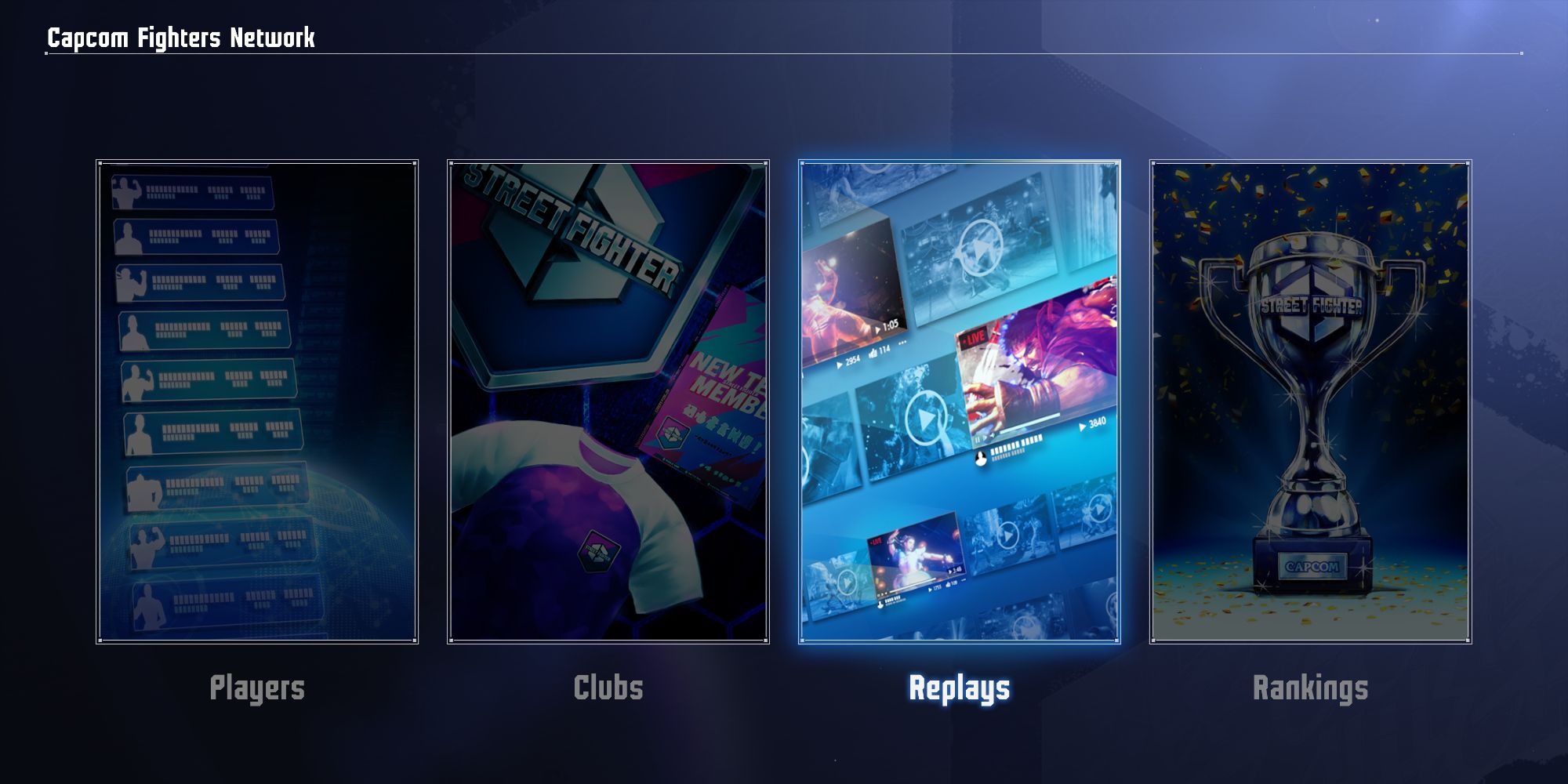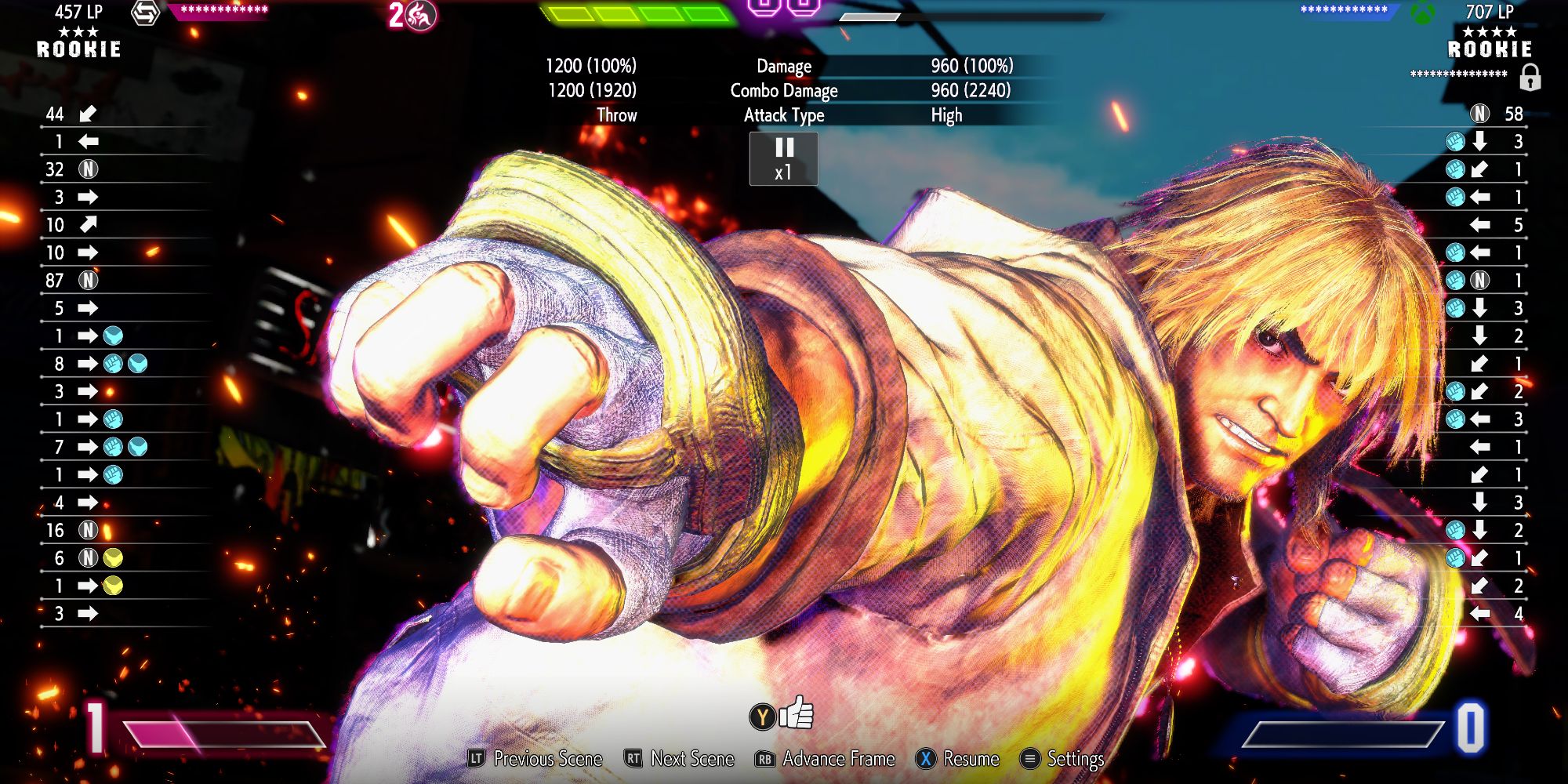Mastering Street Fighter 6: Top Tips for Watching Replays

Master your fighting skills with Street Fighter 6's replay feature Analyze your gameplay and learn from your mistakes using the easy-to-use replay tools
The release of Street Fighter 6 has garnered widespread acclaim, thanks to its user-friendly features. As a long-standing member of the fighting game genre, this latest installment offers a myriad of resources that cater to players of all skill levels. For beginners, the game provides a variety of control options and character tutorials to help them identify their preferred fighter. Meanwhile, experienced players can review their matches and learn from their errors or celebrate their hard-fought victories. Additionally, both veterans and novices can study the top players' matches to hone their skills. For those who are curious to know where they can access replays in Street Fighter 6, a guide is readily available.
How to Watch Replays
Players can easily watch replays by accessing the multi-menu, which can be done by simply pressing the start button on most screens. Once in the multi-menu, players can navigate to the Capcom Fighter Network spot on the grid, which is where they can manage their Street Fighter 6 friend list and clubs. From there, selecting the Replays option will open up a menu where players can easily access and watch replays.
Players have the option to select which replay they would like to watch from a list presented in this section. The "Recommended" tab displays replays featuring Street Fighter 6 characters similar to those the player has used. "My Replays" presents a list of the player's recent online games. However, there is a limit to how many replays can be stored in this tab before a search is required. Local Replays are available to view offline games. The search function can be used to find more replays online by applying specific criteria, such as fighter selection. Once a replay is chosen, it can be viewed by pressing the relevant button. Players may also choose to save a video to their replay list by selecting the "Add to Replay List" option, which can store up to 500 replays.
Replay Tools
While watching a replay in Street Fighter 6, players have access to an array of game tools that can enhance their learning experience. By simply pressing start, players can enable various features, such as damage stats and detailed input history, which are commonly used in training mode. Additionally, pausing the replay with the Square/X button allows players to move the video frame by frame, enabling them to pinpoint the exact moment a move was executed or missed. For those who are well-versed in the nuances of the game, frame data can also be activated to provide even more detailed information. With these tools at their disposal, players can gain invaluable knowledge that can be applied to competitive play. Street Fighter 6 is currently available on PS5, PS4, Xbox Series X|S, and PC.