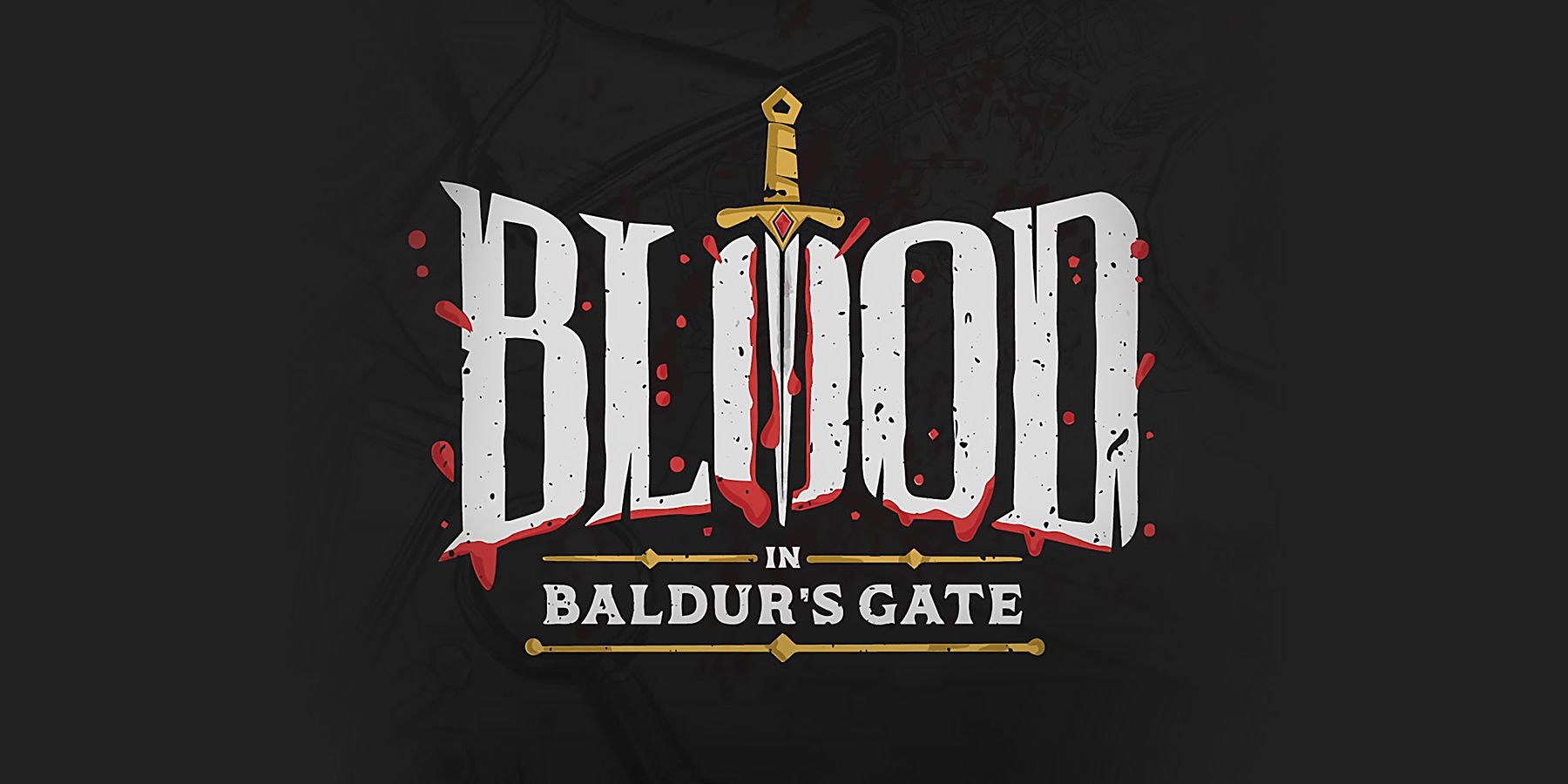Mastering Concentration Spells in Baldur's Gate 3: A Guide to Cancellation Tactics

Learn how to cancel Concentration spells in Baldur's Gate 3 effortlessly! Discover the quick and easy steps for both PC (Mouse & Keyboard) and Controller users in this comprehensive guide
In Baldur's Gate 3, alongside regular one-shot spells, players and enemies have the ability to cast Concentration spells that demand constant focus to remain active. However, these spells tend to be a source of annoyance for numerous BG3 enthusiasts. Despite the option to cancel such Concentration spells not being difficult, many fans are unaware of this feature. It is vital for players to familiarize themselves with this capability in order to fully enjoy the game and maintain flexibility during combat.
How to Cancel Concentration Spells on PC (Mouse & Keyboard)
When players use a Concentration spell, it will remain in effect for the specified number of turns or until the player chooses to terminate it. While a spell is active, a small icon representing the active spell will be visible in the GUI, located at the bottom left of the player's character portrait.
To end the spell, simply hover over the cross on the spell icon and click on it. This will promptly end the spell. Additionally, Concentration spells can be disrupted if players cast other spells that require concentration, as only one of these spells can be active at any given time. For instance, if Edvard's Black Tentacles is currently in effect, casting Sleet Storm will cancel the former spell and take its place.
How to Cancel Concentration Spells on a Controller
Ending Concentration spells is even easier on the controller than on the keyboard. There's no need to search for the small icon in the GUI. To do so, players simply need to open the radial menu by pressing RB and then hold down the default Y button to end the Concentration spell.
By ending these spells early, players can avoid frustrating situations like accidentally affecting friendly or neutral NPCs, which could lead to unnecessary fights. Additionally, some players have reported that their party members unintentionally wandered into their Cloud of Mist, making it difficult to revive them since they couldn't be seen to cast spells.
Baldur's Gate 3 is available now on PC and PS5, with an Xbox Series X version also in development.