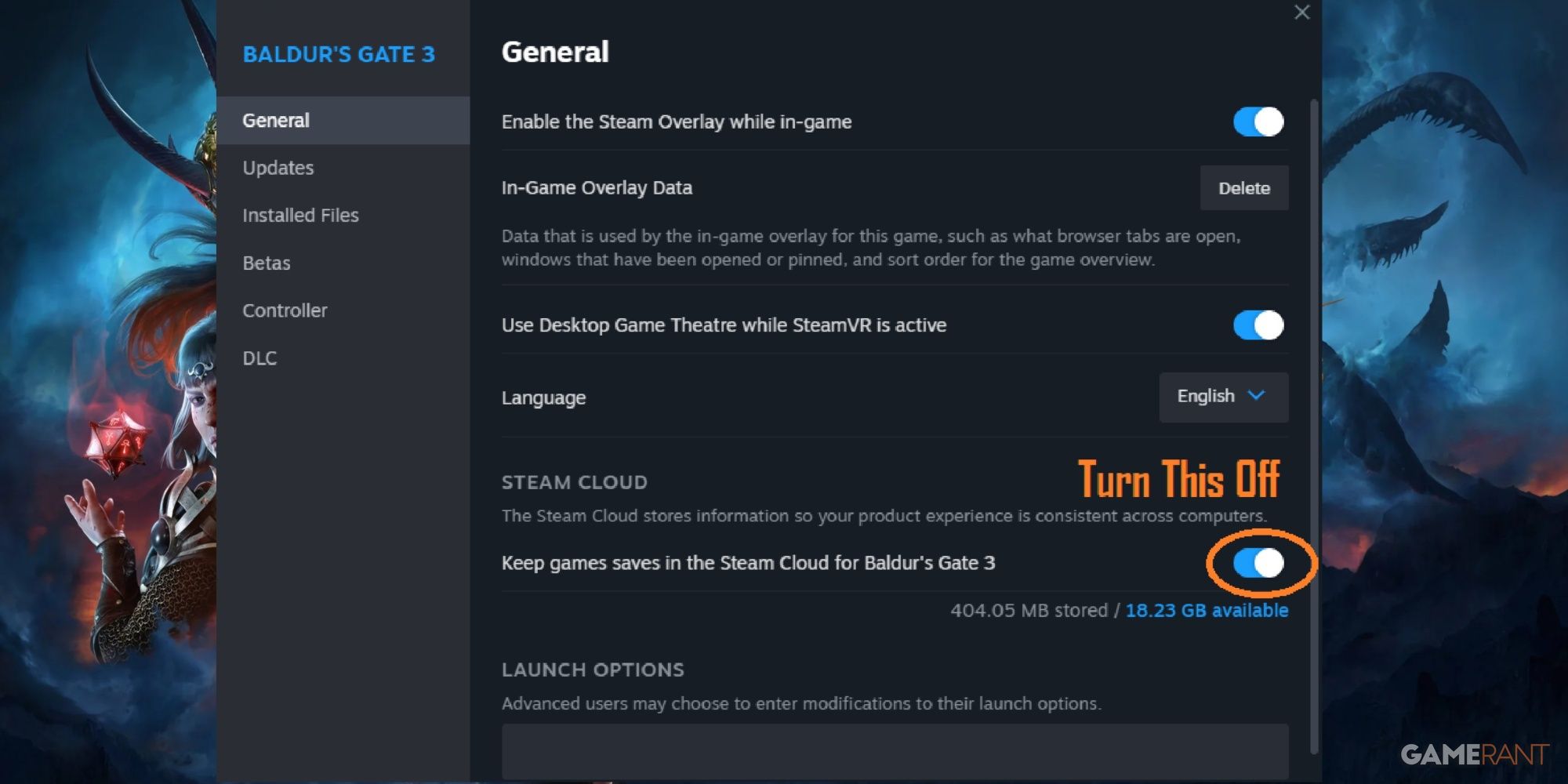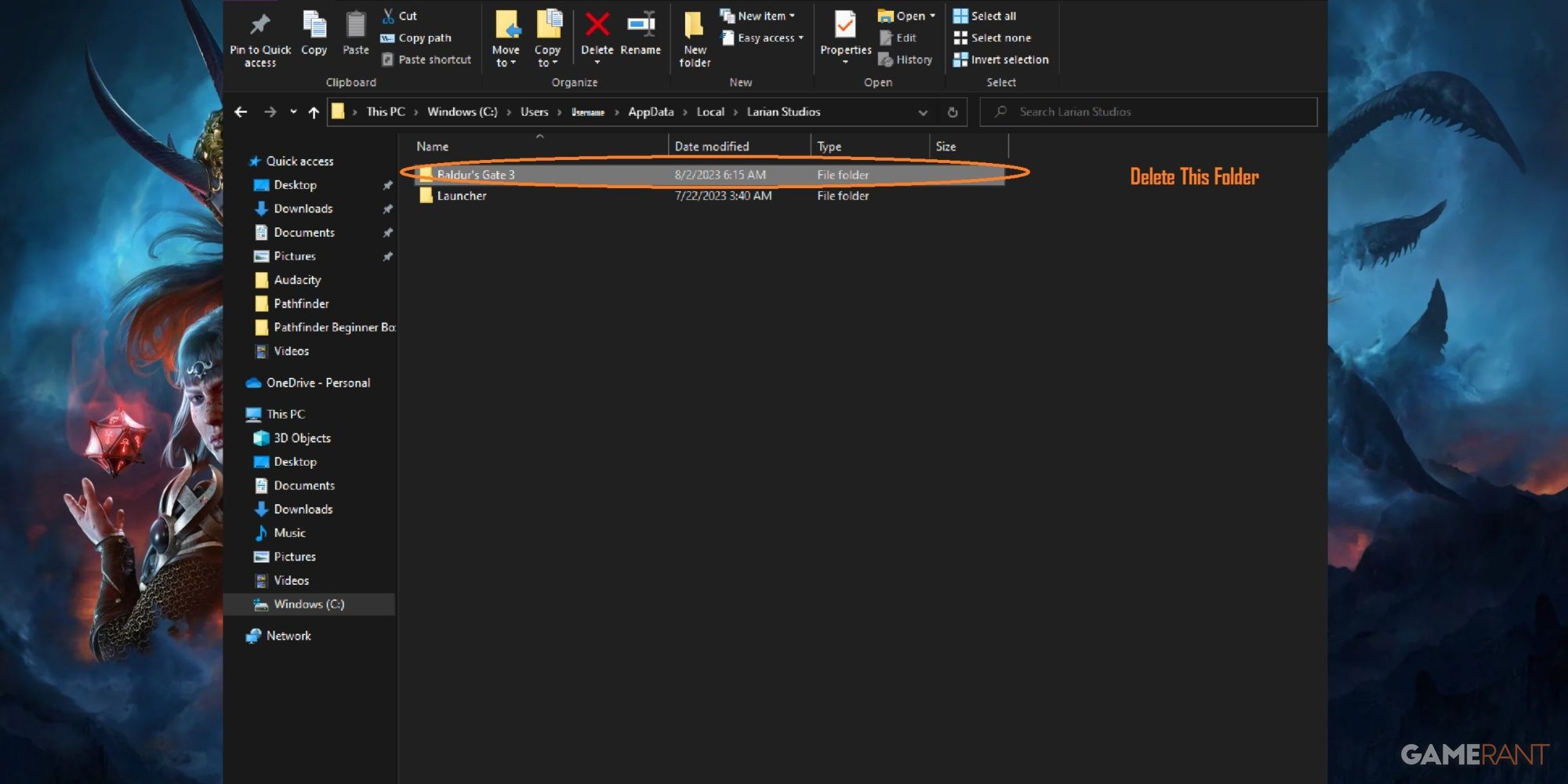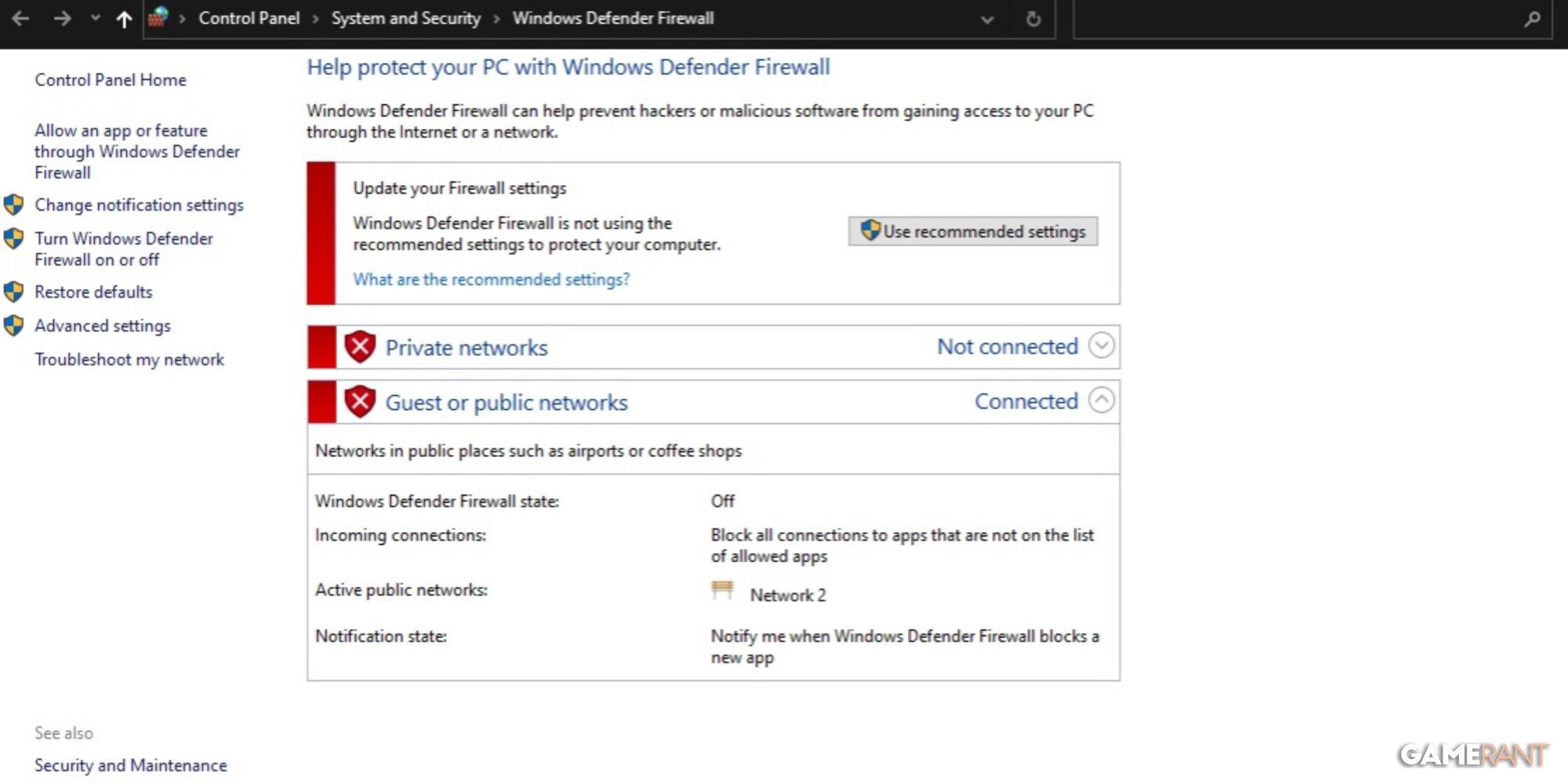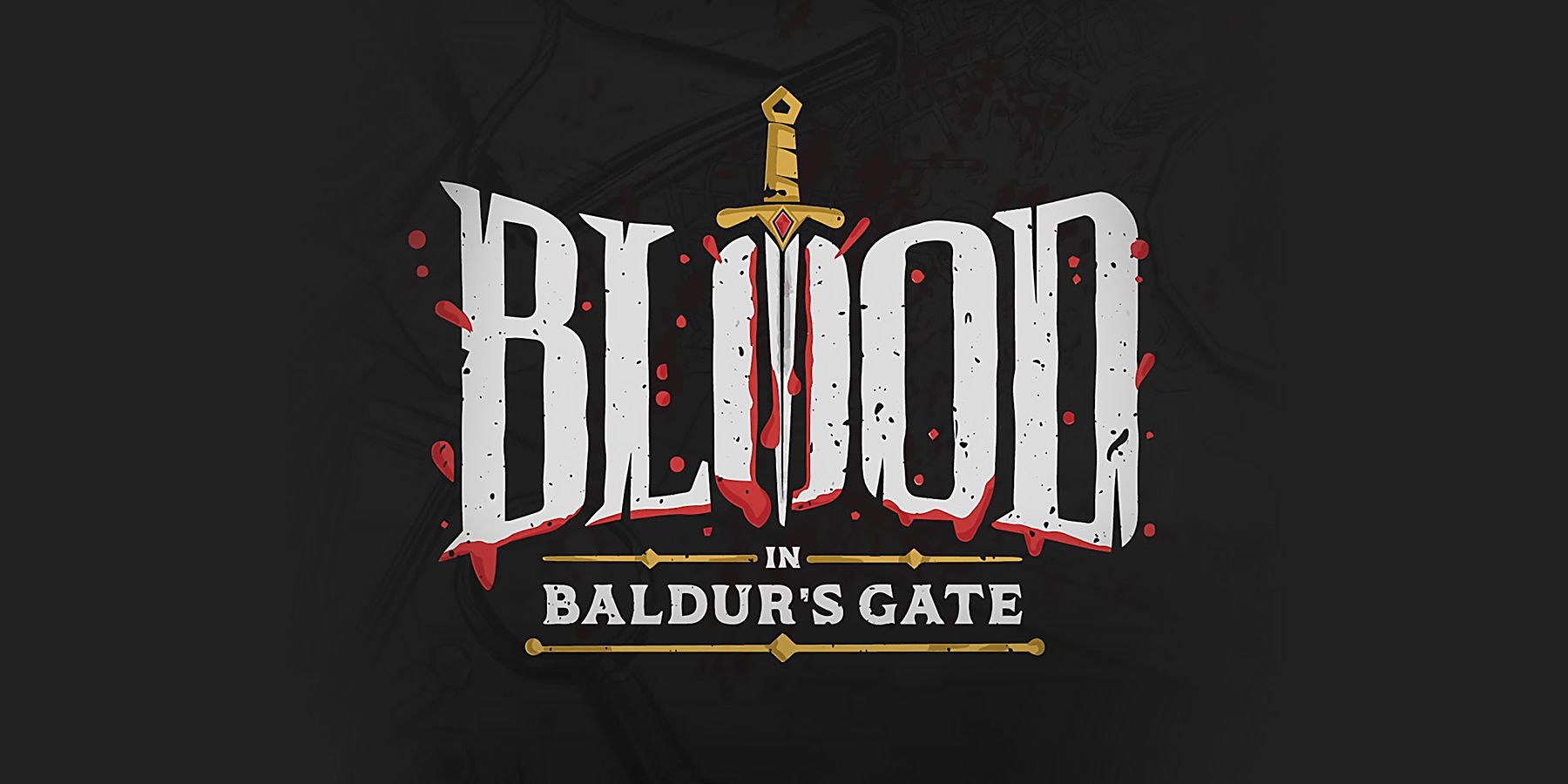Master the Art of Saving in Baldur's Gate 3 - Say Goodbye to the 'Can't Save' Bug!

Having trouble saving Baldur's Gate 3? Get rid of the 'Can't Save' bug with these helpful troubleshooting solutions
A considerable number of Baldur's Gate 3 players are facing difficulties when attempting to save their progress in the game. This problem is particularly distressing because the game is lengthy, making it incredibly frustrating to lose all progress unexpectedly. The frustration is even greater for gamers who rely on frequent saving and reloading to rectify any issues encountered in Baldur's Gate 3. Fortunately, there is a solution that proves effective for most individuals, along with troubleshooting tips to explore if the initial solution does not resolve the problem.
Fixing The Can't Save Bug
Exit Baldur's Gate 3 and the Larian Studios Launcher.
Go into the Steam library, right-click on Baldur's Gate 3, and select 'Properties.'
Switch off the slider labeled "Keep game saves in the Steam Cloud for Baldur's Gate 3" located in the 'General' tab.
To delete the 'Baldur's Gate 3' folder, navigate to This PC, then go to Windows (C:) > Users > (username) > AppData > Local > Larian Studios.
Saving the game during Early Access can lead to conflicts with the data when the full release occurs, resulting in all progress being reset. Steam attempts to make the game acknowledge the information stored in the cloud, but the game rejects it.
By removing the Baldur's Gate 3 folder in the app data and disabling Steam Cloud synchronization, players can now enjoy an uninterrupted gaming experience. They can customize their party members to their liking and easily save their progress without any issues.
Troubleshooting Other Solutions
Larian Studios has more troubleshooting tips for those who still find they can't get the game to save.
Ensure that BitDefender, Windows Defender, or any other anti-virus software is not obstructing Baldur's Gate 3's access to game files.
Navigate to the 'Properties' menu and under the 'Local Files' tab, choose 'Verify Integrity of Game Files'.
Remove and delete any mods.
Run Steam or GOG as an administrator.
Restart the game after rebooting your device.
According to the forums, if the previous solution doesn't resolve the issue, one of the following options might. It is anticipated that future updates will address these issues prior to launching the game.
Baldur's Gate 3 is available now for PC. The PlayStation 5 version will be available on September 6th, 2023. A version for Xbox Series X/S is still in development.