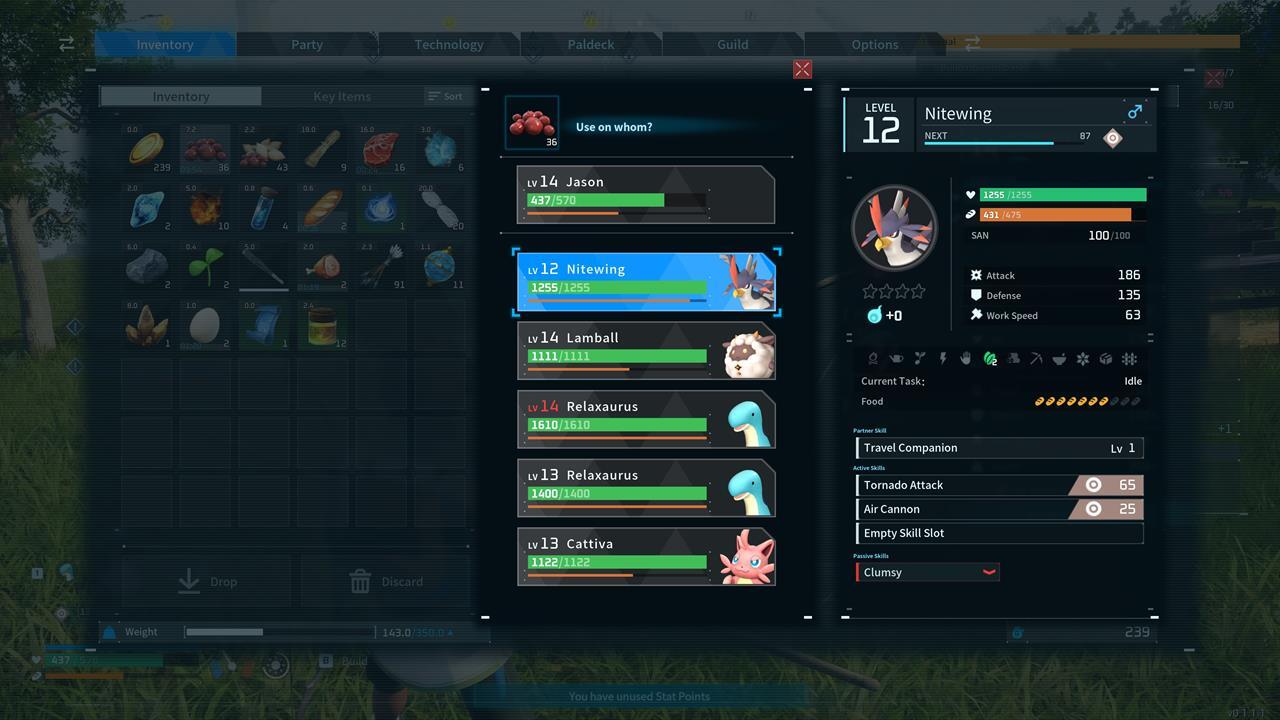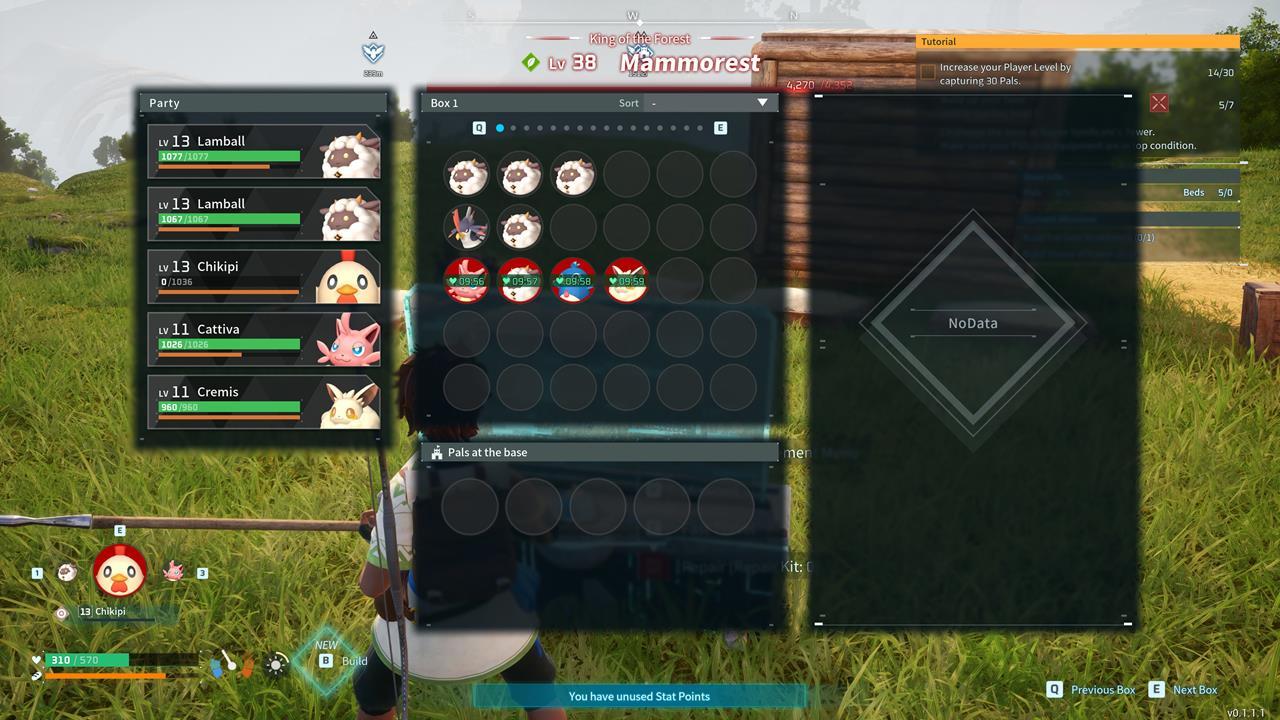Healing Your Pals
To heal your Pals, you can give them food directly from your inventory. Simply open your inventory and highlight a particular food item (i.e. berries or meat), then right click. You'll see a panel that allows you to select either your character or all the Pals in your party.
Give berries or meat to your Pals via the inventory screen.
Later once you unlock the Small Feed Bag, you can place food in a container in your inventory. This will allow your character and Pals to automatically eat once they're hungry or if they need to replenish their HP.
Give berries or meat to your Pals via the inventory screen.
Reviving Your Pals
Now, if you need to revive Pals in Palworld, you're going to have to place them in the Palbox. This is the same device used to manage them in your base. Simply drag the portrait of a Pal that's been knocked out to the center of the Palbox's panel to see a timer.
Pals that have been incapacitated must spend at least 10 minutes in the Palbox before they're fully healed. The timer also functions in real-time, and it only counts down if you're online. As such, if you're attempting to revive a creature and you exit the game, they'd still be knocked out even if you return a full day later.
Place incapacitated Pals in the Palbox to fully restore them to tip-top condition.
Place incapacitated Pals in the Palbox to fully restore them to tip-top condition.
Conclusion
This is how you heal and revive Pals in Palworld. There's a tough road ahead, especially once you encounter stronger monsters, so make sure everyone is in fighting shape.
Wide-open expanses, unique biomes, and even stranger creatures await you in Palworld. You can learn more about the game in our guides hub.