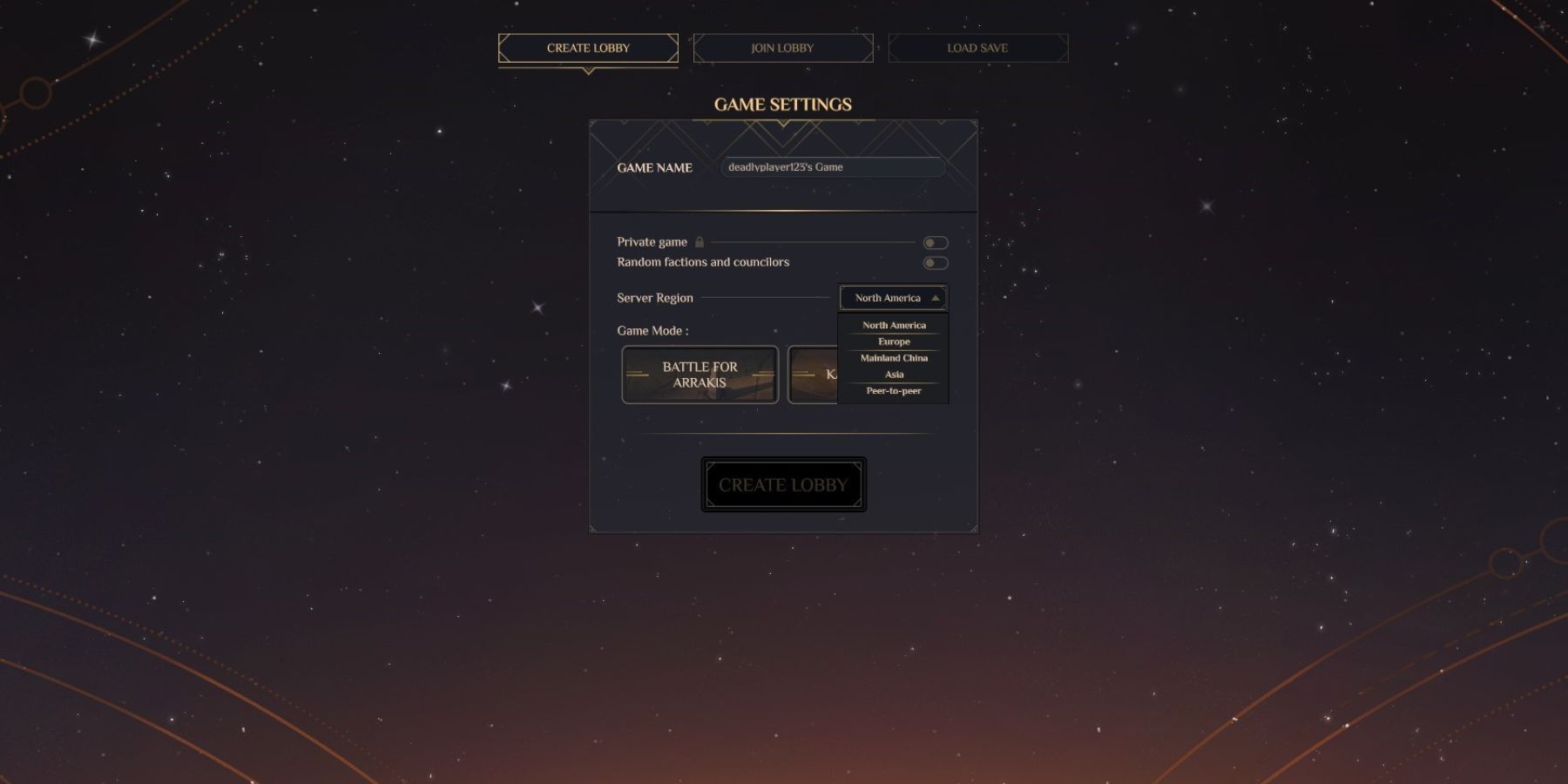Dune: Spice Wars - Mastering Private Matches: Unleash Your Tactical Skills!

Compete against friends in Dune: Spice Wars with private matches! Discover the simple steps to create your own private match and engage in thrilling battles
Dune: Spice Wars is a popular real-time strategy and 4X game that immerses players in a fierce battle for control over the resources and spice of Arrakis, a desert planet. By recruiting military units and conquering surrounding villages, players can gain access to more spice and resources.
Similarly to many modern video games, Dune: Spice Wars offers players the option to create a private match. This feature allows players to enjoy the game with their chosen friends, offering greater control over their opponents. In this guide, we will provide a step-by-step explanation of how Dune: Spice Wars players can successfully create and join a private match.
How to Set Up a Private Match in Dune: Spice Wars
Your browser does not support the video tag.
Launch Dune: Spice Wars.
In the main menu, click ‘Multiplayer,’ the second option found just beneath ‘Singleplayer.’
Here, players will see three main options, i.e., create lobby, join lobby, and load save.
To set up a custom match, players will need to click the first option, ‘Create Lobby.’
Players have the ability to customize the settings of their private matches, including the game mode, random factions, and councilors, among other options. Additionally, they can easily switch server regions by clicking the arrow icon next to the current server and selecting their preferred server from the provided choices.
To create a private lobby, players need to click on the 'Create Lobby' button located at the bottom of the menu. This will direct them to a secluded area where they can invite their friends to join. Simply click on the 'plus' icon in the designated box to invite players. Alternatively, for those who don't have friends to play with, the option to add AI to the lobby is available.
At the top of the screen, players will find the invite code specifically for the private match. They can conveniently copy this code and share it with their friends. The menu right next to the lobby provides a wide range of match settings, including map size and spice contract. Once all the settings have been adjusted, players can initiate the match by clicking on 'Start'.
Under the 'Join Lobby' tab, gamers will be presented with public rooms that have been created by fellow players. As these rooms are open to all, players can effortlessly join them without the necessity of an invite code.
Dune: Spice Wars is currently available on PC.