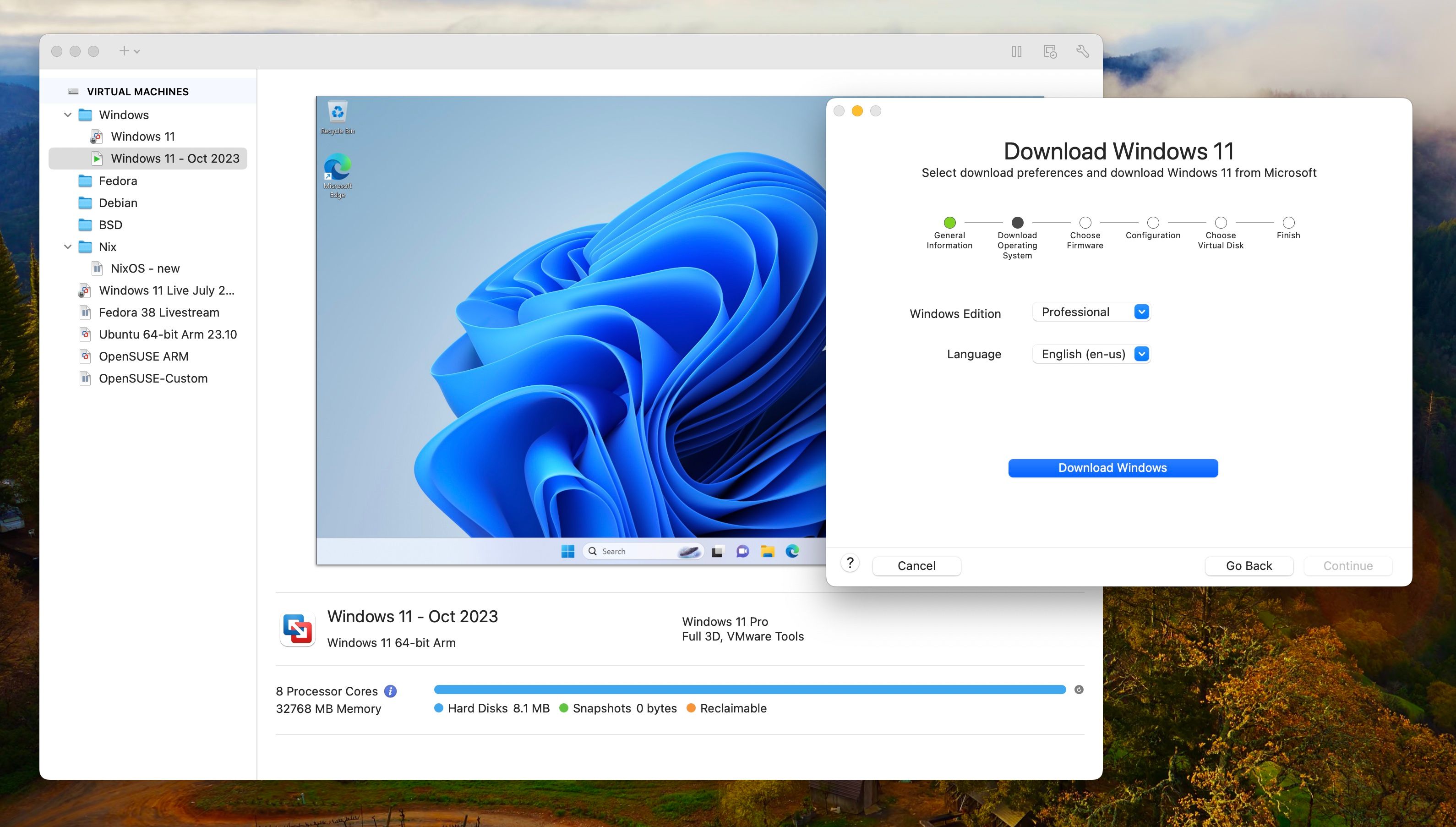Unlock a Seamless Windows 11 Experience on Mac: VMware Fusion Takes DirectX 11 Gaming to Next Level

VMware Fusion empowers Mac users with Windows 11 and DirectX 11, rivaling Parallels Desktop in functionality Experience the best of both worlds, all for free in non-commercial settings
The transition to Apple silicon for Macs was not seamless. While the new Apple-made CPUs are superior, it also meant that installing Windows on your Mac became more difficult with the shift to ARM architecture. As a result, many users turned to virtualization as the next best option. One of the top choices in this segment is Parallels, but it requires a yearly payment of up to $119.99. However, VMware Fusion, Parallels' main rival, has made significant improvements and is now catching up.
VMware Fusion, the Mac version of the popular virtualization software VMware, has recently released version 13.5. This update brings a host of enhancements that bridge the functionality gap between VMware Fusion and Parallels. Notably, it now supports DirectX 11 3D graphics, which is a significant advancement for graphics compatibility and gaming within the virtual machine. Additionally, the update improves file transfers between the host machine and the virtual machine, allowing for drag and drop and copy/paste functionality between both systems.
Perhaps the most notable enhancement, however, lies in the simplified process of installing Windows 11 on the VM. As the computer operates on an ARM architecture, obtaining a compatible version of Windows 11 necessitates a bit more effort compared to acquiring your standard x86 Windows 11 ISO file. This is precisely why VMWare Fusion has incorporated a new feature called "Get Windows." This feature enables you to effortlessly download the ARM-compatible version of Windows 11, along with any necessary display and networking drivers. Simply click the "Get Windows" button while setting up the VM, and select your preferred edition and language. The rest will be taken care of by VMWare.
VMWare
With these enhancements, VMware now presents a stronger competitive stance against Parallels. Although it may not yet match up to Parallels entirely, upcoming updates could potentially bridge that gap. If you're interested in exploring Windows on your Apple silicon Mac, be sure to try out VMware Fusion. Unlike Parallels, VMware Fusion is free for non-commercial purposes, and the significance of that advantage cannot be overstated.