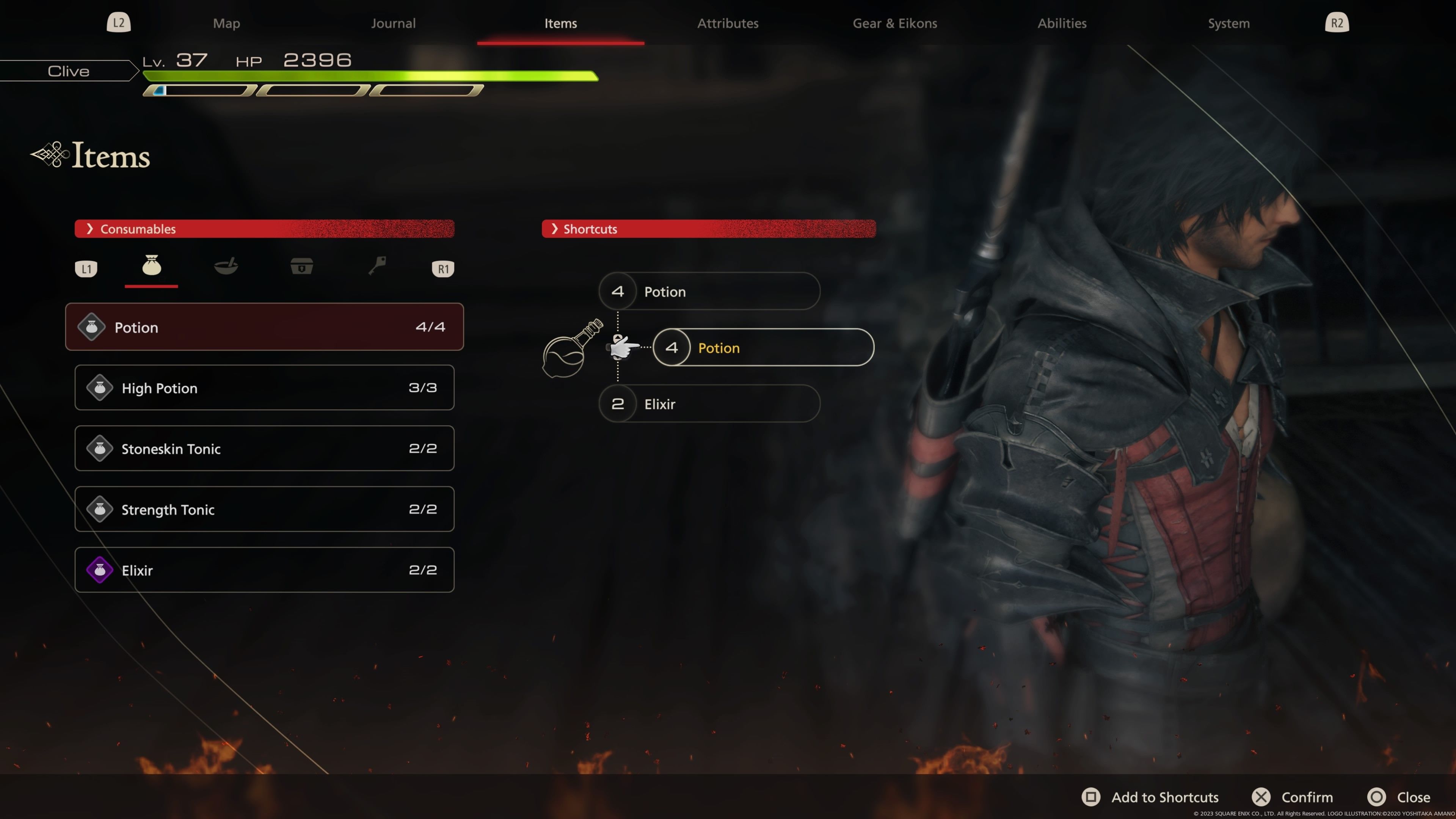Ultimate Guide: Mastering Item Shortcuts in Final Fantasy 16

Learn how to efficiently assign item shortcuts in Final Fantasy 16 to accelerate your battle strategy Enhance your gameplay by mastering the art of utilizing Item Shortcuts in this highly anticipated game
In Final Fantasy 16, the series takes a shift towards a more balanced experience, combining its story-focused elements with action-heavy combat that demands active participation from players. As a result, every encounter becomes more thrilling and challenging, with enemies posing a greater threat than ever before.
To succeed in battles, players must become proficient in various combat techniques, utilizing them to inflict damage on enemies while also evading incoming attacks. Additionally, there will be instances where healing becomes crucial, and in these situations, the Item Shortcut system in Final Fantasy 16 offers a seamless and efficient way to keep the gameplay flowing smoothly.
How to Assign Item Shortcuts in Final Fantasy 16
Having quick access to recovery items and buffs is crucial in a fast-paced game like Final Fantasy 16. The Item Shortcuts feature allows players to assign three items to the Up, Right, and Down D-pad buttons for instant use. Instead of interrupting combat by accessing menus, players should prepare beforehand by pressing the Options button to access the menu. They can then navigate to the Items tab using the L2 and R2 buttons to ensure the right items are assigned as shortcuts.
In Final Fantasy 16, players can access the Consumables category once they reach a certain location. Within this category, players have the option to select and assign items to their shortcuts. To do so, they simply need to press the Square button while highlighting the desired item. The cursor will then move to the Item Shortcuts section, allowing players to assign the chosen item to one of the three available shortcuts.
To ensure their ability to continue fighting even after sustaining significant damage, it is recommended that players utilize all three shortcut slots for healing consumables. Starting with the basic Potion and progressing to the more potent Elixir, this strategy will provide players with the necessary means to recover during intense battles. Additionally, the use of tonics to apply buffs should be considered on a situational basis, depending on the specific type of enemy players are facing.
Final Fantasy 16 is available now exclusively for the PlayStation 5.