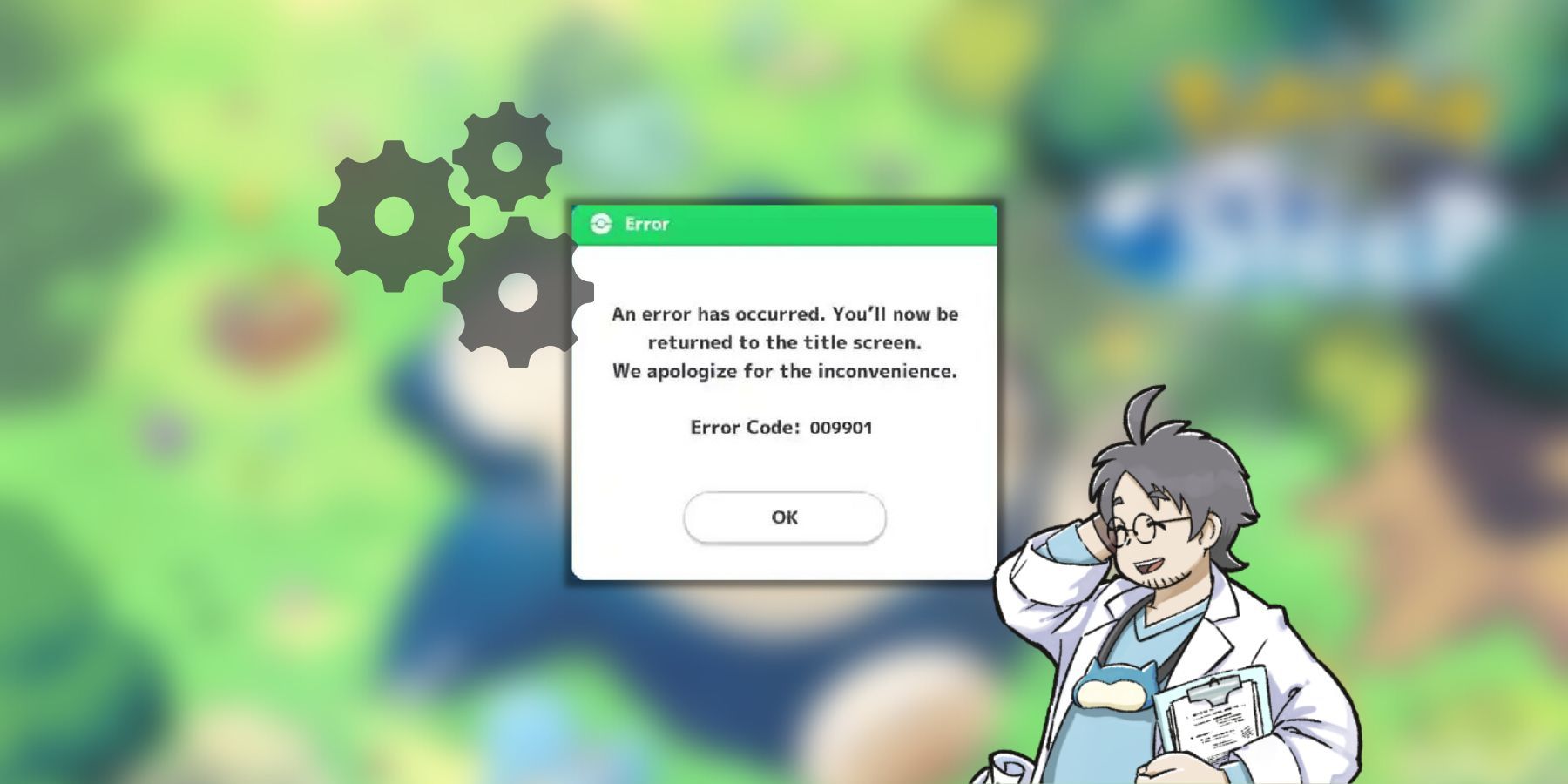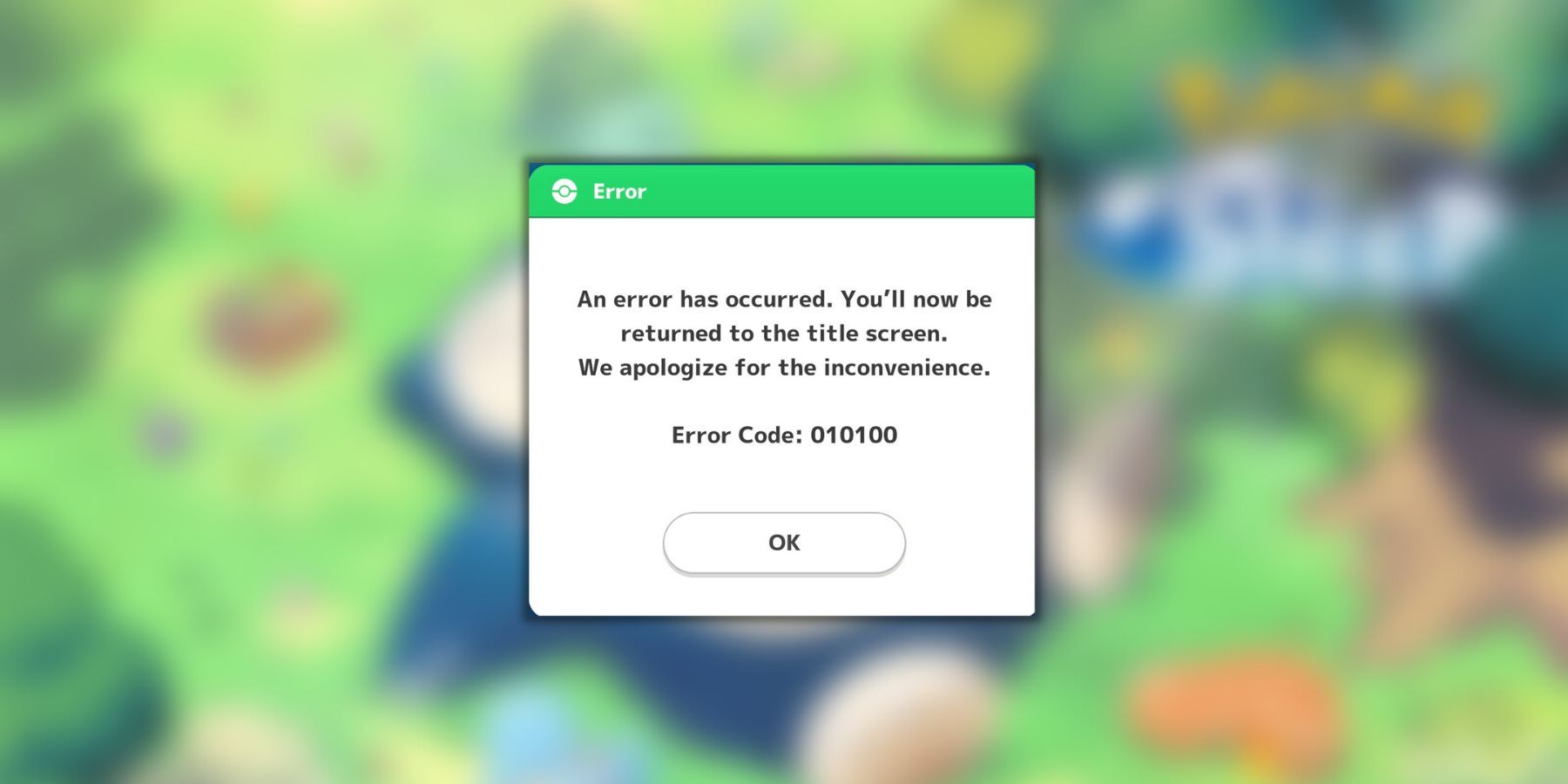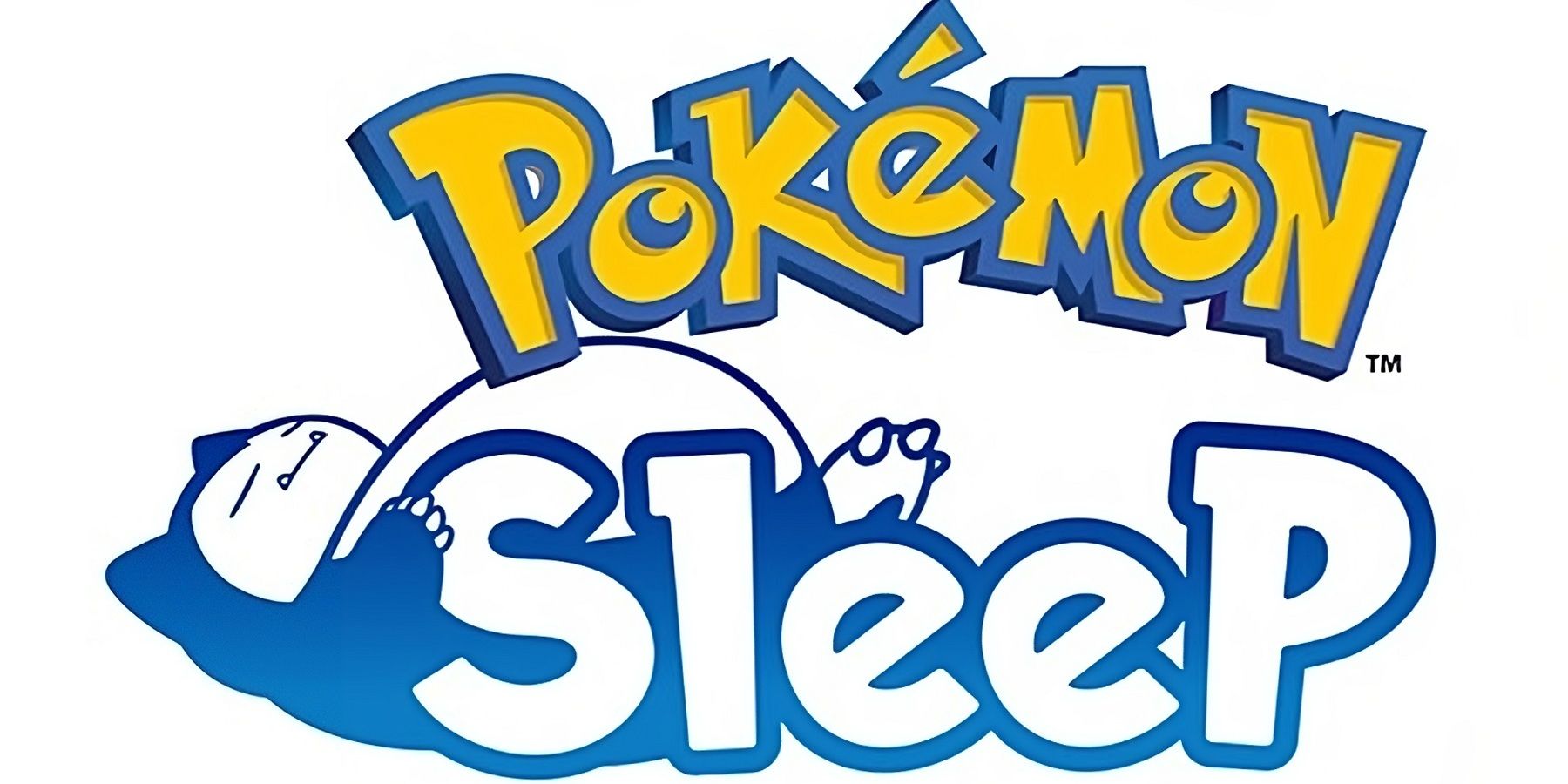The Ultimate Guide to Troubleshooting Pokemon Sleep Error Codes 009901 & 010100

Discover effective solutions to resolve the frustrating Error Codes 009901 and 010100 in Pokemon Sleep Clear app cache, modify connection type or IP, and reinstall the app to fix Error Code 009901 Learn how to tackle Error Code 010100 effortlessly
Pokemon Sleep, one of the new Pokemon games released in 2023, has made a significant impact on fans of Game Freak's popular franchise. The mobile app is even hosting its first exclusive event. However, the game's launch has not been without its challenges, as some players are currently locked out and experiencing difficulties due to error codes such as 009901 and 010100.
Although these crashes render the game unplayable, there are several quick fixes available that can help players resolve these issues promptly. This article provides the best solutions for these bugs and offers additional information that may assist users in fixing Pokemon Sleep errors in the future.
All Possible Fixes for Error Code 009901
In the event that reinstalling the game doesn't resolve the issue, here are alternative solutions for players experiencing the error while playing Pokemon Sleep.
Clear App Cache
Clearing Pokemon Sleep's cache and data in the phone's app settings is a convenient workaround for Error Code 009901. This action may log players out of Pokemon Sleep temporarily, but rest assured that their progress will remain intact as the save files are stored in the cloud.
Change Connection Type or IP
To ensure a smooth running of Pokemon Sleep, it is essential to have a stable internet connection. Inadequate Wi-Fi or cellular data can potentially lead to crashes in the game. Therefore, it is recommended that players log in and out of the game using alternate connections that are more reliable. This approach will help resolve any errors, such as the infamous 009901.
Please note that Pokemon Sleep is not available worldwide. If players reside in restricted regions or countries, they can utilize a VPN or a Game Optimizer app to alter their IP address. In the event that the game is continuously stuck on the loading screen without displaying any errors, it may suggest that the player is in a country with restrictions.
Reinstall the Pokemon Sleep App
Ensure a seamless experience without errors by following these steps: uninstall the Pokemon Sleep app and then reinstall it from either the Play Store or App Store. This simple process guarantees that you have the latest, bug-free version of the game on your phone, significantly minimizing the chances of encountering any unforeseen errors.
How to Fix Error Code 010100 in Pokemon Sleep
After its initial post-release update, Pokemon Sleep encountered performance issues, including the occurrence of error code 010100. This error would inexplicably redirect players to the title screen. Nevertheless, all these bugs and glitches have been addressed in the most recent game update, requiring players to simply download the update.
If none of the provided solutions resolved the problem, please try troubleshooting via the Pokemon Support website.
Pokemon Sleep is available now for mobile devices.