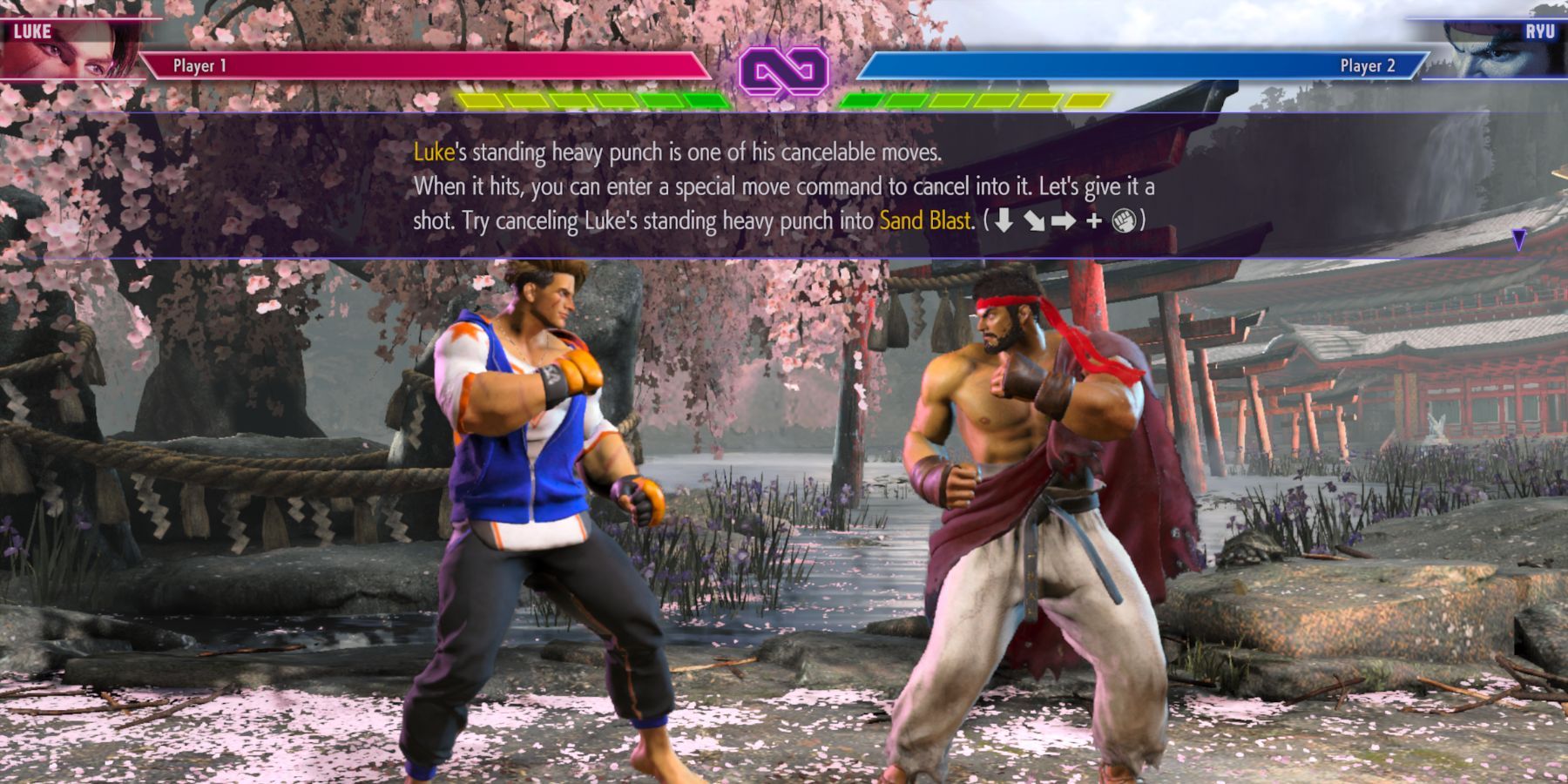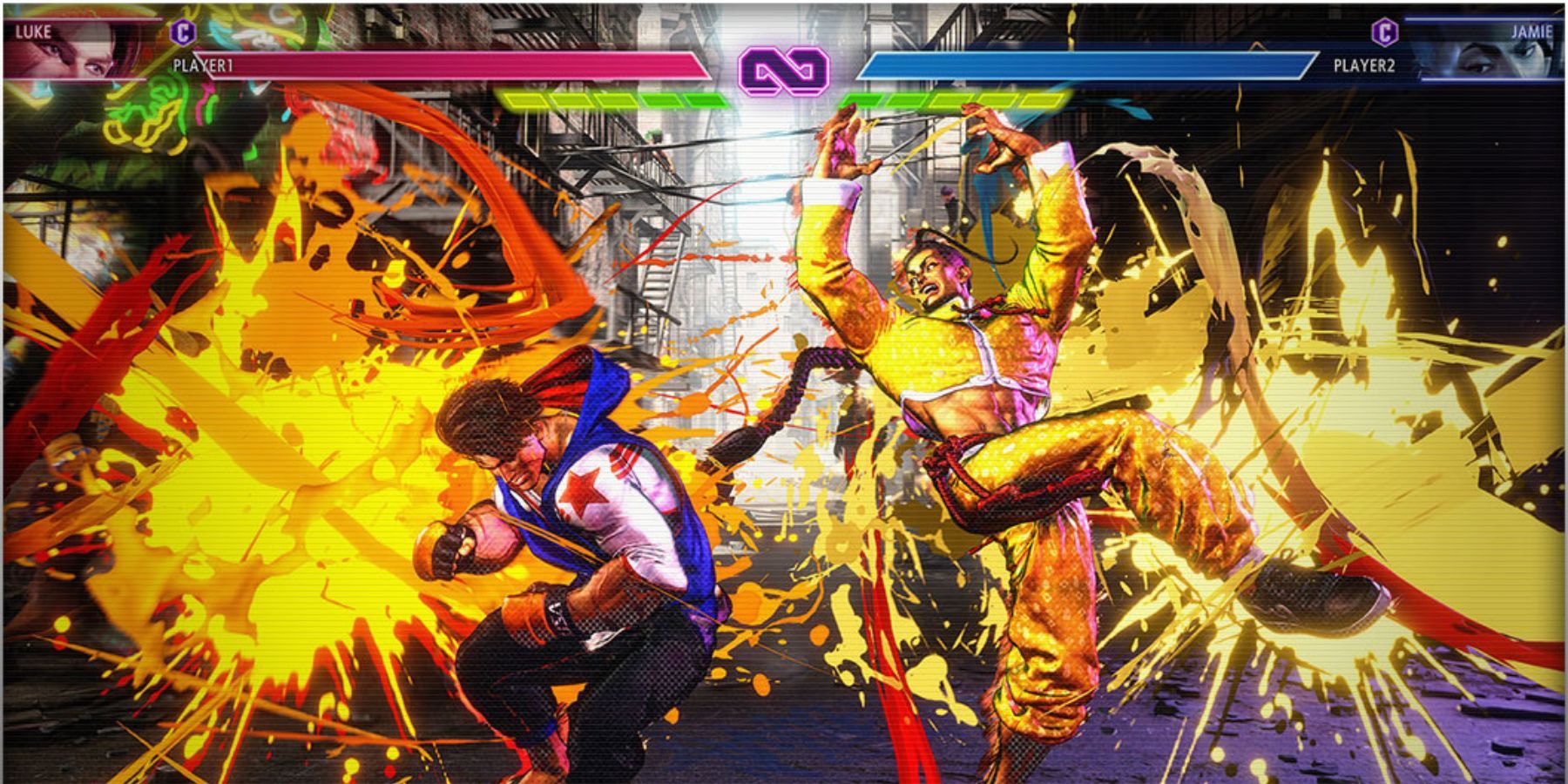The Ultimate Guide to Mastering Street Fighter 6 Cancel Techniques

Master the art of canceling moves in Street Fighter 6 with our expert guide Learn how to seamlessly transition from normal to special moves, execute Super Arts with precision, and pull off powerful Drive cancels Get ready to dominate the competition!
Canceling has been a significant aspect of Street Fighter's combat mechanics since 1997, allowing experienced players to execute quicker combos. However, with the introduction of the Drive System and updated move lists, canceling has undergone some modifications that may perplex players. Now, normal and Special strikes can be canceled into Drive Rush and Impact, and combined with Super Arts for exclusive finishers. In addition, input responses have been enhanced, resulting in easier cancel execution. This guide aims to simplify the new mechanics and provide instructions on executing the most effective cancels with all characters.
The Canceling Mechanic Explained
In Street Fighter 6, canceling is a technique used to merge normal or Special Moves with a Super Art or Drive. This is done by quickly inputting multiple moves or by combining attacks with similar inputs. Canceling is crucial in SF6 as it reduces recovery time between strikes and enables combinations that would otherwise be impossible.
How to Cancel Normal Moves into Special Moves
Inputting the commands for a Special Move immediately after a normal attack will allow for quick execution and the ability to cancel the recovery of the first input. This technique enables the combination of moves that would typically be incompatible, such as canceling Luke's heavy punch into his Sand Blast Special for a powerful two-hit combo. While Normal to Special cancel is effective for initiating combos, it does come with the risk of punishment if parried by the opponent. The resulting block stun will be extended, giving the opponent the advantage for a counterattack.
How to Cancel Special Moves into Super Arts
Players can cancel a Special Move by matching it with a corresponding Super Art that shares the same inputs. The combo inputs are carried over, allowing for a quick and seamless canceled combo. For example, if a character's Special Move begins with a quarter-circle forward and their Super Art begins with a double quarter-circle forward, players can execute two quarter-circle forwards in total to combine the moves and remove any recovery gap.
How to Cancel into Drives
Players can seamlessly integrate Drive Rush and Drive Impact into their gameplay by canceling Normal and Special Moves. Simply forward dash (double-tap the forward button) or use Drive Impact (LB/L1) right as your strike lands on the opponent. Drive Rush cancels will provide a 4 frame buff to the following moves, while Drive Impact cancels are ideal for setting up elaborate combos. To achieve a frame-one rush, quickly cancel Drive Parry into Drive Rush with a single forward button press, followed by a swift parry and dash.
Street Fighter 6 is available now for PC, PlayStation 4, PlayStation 5, and Xbox Series X/S.