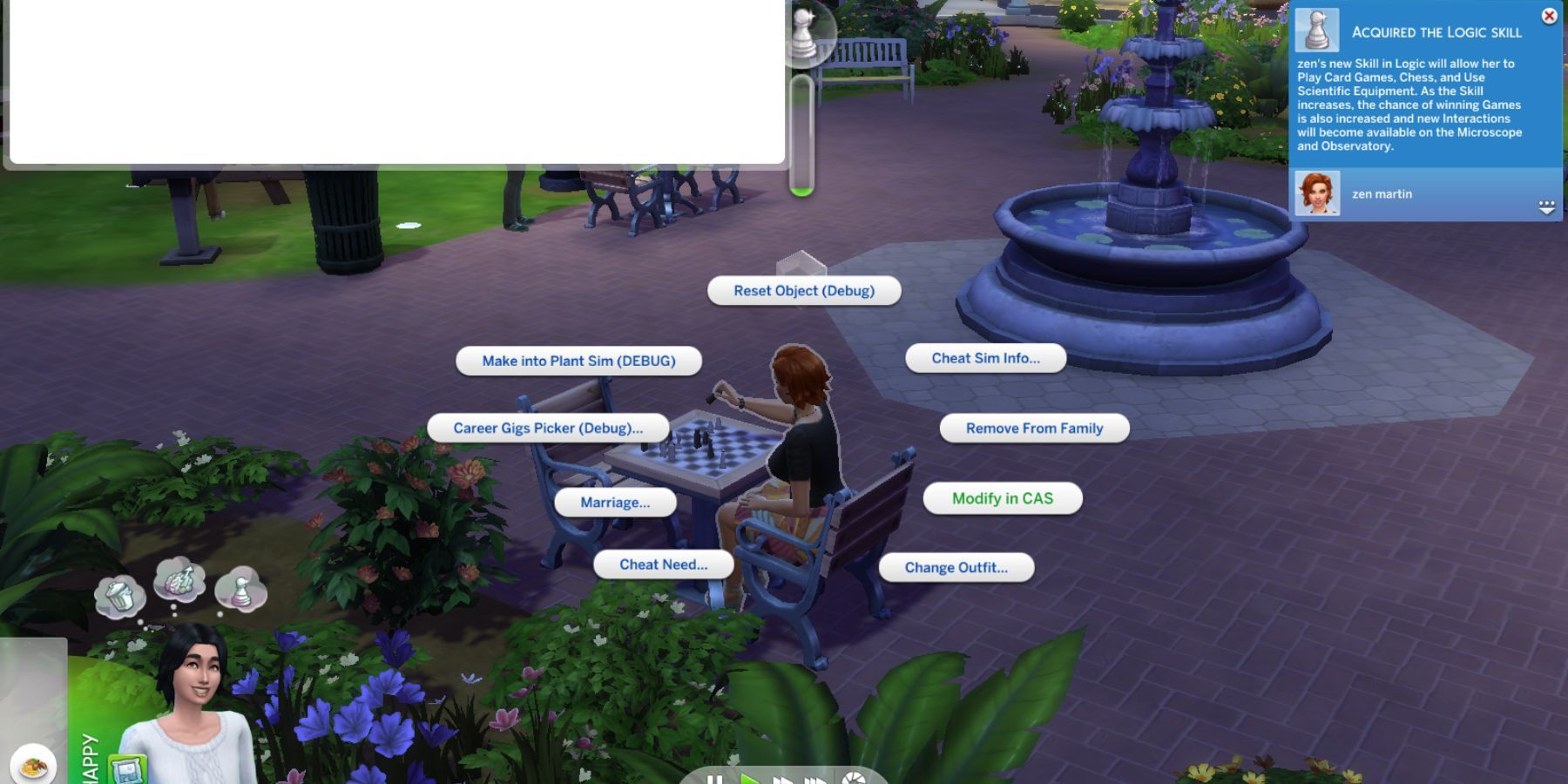Mastering Relationships in The Sims 4: The Ultimate Guide

Master the art of relationship editing in The Sims 4! Discover how to modify and enhance connections between Sims, whether it's through legitimate gameplay or using handy cheats Dive into the world of personal connections and shape your Sims' lives!
Relationships play a crucial role in The Sims 4 gameplay. Players must cultivate and interact with other Sims to progress in the game. They can form friendships, start families, and even engage in romantic relationships. Surprisingly, the game also allows for romantic connections with fantastical creatures such as vampires, mages, and ghosts.
However, building relationships with fellow Sims can be challenging in The Sims 4. Neglecting them can strain connections, so players need to be attentive in nurturing these bonds. Furthermore, players have the power to modify their relationship status with other Sims, and this guide will explain how to do so.
How To Edit Relationships in Sims 4
Without Cheats
Once a new Sim is created in The Sims 4, players have the option to form relationships with other Sims living in the same household. Initially, the new Sim is classified as a regular roommate. Furthermore, it is worth mentioning that the type of relationships that can be established with the new Sim depends on the age of the player's Sim.
Players can easily designate household members as siblings, spouses, parents and children, or roommates when creating a new household of Sims. By clicking on the "Household Relationships" button in the character customization menu, represented by two people, and selecting a household member from the drop-down menu, players can effortlessly set the desired relationship. This efficient method prevents time-consuming and laborious efforts in forging relationships with other Sims.
Using Cheats
To change the relationship between two Sims, including turning them into friends or even partners, it is possible in The Sims 4. To do this, players need to activate cheats within the game by using the following shortcut commands. Once these cheats are activated, they will be able to access the Edit Relationships option in Create-A-Sim after the household has been saved.
For Windows users, press CTRL + SHIFT + C.
PS4 and Xbox: Press all four bumper buttons.
Mac: Press Command + Shift + C.
Now, type “testingcheats true” in the cheat box to enable the cheats in The Sims 4.
Enter the cheat code “cas.fulleditmode” into the cheat window and press enter.
Press and hold the shift key and left-click the desired Sim to edit the relationship.
Select “Modify in CAS” from the available options.
Click on the option “Edit relationships.”
Change or modify the relationship with that Sim from the drop-down menu.
Sims 4 Relationship Cheats
Apart from making changes to relationships in Create-A-Sim, players have the option to directly edit relationships using cheats. Provided below is a table featuring various cheats that can be used to modify relationships in The Sims 4.
Cheat | Role |
|---|---|
ModifyRelationship Sim1 Sim2 100 LTR_Friendship_Main | Increases friendship between two Sims |
ModifyRelationship Sim1 Sim2 -100 LTR_Friendship_Main | Weakens friendship between two Sims |
Relationship ModifyRelationship Sim1 Sim2 100 LTR_Romance_Main | Increases romantic relationship between two Sims |
Relationship ModifyRelationship Sim1 Sim2 -100 LTR_Romance_Main | Weakens romantic relationship between two sims |
The Sims 4 is available on PS4, PS5, Xbox One, Xbox Series X/S, and PC.