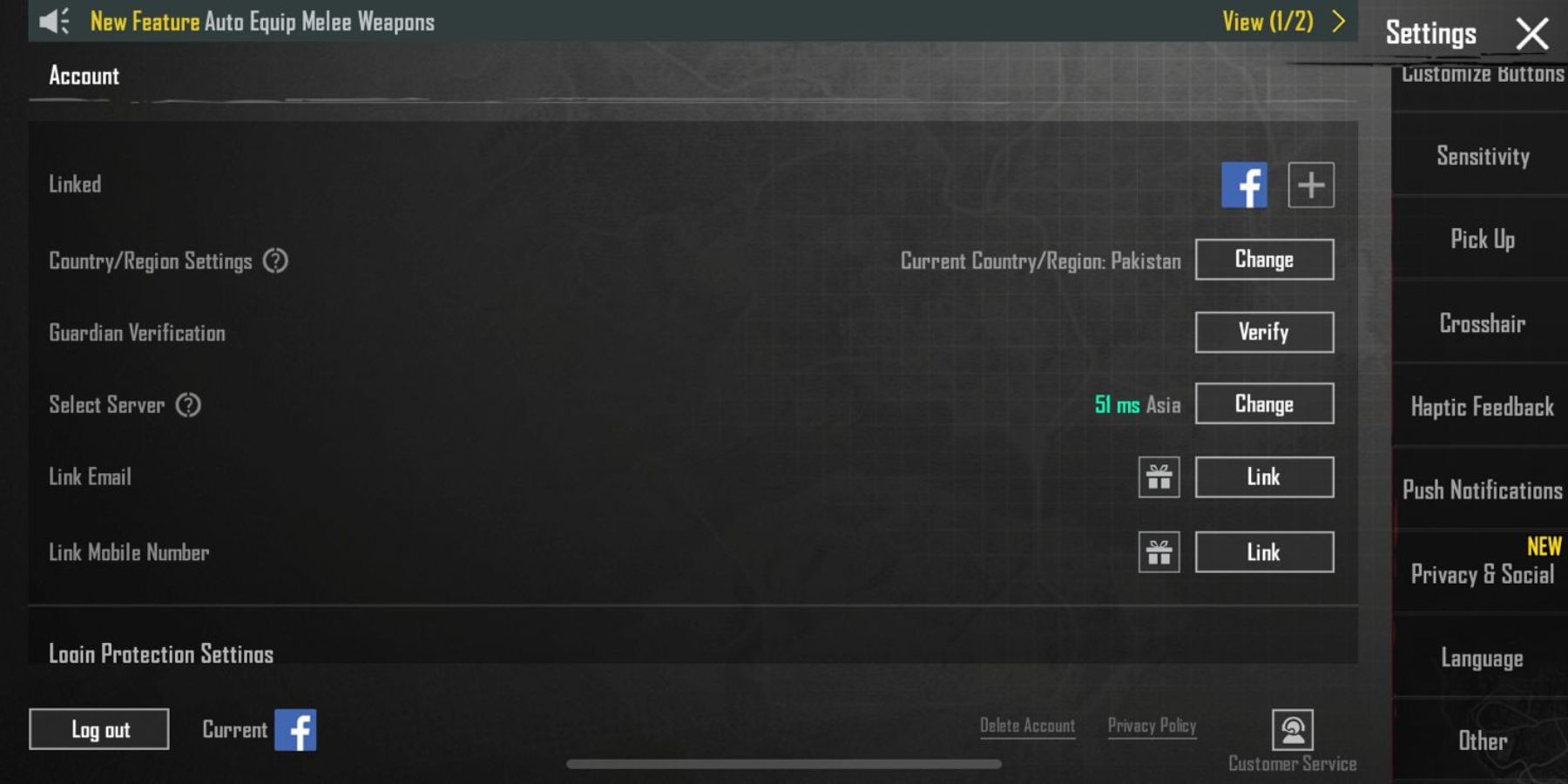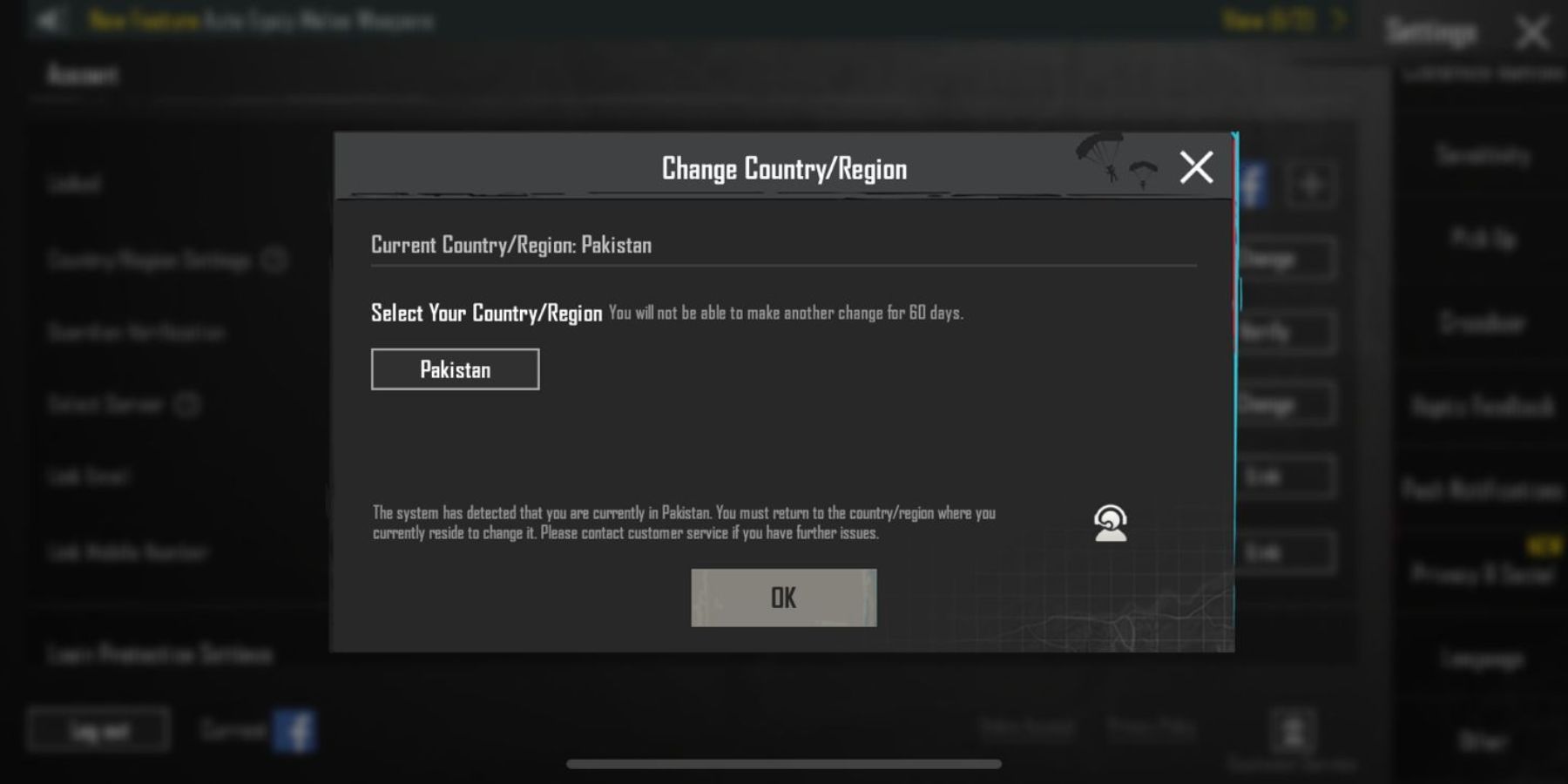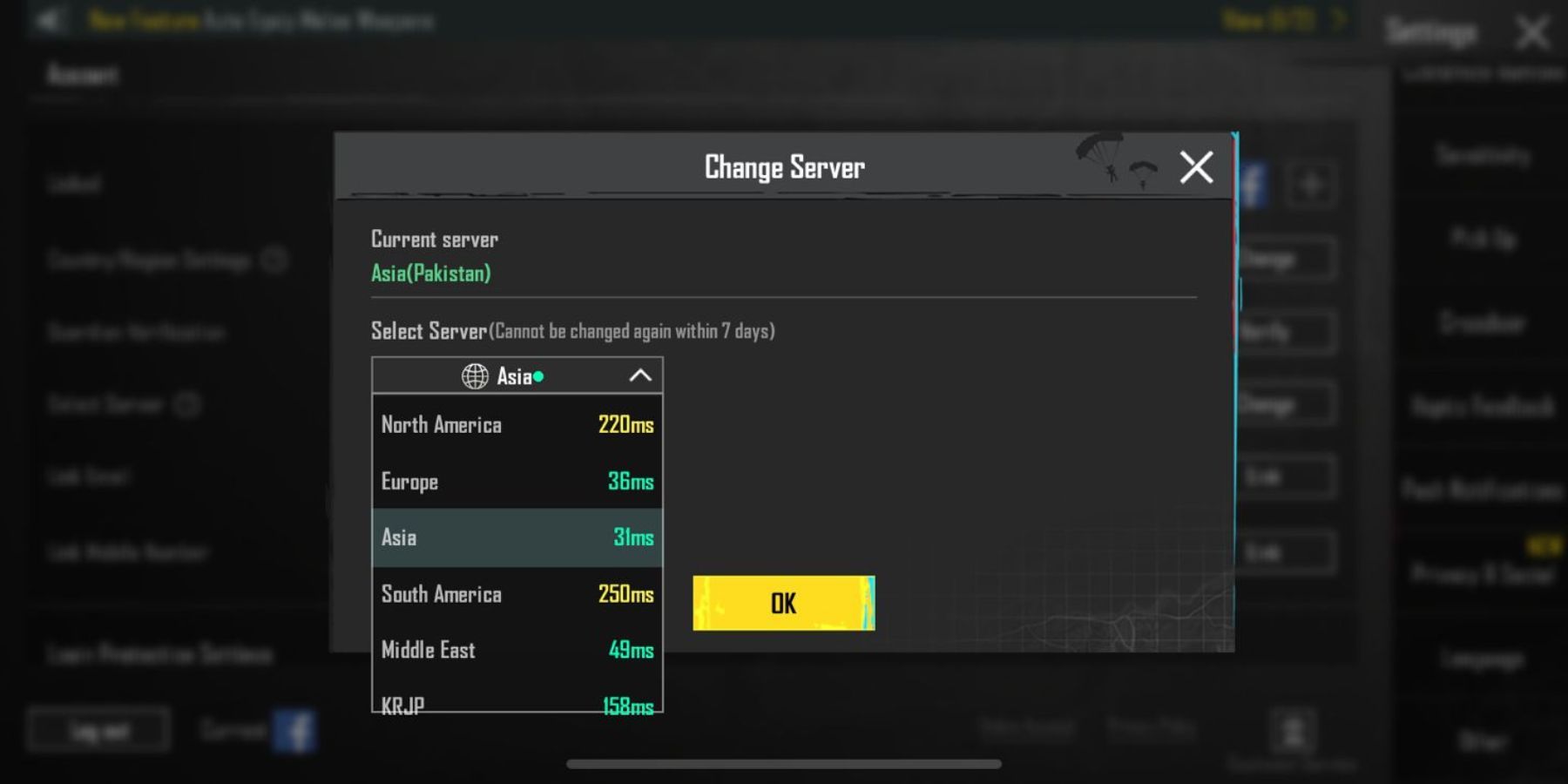
Mastering PUBG Servers: The Ultimate Guide to Optimizing Your Gameplay
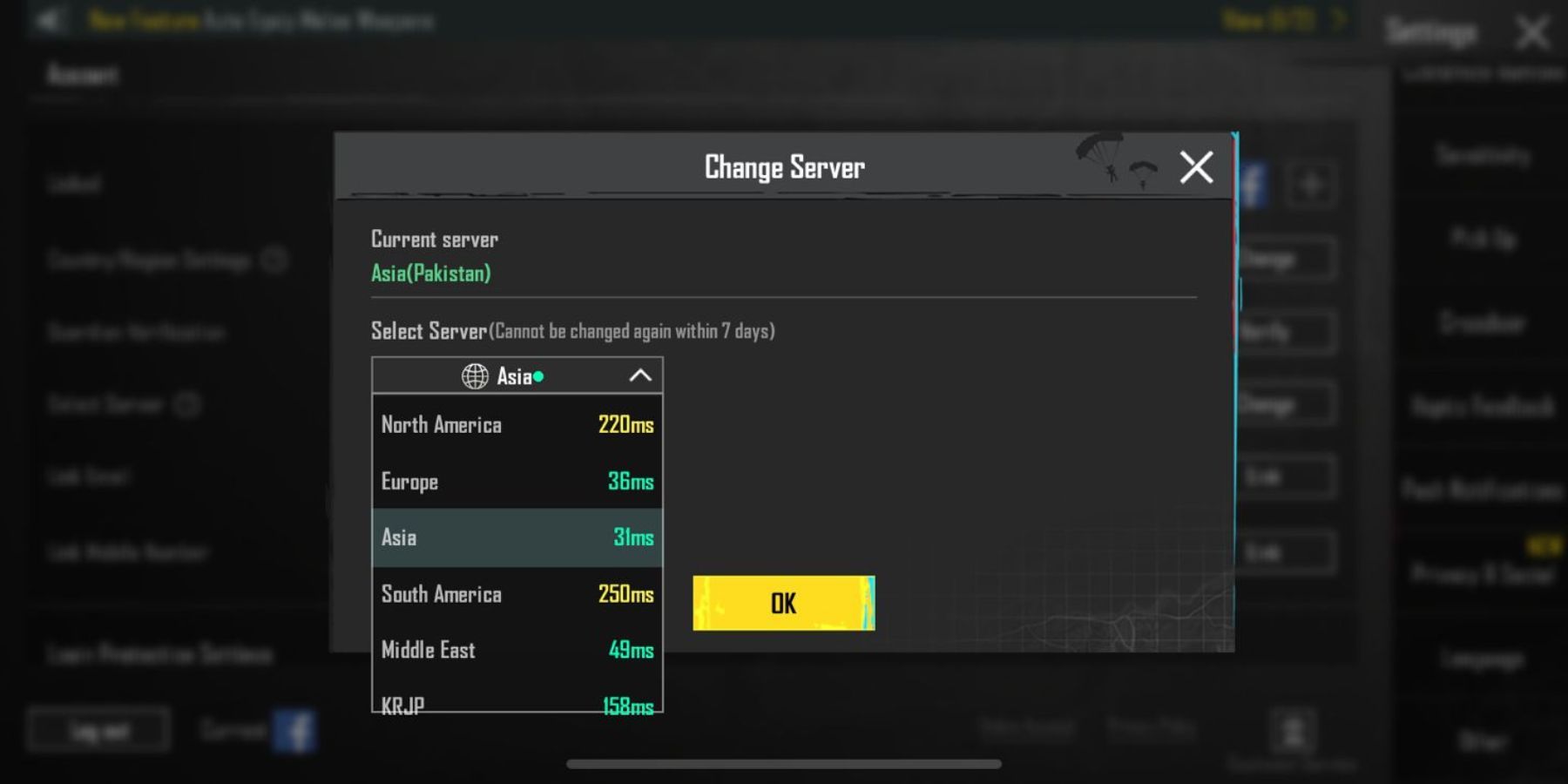
Learn how to effortlessly switch servers and regions in PUBG with our comprehensive guide Discover the key steps to enhance your gaming experience and explore new realms Mastering server selection has never been easier!
PUBG has become synonymous with the battle royale genre since its release, appealing to gamers of all ages with its intense gameplay and outstanding graphics. With 100 players on a shrinking map, the goal is to find weapons and equipment to eliminate other enemies.
In this action-adventure video game, players can team up with their friends and celebrate their victories together with the famous "Winner Winner Chicken Dinner." However, what if players want to play with friends from different regions? With PUBG's global fanbase in mind, the game allows players to switch servers for a smoother gaming experience. Moreover, players can switch servers to find one with lower ping, resulting in enhanced responsiveness. However, changing servers in PUBG is not as simple as it once was. Therefore, this guide aims to assist players in successfully changing servers in PUBG.
How to Change Servers in PUBG
To access the 'Settings' in PUBG, click on the 'Arrow' icon located beside 'Inventory' in the bottom right corner of the lobby. Within the 'Settings' menu, players will find the 'Select Server' option under the 'Account' section.
To view all available servers and choose the desired server, click on the 'Arrow' icon. It is recommended to select a server with a low ping for smoother gameplay. After selecting the desired server, confirm the decision by clicking 'Ok'.
In the past, players had the freedom to switch servers whenever they desired. However, this option is now limited to once every 60 days, requiring players to patiently wait before they can make the change again. It is important to note that players are unable to switch servers while participating in room matches, potentially leading to a higher ping if the room owner has selected a different server.
How to Change the Region in PUBG
To change the region of the PUBG account, players will need to follow the following steps:
To change the game's region, launch the game and tap the 'Arrow' icon located at the bottom right corner of the screen. Then select 'Settings.' In the settings menu, locate 'Country/Region Settings' and click on the 'Change' option next to it.
Next, simply choose the country and save it.
Like the server, players can only change their region once every 60 days.
Players Unknown Battlegrounds is available now on Xbox Series X/S, Xbox One, PS5, PS4, PC, Stadia, iOS, and Android.