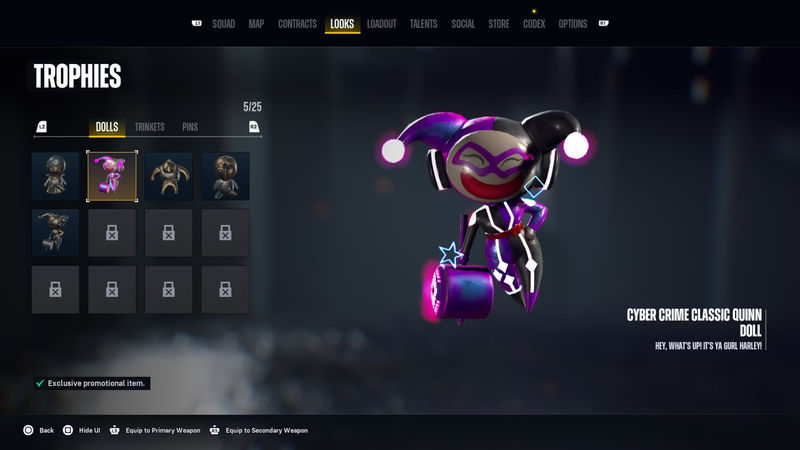Claiming Twitch Drops in Suicide Squad: Kill the Justice League

Learn how to obtain free cosmetics in Suicide Squad: Kill the Justice League by claiming Twitch Drops. This guide provides step-by-step instructions and details on how to secure all the Twitch Drops in the game.
Setting Up the Connection
To begin your journey to claim Twitch Drops in Suicide Squad: Kill the Justice League, the first step is to create a Twitch account. Once you have completed this step, you will need to set up a WB Games account and then navigate to the Connections tab within the Account Settings.
suicide squad ktjl twitch drops
Next, connect your WB Games account to your PlayStation, Steam, or Xbox account based on your platform of choice. This essential step ensures that you have access to the Twitch Drops once they are earned.
suicide squad ktjl how to get twitch drops
Finding and Watching a Suitable Stream
After successfully connecting your accounts, the next step is to find and watch a Suicide Squad: Kill the Justice League Twitch stream that has Drops enabled. Keep an eye out for the Drops notification at the top of the chat to confirm that the stream supports this feature.
Earning and Claiming Twitch Drops
Wondering how long you need to watch a stream to earn Suicide Squad Twitch Drops? Rewards are granted at three specific points: a weapon trinket at 30 minutes, a weapon doll at 1 hour, and an outfit at 1 hour and 30 minutes. Keep track of your progress through the Twitch Drops inventory, where you can also claim your Suicide Squad: Kill the Justice League cosmetics.
Once you have claimed the Twitch Drops, equip your new cosmetics through the in-game Looks menu. The trinket and doll can be found within the Trophies section, while the outfit is under Outfits.
Twitch Drops Schedule
As of now, there are four sets of Twitch Drops scheduled, allowing players to earn a weapon trinket, weapon doll, and skin for each of the characters in Suicide Squad: Kill the Justice League. Here's the schedule for the upcoming sets:
- Harley Quinn Twitch Drops: January 30, 2024 - February 7, 2024 - King Shark Twitch Drops: February 8, 2024 - February 16, 2024 - Deadshot Twitch Drops: February 17, 2024 - February 25, 2024 - Captain Boomerang Twitch Drops: February 26, 2024 - March 4, 2024