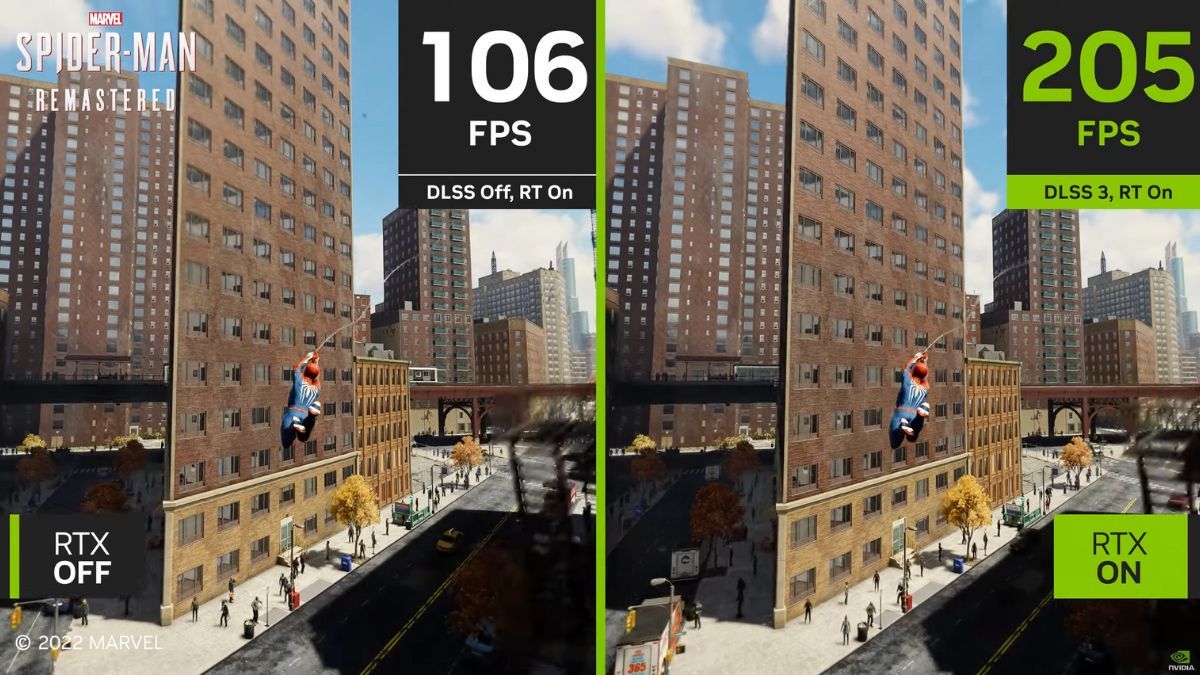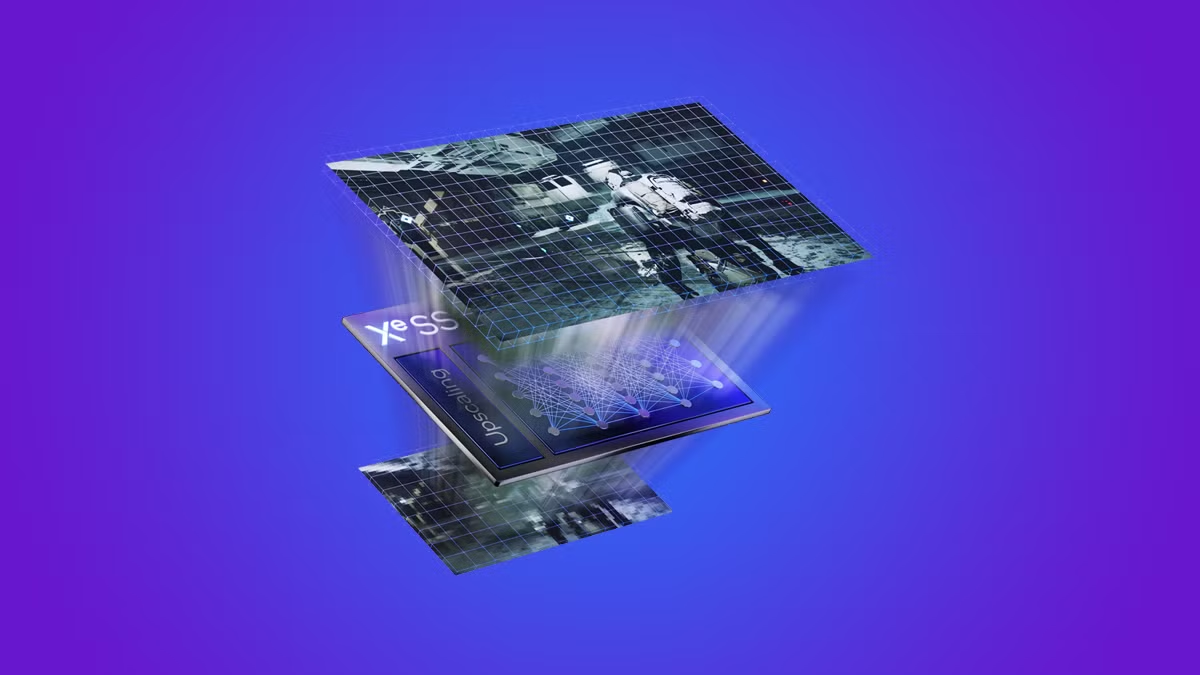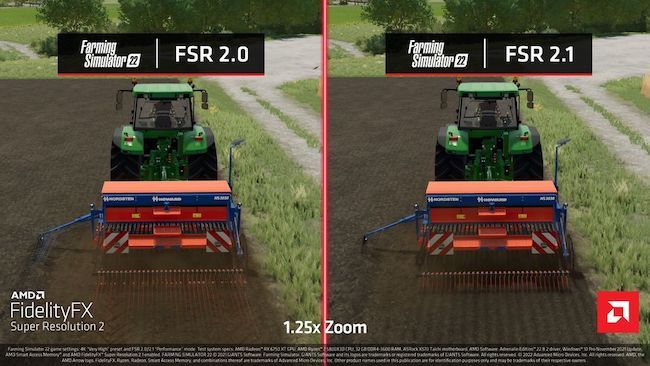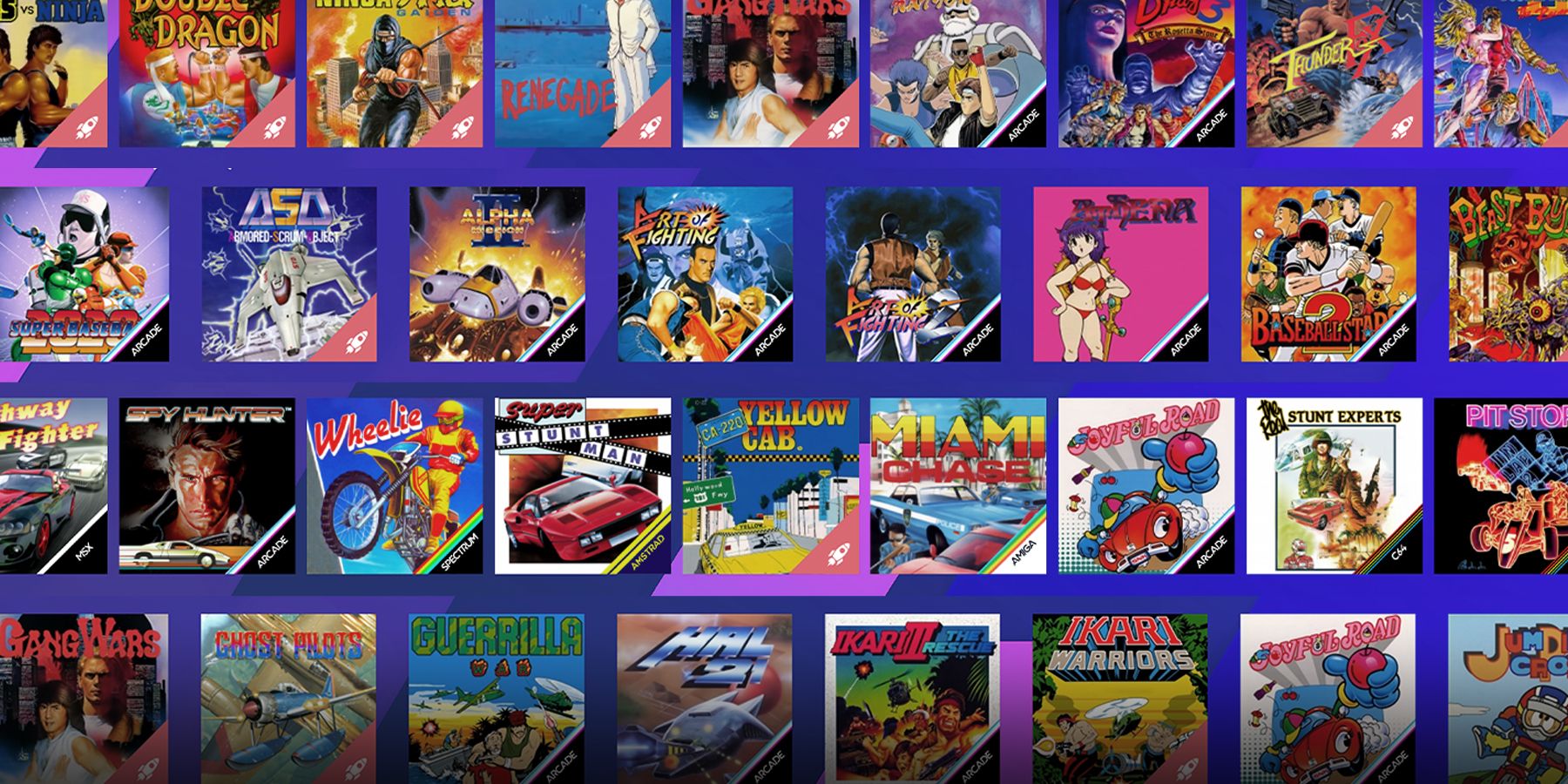Battle of the Upscaling Titans: DLSS vs XeSS vs FSR - Which Reigns Supreme?

Discover the ultimate guide to upscaling technologies! Dive into DLSS, XeSS, and FSR, and unlock the secrets of image quality, performance, and GPU support Choose your ideal upscaler wisely for an enhanced gaming experience
Key Takeaways
To showcase lower resolution content on high-resolution displays, the utilization of upscaling technology becomes imperative. However, this process is intricate as it involves preserving image quality and minimizing any potential visual distortions.
NVIDIA DLSS delivers superior image quality and performance, exclusively available for RTX GPUs. In addition, it includes a frame generation capability to enhance the perceived frame rate on specific RTX cards.
On the other hand, Intel XeSS offers excellent image quality and broad compatibility, although the performance improvement may be constrained on non-Intel GPUs. Presently, it does not provide a frame-generation feature.
Meanwhile, AMD FSR offers broader GPU support but lags behind DLSS and XeSS in terms of image quality.
What is an Upscaler?
: The Rise of GPU Upscaling: Comparing the OptionsTo bring you up to speed, let's delve into the core aspects of upscaling technology as a foundation for the rest of the article. In the realm of flat panel displays, there exists a "native" resolution which represents the actual number of pixels comprising the display.
Any image with a resolution lower than the native resolution must be "upscaled" whereas if the source has a higher resolution, it needs to be "downscaled".
Upscaling poses a complex challenge as it involves generating pixel data that is not present in the original image. The objective of upscalers is to enhance the image's sharpness and detail while minimizing the introduction of errors or artifacts in the final image.
Why Use Upscalers in Gaming?
When it comes to upscaling, there are various approaches that yield different levels of success. This is particularly noticeable when dealing with diverse types of content, such as fast motion sequences, images containing intricate patterns, or movie and video game content. Unlike real-time upscaling for movies, which allows the upscaler to have more processing time, resulting in improved outcomes, other forms of content require different techniques.Why do video games require upscalers? Why not simply render the game at the display's native resolution? In an ideal scenario, that would be the preferred approach. However, rendering pixels at their native resolution comes with a cost.
For instance, a 4K frame in a game contains four times the number of pixels compared to a 1080p frame. This suggests that it would take four times longer to render. Although the actual difference is not strictly linear, let's assume, for the sake of argument, that your 60fps game would now run at 15fps on the same GPU, with the only change being the resolution.
By employing a reliable upscaler, the GPU is able to efficiently render frames of lower resolution at a rapid frame rate. Subsequently, the upscaler can enhance these frames to appear visually appealing on a display with high resolution. Assuming optimal functionality, you can enjoy the majority of the advantages associated with high-resolution output, while simultaneously benefiting from the swift and seamless frame rates characteristic of the lower resolution workload.
NVIDIA DLSS: Best Image Quality and Performance, Least GPU Support
DLSS, short for Deep Learning Super Sampling, is a groundbreaking technology developed by NVIDIA that is only available on its RTX series of GPUs. By leveraging the power of specialized AI "tensor" cores, DLSS employs an advanced algorithm to upscale gaming visuals from lower resolutions to higher resolutions.DLSS is currently at version 3.5 and has made significant advancements since its initial release. While DLSS 1.0 yielded varying results, starting from DLSS 2.0, it has become widely acknowledged that DLSS can generate a superior final image compared to native rendering using popular Temporal Anti Aliasing (TAA) to enhance the visual quality by smoothing out jagged pixels.
Fast-forwarding to DLSS 3.0, the term no longer solely refers to upscaling but also encompasses a "frame generation" feature that artificially creates frames to improve the perceived frame rate of a game. All DLSS features are compatible with RTX cards, except for frame generation, which is exclusive to the RTX 40-series and potentially upcoming NVIDIA cards.
If you own an RTX card and the game you want to play offers DLSS, it should be your go-to choice. While some older games may have lower-quality versions of DLSS, you can often upgrade them using tools like DLSS Swapper without needing an update from the developer.
If you don't have an RTX GPU, you won't be able to utilize DLSS. However, there are other excellent alternatives available for you, which we'll discuss next.
Intel XeSS: Great Image Quality and Wide Support, Poor Performance Boost on Some Cards
IntelXeSS serves as Intel's response to DLSS, operating on the same fundamental principle. Similar to NVIDIA, Intel's engineers utilized deep learning to train a model capable of intelligently enhancing video game frames. Subsequently, they employed specialized silicon on their GPUs to expedite the upscaling procedure.
Consequently, Intel Arc GPUs exclusively support the utilization of XMX to execute XeSS, relying on the XMX Matrix Engine and specific XMX instructions for upscaling. Conversely, non-Intel cards can still employ XeSS through an alternate instruction set referred to as DP4a.
When it comes to the final image quality of XeSS, it is highly comparable to DLSS. Most players would have no obvious complaints about it. However, if you are using a non-Intel Arc GPU, the actual performance increase may be minimal as it relies on the DP4a performance of your specific card. Fortunately, determining whether your GPU receives a significant boost from XeSS or not only takes seconds. As of now, Intel has not yet disclosed its approach to frame-generation.
Who should use XeSS: Anyone unable to use DLSS should consider trying XeSS as the next alternative, regardless of their GPU. Assuming that the potential increase in FPS on your GPU is satisfactory, this is the second-best solution after DLSS.
AMD FSR - Widest GPU Support, Good Performance Boost, Worst Image Quality
AMDAMD's FSR, or Fidelity Super Resolution, differentiates itself from DLSS and XeSS with its traditional, manually crafted approach. Unlike an AI-powered upscaling solution, FSR is compatible with any GPU; however, its final image quality noticeably falls behind the other two options, particularly in terms of motion and preserving fine detail in certain areas of the frame.
Despite being a hand-tuned upscaling solution, FSR (especially since FSR 2) performs commendably. However, even casual players can easily identify its shortcomings. With the introduction of FSR 3, frame generation is now supported on all GPUs as well. Nevertheless, AMD's implementation still falls short of NVIDIA's GPU-exclusive solution.
If FSR is the only option available in a game and you are unable to achieve satisfactory frame rates at the native resolution, it is still advisable to use FSR. It performs optimally when there is a slight level of upscaling, therefore selecting the "quality" preset is generally the most preferable option. However, if XeSS is also accessible, it would be a better choice since it delivers a similar or sufficiently effective performance boost on your specific GPU. Now that you have the necessary information to make an informed decision regarding the upscaling technology to utilize in your games, go ahead and enjoy the additional FPS.