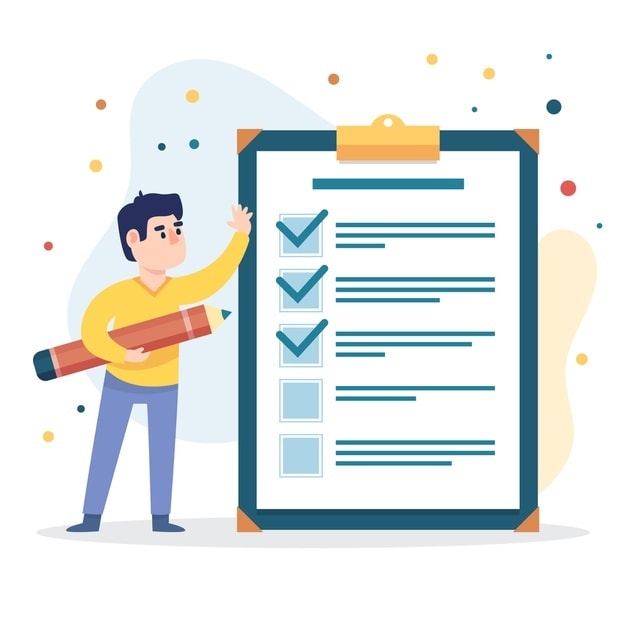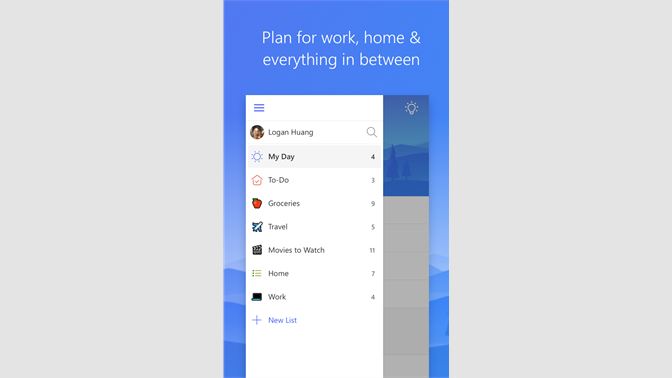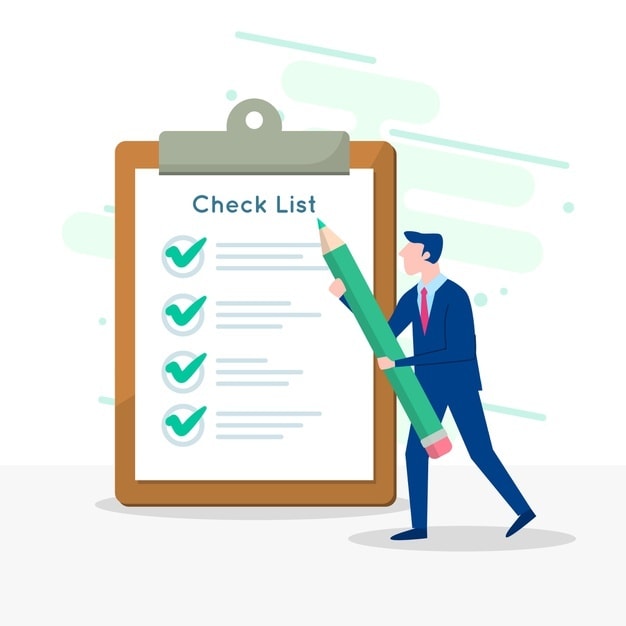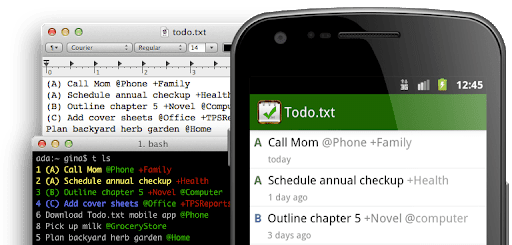What are To-do Lists and How to Effectively Use Them: Types, Differences, and Top 10 Apps?

Maximize your productivity with a well-curated to-do list Keep track of your daily tasks and organize your schedule efficiently Discover the top 10 to-do list apps for various needs, including team collaboration, timers and calendars, organizational systems, and more
Every person has got his or her to-do list.
In the to-do list, you can properly arrange your daily life schedule. If not so, you can note down your list of goals to attain in a year or so.
To-do lists are not only useful for organizing your daily routines, but they can also help you identify unmet goals and aspirations. However, it's not always practical to carry a notepad and pen with you at all times to jot down your ideas and tasks. To make things easier for you, we've compiled a list of the best to-do list apps to consider. But before we dive into the specifics, let's explore why to-do lists are so important.
What is a To-do List?
There is nothing new on the to-do list. It’s similar to what we used to do with pen and paper.
A to-do list is a common tool used to plan out tasks and activities for the day. It provides a comprehensive schedule from morning to night, outlining all the necessary details of what needs to be accomplished.
A to-do list can be a handy tool for ensuring that important tasks are not forgotten. By listing out assignments and targets, individuals can stay on track and complete them in a timely manner. The primary objective of a to-do list is to serve as a reminder of planned activities. Additionally, it can aid in minimizing time wastage.
Purpose
If a person creates to-do lists, then he will undoubtedly follow it without confusion in mind.
By utilizing the tools available in various apps, we can effectively manage our workload and increase our productivity. Creating a to-do list allows us to learn essential organizational skills and discipline. With regular reminders, we can stay on track and complete tasks efficiently. Moreover, to-do lists facilitate the process of prioritizing our responsibilities and allocating time appropriately. This ensures that we remain focused and dedicated to achieving our goals.
Purpose
1. Nozbe To-do List App – for team collaboration
When it comes to managing our daily tasks, there is no shortage of apps to choose from. From simple to-do lists to more advanced project management tools, there is an app out there for everyone. To help you navigate through the options, we have compiled a list of the top 10 to-do list apps available. Whether you need a basic list or a more complex organizational tool, you are sure to find something on this list that suits your needs.
This app goes beyond individual task management and is designed for team collaboration. With support for various platforms including Web, Windows, Linux, macOS, iPad, and iPhone, it allows teams to sort out projects and relevant tasks together. The app provides a great way for teams to organize their networks and work together efficiently. While it may have a bit of a learning curve initially, it's worth the effort for the collaborative benefits it brings.
Navigating through the full range of features may seem overwhelming at first, but once you become familiar with how to organize and collaborate, it quickly becomes a top contender. The added benefit of native versions on multiple platforms streamlines the overall experience. Keep in mind, the paid version requires a monthly fee of $8.
2. Tick-tick App – For timers and calendars
The app provides an extensive array of functionalities, including a timer that sends timely notifications to keep track of your tasks. With its Pomodoro timer, you can efficiently manage your time and improve productivity. Additionally, it features a comprehensive calendar that allows you to view your entire to-do list in one place.
The app facilitates task organization through the use of tags, lists, and due dates, and is compatible with Andriod, macOS, iPhone, iPad, Windows, and Web platforms. It boasts exceptional features, including the ability to view tasks and appointments in one central location. Additionally, the desktop version of TickTick features a universal keyboard.
In contrast, the mobile app offers widgets and pinned notifications, as well as additional features such as sub-tasks, due dates, tags, and lists, making it a powerful tool for productivity. Additionally, the timer function allows for work sessions of 25 minutes and integration with third-party calendars. While a free version is available, the paid version requires a monthly payment of $2.40.
3. Omnifocus – For organizational systems
Omnifocus is a dream for power users. It allows a flexible area to organize the tasks.
The pro version of Omnifocus allows for the addition of project tags and due dates, among other features, making it easier to incorporate into your workflow. With its customizable organization tools, you can tailor your task management to suit your preferences. Omnifocus is exclusively available for macOS, iPad, and iPhone, and boasts unique features not found in other apps. If you value organization and efficiency, this app is a must-have for Apple users.
In addition to the basic features, the Pro version offers the ability to incorporate multiple views and additional information. However, it's important to note that syncing is limited to Apple devices only. The Pro version is currently priced at $99.99 per year.
4. Google Tasks – For Google power users
Google tasks To-do list app can be found in Android, iPad, iPhone, and Web.
The task list feature in Google Calendar and Gmail is convenient for accessing on your phone and adding tasks is a simple, speedy process. However, it lacks the flexibility that many users desire, making it less appealing. Nevertheless, it does serve as a practical to-do list, especially for those who frequently use Gmail on their desktop. If you are a Google power user, this app may provide the level of comfort you seek in a to-do list.
It offers you the addition of lists and due dates, that’s it. It could have been better if it showed a bit of flexibility on it. The free version is available.
5. Todoist App – for balancing power and simplicity
The essence of this app lies in its ability to balance energy with simplicity, making it a go-to choice for millions of users worldwide. With the option to add tasks to the Inbox and easily drag them into relevant projects, it offers a streamlined approach to task management. Available for download on various platforms including Windows, iPhone, iPad, Android, macOS, and the web, it's no wonder why it's such a popular choice.
Users of Todoist have the flexibility to input their tasks in any language they prefer. With this app, setting a due date for each task on your list is a breeze. It is considered one of the most powerful and user-friendly to-do list apps available online.
For those who are looking to explore new apps but don't know where to start, Todoist is an excellent option. Adding new tasks is a simple process, and you can easily move them to their appropriate category. Additionally, you can set a due date to serve as a reminder. While both free and paid versions are available, the latter allows users to customize labels and filters.
The free version is available, and for the paid version, you need to pay $3/month.
6. Microsoft To-Do List App – For Microsoft power users
Android, iPhone, Web, iPad, Windows are where this app can be installed.
The Wunderlist team has joined forces with Microsoft to create a new and improved to-do list app. For those who use Microsoft products, this app is a great choice as it is optimized for optimal performance on Microsoft platforms. Windows users in particular can take advantage of the ability to add tasks directly to the start menu for quick and easy reminders. Best of all, this app is completely free to use.
The app allows for swift addition and removal of tasks, with various customization options available to the user. Even those who use Microsoft Outlook can seamlessly integrate their tasks with Microsoft To-Do, with mobile sync capabilities ensuring that all updates are reflected across devices. Originally launched in 2015 following Microsoft's acquisition of Wunderlist, the app boasts the added convenience of being able to add tasks via Cortana or through the menu bar indexing feature.
Also, Microsoft is planning to shut down Wunderlist, but a free migration can always pull tasks for it. The free version is available.
7. Habitica – For making doing things fun
This app is compatible with various platforms including Web, Android, iPhone, and iPad, with the exception of macOS. Its unique feature includes using tiny games as icons, making it more engaging and interactive. By utilizing this app, users can design games and other visually appealing content, adding a touch of fun to their daily routine. The app also offers a character upgrade system, where each achievement results in an upgrade while a failure leads to a downgrade. Collaborating with friends and hosting parties on this app can enhance the experience even further. Additionally, it serves as a great motivation tool for users.
Habitica, formerly known as Habit, has always prioritized incorporating fun into the app experience. Users are rewarded with offline game currency for purchasing offline rewards, such as snacks, and can even acquire game items like weapons and silly hats. The app is an excellent tool for staying motivated and tracking progress in various areas, including work and social life. The app offers both a free and paid version, with the latter requiring a monthly payment of $5.
8. Things To-do List App – For the elegant design
This app is limited to a few select devices, namely the iPad, iPhone, and macOS. Despite this limitation, the app falls into both the minimalist and complex categories, making it a great choice for those seeking simplicity and functionality. With its ability to organize tasks and incorporate sub-tasks, it offers a streamlined approach to task management.
This app boasts a plethora of blending and design options, but unfortunately it is not compatible with Windows. Despite this drawback, it remains the simplest to-do list app available. Its striking and sophisticated designs set it apart from the competition. Furthermore, Things allows you to quickly create a to-do list and resume your work without any interruptions.
9. Todo.txt To-do List App – For taking control of your to-do list
Although the app offers intuitive keyboard shortcuts, a planner, and event reminders, it's unfortunate that it's not available on Androids or Windows. However, if you have an iPhone, iPad, or macOS device, you can purchase the paid version for $9.99, $19.99, and $49.99 respectively.
This app is present in Plaintext file; apps for Windows, iPhone, Mac, iPad Android.
Unlike many other to-do list apps, this app provides users with control over their data. It offers the ability to edit and synchronize documents with other devices, ensuring convenience and flexibility. Additionally, the app utilizes a specific format that may require a bit of learning, but once mastered, users will surely appreciate its capabilities. The app features standard formatting options, which adds to its appeal. Users can prioritize tasks by adding capital letters in parentheses, assign projects by adding a plus sign before the name, and add context with the use of @. To mark a project as complete, simply add the lowercase letter x. Best of all, the app is available for free.
If you are uncertain about your to-do list, then you can try this app for convenience. This app enables you to manage your to-do list anytime you want.
10. Any.do App – For those who forget to use to-do apps
This app offers a simple and efficient solution for adding and organizing tasks. With the ability to set due dates and organize targets, it stands out from other apps with its unique "Plan my Day" feature. If you often forget to complete tasks on your list, this app is a must-have. It's definitely worth downloading and utilizing to improve your productivity.
In terms of user experience, the mobile version of Any.do excels over its web counterpart which can feel cluttered. The app's strength lies in its ability to provide timely reminders to help users stay on top of their to-do list, making it a great choice for those who struggle with task recall.
Integrating your Outlook and Google calendars is a useful way to easily view all your appointments and tasks in one place. While a free version is available, it's worth considering the paid version for just $2.99/month.
Struggling to complete a list of tasks within a set timeframe is a common issue faced by many. With the fast-paced nature of modern life, it can be difficult to keep track of everything. Fortunately, a To-do list app can provide a solution by keeping you informed of upcoming tasks and deadlines, thereby enhancing your memory and productivity.
Hence, the To-do List Apps mentioned above are highly recommended.
Which To-do list Apps do you use for scheduling your daily tasks? Tell us in the comments below.
In case you have not used any of the to-do list apps yet, start using them now, and they will ensure better scheduling of your tasks quite effectively that will ultimately optimize your performance.