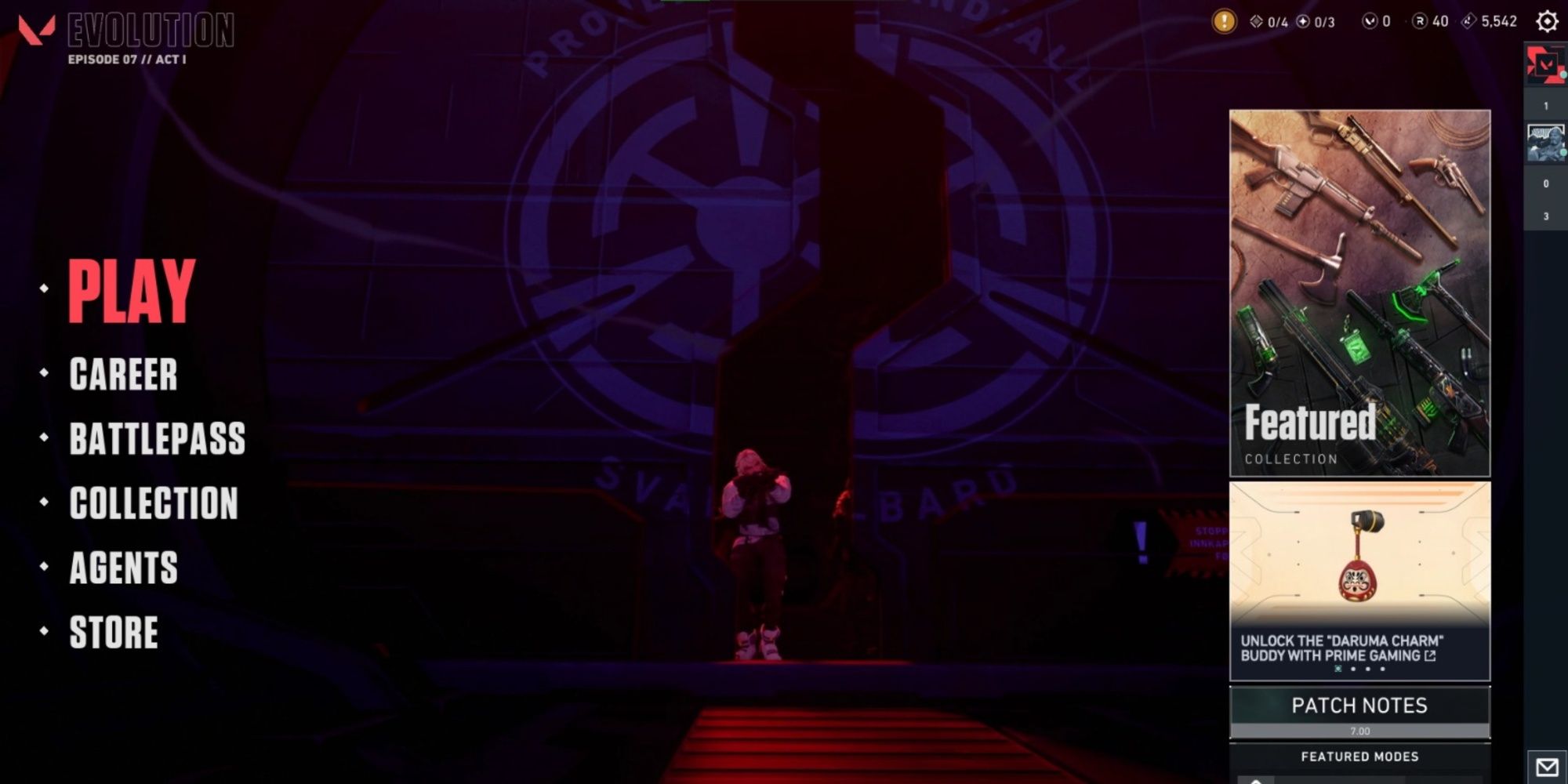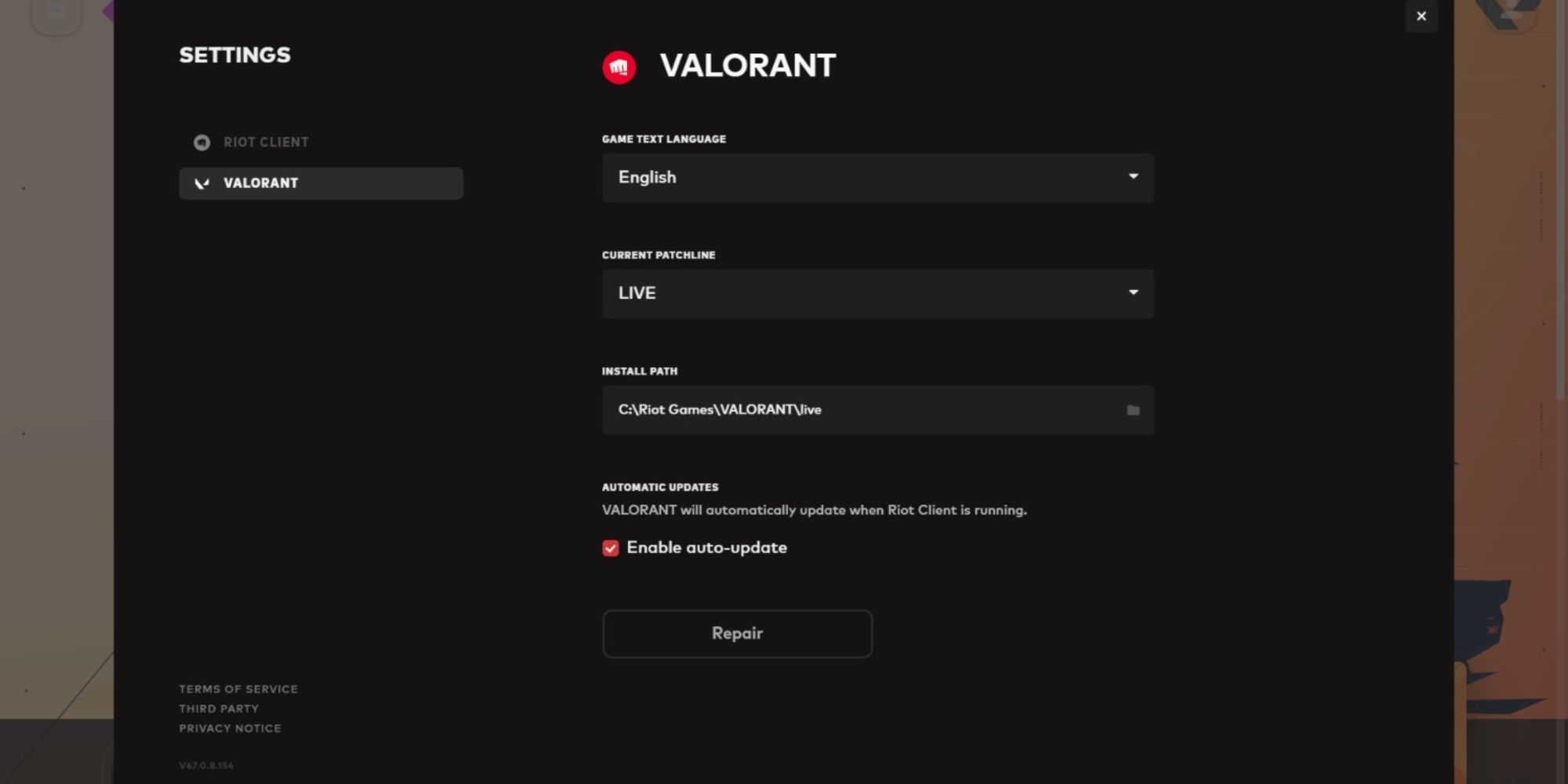Unleashing the Power of Sound: The Ultimate Guide to Resolving Valorant's Episode 7 Audio Bug

Discover effective fixes for the audio bug in Valorant Episode 7, where Agent voice lines vanish Explore temporary voice language changes and game file repairs to swiftly resolve this frustrating issue Revive your immersive gaming experience now!
Riot Games released Episode 7 Act 1 of their tactical hero-shooter, Valorant, on June 27, 2023. Like any new content update, especially one of this magnitude, there are a few bugs. One major issue is affecting the game's audio, preventing players from hearing voice lines from Agents.
While some players may not rely on their own team's dialogue, as they primarily communicate through in-game voice channels or Discord, being able to track opponents' abilities and Ultimate is crucial in a match. Since players use the Agents' voice lines to identify these actions, this bug has caused significant disappointment. While awaiting an official patch to address the underlying issue in Valorant Episode 7, the community has discovered several solutions that have successfully resolved the problem for many players.
Solutions to Fix the Audio Glitch in Valorant Episode 7
Change Voice Language Temporarily
One of the solutions to fix the new bug in Valorant Episode 7 is simple, and all that players need to do is follow the simple steps given below:
Start Riot Games’ launcher and head to the Settings menu. Players can access it by clicking on their profile’s icon in the top-right corner.
Click on Valorant and enter its menu.
Once there, opt for Live in the Current Patchline dropdown menu to be able to change the language.
Change to any other language from the dropdown menu and then go back to the main menu.
Download the small update that is available and launch the game.
After spending a few minutes playing, return to the previous step and repeat the process; players are encouraged to select their preferred original language this time.
Run the game.
This process has fixed the audio bug in Valorant Episode 7 for many in the community since it simply re-downloads and replaces the corrupted audio files.
Repair Game Files
To resolve the audio bug in Valorant Episode 7, proceed with the following steps:
1. Open the Riot Client.
2. Select Valorant from the menu.
There will be an option to repair the game files under the game's destination information. Click on it.
If the client detects any corrupted or missing files, it will download and repair them.
Many gamers have found these two solutions to be effective in resolving the issue. In rare cases where these solutions do not work, players may need to completely reinstall the game. However, this can be time-consuming, so it is recommended that they try the first solution multiple times, restarting their system each time, before resorting to reinstalling Valorant.
Despite the positive response to the introduction of a new Sentinel Agent named Deadlock, the Team Deathmatch mode, and a promising progression system, players have expressed concerns that Riot Games needs to address promptly. An official release date for the upcoming patch fix has not yet been announced, but it is expected to be implemented within a few weeks based on previous patterns.
Valorant is available exclusively on PC.