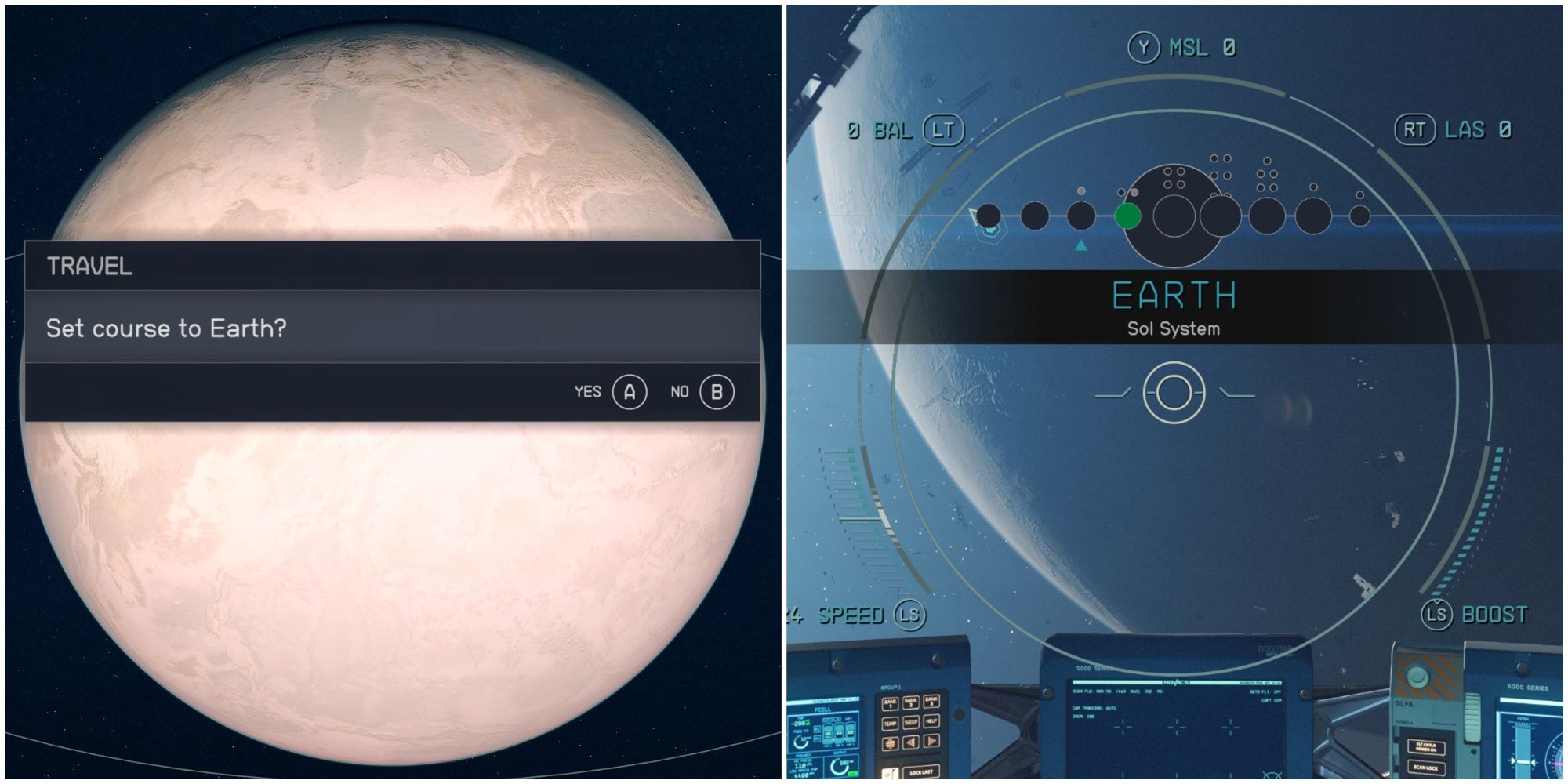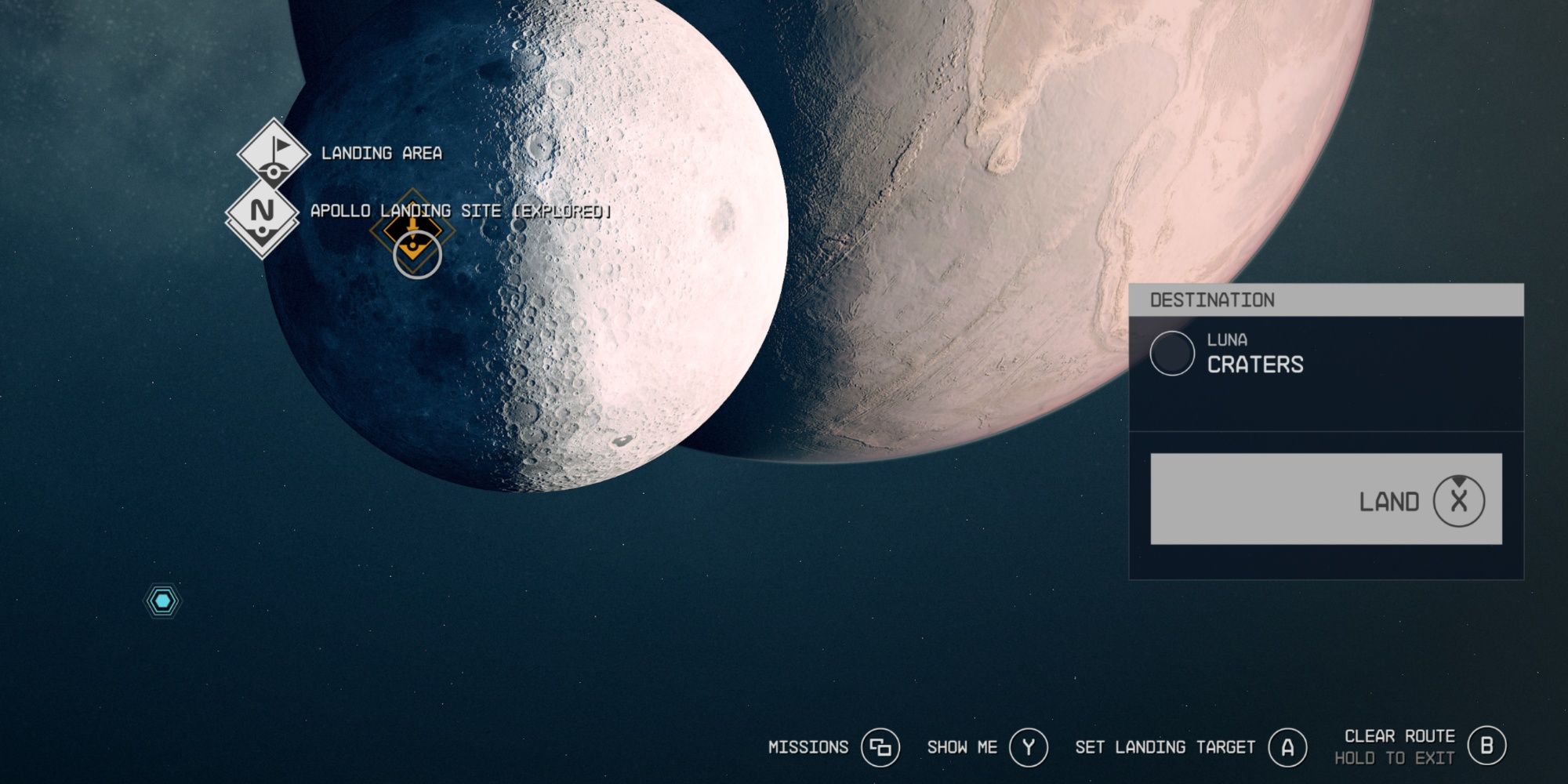Ultimate Guide: Master the Art of Planetary Landing in Starfield

Unlock the thrill of exploration in Starfield! Discover endless planets and master the art of planetary landings Embark on epic journeys as we guide you through setting courses and executing perfect landings Prepare to conquer the unknown in this epic space adventure!
Players in Starfield will likely face some initial difficulty in familiarizing themselves with all the ship controls. Before they can explore a new planet, they must manually plot the course and prepare the ship for landing. This guide aims to help Starfield players master the process of setting the ship's course and successfully landing on any desired planet in the game. Given its significance in the game, it is crucial for players to quickly become proficient in this aspect.
How to Set Course
Initially, grasping certain controls in Starfield may pose a challenge. However, as players advance in the game and become more familiar with its mechanics, maneuvering will soon become instinctive. In order to land on a planet in Starfield, the player must first ensure that their spaceship is orbiting it. Therefore, if they are too far away, they need to access their Starmap and plot a course to their desired landing location.
To plot a course towards a planet in Starfield, players can hover over it on the Starmap and select the "Set Course" option. They can then press and hold the Travel button to initiate the maneuver. Alternatively, they can also opt to select the planet, confirm the Travel prompt, and press and hold the travel button to set their course.
How to Land
There are multiple options for accessing the Starmap on the Frontier. Players can navigate to it by utilizing the Navigation Console, accessing the Pause Menu, or opting for the Set Course function directly from the cockpit.
Upon reaching the desired planet, players have the option to land on it. To determine their landing location, they must access the Starmap, zoom in on the planet, and designate the landing target. Once content with their selection, gamers only need to press and hold the Land button.
Players have the freedom to choose their landing destination beyond the designated sites on various planets, enabling them to explore uncharted territories and gather abundant resources. The ultimate goal is to thoroughly investigate every nook and cranny of the planet. Upon completing the extensive survey, players will obtain a valuable survey data disk that can be sold at a lucrative price. Starfield can now be enjoyed on PC and Xbox Series X/S.