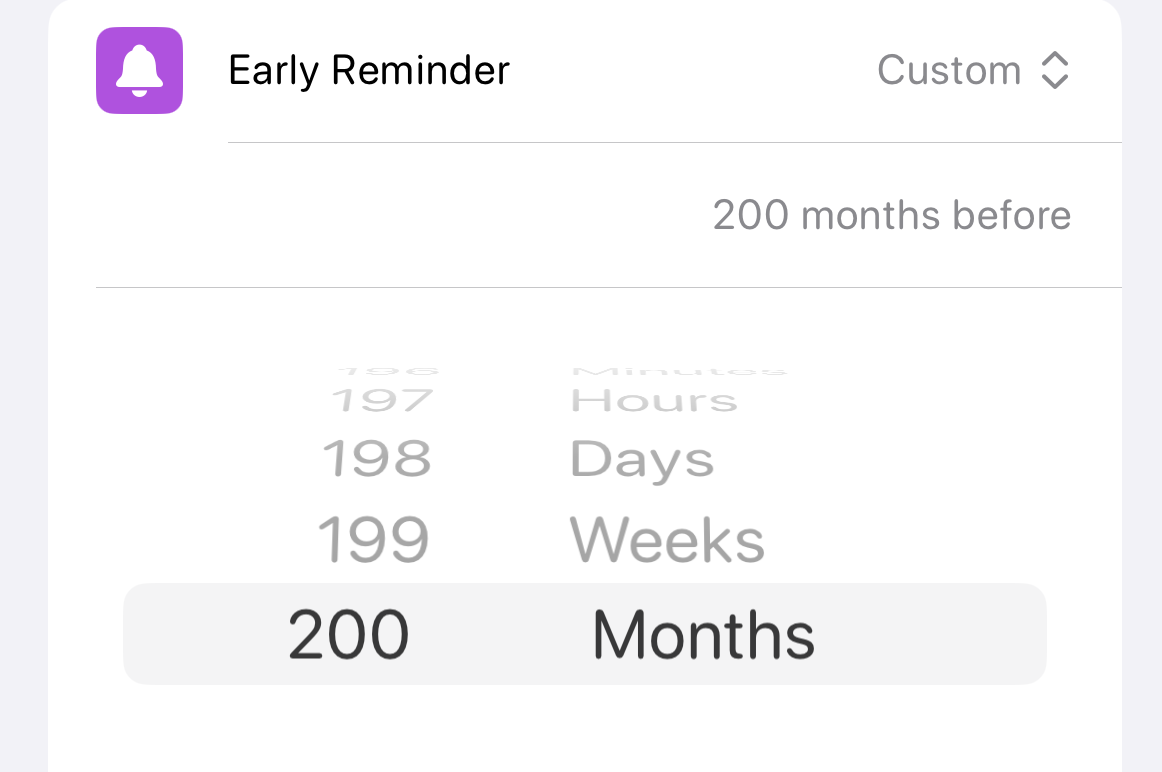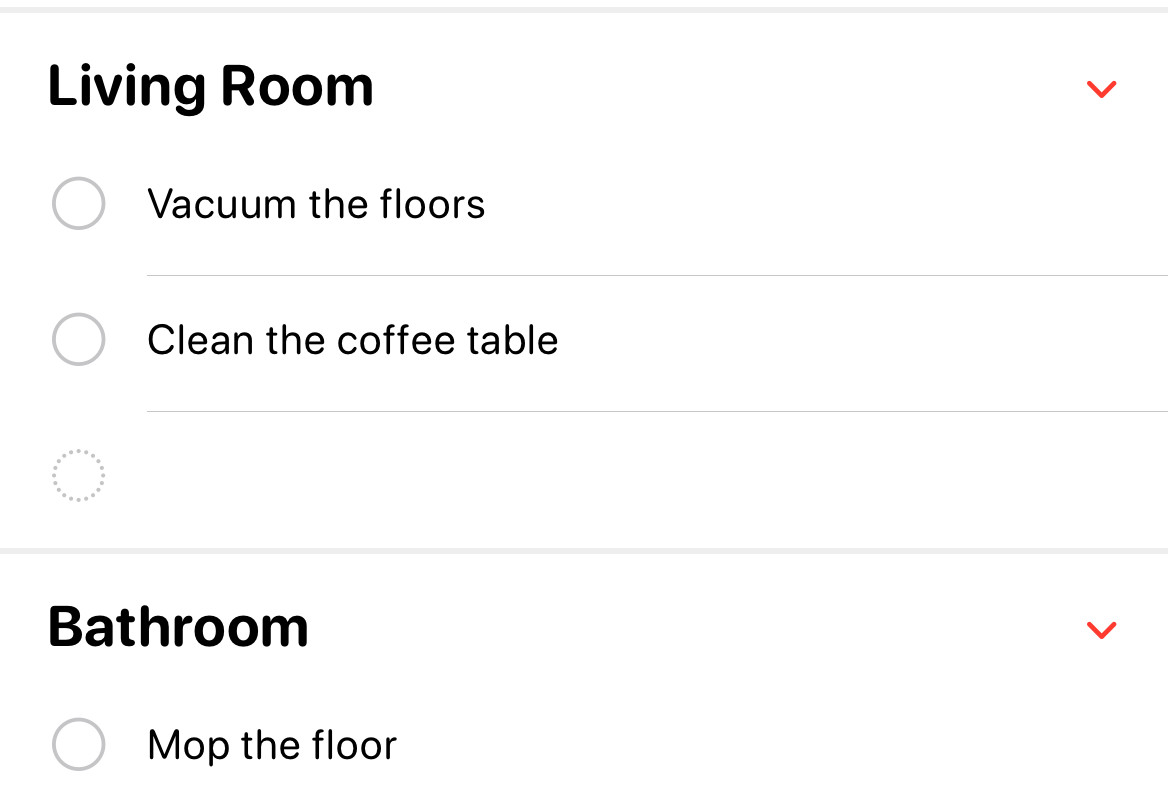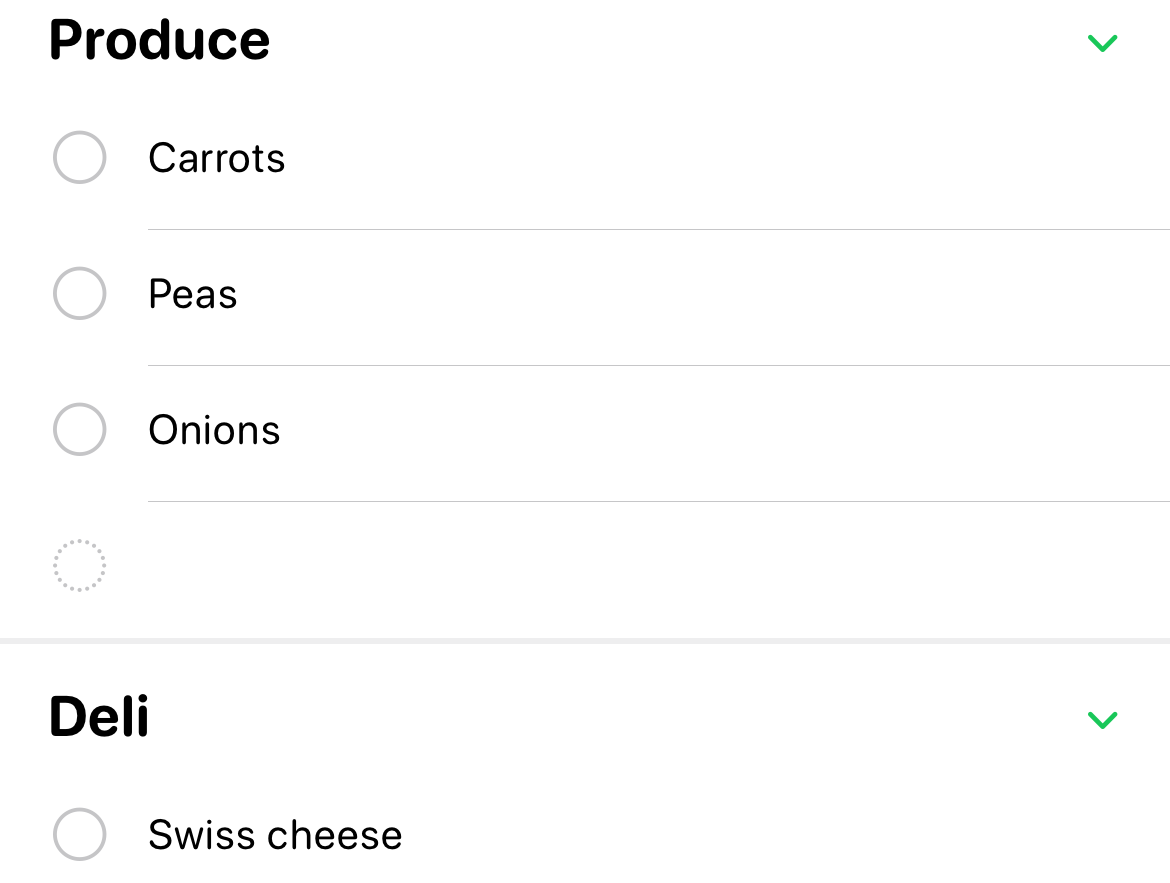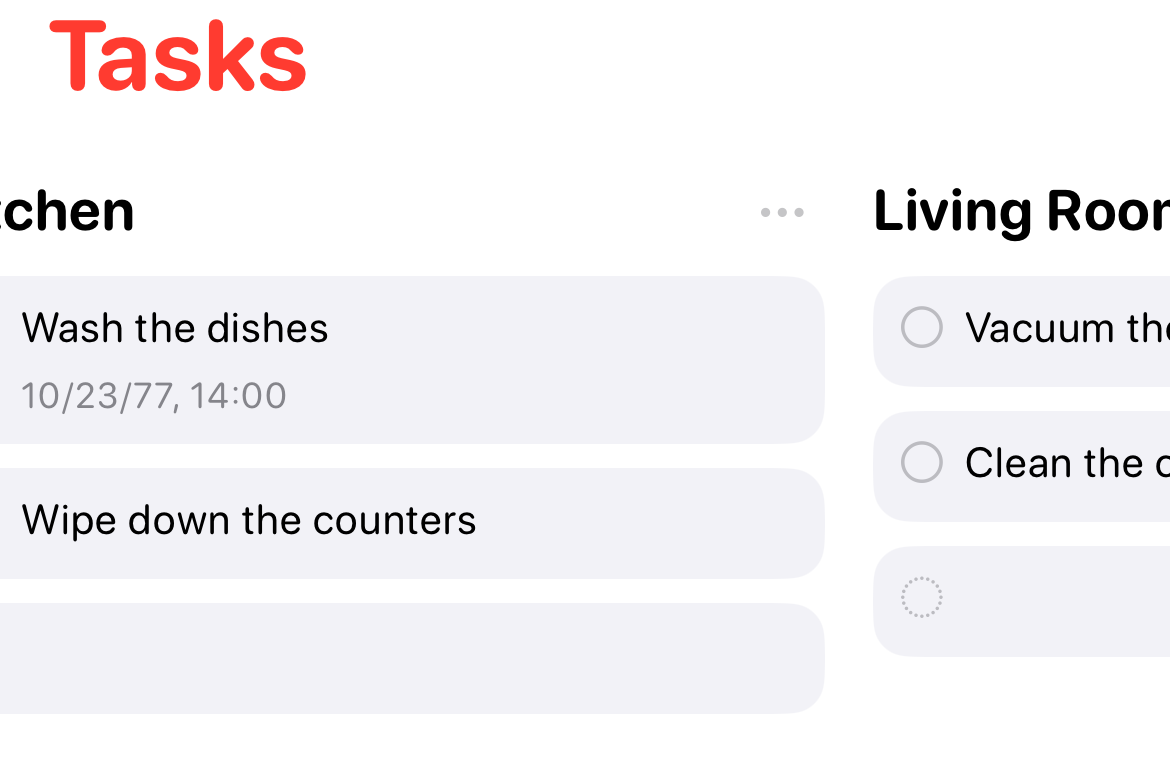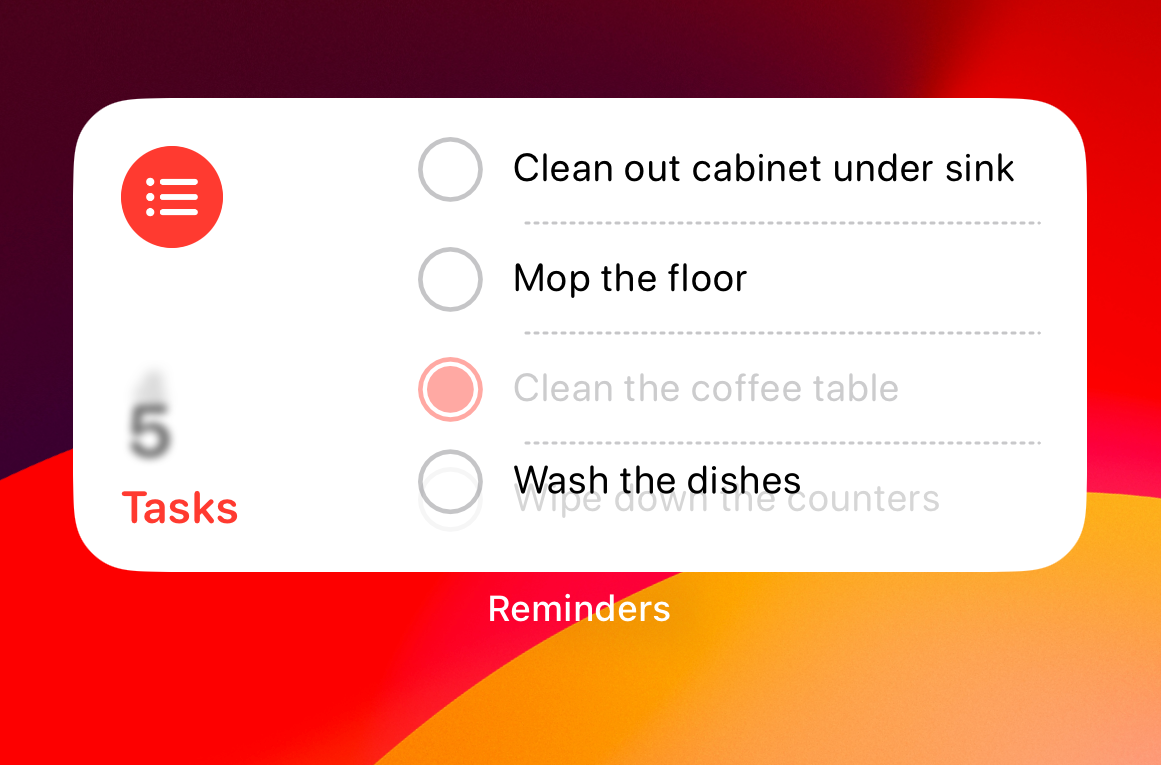Maximizing Your Reminders in iOS 17

Upgrade your reminders with iOS 17! Experience advanced features like early reminders, organized sections, smart grocery lists, column view, and improved widgets Elevate your productivity with Apple's enhanced Reminders app
Apple's Reminders app has undergone significant improvements with the recent update to iOS 17, transforming it from a simple and convenient option to a highly capable and feature-rich productivity app.
Reminders in Advance
Perhaps the most crucial aspect that was absent in Reminders was the capability to receive a notification in advance for a particular task or event. Even though you could previously schedule a reminder for an earlier time to obtain a prior alert, those days are now a thing of the past.
In Reminders, you can now customize the alert settings to receive notifications in advance. Whether you need a reminder in just a minute or a whopping sixteen years, we've got you covered. To do this, simply follow these steps: click on the calendar icon while modifying a task, select "Date and Time", and set the desired completion time as well as the preferred reminder duration.
Sections Within Lists
You have always had the ability to create various lists within Reminders for different types of tasks or items such as shopping, chores, or work agendas. With the new feature set, you now have the option to add even more detail to your lists.
Robust Grocery Lists
Now, with the introduction of sections, you have the ability to break down lists into smaller subcategories that cater to the specific requirements of that list. Take the example of household chores, where you can divide your tasks based on rooms or allocate them to different days of the week. The possibilities are endless, allowing you to be as precise as you want. Furthermore, sections can be combined with tags and lists extensively to create an interconnected network of tasks within Reminders.
Creating a grocery list has become even more exciting with the introduction of iOS 17. Reminders are not limited to just managing your to-do list or planning professional or personal tasks meticulously. You can now utilize the app to make all sorts of lists, including grocery lists.
Now in Reminders, when you create a new list, you have the option to specifically designate it as a grocery list. Once a grocery list is created, the items will be automatically sorted by category using the sections feature introduced in iOS 17. When you add multiple dairy products to your grocery list, Reminders will now sort them into a separate "Dairy" section.
However, it is important to note that this feature may not be flawless yet, as there may be instances where certain items that should be grouped together end up in different sections. For instance, Swiss cheese could be categorized in the "deli" section, while milk would be categorized under the "dairy" section.
Column View
Apple has provided an alternative view for lists to avoid creating an interface nightmare when dealing with sections and grocery lists that are overly sub-categorized.
Now, with the latest update, you have the option to effortlessly switch to a column view in any list. This enables you to smoothly navigate between the various sections of the list by swiping left or right. This functionality is especially useful when organizing detailed weekly schedules or managing extensive sets of sections.
Better Widgets
Despite being a general change in iOS 17, this modification greatly enhances the functionality of the Reminders app. Previously, interacting with widgets on the home screen was not possible. Tapping these widgets would merely launch their respective apps, including Reminders.
Enhance your productivity with the new feature that allows you to add a Reminders widget to your home screen. This widget enables you to select any list from your app and conveniently mark off reminders directly from the widget itself. By reducing the need to constantly open the app, this feature optimizes your efficiency and streamlines your workflow.
Editor's P/S
As a hard fan of Apple products, I am thrilled with the latest update to the Reminders app in iOS 17. The new features, such as early reminders, organized sections, smart grocery lists, column view, and improved widgets, have significantly enhanced the app's capabilities and made it a truly powerful productivity tool.
The ability to receive early reminders is a game-changer for me. I can now set reminders for tasks or events well in advance, ensuring that I never miss an important deadline or appointment again. The organized sections feature has also been a lifesaver, allowing me to break down my tasks into smaller, more manageable categories. This has made it much easier for me to stay organized and focused on my goals.