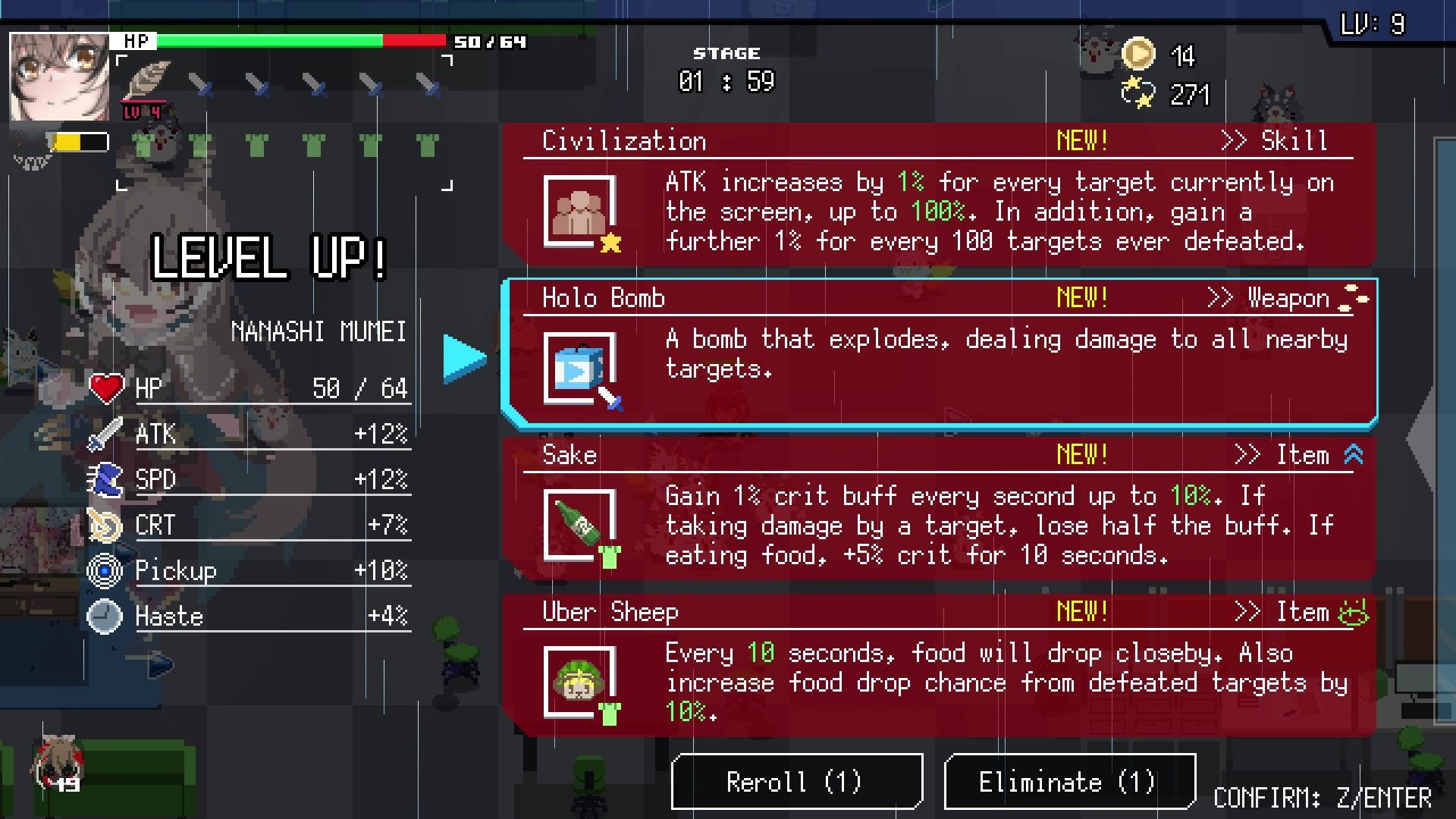After the successful launch of HoloCure on Steam, a free-to-play game similar to Vampire Survivors, there has been a surge of new players. Many players are drawn to the gameplay, art style, the Hololive IP, or the game's lack of monetization. One common question that new players often have is regarding the "eliminate" ability in HoloCure. They might also wonder how to unlock it. This guide will provide detailed information about this important mechanic that players may not be aware of.
HoloCure is heavily inspired by Vampire Survivors, evident in its similar gameplay and mechanics. The eliminate mechanic in HoloCure is particularly reminiscent of Vampire Survivor's "banish" mechanic. Essentially, the eliminate ability allows players to remove an item or upgrade that they rolled from appearing again through level-ups in their current playthrough. This enables players to refine their strategy even further by ensuring that unwanted items or abilities will not reappear. This opens up additional rolls for potentially valuable items and abilities.
It is important to note that, while 'Eliminate' will prevent items from appearing via level-up, it does not affect Holozon boxes.
HoloCure: How To Unlock Eliminate
To activate the eliminate feature in HoloCure, players must complete several runs to collect sufficient HoloCoins for the initial unlock (2,500 HoloCoins). The purchase for this can be found in the enhancements tab of the shop, where the first 'eliminate' purchase will grant access to the mechanic.
Each additional purchase of the eliminate enhancement increases the player's ability to use eliminate during a run, with a maximum limit of 10 times. The cumulative cost for all the purchases of eliminate amounts to 137,500 HoloCoins. It is essential to mention that, unlike the re-roll ability, which functions similarly and can be unlocked separately, eliminate can only be utilized once per level-up.
HoloCure: How to Use Eliminate
After unlocking the ability to use eliminate, players will find the button conveniently accessible on the run's level-up screen. To activate this mechanic, simply press the eliminate button, causing all available level-up choices to turn red.
Players should select the option they wish to exclude from future level-ups. This selection will remove the option from the list, without replacing it or rerolling. Watch the video below to see the eliminate mechanic in action.
Your browser does not support the video tag.
HoloCure is now available on PC through Itch.io and Steam.