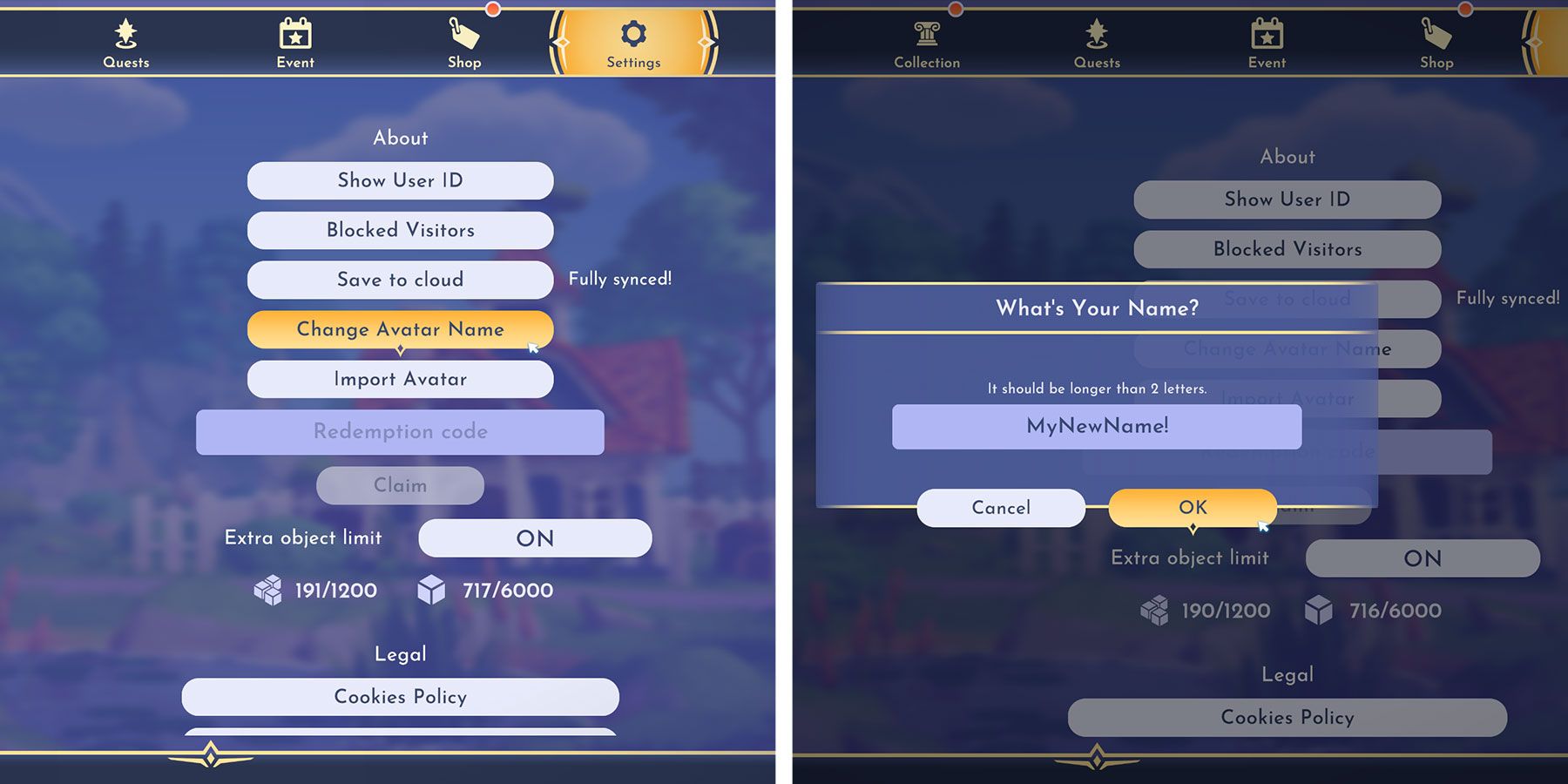Changing Your Avatar's Name in Disney Dreamlight Valley
Learn the easy steps to modify your character's name within the enchanting world of Disney Dreamlight Valley. Follow these instructions to personalize your avatar's identity in the game.
Disney Dreamlight Valley's The Laugh Floor Update is filled with excitement and laughter as beloved characters Sulley and Mike Wazowski from Pixar's Monsters, Inc. make their debut, along with a plethora of new items in the game's latest Star Path event. This event offers monster-themed rewards, a touch of love, and a seamless blend of both themes.
Not only does this update introduce new characters and items, but it also greatly expands the customization options for players. With vibrant new skin tones in fun colors and unique patterns, as well as intricately detailed eye customization options allowing for changes in both color and pupil design, players have even more ways to personalize their experience in the game.
One of the standout features of this update is the introduction of the option to rename characters. This unique feature distinguishes Disney Dreamlight Valley from other online games, giving players the flexibility to alter their character's name at their convenience, and at no cost. Here's a guide on how to make this change.
Step-by-Step Guide to Changing Your Character’s Name
Changing your character's name in Disney Dreamlight Valley. - How to Change Your Character’s Name
Refreshing your character's identity in Dreamlight Valley is a simple process. The game’s Wardrobe offers a wide range of clothing options, from elegant ballroom dresses to fun monster onesies. Players can also customize their hairstyles, facial features, makeup, and more using this versatile feature. Additionally, the option to rename characters allows players to add a personal touch, aligning their in-game persona with their real-world identity outside the Valley.
To change your character avatar’s name in Disney Dreamlight Valley, follow these steps:
Open the Game Menu and click on Settings in the top right corner.
Click on "Help" at the bottom of the menu on the left.
Click on "Change Avatar Name," the fourth button from the top.
Enter your desired name in the field. Names must be between 2 and 12 characters.
Click the "Ok" button and your avatar’s name is instantly updated in-game.
Since its initial release in September 2022 and its transition from Early Access to full launch in December 2023, Disney Dreamlight Valley has consistently delivered fresh content. The game's evolution has been characterized by the addition of new characters, materials, recipes, and more. It also offers a paid expansion, A Rift in Time, which opens up access to the Eternity Isle region. This consistent influx of new features ensures that players have ample opportunities to reinvent their characters, now not just in appearance but in name, too.
If you change your mind or want to try out something different, you can repeat the process above as many times as you’d like until you decide on a name that truly fits your Dreamlight Valley persona. The game will update your name in real time any time you click "Ok," and your beloved Disney pals will start referring to you by this new name immediately.
Editor's P/S:
The Disney Dreamlight Valley's The Laugh Floor Update has brought a wave of excitement and personalization to the game. The introduction of Sulley and Mike Wazowski, along with the plethora of monster-themed rewards, has injected a touch of humor and charm into the Valley. The extensive customization options, including new skin tones, eye designs, and the ability to rename characters, empower players to create truly unique avatars that reflect their own personalities.
The seamless blend of monster-themed and love-themed content in this update is a testament to the game's commitment to offering a diverse and engaging experience. The new characters and items add depth and variety to the gameplay, while the ability to rename characters provides a level of personalization that sets Disney Dreamlight Valley apart from other online games. This update not only enhances the game's content but also reinforces its dedication to player expression and customization.