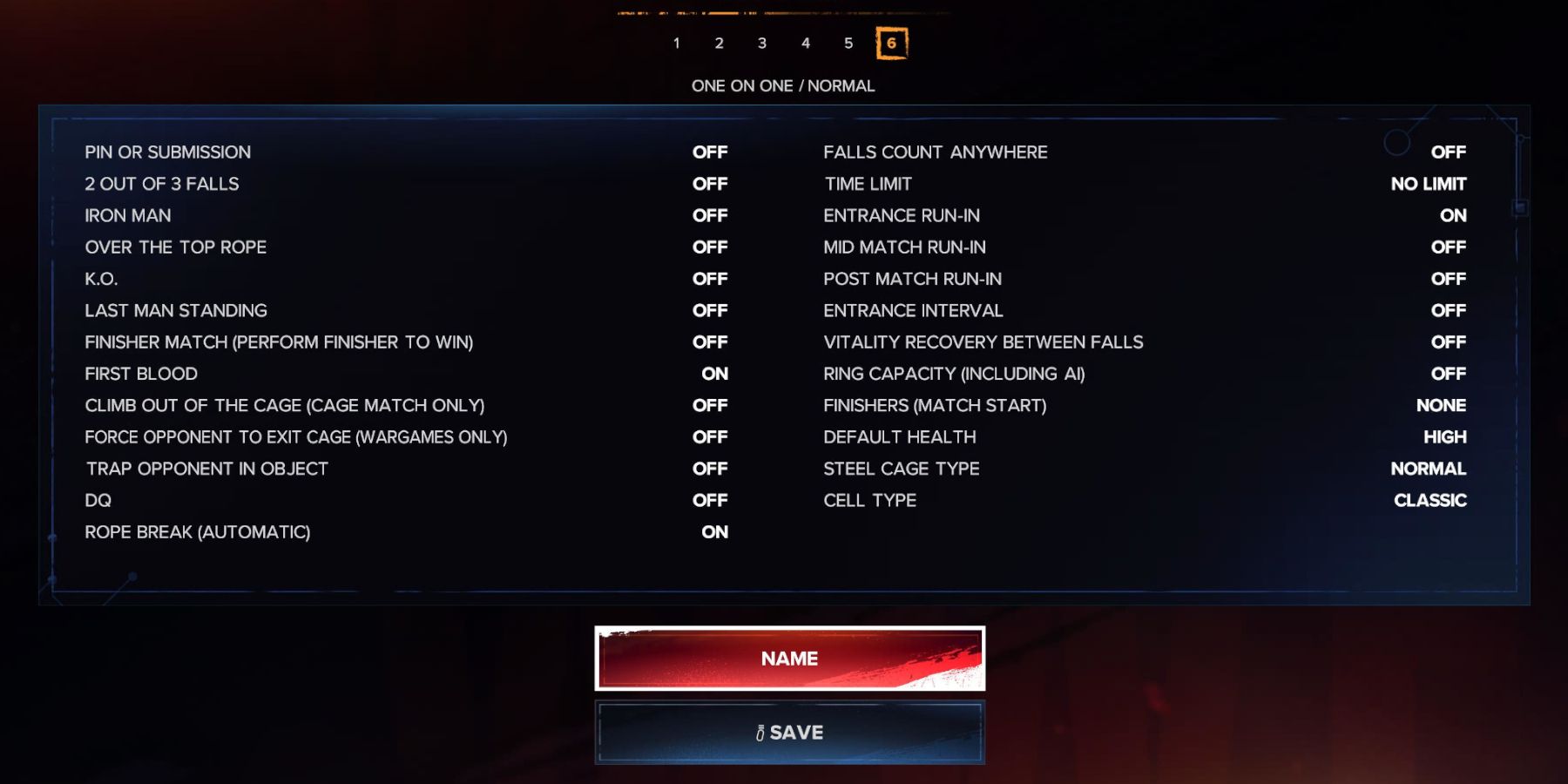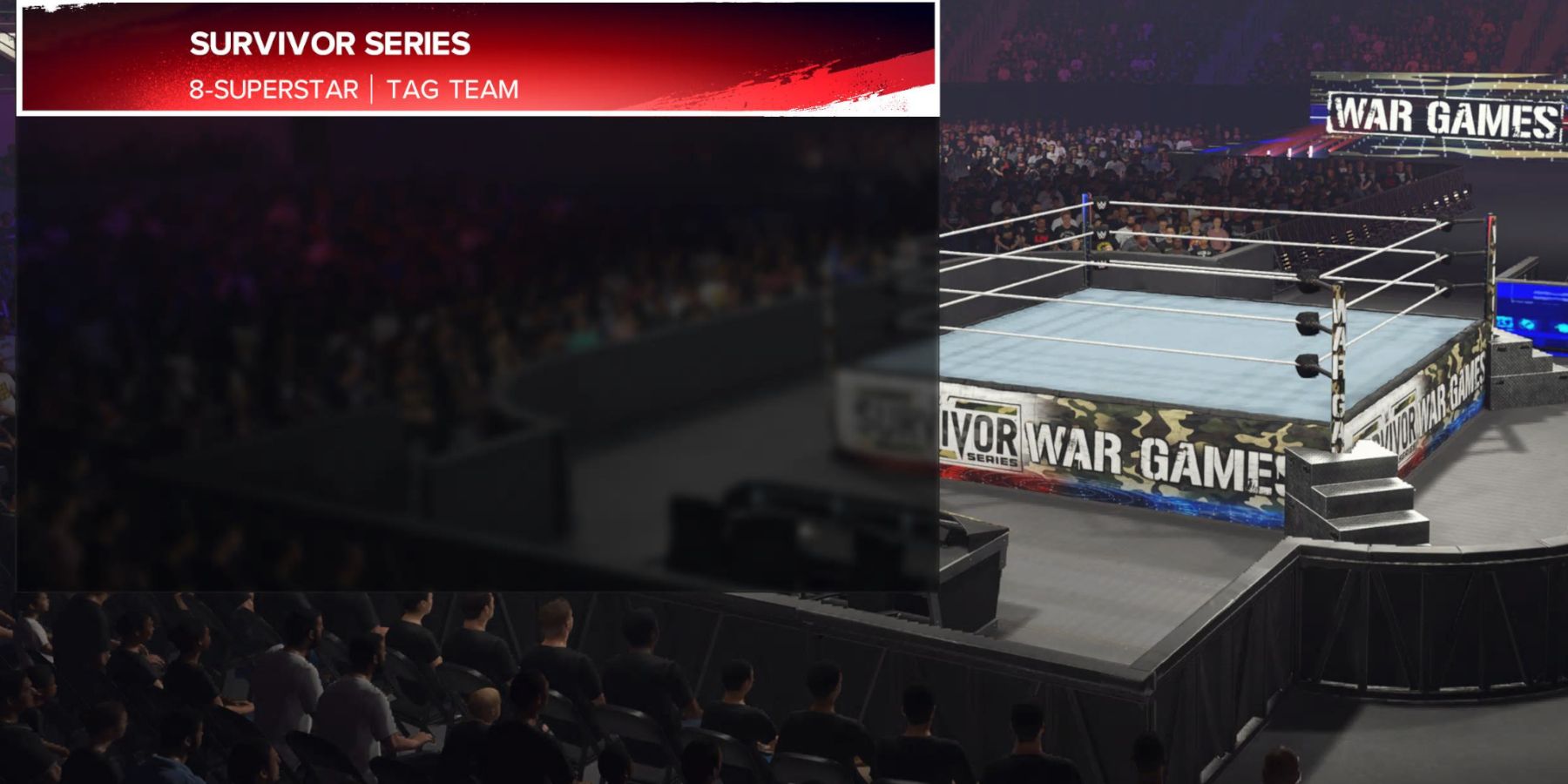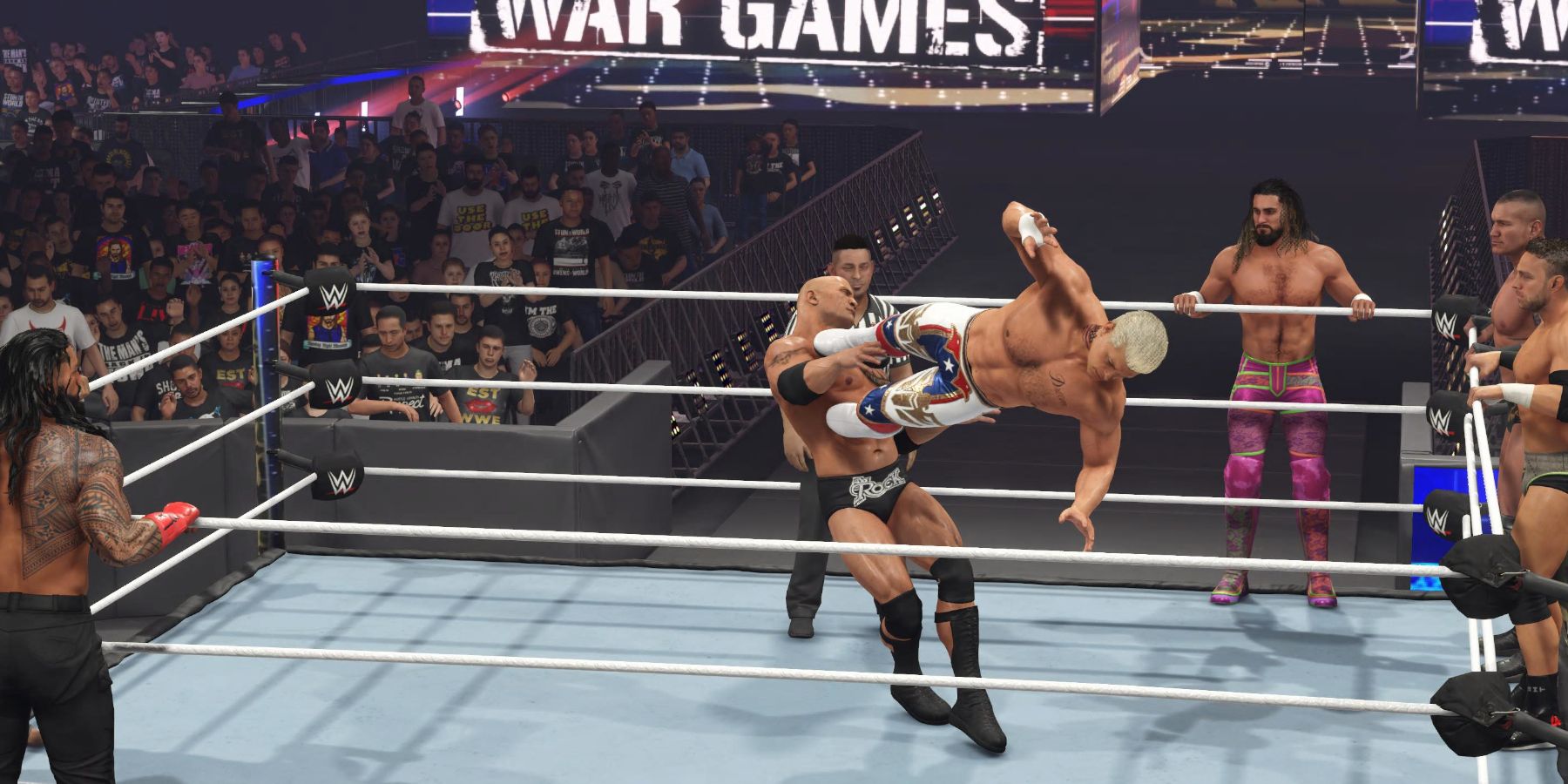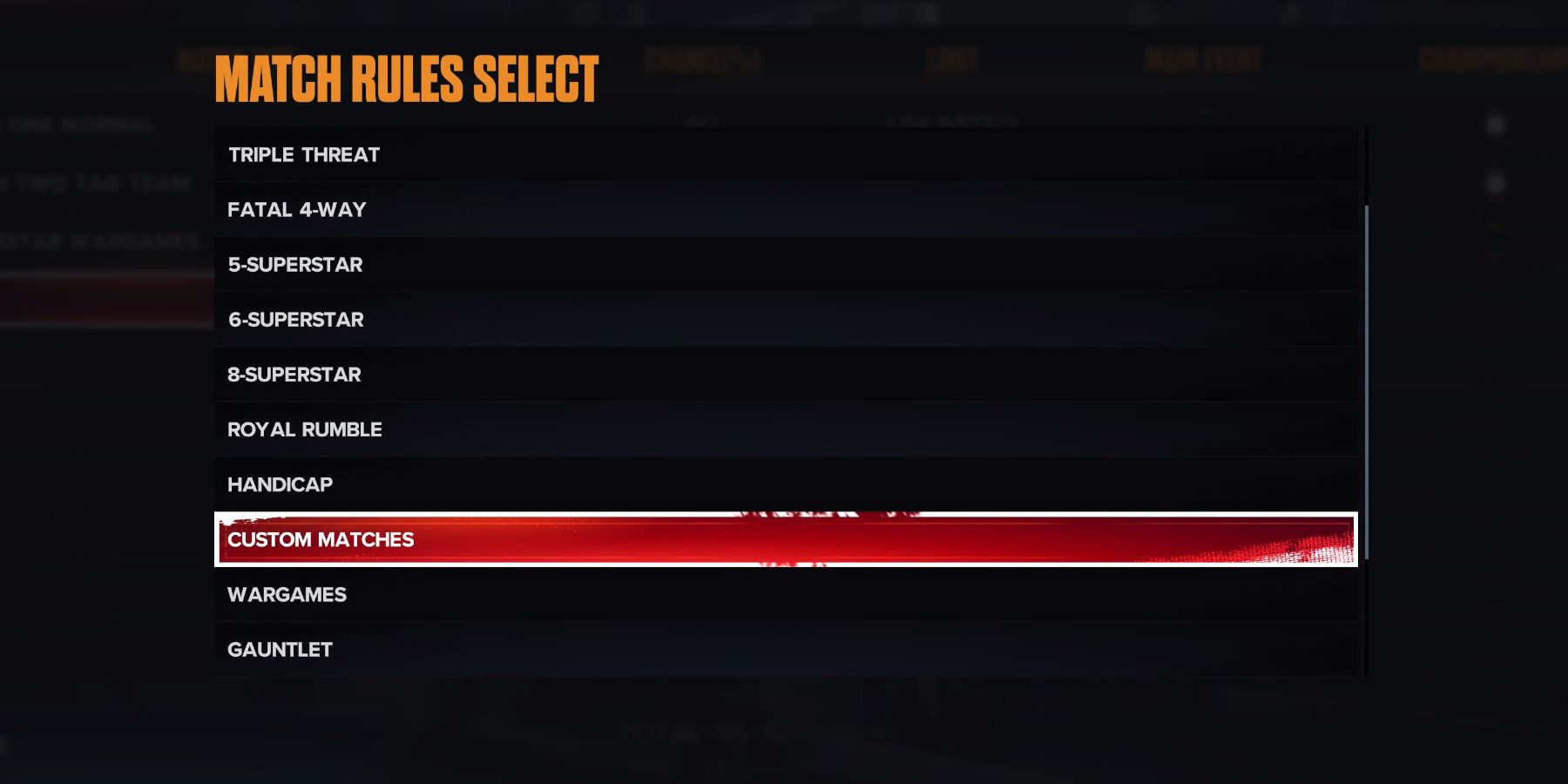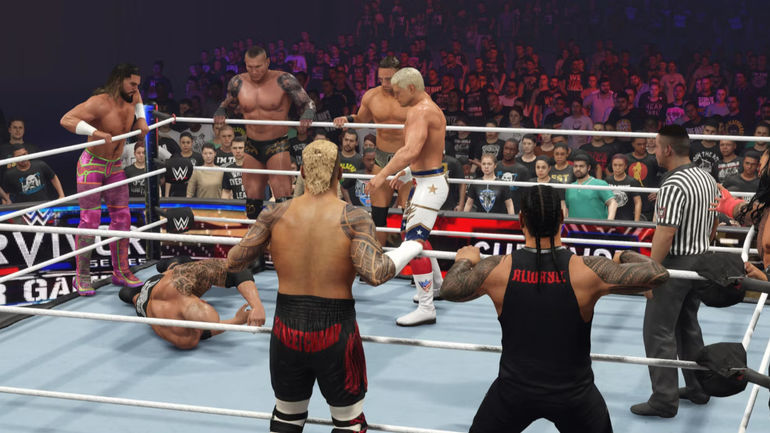
WWE 2K24: Step-by-Step Guide to Simulating a Survivor Series Match
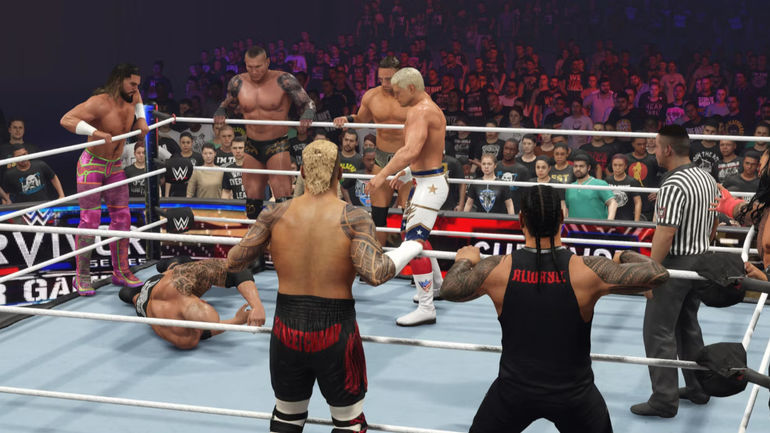
Discover how to replicate the iconic Survivor Series elimination match in WWE 2K24, even though it's not a standard option in the game. Learn the steps to create this thrilling match experience and elevate your gameplay.
The Wargames cage match has taken the place of the traditional Survivor Series match at the event. Even though the Wargames cage is a great concept that originated from WWE legend Dusty Rhodes during the NWA/WCW days, it's disappointing that the WWE hasn't included at least one classic elimination eight-person tag team match.
The Survivor Series match involves two teams of four wrestlers competing in an elimination tag team match. The teams must eliminate each other individually through pinfall, submission, count-out, or disqualification. Unfortunately, in WWE 2K24, players need to create their own proper Survivor Series elimination match.
Creating A Survivor Series Match In WWE 2K24
WWE 2K24 Survivor Series Match Rock hitting Cody - Creating A Survivor Series Match In WWE 2K24
To make the Survivor Series elimination tag team match a part of the official list of match types in WWE 2K24, you need to create the match yourself using custom matches. Here's how you can do it:
First, go to the creations menu screen and choose Custom Matches. Then, select New to begin the process.
Select 8-Man Matches and Accept.
Change Pin or Submission as Both and Accept.
For authenticity, ensure that KOs, DQs, and Ring Outs are switched on.
Then, ensure that the Elimination option is switched on and click Accept.
If you want the Survivor Series match to be shorter, you can limit the number of finishers to three and set the health to low or medium.
After making these adjustments, click on Accept and decide whether or not to include weapons stored underneath the ring.
WWE 2K24 Survivor Series Match rules and naming - Now, it's time to name the event by selecting Name
Now, it's time to name the event by selecting Name.
Save the match type as Survivor Series and save it.
Selecting The Match In Exhibition Mode
With the match saved, select Play.
Under Match Type, select Custom Matches.
Then select your new Survivor Series 8-Man tag team match.
WWE 2K24 Survivor Series Match from the Custom matches menu-1 - Select the Survivor Series arena for authenticity and select Confirm
Select the Survivor Series arena for authenticity and select Confirm.
Now, you can select the desired wrestlers for both teams.
Adding The Survivor Series Match To Universe Mode
WWE 2K24 Survivor Series Match Cody with the Missile dropkick on the The Rock - Adding The Survivor Series Match To Universe Mode
The Survivor Series match can also be added to Universe Mode as a separate match on a show or as part of a PLE or a major show:
Select Universe Mode.
Select Edit Shows.
The match can be added to Raw, NXT, and Smackdown. Or you can create a new show in one of the empty slots.
Alternatively, in the Universe menu, select Calendar.
WWE 2K24 Universe mode calendar - Press R1/RB to find the Survivor Series event in November
Press R1/RB to find the Survivor Series event in November.
Select Match Table in classic Universe Mode.
Click on None to add a new match.
Then select Custom Matches and select the newly created Survivor Series match to add it to the card.
WWE 2K24 Survivor Series custom Match select - Then select Save
Then select Save.
You have the option to feature both the Wargames and classic elimination-style War Games in your Universe events.
All you have to do is create, save, and utilize a Survivor Series match in WWE 2K24, giving you the ability to include it in any event or play in Exhibition matches.
Editor's P/S:
The article provides a detailed guide on creating a custom Survivor Series match in WWE 2K24, offering a solution to the absence of the traditional Survivor Series match type. While the Wargames cage match is a worthy addition, the lack of the classic elimination match is disappointing. The guide empowers players to recreate the iconic match format, enhancing the overall gameplay experience.
However, it's important to note that the article focuses solely on creating the match within the game's custom options. It does not address the broader issue of why WWE has chosen to replace the traditional Survivor Series match with Wargames. Fans may appreciate the inclusion of both match types, allowing them to enjoy different styles of competition. Ultimately, the decision lies with WWE to determine the format that best suits their current storytelling and entertainment goals.