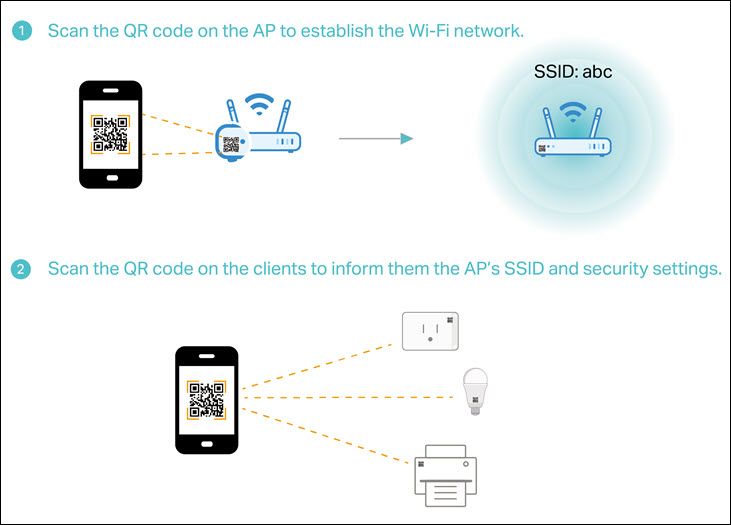Why is the WPS Button Missing on My Android Phone?

Discover why your Android phone lacks a WPS button and explore the superior alternative - Wi-Fi Easy Connect Embrace enhanced security and convenience for seamless Wi-Fi connections
Wi-Fi Protected Setup (WPS) used to enable devices to connect to an internet access point effortlessly, without requiring a password. A simple button press was sufficient. However, this convenient feature is no longer available on Android. The change took effect with the arrival of Android 9 Pie in 2018. Before that, Android devices offered a WPS option in the network settings. This option worked alongside the WPS button on a router, facilitating password-less Wi-Fi connectivity for your phone.
WPS Is Insecure
WPS, a convenient feature, proved useful in various situations. For instance, envision being at a friend or family member's place, with the desire to connect to their Wi-Fi network. The ability to effortlessly press a button on their router, without inconveniencing anyone for a password, was incredibly convenient.
However, the convenience factor of WPS is also the cause of its vulnerabilities. This protocol lacks strong security measures, leading to numerous issues. As a precautionary measure, experts strongly recommend disabling WPS when configuring a new router or range extender because most of these devices have WPS enabled by default.
But what makes WPS so susceptible to security breaches? To establish a connection, the router requires users to input an eight-digit PIN on their Android devices. However, WPS only verifies the first four digits separately from the last four. This weakens the security as there are only 10,000 possible four-digit codes, making it relatively simple for hackers to employ a "brute force" method and guess the PIN.
WPS offers an alternative method of connection—the button on the router mentioned earlier. This method is considered more secure due to the requirement of physical input, and devices are only allowed to connect for a limited duration. However, there is a significant drawback to this approach. The PIN method needs to be enabled, meaning that even if you solely utilize the more secure button method, the vulnerability associated with the PIN is still present.
"Wi-Fi Easy Connect" Is Like WPS But Better
WPS support was discontinued by Android in Android 9 Pie due to security concerns. To address this, the Wi-Fi Alliance introduced an alternative known as "Wi-Fi Easy Connect," which was incorporated into Android 10.
Wi-Fi Easy Connect utilizes QR codes specific to each device, making the connection process more secure without the need for a password. This feature is not limited to routers, but can also be used with devices like smart plugs and printers. If your Android device runs on Android 10 or a later version, you can benefit from this upgraded protocol. If you have any smart devices at home that connect to Wi-Fi, you may have already experienced this feature.
In summary, Android devices no longer have a WPS button as the industry has introduced a superior and more secure alternative. Although WPS still exists, it is no longer accessible on Android devices, which is likely beneficial.
Editor's P/S
As a Gen Z fan, I have mixed feelings about the removal of the WPS button on Android phones. On the one hand, I understand the security concerns that led to this decision. WPS was a convenient way to connect to Wi-Fi networks, but it was also a security risk. Hackers could use WPS to gain access to Wi-Fi networks and steal sensitive information. On the other hand, I think the removal of the WPS button has made it more difficult to connect to Wi-Fi networks. Now, I have to enter a password every time I want to connect to a new network. This can be a hassle, especially if I'm trying to connect to a network that I don't use very often.
Overall, I think the removal of the WPS button is a positive change. It has made Wi-Fi networks more secure, but it has also made them a little bit less convenient. I hope that in the future, there will be a way to connect to Wi-Fi networks that is both secure and convenient.