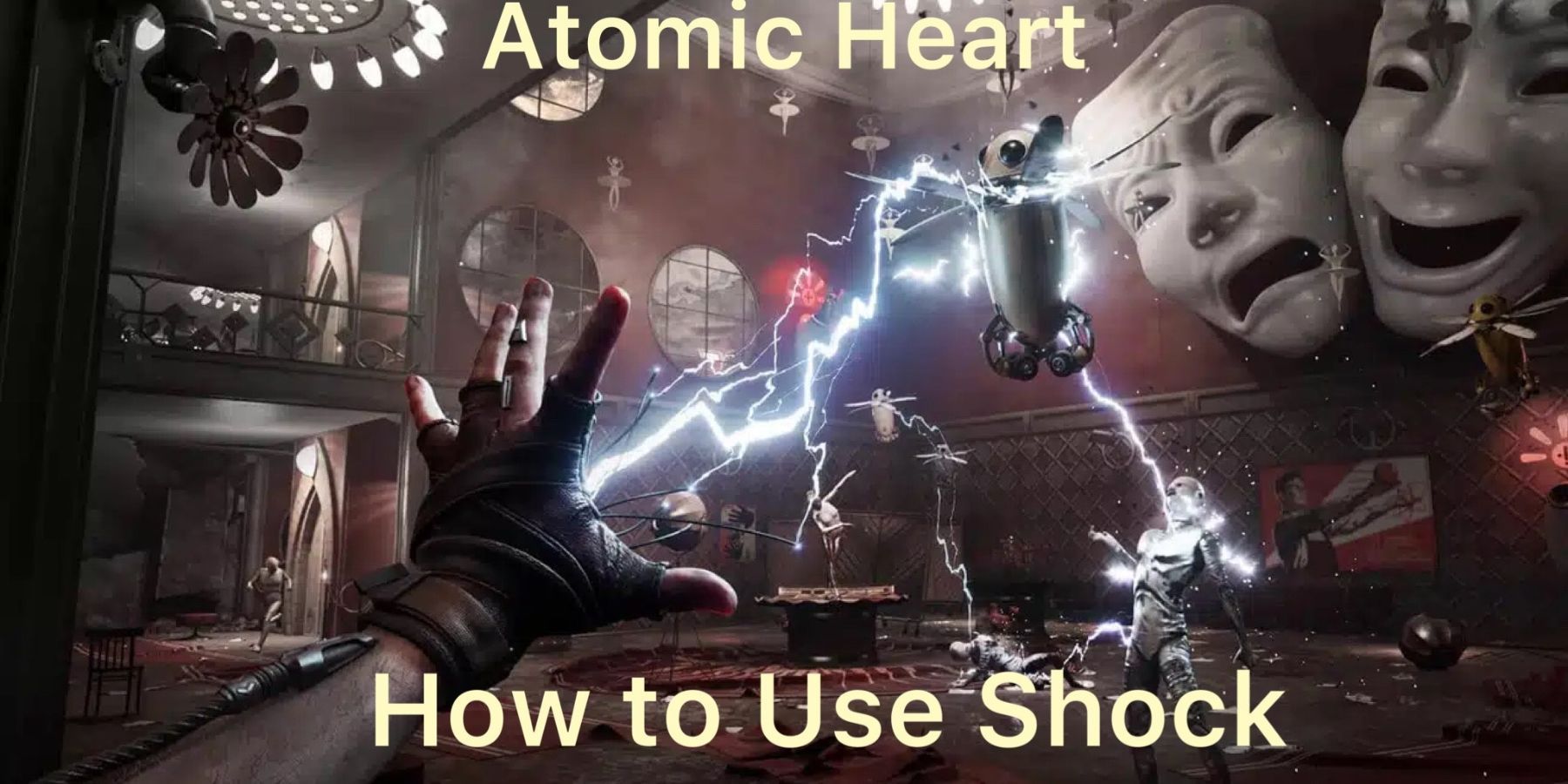Unveiling Your Character's True Beauty in Monster Hunter World

Discover how to reveal your character's charming face by hiding headgear in Monster Hunter World and enhance your gaming experience.
The Power of Personalization
Monster Hunter World is a captivating adventure that allows players to immerse themselves in a world of beasts, battles, and customization. The game's character creation system is a key feature that enables you to craft a unique player character and their loyal Palico companion. However, the initial armor sets may not always align with your aesthetic preferences, prompting the desire to showcase your character's stunning appearance.
Fortunately, Monster Hunter World offers a solution to this dilemma. Players have the freedom to toggle the visibility of their character's headgear, allowing them to maintain the benefits of their equipped gear while showcasing their character's beauty. Whether you seek to don the stylish Wiggler Helm or simply admire your character's customized appearance, this feature empowers you to curate your visual experience in the game.
Revealing Your Character's True Face
Unveiling your character's face in Monster Hunter World is a simple yet impactful process. By adjusting the visibility of your character's helmet, you can fully appreciate the intricacies of your character's appearance. Here's how you can hide or reveal your character's headgear in the game:
1. Navigate to the Game Menu and access the 'Systems' category, denoted by the icon with two cogwheels.
2. Within the Systems Menu, select 'Options' to enter the Game Settings tab.
3. Locate the 'Head Armor' option in the Game Settings tab, where you can choose from three settings: Show, Hide, or Hide in Cutscenes Only. This allows you to customize the visibility of your character's headgear according to your preferences.
Embracing Personal Style
With your character's headgear hidden, you gain a newfound appreciation for the intricacies of your customized appearance. Whether it's to showcase your character's stunning features or simply enjoy a fresh new look, the ability to toggle headgear visibility enhances the personalization aspect of Monster Hunter World.
Moreover, if you wish to embark on a complete transformation, the game offers the option to change your character's hair and makeup in the comfort of your room. This allows you to refresh your character's look without limitations, adding another layer of personal expression to your gameplay experience.
However, for those seeking a comprehensive makeover, the Character Edit Voucher provides the means to overhaul your character's appearance. While a free voucher is available, additional vouchers can be obtained through purchase, offering players the flexibility to redefine their character's visual identity.
Palico Customization
It's important to note that in Monster Hunter World, the option to hide the headgear of your Palico companion is not available. However, the release of Monster Hunter Rise introduced this feature, allowing players to personalize their Palico's appearance through a separate voucher system. This enhancement offers dedicated customization for your loyal feline companion, further expanding the realm of personal expression within the game.