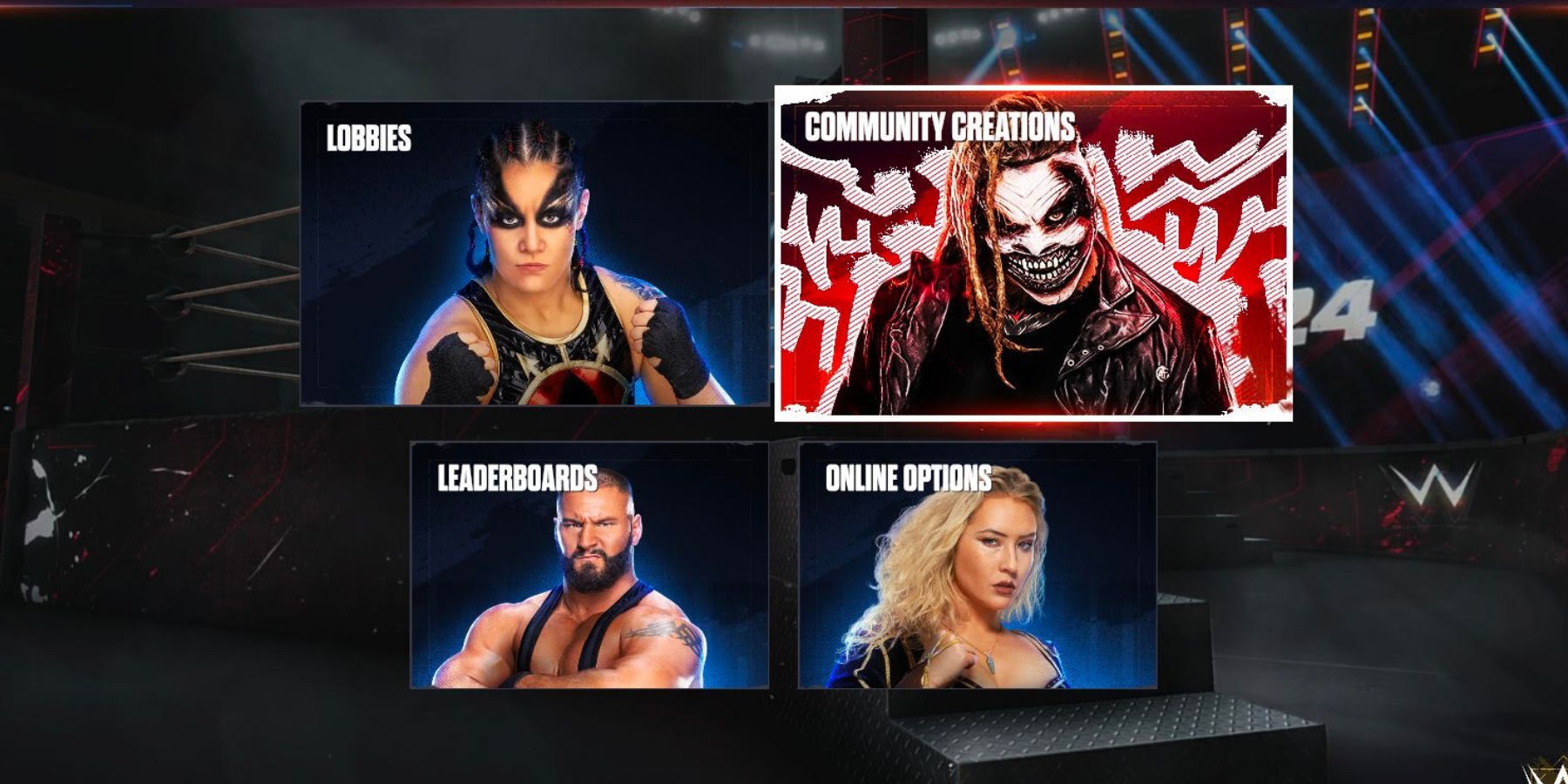Unlocking Custom Superstars in WWE 2K24: A Step-by-Step Guide

Discover the process of unlocking custom superstars designed by the community and adding them to your roster in WWE 2K24 through this comprehensive guide. Get ready to bring new faces into the ring and enhance your gaming experience.
WWE 2K24, developed by 2K, is the follow-up to WWE 2K23, the popular wrestling game. Players can once again select their favorite superstar and take on their opponents. The game includes over 200 Superstars, each with their own unique fighting style and finishing moves for players to choose from.
While the game includes many well-known wrestlers, some may not be initially included in the roster. Luckily, developers have included a feature called Community Creation, which allows players to download custom superstars. This guide will help players looking to expand their list of WWE 2K24 superstars with all the necessary details.
How to Download Custom Superstars
With the Community Creation feature in WWE 2K24, players can access a variety of custom superstars made by other members of the WWE gaming community. These include superstars not initially included in the game's roster, as well as personalities from outside the WWE like AEW stars, celebrities, and characters from pop culture. If you're unsure how to download these custom superstars, don't worry! Just follow the steps outlined below.
online tab in wwe 2k24 - From the Main Menu, navigate to the Online tab
To access the Online menu, simply go to the Main Menu and click on the Online tab. If you are using a PlayStation console, press R1 on your controller. If you are using an Xbox console, press RB.
Head over to the Community Creations tab and click on the Download menu. Here, you can find various options for downloading such as Superstars, Arenas, Championships, and more.
If you're interested in browsing through the collection of WWE 2K24 community superstars, simply select the Superstar menu. Scroll through the list and choose the Superstar you wish to download.
You can choose from three categories on this screen: Most Recent, Most Downloaded, and Most Upvoted. Simply switch between these tabs to discover the popular superstars showcased in the pages that are ready for download.
Once you find your favorite Superstar, just tap on it to view a preview of the character. To download the character, click on the Download button located at the bottom of the screen.
Once the download finishes, you'll find the character added to your roster list. From there, you can simply select the characters to use in the game.
Editor's P/S:
WWE 2K24's Community Creation feature is a game-changer for wrestling enthusiasts. It allows players to access a vast library of custom superstars, expanding their roster beyond the initial lineup. This feature opens up endless possibilities for customization, enabling players to create dream matches and showcase their creativity.
The ease of downloading custom superstars is commendable. By following a few simple steps, players can browse through a plethora of options and add their desired characters to their roster. The three categories – Most Recent, Most Downloaded, and Most Upvoted – provide a convenient way to discover popular and highly-rated creations. This feature not only enhances the gameplay but also fosters a vibrant community where players can share their passion for wrestling and create unique experiences.