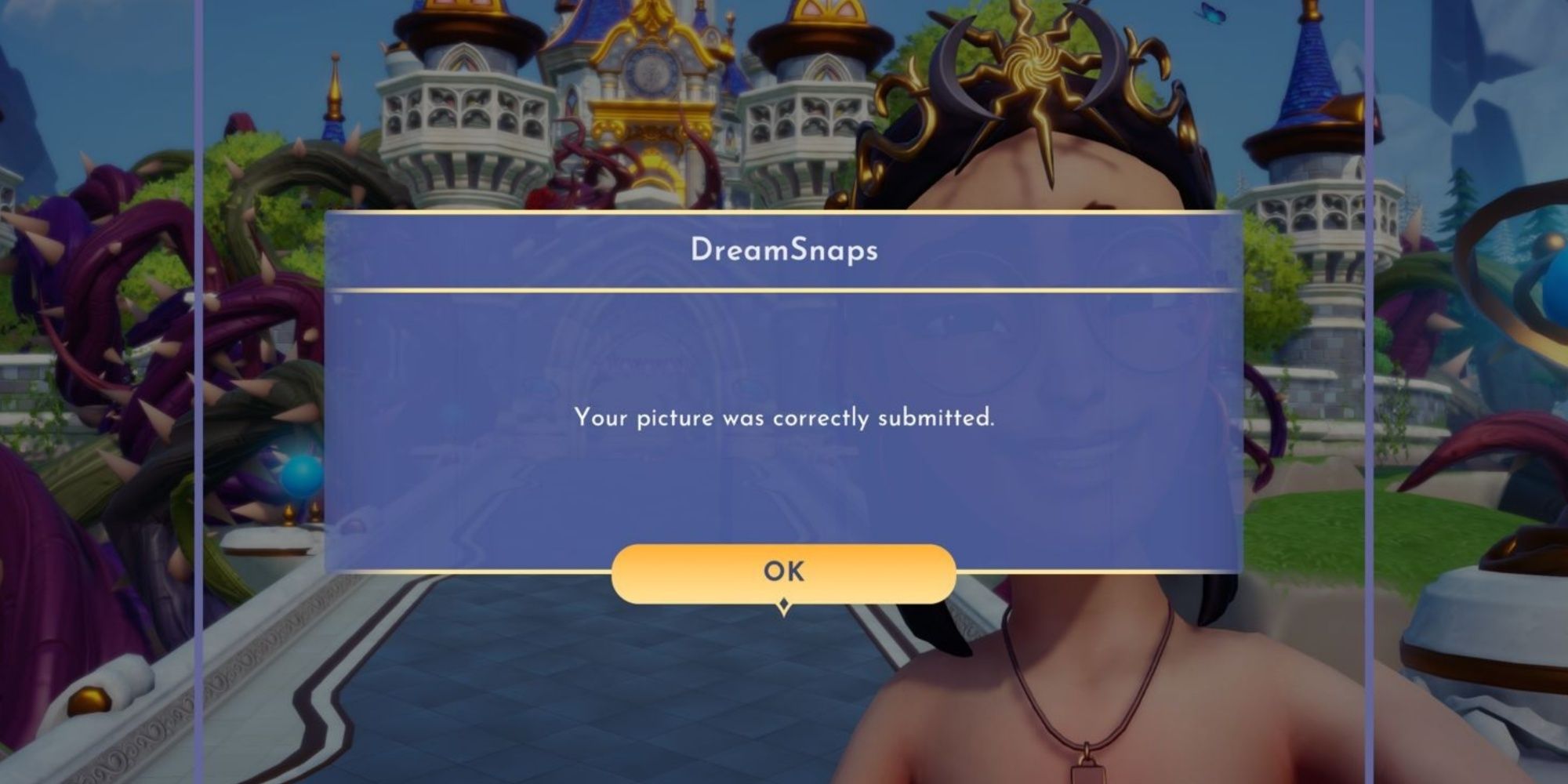Unleashing the Magic: Unlocking Limitless Moonstones with DreamSnaps at Disney Dreamlight Valley

Discover the secrets of Disney Dreamlight Valley's DreamSnaps feature and unlock the power of free Moonstones! Learn how to earn Moonstones by participating and voting in this enchanting game
The DreamSnaps update was released on July 19, 2023, bringing a valuable addition that revolutionized the frequency at which players could earn Moonstones in Disney Dreamlight Valley. Previously, fans could only acquire free Moonstones by searching and opening blue chests every day, but the contents found inside were not particularly remarkable.
With the update, gamers now have a more advantageous chance to earn free Moonstones on a weekly basis. This guide will provide players with all the necessary information on how to earn Moonstones using the DreamSnaps feature in Disney Dreamlight Valley.
How to Earn Moonstones by Participating
To earn free Moonstones with the DreamSnaps feature, participating in the weekly challenges is one of the ways. A new challenge will be available every Wednesday at 1 PM UTC, with each challenge having its unique theme. The themes can be either focused on furniture or clothing articles.
By simply submitting an entry, gamers can earn 300 Moonstones every week. Additionally, depending on their placement after voting, they can earn more Moonstones. The top five players of the week will receive over 5,500 Moonstones.
To submit an entry, players need to take a photo using their phone once they unlock the DreamSnaps feature. Then, they must choose "Show DreamSnaps" and ensure that the picture meets all the item theme requirements. If it meets the criteria, players can click the Submit button to share their creations with others and aim for the highest ranking. However, please note that pictures can only be submitted if they don't contain any Touch of Magic tool objects or clothing articles.
How to Earn Moonstones by Voting
Participating in the DreamSnaps challenge is not the only important aspect; gamers must also vote for their favorite entries. This step is crucial as it determines the top-ranked players and grants an additional 50 Moonstones to those who vote. Therefore, with the DreamSnaps feature, fans can now earn 350 free Moonstones on a weekly basis.
Voting for a DreamSnaps challenge can only be done once the submission phase has ended. This means that when a new challenge is released on Wednesday, voting for the previous challenge will begin. Fans can cast their vote by visiting the Voting section in the DreamSnaps menu of the Events tab.
At the end of the week, players need to check their in-game mailbox to access their cosmetic rewards and Moonstones. Disney Dreamlight Valley is currently available on Nintendo Switch, PC, PS4, PS5, Xbox One, and Xbox Series X/S.