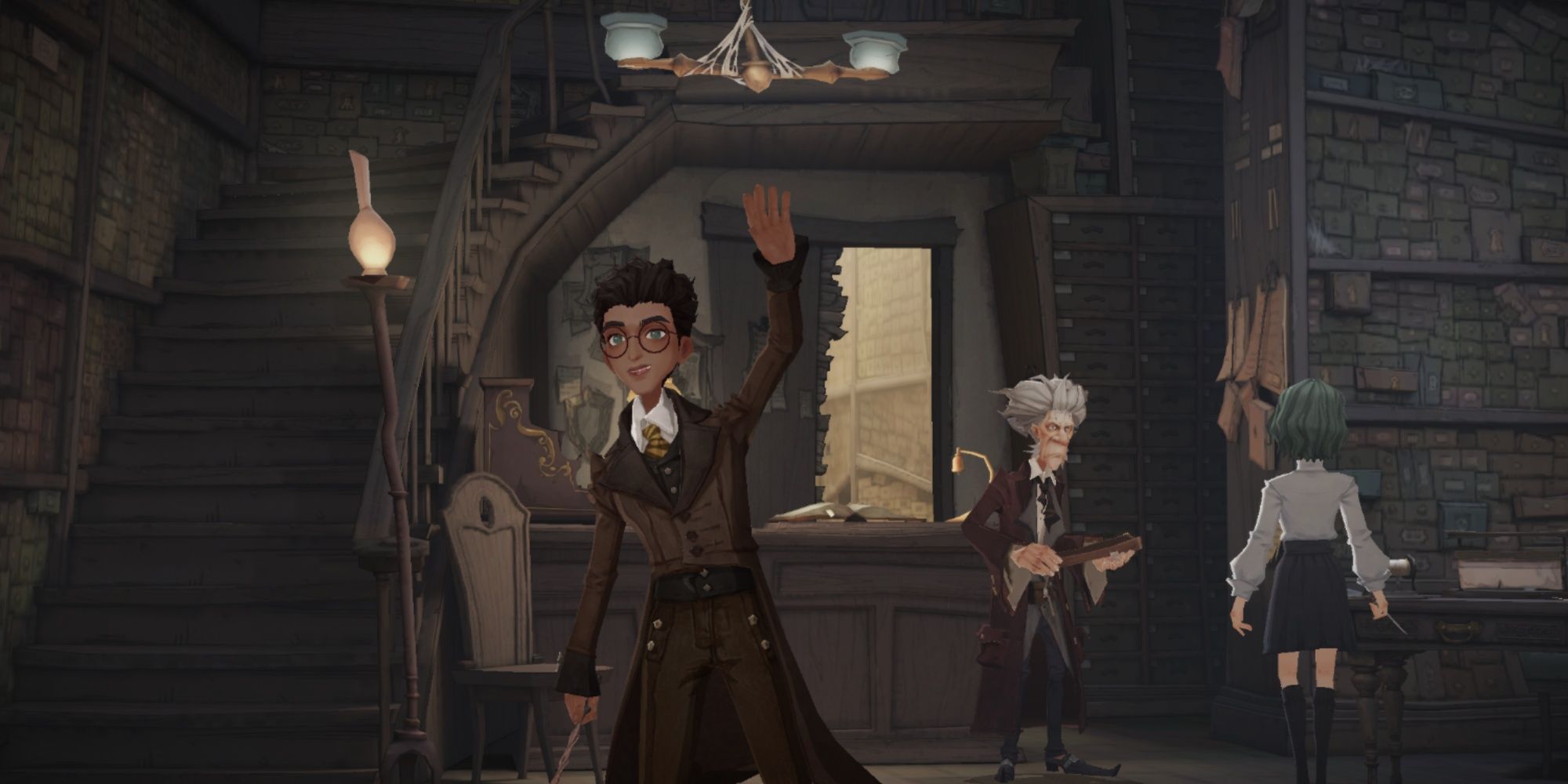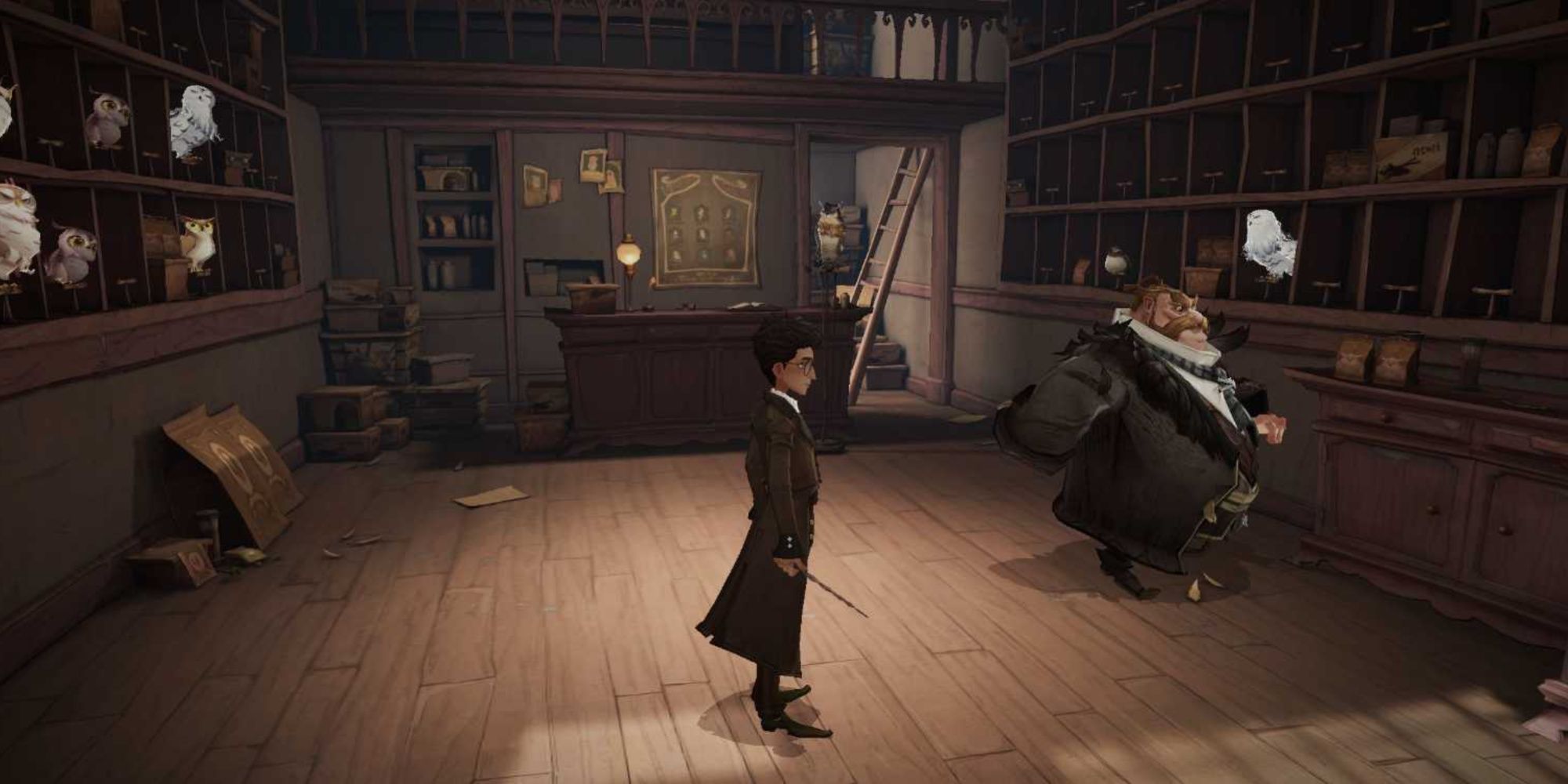Unleash Your Wizarding Potential: Master the Art of Personalizing Characters, Wands, and More in Harry Potter: Magic Awakened

Discover how to customize your character appearance, acquire stunning wand skins, and change your owls in Harry Potter: Magic Awakened Unleash your creativity and add a personal touch to your magical journey with this comprehensive guide
Harry Potter: Magic Awakened is the latest mobile game that has taken the global market by storm. It offers an immersive campaign and a variety of activities, such as duels, adventures in the Forbidden Forest, and more. Being an MMORPG, the game provides players with numerous customization options that are closely tied to the characters in the Harry Potter universe.
In simpler terms, players can visit iconic locations like Diagon Alley and Madam Malkin's Robes to change their appearance, including their complexion, hairstyle, and outfits. They can also head to Ollivander's Wand Shop to purchase different skins for their wands, the Owl Post Office to change their owl, and even the Quality Quidditch Supplies to get a new broom. Despite these exciting options, many players have faced difficulties when trying to modify their character's appearance, wand, or owl.
Harry Potter: Magic Awakened Guide - Steps to Change Character Appearance
Similar to Hogwarts Legacy, albeit on a smaller scale, this game allows players to customize their characters with different outfits, scarves, accessories, and even facial features. Additionally, players can save up to four outfit configurations (the fourth slot requires 10 Gems to unlock), allowing them to quickly switch between different appearances.
Changing the character's appearance using the clothes and items already in their inventory is a straightforward process in Harry Potter: Magic Awakened. Players simply need to click on the Knapsack icon located in the lower-right corner of the screen and then select the New Look Mirror button. This will bring up a menu displaying all the items they own.
To acquire new clothing, players can either make a purchase from the in-game shop or visit Madam Malkin's Robes. To proceed with the latter option, follow these steps:
1. Click on the map icon.
2. Locate and select the Diagon Alley icon on the right side.
Clicking on the robe icon located on the left side of the screen will initiate a loading screen, leading players directly into Madam Malkin's shop.
Upon arrival, engage in a series of dialogues with the madam before heading towards the room on the right.
Go to the dressing table located on the left to modify your complexion, facial features, hairstyle (those already purchased), and accessories. The centrally positioned full-height mirror will assist you in selecting different outfits. On the right side, the display showcases available hats, scarves, and hairstyles for purchase.
Once players have made their selection from any or all three displays, they can conveniently purchase the items directly or exit the room. Upon leaving, they will have the option to purchase all the items at once.
Once they have gathered all the desired items, they will find them in their inventory. Subsequently, as players advance through the campaign and unlock it, the items will be accessible in their Closet. Additionally, players can obtain costumes, wand skins, and other items from the Mystery Wheel in Diagon Alley and the Magic Pass. The Magic Pass offers both free and paid tiers, but it becomes available after significant progress has been made in the campaign.
Harry Potter: Magic Awakened Guide – How to Get Wand Skins
Not only do wand skins enhance the visual appeal, but they also provide additional advantages in Harry Potter: Magic Awakened. The range of options available to players, both currently and in the future, offer not only cosmetic variations but also various statistical benefits. These benefits include increased MP generation speed, an extra attempt to rescue during duels, enhanced exploration abilities, and proficiency buffs, among others. Consequently, gamers are presented with significant considerations regarding gameplay when selecting their desired wand skin.
To see the list of wand skins obtainable in the game, currently or coming soon, follow these steps:
Click on Knapsack on the playable screen and then click Info.
Click on "Exploration Attributes" located at the bottom of the page, followed by selecting "Wand Skin". This action will display a comprehensive list of wands that contribute to players' game progression. Players can be reassured of ongoing updates and additional content to be added to the game, as indicated by the inclusion of wands marked as "Coming Soon".
There are three ways to acquire wand skins:
Complete quests and limited-time events.
Spin the Mystery Wheel.
Buy from Ollivander’s Wand Shop.
Acquire the exclusive wand skins by using Loyalty Points available in the Supplies section of the in-game shop. These points can be earned by purchasing Jewels using real-life currency.
To go to Ollivander's Wand Shop in Harry Potter: Magic Awakened, follow the same method as going to Madam Malkin's Robes explained in the previous section. Simply navigate to the Diagon Alley area on the map and click on the icon for the wand shop. Once there, interact with the wandmaker to view the available options. It's worth noting that the purchase options will be unavailable at first, so players will have to use the wand they obtained before starting Hogwarts for a certain period of time.
Furthermore, players are unable to customize individual components of the wand, such as the handle or color, or other embellishments. Each wand skin acquired will come as a complete package. This also means that they cannot mix and match various statistical benefits, which can greatly impact gameplay when combined with a carefully chosen set of cards.
Harry Potter: Magic Awakened Guide – How to Change Owls
Players in the MMORPG title have the opportunity to change their owls, although the options are currently limited. Before starting Hogwarts, players will need to make their first owl purchase. However, they can later visit the Owl Post Office in Diagon Alley to select a different owl. Although disappointing, the owls do not provide any gameplay advantages like wand skins do. Instead, they contribute to a player's overall progress. However, there is a special owl variant called the Eagle Owl, which can be obtained through Loyalty Rewards. What sets this owl apart is that it also appears in chat, hinting at the possibility of unique features being introduced in future updates of Harry Potter: Magic Awakened.
The title offers a wide range of personalization options that will be greatly appreciated by dedicated fans. With its immersive world and the ability to invite friends to join the adventure, customizing one's appearance adds a whole new level of depth to the game. Furthermore, the title was recently launched globally (with PC currently limited to the SEA region), suggesting that more gameplay and customization content will be introduced in the future.
Harry Potter: Magic Awakened is available on PC, Android, and iOS.