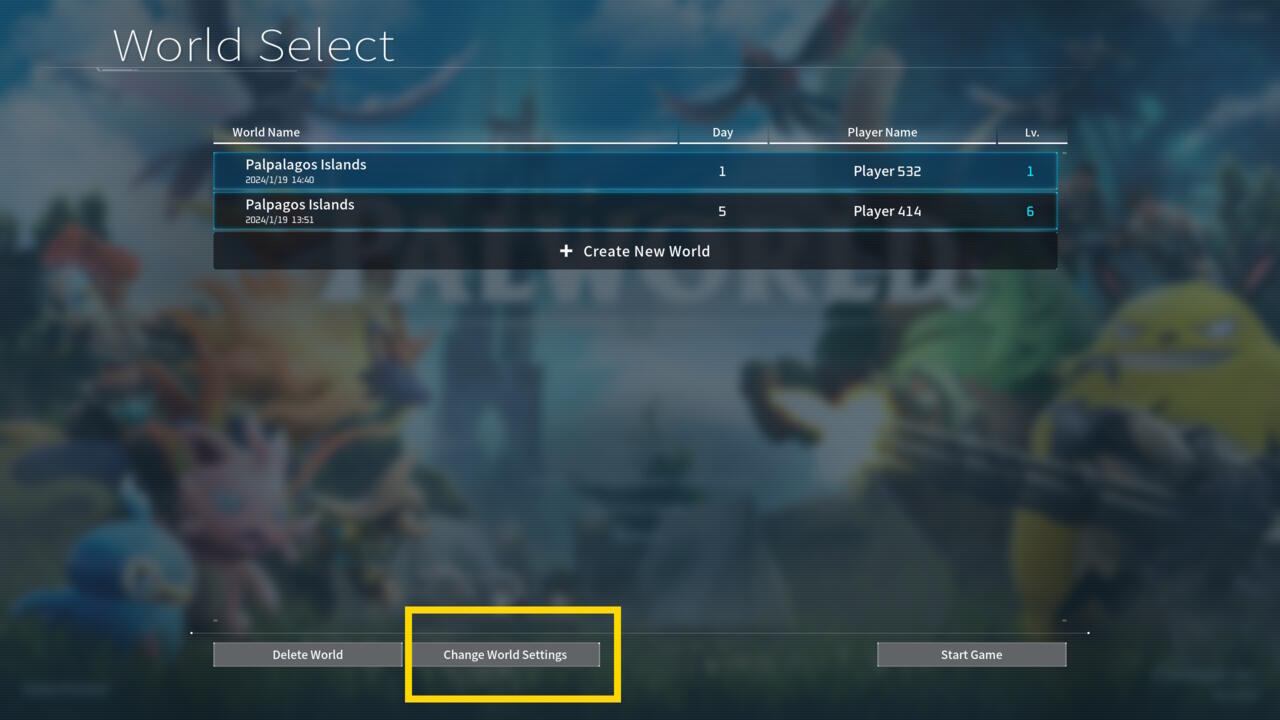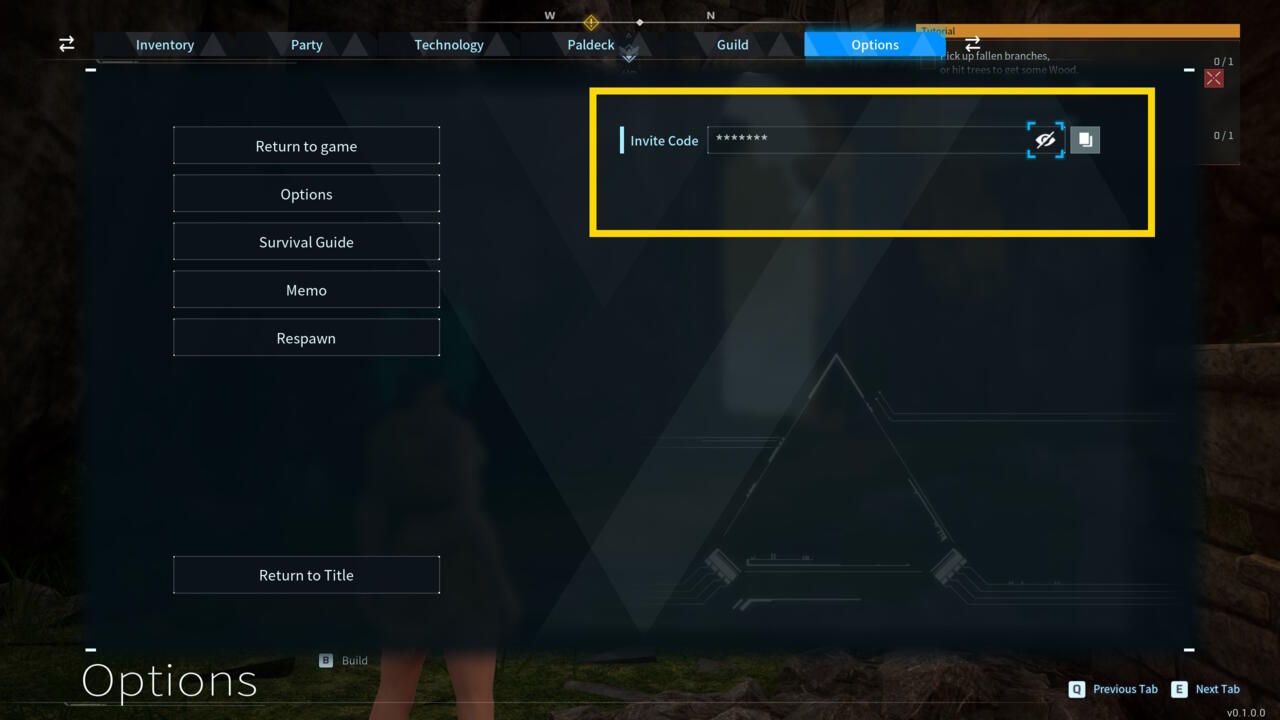The Ultimate Palworld Multiplayer Guide

Discover the secrets of playing Palworld with friends in this comprehensive multiplayer guide. From creating worlds to joining sessions, we've got you covered. Get ready to embark on exciting co-op adventures with your pals!
Creating a Multiplayer World
Palworld is an immersive monster-catching game that becomes even more thrilling when experienced with friends. The multiplayer feature allows you to join forces with fellow players and embark on epic adventures together. Whether you're on a quest to build, explore, or battle other creatures, the multiplayer mode enables seamless collaboration and resource sharing.
You can only change world settings from the menu - not after the game starts.
To create a multiplayer world in Palworld, you have two options at your disposal. You can initiate a new world and host your friends with ease. Simply navigate to the world selection screen and choose 'create a new world.' From there, activate the 'multiplayer' setting to enable co-op play. It's essential to note that the multiplayer setting is initially turned off, so remember to toggle it on when creating a world for multiplayer sessions.
Once you've set up your multiplayer world, you're ready to dive into the immersive co-op experience. The process is seamless and allows for a smooth transition from solo play to multiplayer action. Whether you're venturing into the game alone or with friends, the world settings you choose will determine the dynamics of your session.
Joining Multiplayer Sessions
Joining a multiplayer session in Palworld is a straightforward process that offers flexibility and convenience. When starting a new game, you have the option to play solo or with friends. The choices you make during the game setup will dictate the nature of your session, whether it's a solo adventure or a collaborative journey with your pals.
If you initially begin in a single-player world and later decide to switch to multiplayer, you have the option to modify your world settings before commencing the session. It's important to highlight your world and select 'Change world settings' to transition seamlessly from solo play to co-op mode. Additionally, you can utilize an invitation code on the title screen to join a friend's world and partake in their adventures.
On Xbox or Windows platforms, multiplayer sessions support up to three additional players, offering an engaging co-op experience. However, for those playing on Steam, the game provides the opportunity to establish dedicated servers accommodating up to 32 players, fostering larger-scale multiplayer interactions.
Using Invitation Codes
Invitation codes play a pivotal role in facilitating seamless multiplayer connections in Palworld. If you wish to join a friend's world using an invitation code, you'll need to obtain the code from your friend outside the game environment. The invitation code can be accessed in the options menu, provided you're in a multiplayer-enabled world. Simply click the eye icon to reveal the code and share it with your friends to initiate a collaborative gaming experience.
The invitation code only appears in multiplayer worlds, so check your settings if yours isn't showing up.
It's important to note that the invitation code is exclusive to multiplayer worlds, so ensure that your settings are configured appropriately to access the code. Furthermore, the code changes with each session, requiring you and your friends to repeat the process whenever you embark on new multiplayer adventures.
Exploring Co-op Dynamics
Cooperative gameplay in Palworld opens up a realm of possibilities, allowing you to engage in various activities alongside your friends. Whether you're constructing structures, embarking on exploratory quests, battling creatures, or sharing resources, the co-op mode enriches the gaming experience, fostering camaraderie and collaboration among players.
While PvP battles are not yet available in Palworld, the co-op mode offers a plethora of activities that can be enjoyed together. The seamless integration of co-op dynamics enables players to harness their collective strengths and embark on thrilling adventures in the game's immersive world.
Crossplay Compatibility
Palworld boasts crossplay compatibility between Xbox Series X|S and PC via Windows, enhancing the accessibility and connectivity of players across platforms. This feature was introduced at the game's early access launch on Jan. 19, 2024, enabling seamless cross-platform interactions and collaborative gaming experiences.
While full crossplay support between the Xbox ecosystem and Steam is on the horizon, the anticipated launch date for this feature remains unspecified. Developer Pocketpair is committed to expanding crossplay functionality, further uniting players across different platforms and fostering a vibrant gaming community in Palworld.