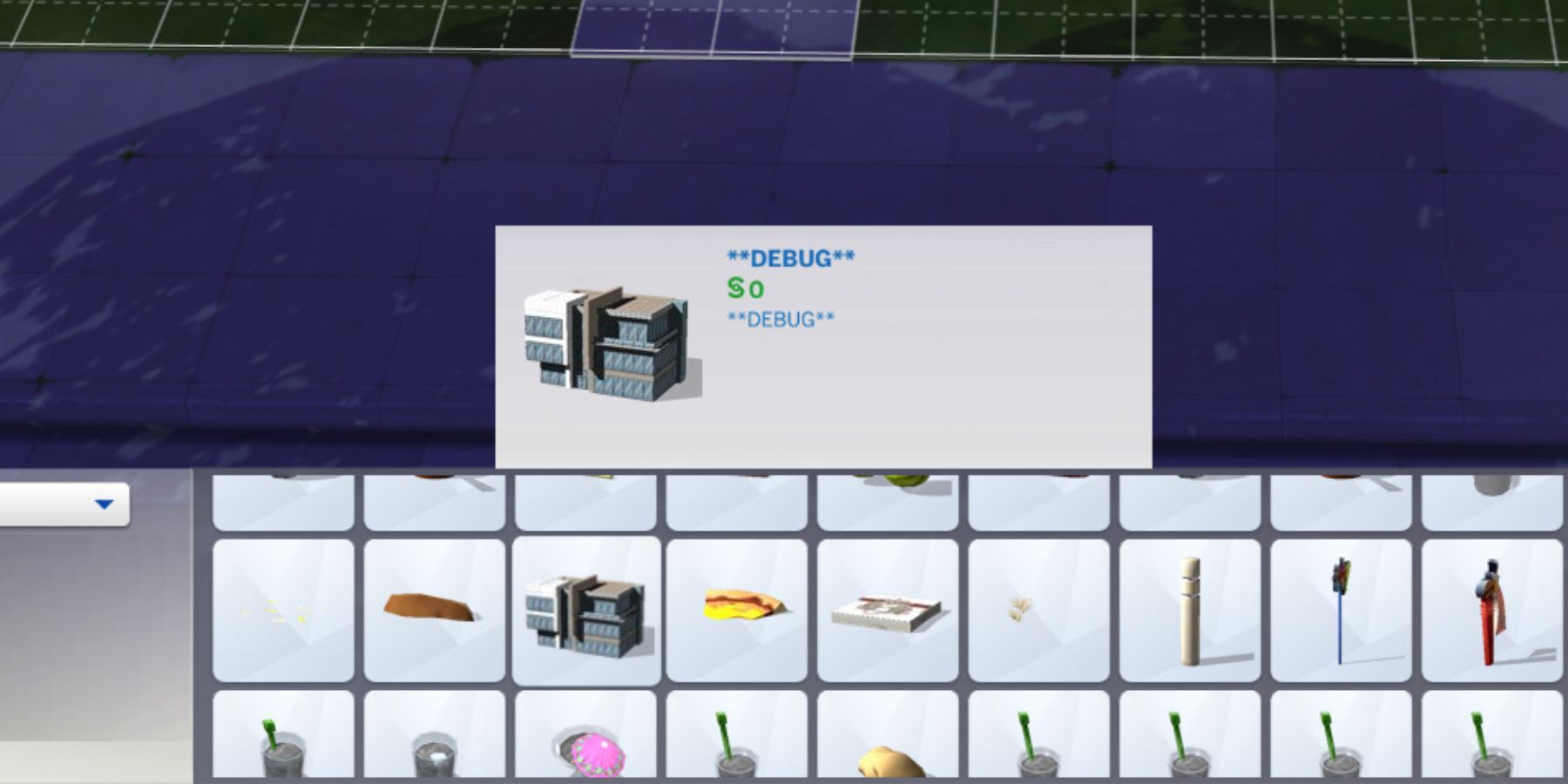The Ultimate Guide to Unlocking Unlimited Debug Items in The Sims 4

Discover an essential guide on obtaining free decorative objects in The Sims 4 known as Debug Items Elevate your creativity and enhance any build with these exclusive items Unleash your imagination and learn how to acquire Debug Items effortlessly
Quick Links
What Are Debug Items in The Sims 4?How to Get Debug Items
The Sims 4 offers a comprehensive life simulation experience, catering to the various interests of players. From constructing homes and venues to crafting one-of-a-kind Sims and engaging in life's memorable events, the game encompasses a wide range of activities. While the base game is available for free, additional updates and DLC releases continuously enhance the gaming experience.
Moreover, it's worth noting that not all of the game's outstanding content requires payment. For those who enjoy the creative aspect of building within the game, complete access to all debug items is provided at no cost, ensuring the utmost perfection in design. This comprehensive guide provides valuable insights on debug items, including how to effectively utilize them in The Sims 4.
What Are Debug Items in The Sims 4?
Debug items are decorative or placeholder objects found in different worlds. They serve no gameplay purpose, but can still be placed in households like regular objects, even though Sims cannot interact with them.
Debug items can consist of lamp posts, signs, rocks, trees, and other objects. The base game includes its own set of debug items, and each DLC also offers its exclusive debug items. In total, there are thousands of debug items available throughout all of the Sim's content.
How to Get Debug Items
To access debug items in The Sims 4, players must employ a cheat. Cheats play a significant role in the gameplay of The Sims, featuring a convenient built-in cheat menu and a text box for effortlessly entering codes. Whether on a console or computer, players have the ability to utilize cheats.
Prior to utilizing the debug cheat, players need to activate cheats by opening the cheat box. To bring up the text box, there are several options available:
Hold CTRL + SHIFT + C (PC)
Hold COMMAND + SHIFT + C (Mac)
To activate the Buy Debug Mode in the build/buy menu, players should first hold all four triggers on the console. Once done, enter "testingcheats true" and hit Enter to lock in the command. The next step is to type the debug cheats in the text box. Start by entering "bb.showHiddenObjects" to enable the Buy Debug Mode. To gain access to additional debug items, use "bb.showLiveEditObjects".
In build/buy mode, players are able to utilize the search bar for more convenience. By simply entering the keyword "DEBUG," they can instantly uncover a wide array of items. This valuable tool enables them to discover unique additions that enhance their creations with an individualistic touch not commonly found among the standard objects.
The Sims 4 is available on PC, PS4, PS5, Xbox One, and Xbox Series X/S.