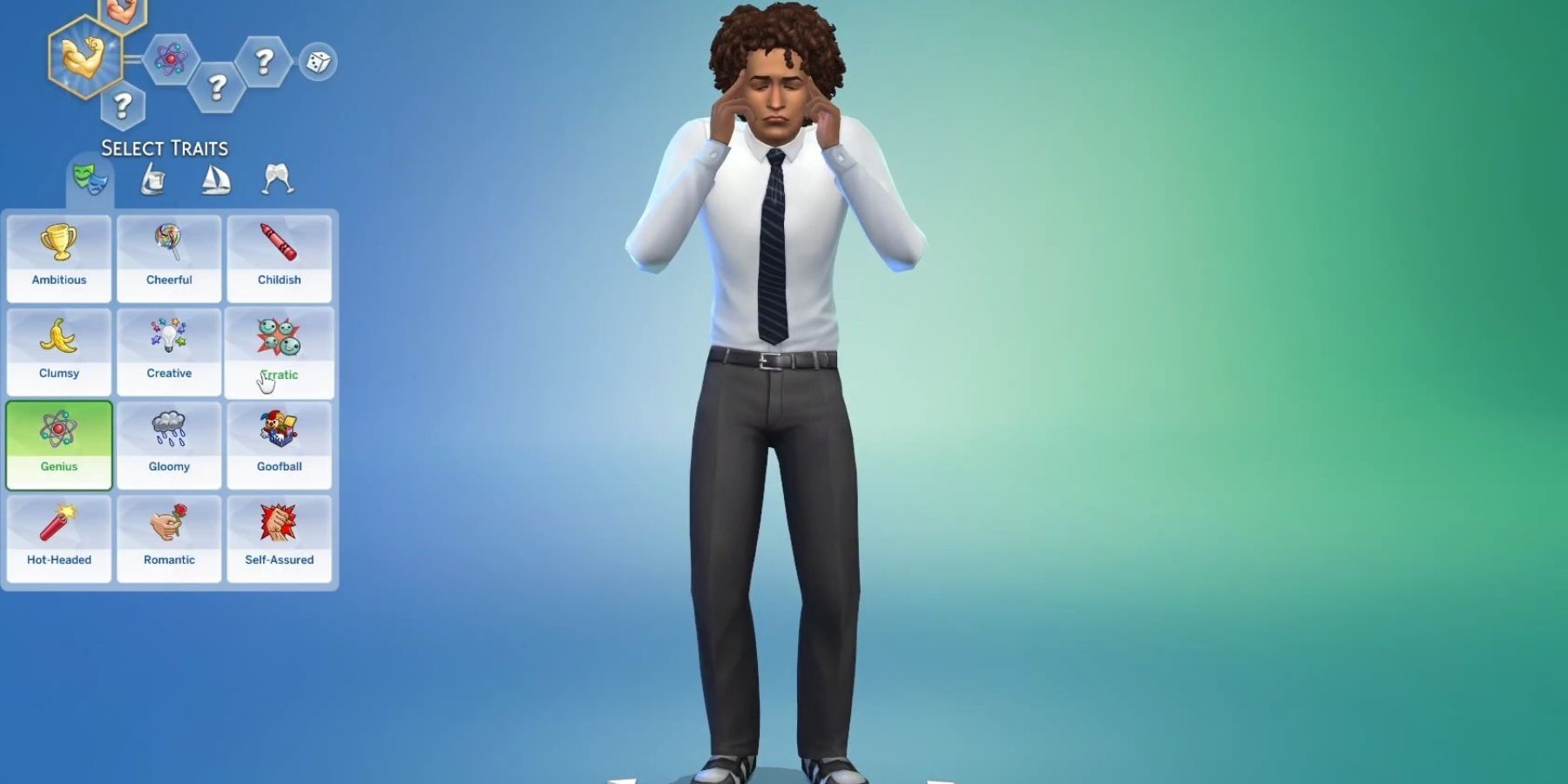The Ultimate Guide to Removing Traits in The Sims 4

Discover the ultimate guide to removing traits in The Sims 4 and uncover powerful tips Explore the Re-Traiting Potion, the Modify in CAS option, and even secret cheat codes for a truly personalized gameplay
Find out how to remove traits from your Sims in The Sims 4, the popular life simulation game filled with creativity and enjoyment. As you embark on your virtual journey, you have the power to create and control your Sims, shaping their personalities and appearances with unique traits. Additionally, you have the freedom to design their homes and guide their career paths. Ultimately, the customization options are endless, placing you firmly in control of every aspect of your Sims' lives. However, given the importance of traits in defining their personalities and influencing their behaviors and skills, it may be necessary for players to occasionally remove certain traits. To assist you in this process, we have prepared a comprehensive guide on how to remove traits from your Sims in The Sims 4.
How to Remove Traits in The Sims 4
Your browser does not support the video tag.
Purchase and Drink the Re-Traiting Potion
To eliminate unwanted traits in The Sims 4 without resorting to cheats, the Re-Traiting Potion proves to be the most effective solution. Available for purchase in the Rewards Store, players can acquire this potion for 5,000 Satisfaction Points. If the necessary amount of Satisfaction Points is not readily available, players can obtain them by utilizing the cheat code: sims.give_satisfaction_points 5000.
Once gamers consume the potion, they will get an option in the menu that will allow them to not only remove the unwanted traits, but also pick better and well-suited ones.
Use the "Modify in CAS" Option
To modify the traits of their Sims, players can utilize the Create-a-Sim (CAS) mode. To begin, click on the "Modify in CAS" button and locate the undesired trait on the CAS screen. Subsequently, remove it effortlessly by selecting the trash can icon.
Use Cheat Codes
To access the Sim in Live mode, simply locate and click on it. Upon doing so, players will be presented with the option to Edit the Sim. From there, they can navigate to the "Traits" tab and proceed to choose which traits they desire to eliminate.
To enable cheats in The Sims 4, press "Ctrl+shift+C" on PC to bring up the cheat dialogue box. Type "testingcheats on" to enable cheats. Afterwards, you can use the cheat "traits.clear_traits" to remove all traits from a Sim. Keep in mind that using this cheat will require starting from scratch with the Sim's traits.
Using the cheat code "traits.equip_trait [traitname]," gamers can assign any trait they desire to their Sim. On the other hand, the cheat code "traits.remove_trait [traitname]" serves its purpose when there is a need to remove a single trait.
The Sims 4 is available now for PC, PS4, and Xbox One.