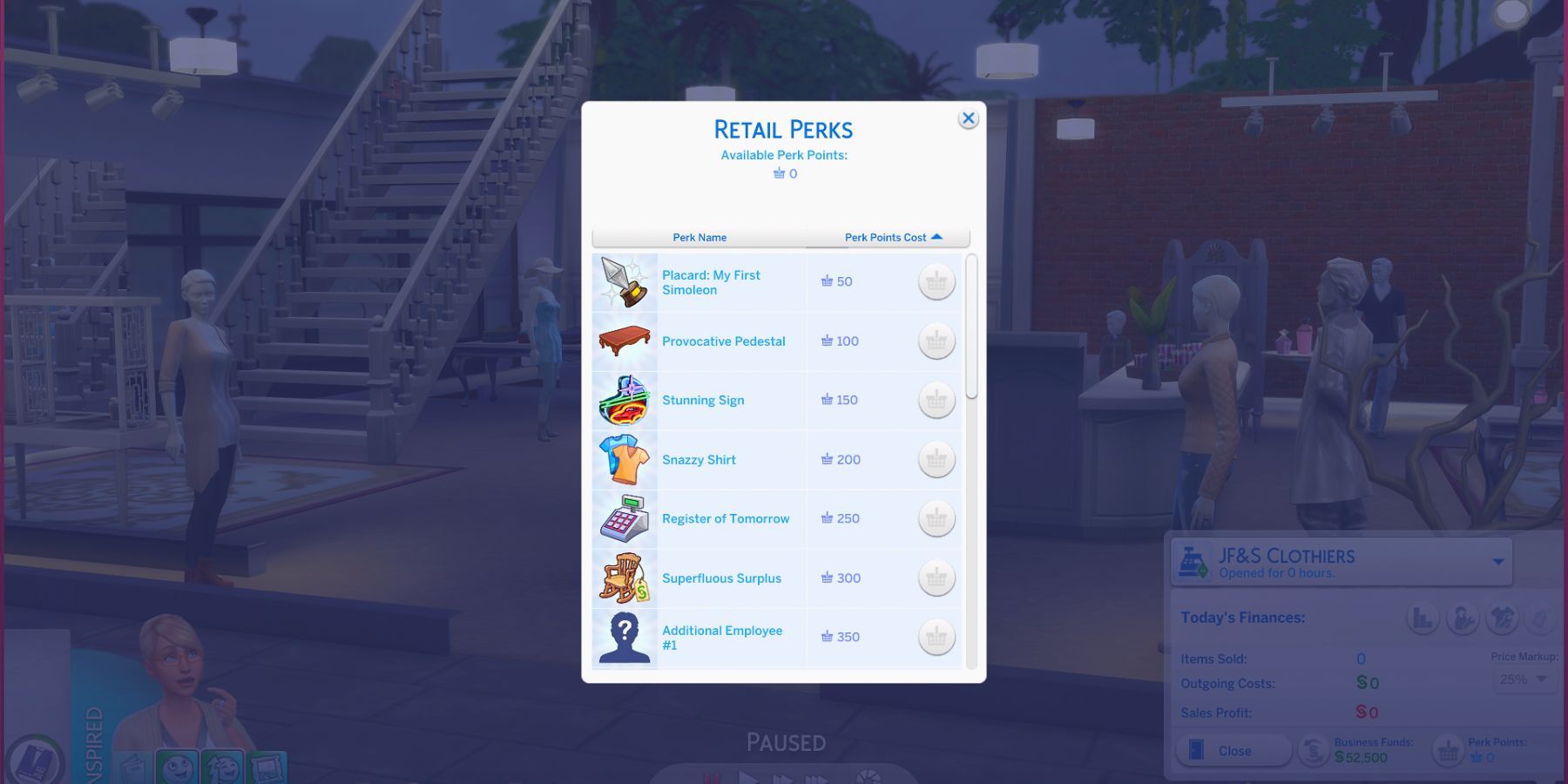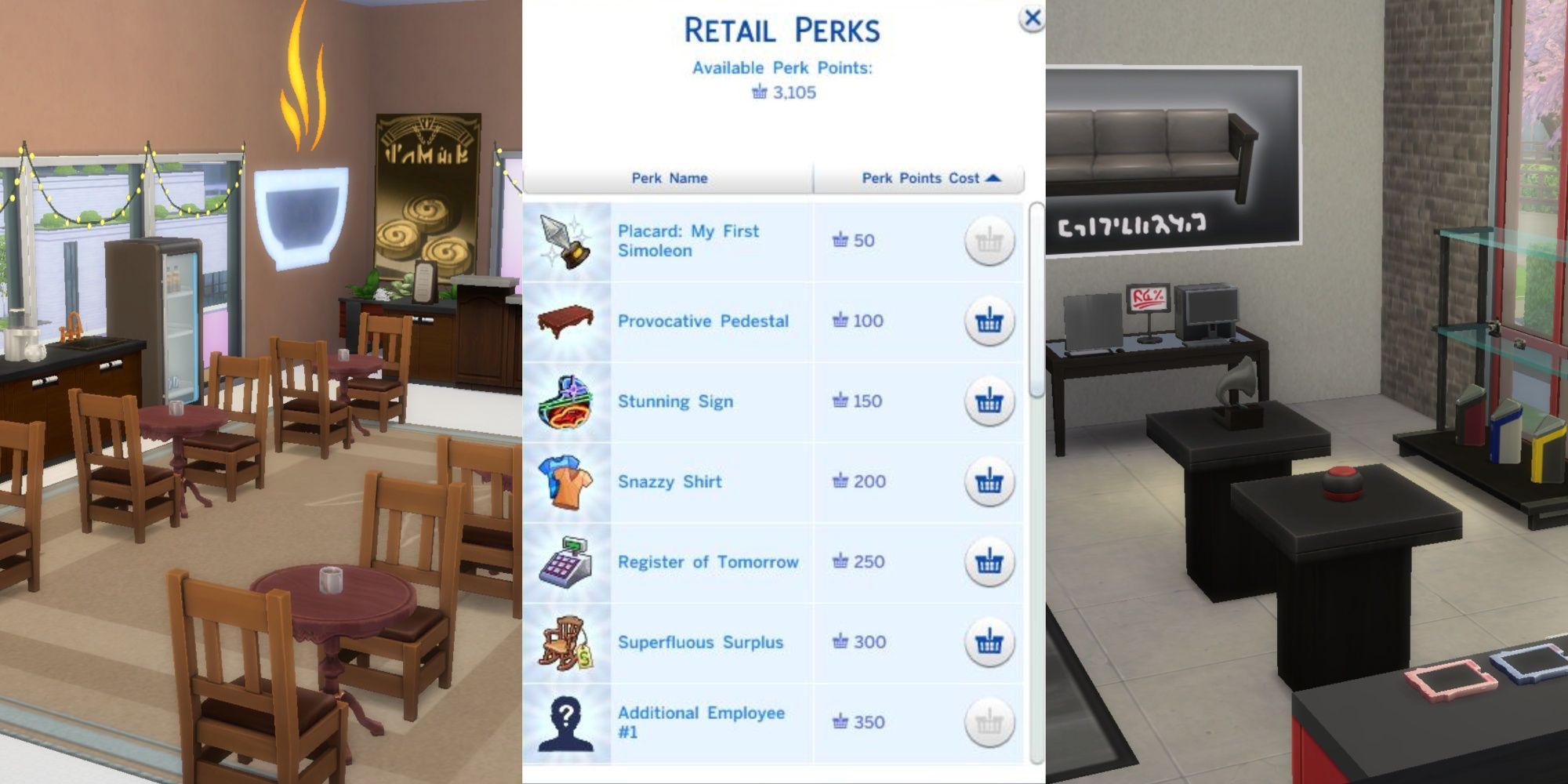The Ultimate Guide to Maximize Perk Points in The Sims 4

Unlock growth opportunities for your Sims 4 businesses with Perk Points Discover effective strategies to earn these valuable rewards and boost your business success
In The Sims 4, a life simulation game, players have complete control over virtual characters called Sims. They can manage their families, choose their jobs, and have control over every aspect of their lives. This means there is a lot for players to remember at all times.
Particularly important in The Sims 4: Get to Work expansion pack are perk points. These points are a vital mechanic and can be earned when operating a retail store. Players can use these points to unlock various perks that will help their business thrive and increase their customer base. If you are unsure about how to obtain perk points in The Sims 4, this guide is here to assist you.
How to Get Perk Points in The Sims 4
Gamers who have The Sims 4: Get to Work expansion pack can now take on the role of owning and managing retail businesses. By running establishments such as furniture stores, toy stores, or pet stores, players can earn perk points. These points serve as a currency to unlock retail perks and upgrade their stores, enhancing the overall gameplay experience.
Whenever a Sim engages in business-related interactions with other Sims, they will receive perk points as rewards. Each interaction with a customer in the retail setting earns the Sim five points, while completing a sale grants them 15 perk points. Additionally, restocking an item in the store gives the Sim 10 points. It is important to note that Sims cannot earn points for tasks performed by their employees, as the employees are specifically designated to assist Sims with duties such as cleaning and restocking.
Perk Points Cheats
Earning perk points and unlocking perks through interactions can be a somewhat time-consuming process, which is why most players prefer using cheats to avoid the hassle.
Launch the Cheat Console
To begin using the cheat codes, start by pressing the Ctrl, Shift, and C keys to launch the cheat console. Once the console is open, enter the code ‘testingcheats.true’ into the cheat box and press ‘Enter’. After that, players should proceed to enter the cheat code for perk points.
All Perk Points Cheats in The Sims 4
bucks.unlock_perk StorePlacard_1 true | With this cheat, players can unlock Placard: My First Simoleon perk for free. Normally, the cost of this perk is 50 perk points. |
bucks.unlock_perk PedestalMimic true | Without using the cheat code, this perk costs 100 perk points. |
bucks.unlock_perk SignageMimic true | Gamers can purchase the Stunning Sign perk by using this cheat code. It requires 150 perk points without the cheat code. |
bucks.unlock_perk RetailOutfit true | This cheat unlocks the Snazzy Shirt perk, which costs 200 perk points otherwise. |
bucks.unlock_perk RegisterMimic true | The Register for Tomorrow perk is available for 250 perk points, but the above-mentioned cheat code provides free of cost access to it. |
bucks.unlock_perk DecreaseRestocking_Temporary true | Apply this cheat to get the Superfluous Surplus perk without spending 300 perk points. |
bucks.unlock_perk AdditionalWorker_1 true | Using this cheat code, players will get free access to the Additional Employee # 1 perk without spending 350 perk points. |
bucks.unlock_perk RestockSpeed_Small true | Use this cheat code to get the Faster Restocking # 1 retail perk without spending 1,800 perk points. |
bucks.unlock_perk CheckoutSpeed_Small true | Use this cheat code to get the Faster Checkouts # 1 retail perk. If players do not use this cheat, they will have to spend 450 perk points in order to access this perk. |
bucks.unlock_perk StorePlacard_2 true | This cheat code unlocks the Placard Fobbs 500 perk, which costs 500 perk points otherwise. |
bucks.unlock_perk CustomerBrowseTime true | The Curious Shopper perk costs 1,000 perk points, but players can enter the aforementioned cheat to get it for free. |
bucks.unlock_perk ImproveManagementSocials true | Get the Mega Manager perk by using this cheat code and save 1,100 perk points. |
bucks.unlock_perk AdditonalWorker_2 true | Players can apply this cheat to unlock Additional Employee # 2, which requires 1,200 perk points otherwise. |
bucks.unlock_perk CustomerPurchaseIntent true | The Serious Shopper retail perk, which usually requires 1,300 perk points for unlocking, can be accessed for free with this cheat code. |
bucks.unlock_perk CheckoutSpeed_Large true | Faster Checkouts # 2 demands 1400 perk points for unlocking, but if players use this cheat code, they can get it for free. |
bucks.unlock_perk RestockSpeed_Large true | Use this cheat code to get the Faster Restocking #2 retail perk and save 1,400 perk points. |
bucks.unlock_perk SureSaleSocial true | Sure Sale costs 2,000 perk points, but this cheat code unlocks it for free. |
bucks.unlock_perk ImproveRetailSocials true | The Slick Salesman perk can be unlocked by spending 2,100 perk points, but players can use this cheat to access it for free. |
bucks.unlock_perk InstantRestock true | Without this cheat code, the Instant Restocking perk costs 2,200 perk points. |
bucks.unlock_perk DecreaseRestockingCost true | Cheaper Restocking costs a whopping 2,500 perk points, so players can use this cheat code to access it for free. |
After using cheats, players can deactivate cheats by entering ‘testingcheats false’.
The Sims 4 is available now for PC, PS4, and Xbox One.