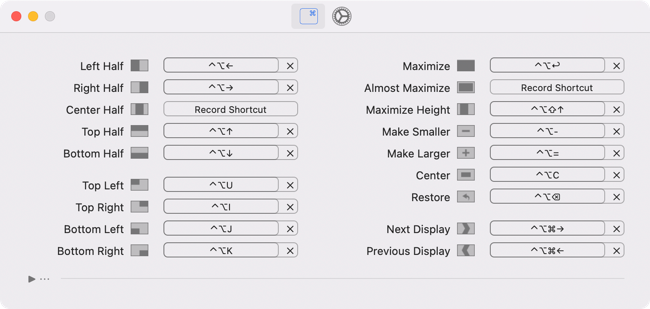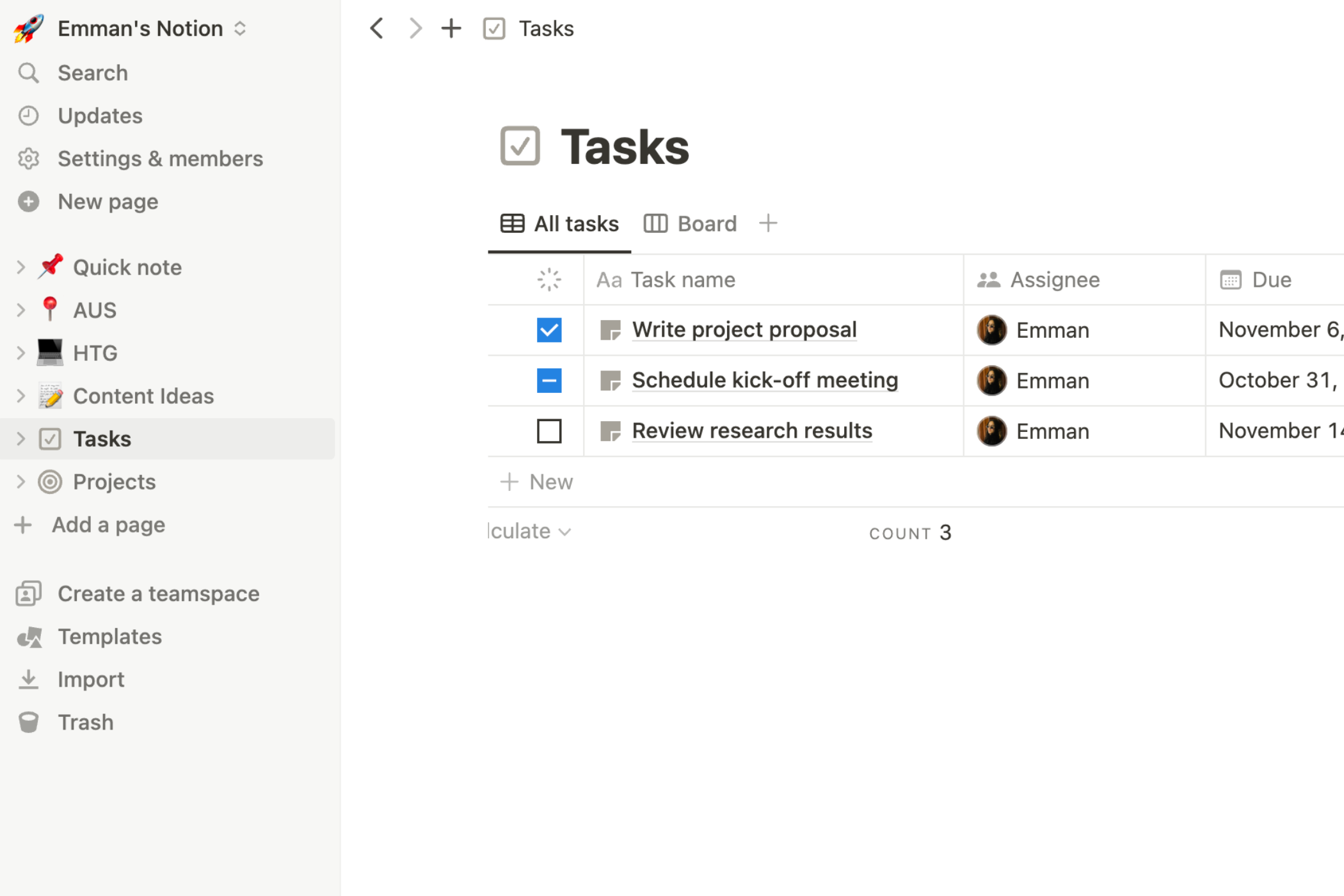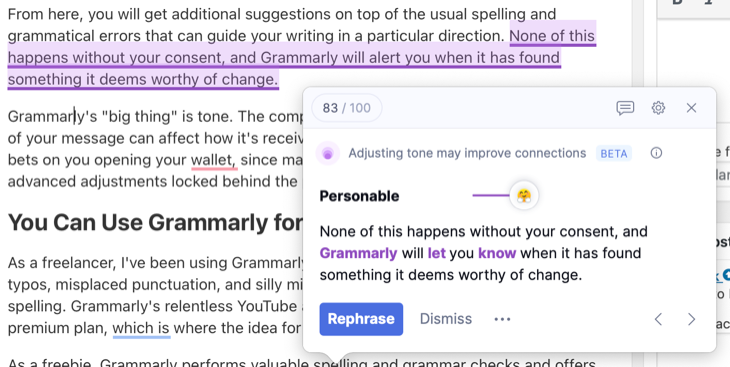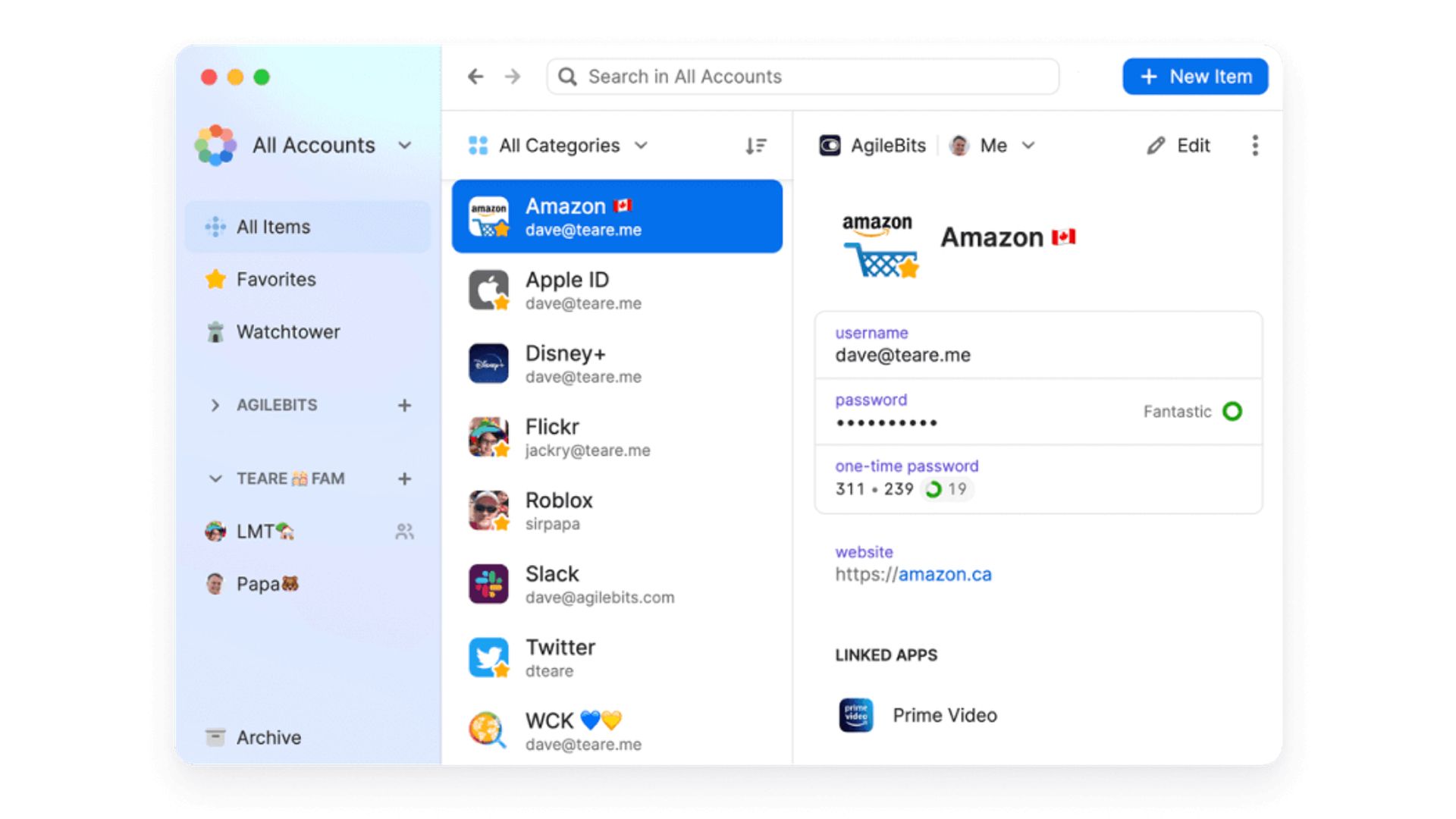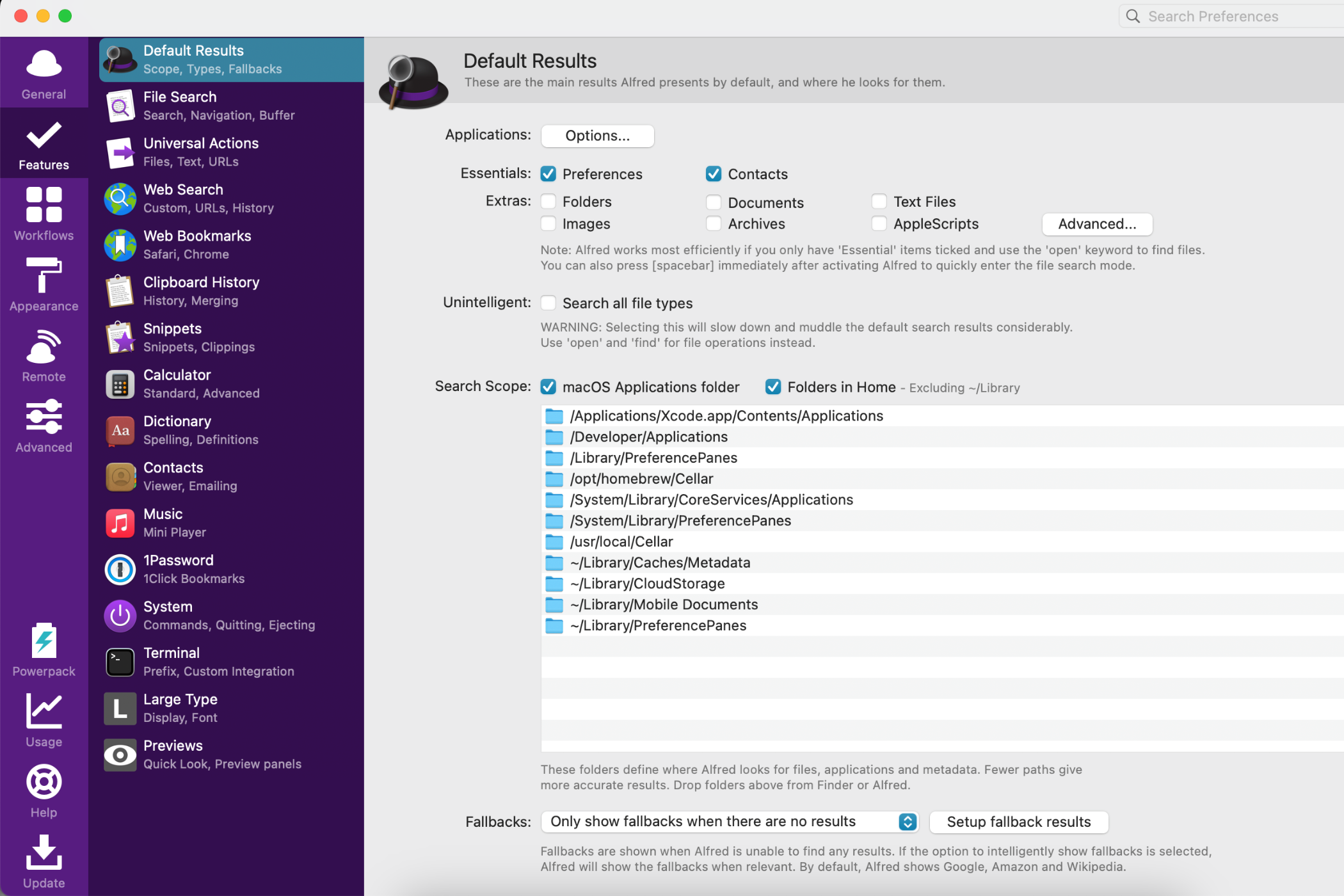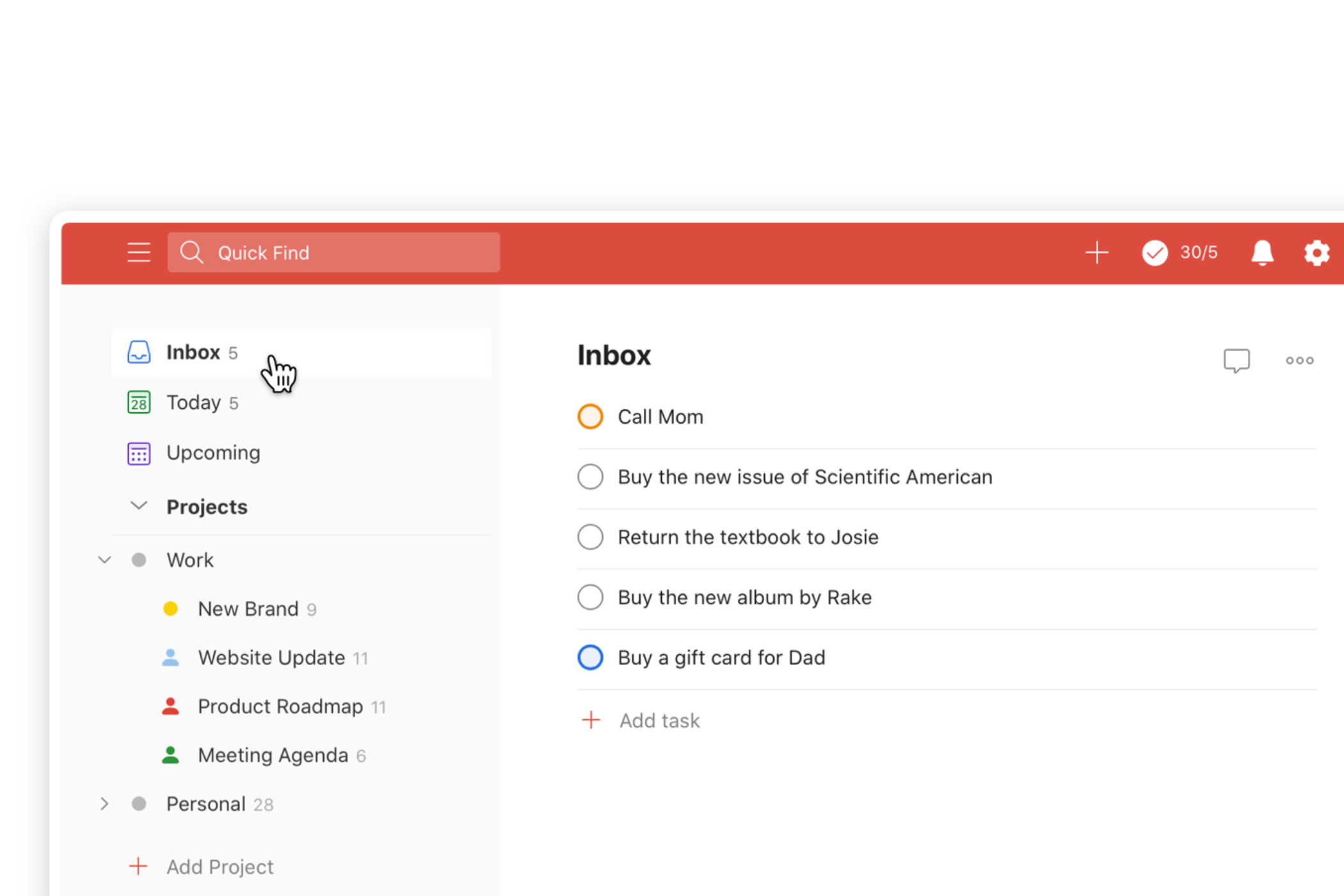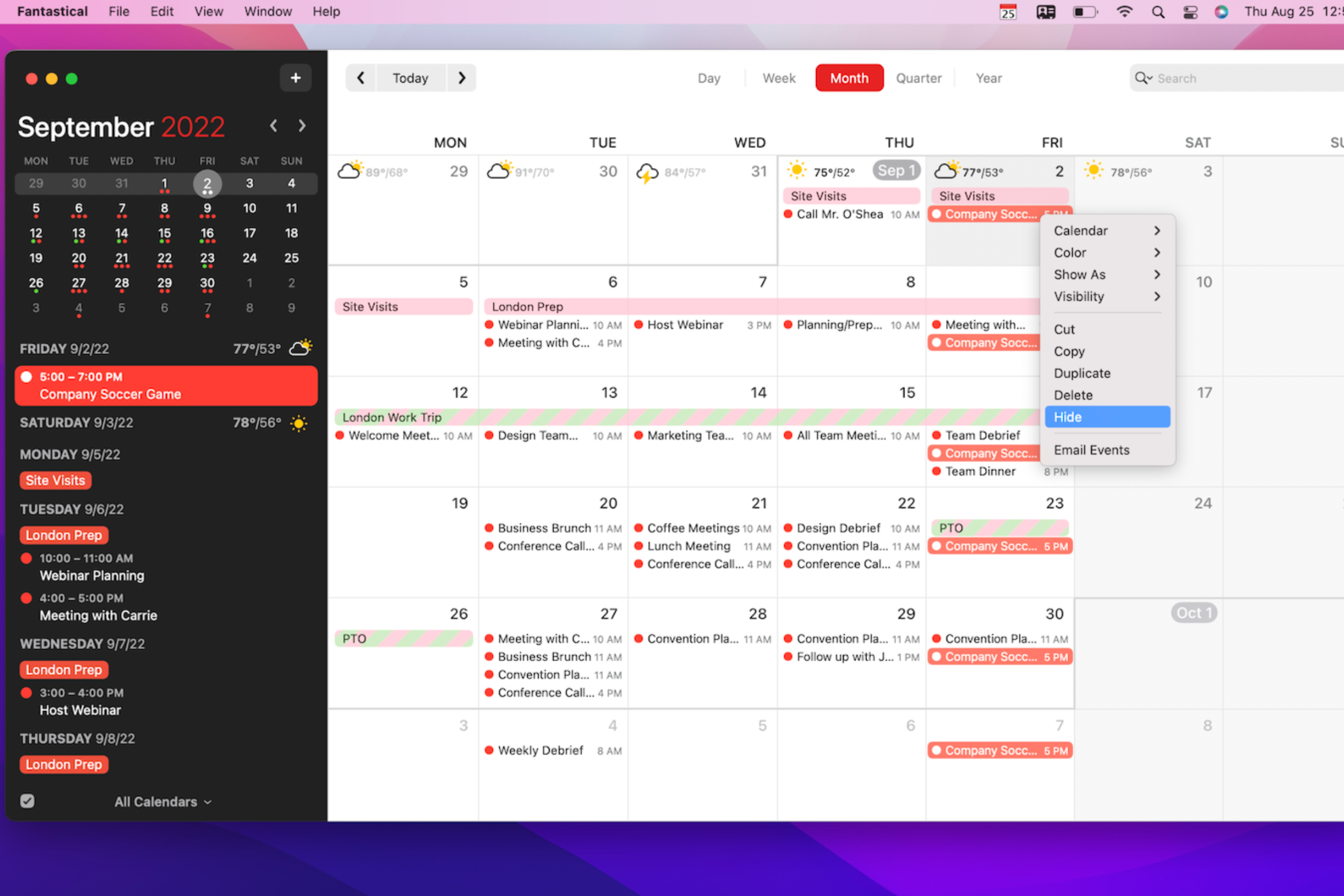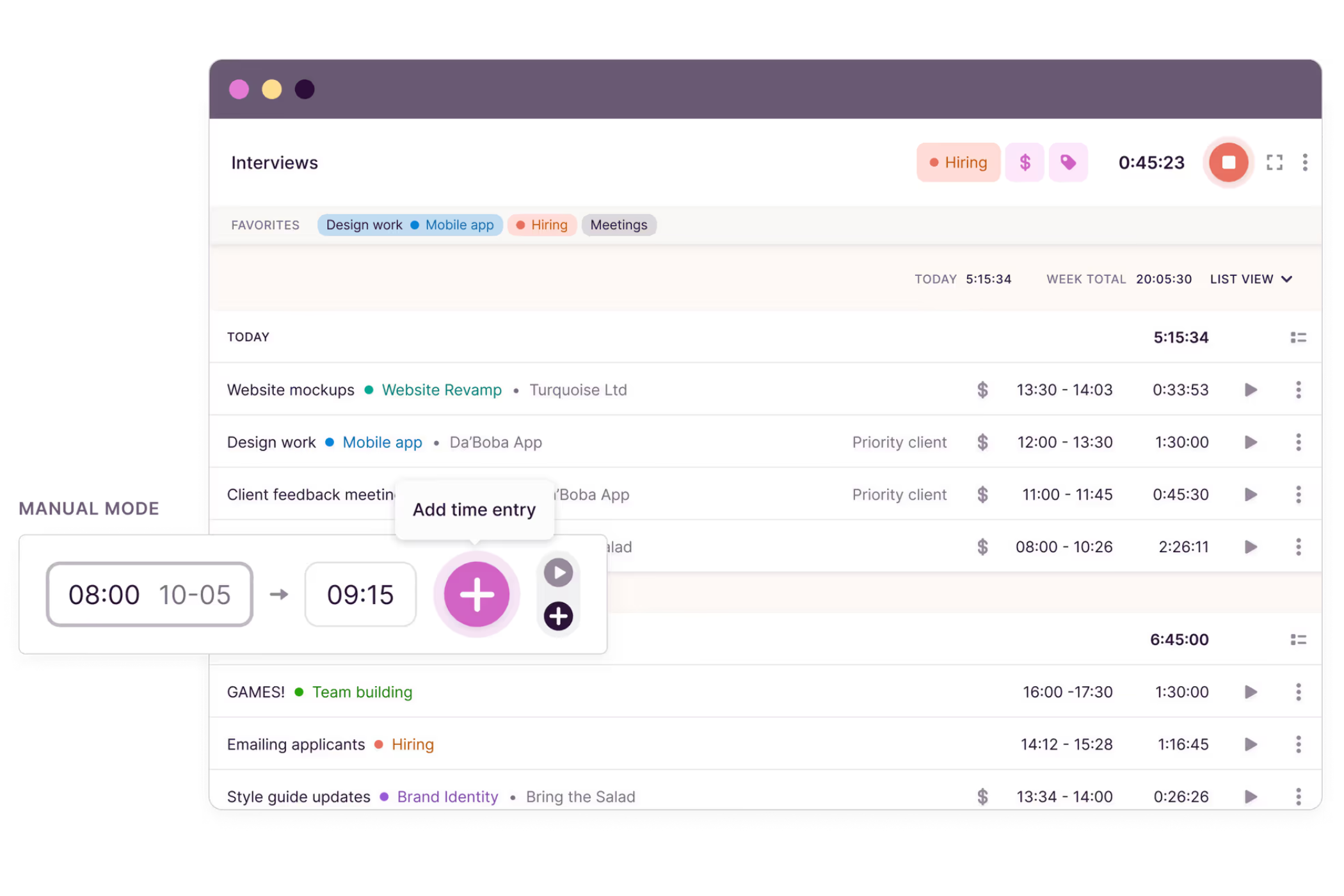The Ultimate Guide to Boosting Productivity on Mac: Top 8 Time-Saving Apps

Boost your productivity on macOS with these top 8 apps! From Rectangle for efficient window management to Grammarly for error-free writing, these apps will help you save time and get more done Try Notion, 1Password, Alfred, Todoist, Fantastical, and Toggl Track to streamline your Mac productivity
1. Rectangle
To maximize your productivity and stay organized, it is crucial to have the right tools at your disposal. Whether it's efficiently managing your to-do lists or enhancing your workflow, we have compiled a list of the top Mac productivity apps. These apps will save you valuable time and help you stay on top of your game.
Rectangle is a powerful window management app that simplifies the often cumbersome task of resizing and organizing open windows in macOS.
This app offers a more versatile option compared to the split-screen feature in macOS. There's no requirement to hold down specific keys or create new workspaces. Simply click and drag on the top of a window, and move it to the edges or corners of the screen to resize and organize them.
This feature is especially useful for multitasking, as it allows for swiftly creating a well-organized workspace. Furthermore, unlike the Mac split-screen feature, this app can accommodate more than two windows, making it even more advantageous for users with smaller screens.
In addition, there are numerous customizable keyboard shortcuts available that offer added control and help improve your productivity. Therefore, if you find yourself constantly switching between multiple applications on your Mac, Rectangle is a convenient and free solution that optimizes your workflow and maintains organization.
P.S. If you wish to consider an alternative window management application apart from Rectangle, Magnet provides similar functionalities.
Download: Rectangle (Free, Paid version is available at a one-time price of $9.99)
2. Notion
Notion is a cloud-based, all-in-one workspace app that excels in project management, note-taking, and collaborative work.
You have the freedom to create distinct sections for various purposes, such as work, personal matters, or ongoing projects. These sections serve as spaces where you can incorporate a wide range of elements, including to-do lists, notes, files, and even tables.
When it comes to collaborating with others, I am a big advocate of Notion. Throughout the years, I have utilized it to efficiently share pages with my colleagues and collaborate in real-time. Notion also enables you to tag your teammates or friends, provide comments, and receive task-related notifications. Additionally, you can personalize the overall appearance of Notion to align with your unique style by utilizing the available free Notion templates.
Additionally, Notion provides a convenient web extension for saving and accessing links at a later time.
Download: Notion (Free, with a paid version starting at $8/month—billed annually)
3. Grammarly
Grammarly is a crucial writing assistant that surpasses the basics, especially for writers. In addition to thoroughly checking for grammar and spelling errors, it offers practical recommendations to improve the clarity and style of your writing. However, I've observed that Grammarly occasionally provides suggestions that result in dull writing. Ultimately, it is up to you whether to accept those suggestions or not.
Apart from that, you have a tool that assists in becoming a better writer and communicator. Whether you're composing emails, documents, messages, or social media posts, Grammarly ensures that your content is free of errors, refined, and captivating. This not only saves you time on revisions but also enhances the quality of your written work.
Download: Grammarly (Free, paid version starts at $12/month)
4. 1Password
1Password is an app exclusively designed for Mac users, aiming to enhance password management and bolster digital security. This application proves to be an ideal solution for individuals prone to forgetting passwords or handling a multitude of them. It ensures the utmost security by securely storing and automatically populating login credentials, thereby making online endeavors both effortless and safeguarded.
In addition to passwords, 1Password securely stores personal notes and credit card details. This not only saves time and effort when accessing and inputting sensitive information but also provides added protection against potential threats while safeguarding your online interactions. Get 1Password to enjoy a 14-day free trial and a monthly subscription starting at $2.99.
5. Alfred
Alfred is a highly acclaimed productivity app for macOS that combines the functions of an application launcher, calculator, and file finder. It enhances your productivity through the use of hotkeys, keywords, and text expansion.
By replacing the native spotlight search on Mac, this app presents a visually similar input bar. However, its intuitive and user-friendly design allows for quicker access and management of files and applications compared to Mac's native spotlight search.
In addition to its basic functionalities, Alfred has the capability to incorporate custom actions for executing intricate and repetitive operations on files, data, web searches, and other tasks. As an illustration, I rely on Alfred to swiftly perform real-time currency conversions, effortlessly accessing the most up-to-date rates from the internet.
Additionally, Alfred has the capability to store copied text, images, and files in its clipboard, ensuring that you never lose them. This feature allows for effortless retrieval of any desired file through Alfred's search functionality.
Download: Alfred is available for free, with the option of a single license at a one-time cost of £34.
6. Todoist
Todoist Inbox / Todoist
Todoist is a personal task management application for Mac that enhances your ability to manage projects, accomplish goals, and plan your day effectively. It provides a user-friendly platform to arrange to-do lists, establish deadlines, receive reminders, and collaborate with colleagues or peers.
Through the utilization of Todoist Boards, you can prioritize critical tasks and attain improved project organization. This feature allows you to alleviate the feeling of being overwhelmed by your tasks and promotes the distribution of workload. Additionally, it aids in monitoring your daily progress.
Furthermore, by providing cross-platform functionality, you can effortlessly manage your tasks across multiple devices. Embracing these features ensures efficient handling of your duties, resulting in heightened productivity on a daily basis. However, it is worth mentioning that the free variant of Todoist lacks extensive feature support, and the premium version may seem excessively pricey when compared to its rivals.
Download: Todoist (Free, paid version commences at $4/month with annual billing)
7. Fantastical
Fantastical Calendar / Flexibits
Fantastical is a top-rated calendar application for Mac that aims to enhance organization, streamline scheduling, and improve productivity. Its user-friendly interface offers a comprehensive view of daily, weekly, and monthly schedules.
The standout feature of Fantastical is its natural language input functionality, which simplifies the process of creating and managing events. By typing your scheduling needs in everyday language, the application automatically interprets the information and generates an event that is seamlessly integrated into your calendar.
Furthermore, there are numerous customization options available, enabling you to personalize your calendar's appearance with a range of themes and layouts. Unfortunately, the drawback for me is the cost associated with it. The "free" version has significant limitations, necessitating the purchase of a premium subscription even for essential functions.
Download: Fantastical (Free, Paid version starts at $4.75/month—billed annually)
8. Toggl Track
Toggl Track Offline Timer / Toggl
Toggl Track lets you track how much time you spend on activities, ensuring that every minute is accounted for.
Discover how much time your tasks truly demand and be amazed by the results. Efficiently categorize projects and tasks, monitoring every moment of work in real-time.
Enhance your work routine with comprehensive time usage reports, offering profound insights into your productivity habits. Uncover the exact number of hours dedicated to productive work each day, while pinpointing time-consuming activities and refining your workflow for superior time management.
Download: Toggl Track (Free, paid version starts at $9/month)
Streamline Your Mac Productivity With These Top Apps!
Discover a plethora of productivity apps mentioned in this article that encompass a variety of tools designed to enhance efficiency, streamline tasks, and keep you well-organized. Waste no time and elevate your productivity journey by promptly installing these apps on your Mac.
Searching for even more Mac apps to enrich your daily routine? Check out our list of Mac apps you should be using every day.
Editor's P/S
As a long-time Mac user, I am always on the lookout for apps that can help me boost my productivity. I've tried out quite a few of the apps mentioned in this article, and I have to say, they're all really great. Rectangle is a fantastic window management app that makes it easy to resize and organize windows. I also love Notion for its versatility and flexibility as a project management and note-taking tool. Grammarly is a must-have for anyone who writes a lot, as it helps to improve grammar and spelling. And 1Password is a great way to keep all of your passwords organized and secure.
Overall, I think these apps are all great choices for Mac users looking to boost their productivity. I would highly recommend giving them a try!