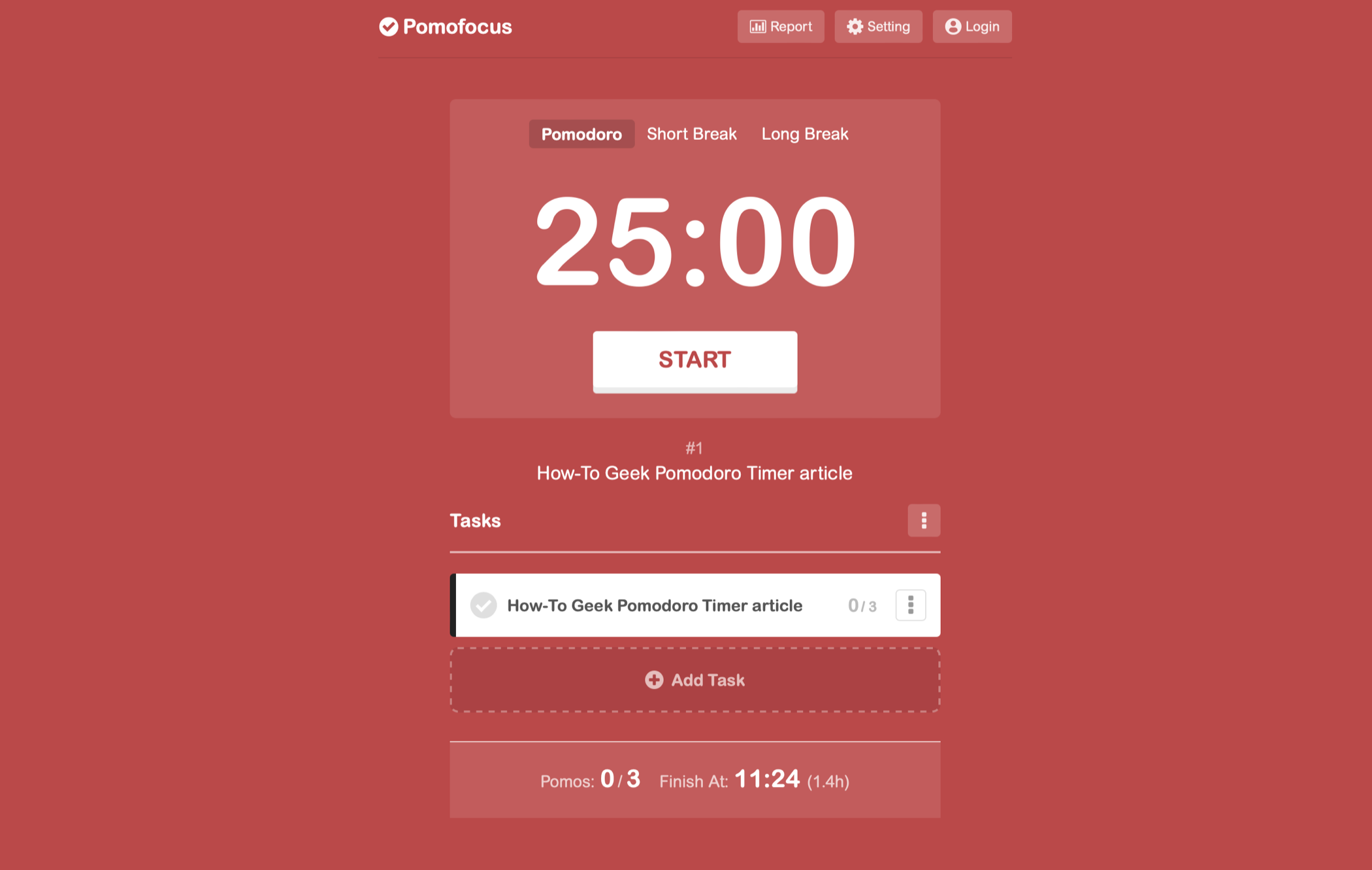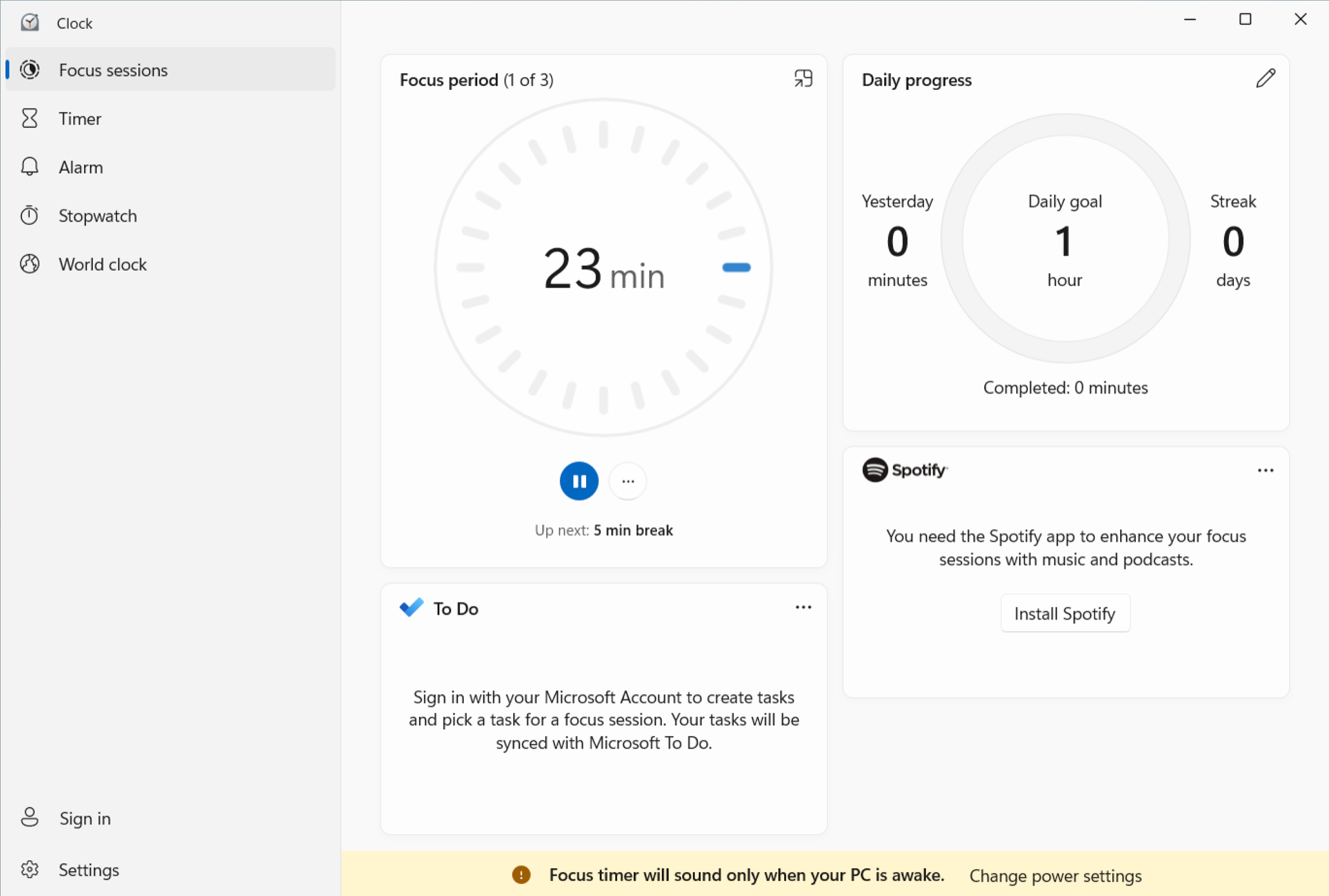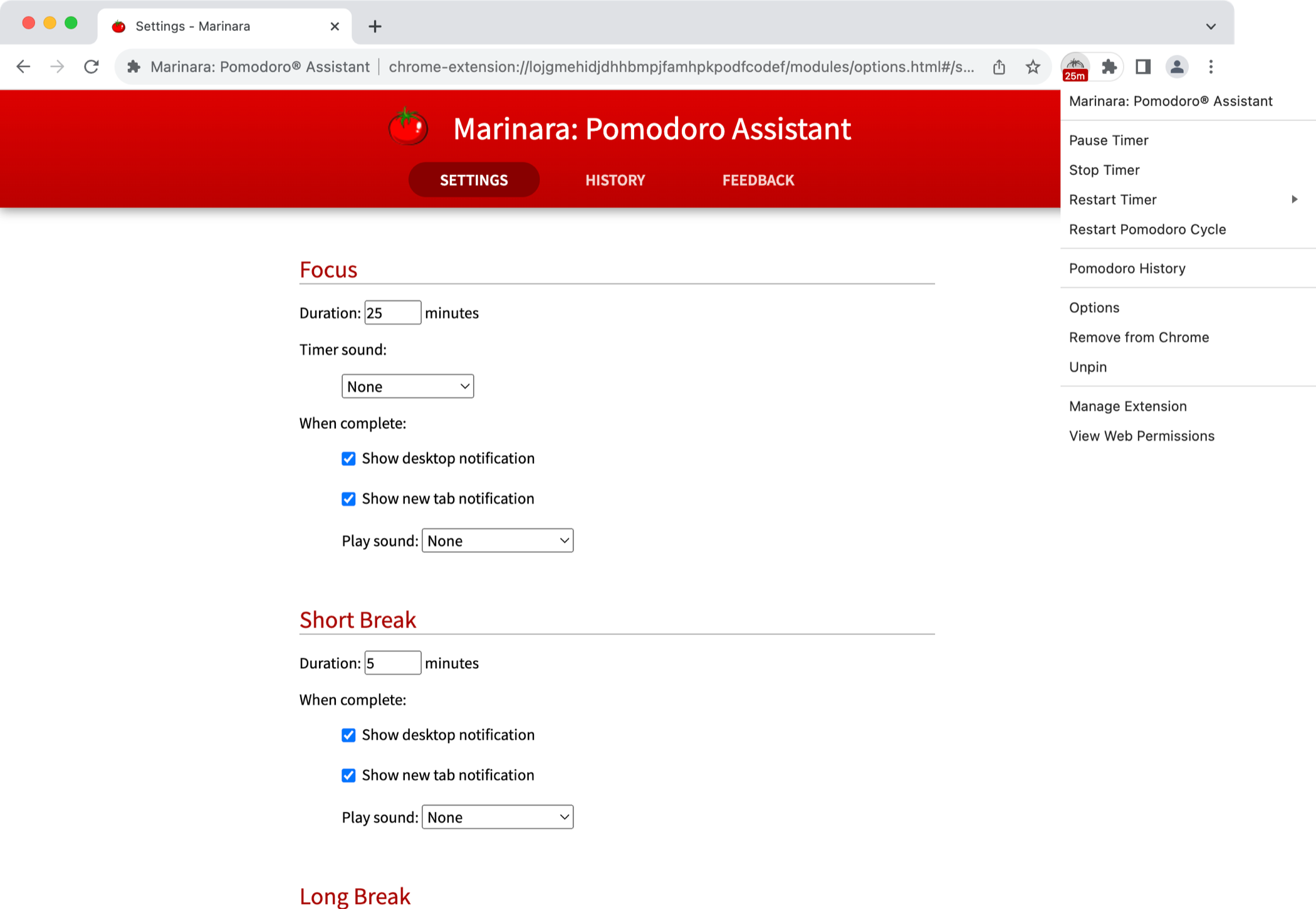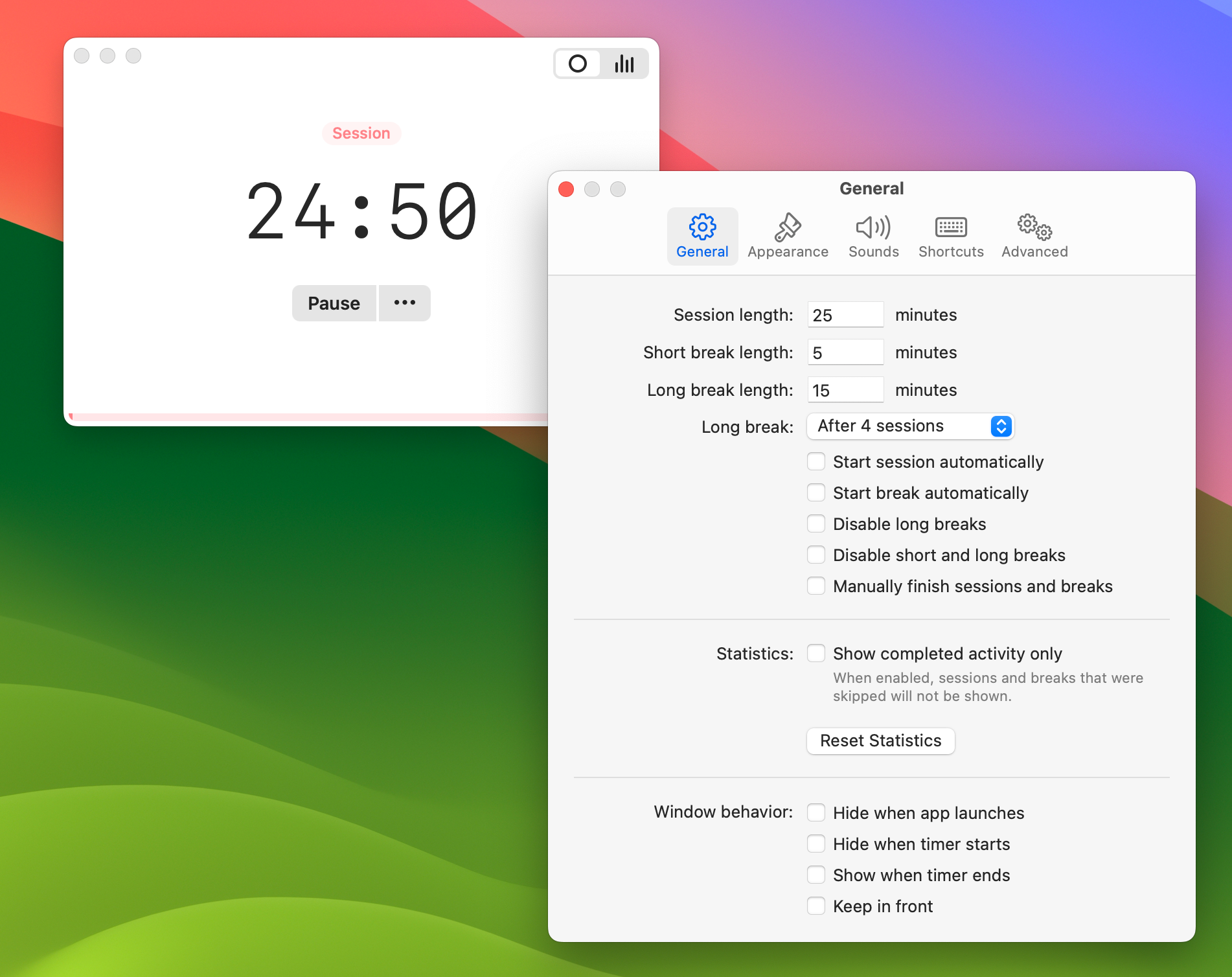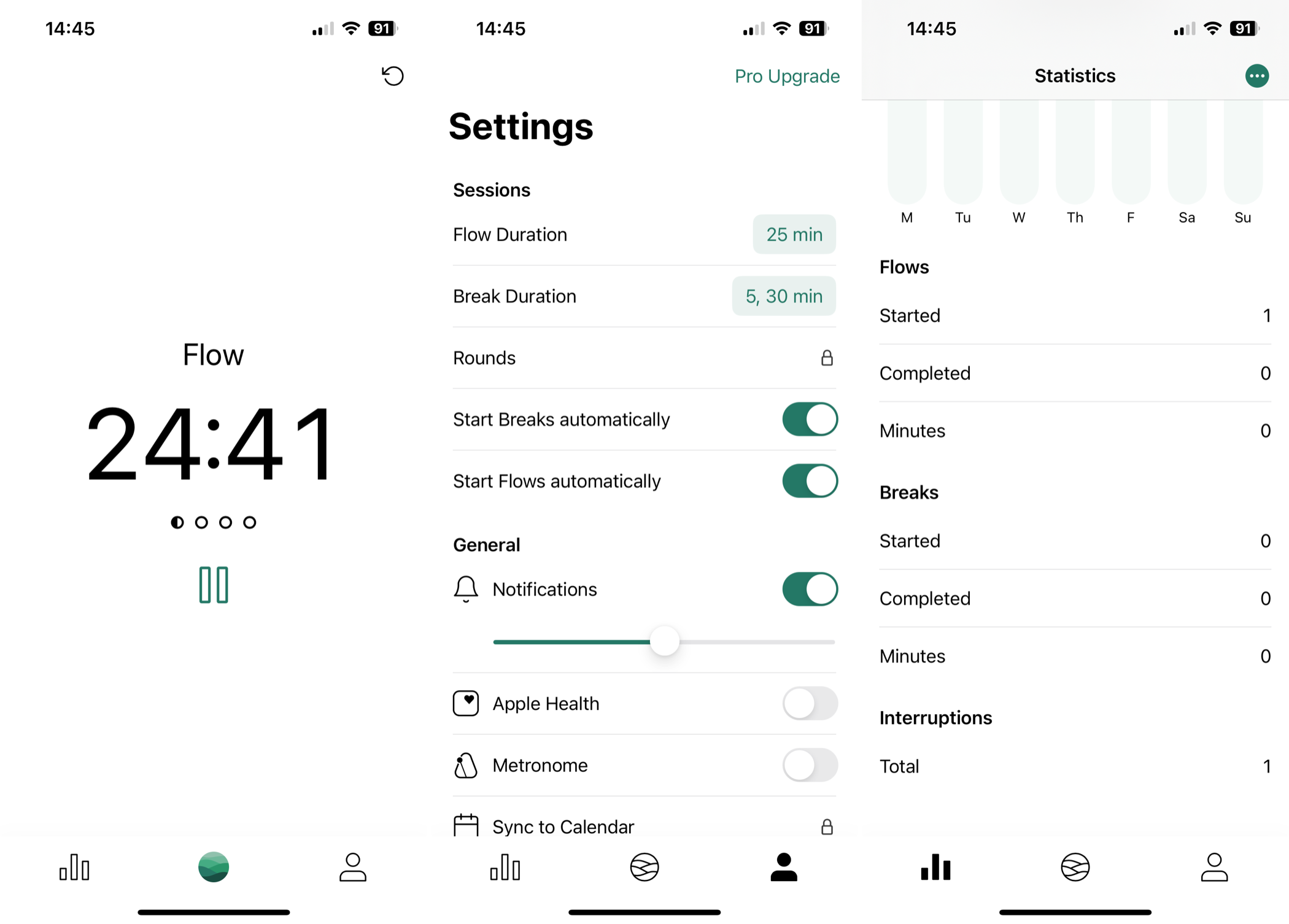The Top Free Pomodoro Timers and Apps for Boosting Productivity

Boost your productivity with the Pomodoro Technique! Discover the best free timers and apps for Windows, Mac, Chrome, iPhone, iPad, and Android Stay focused and achieve more with these top-rated tools
Key Takeaways
The Pomodoro Technique, developed in the late 1980s, divides work into 25-minute blocks followed by 5-minute breaks, with a longer break after completing four blocks.
Timer apps like Pomofocus, the built-in Clock app on Windows 11, Marinara, and Flow can aid in the effective implementation of the Pomodoro Technique. These apps offer customizable timers and notifications, which help schedule work and break periods throughout the day with the goal of reducing procrastination. While any ordinary timer can be used, dedicated timer apps simplify the process of initiating and adhering to the technique.
What is the Pomodoro Technique?
The Pomodoro Technique, developed by Francesco Cirillo in the late 1980s, involves dividing work into 25-minute blocks, each followed by a 5-minute break. This 30-minute period is referred to as a "Pomodoro," and it should be completed four times before taking a longer break of 20 to 30 minutes.
25 minutes of work
5 minute break
25 minutes of work
5 minute break
25 minutes of work
5 minute break
25 minutes of work
20 minute break
Taking short, structured breaks (and a longer, more satisfying break after completing multiple cycles) can help individuals maintain their focus. By sacrificing a bit of time dedicated to the current task for moments of personal relaxation, they can avoid reaching the point of procrastination.
While the Pomodoro Technique has been in existence for over three decades, it has gained even more relevance in today's digital age. With numerous distractions readily available at the click of a button or a tap on a screen, having a method to stay focused on the task at hand is beneficial. Additionally, the technique has several other positive impacts.
An effective way to track your time is by using a classic Pomodoro timer. By following the Pomodoro method, you can easily monitor how your time is allocated. For example, in a two-hour block consisting of four Pomodoros, you would know that you spent 1 hour and 40 minutes working on the task at hand. This method can be applied throughout your entire day, whether you are studying, working in an office, or even decluttering your garage.
Best Web-Based Pomodoro Timer: Pomofocus
Any timer app can be used to implement the Pomodoro Technique. In its original form, this technique relied on a manual kitchen timer that was set for 25 minutes of work followed by a 5-minute break. However, nowadays, the timer on your phone or wearable device can also be utilized effectively. Furthermore, there are numerous apps available that offer additional features and functionality. It's worth noting that there are no strict rules when it comes to this technique, allowing you the flexibility to adjust your work and break periods, as well as the number of Pomodoro cycles, according to your preference.
Pomofocus is an effective web-based application designed to enhance productivity. With its Pomodoro, Short Break, and Long Break timers, as well as a task list, this app enables users to stay focused and efficiently manage their time. By adding tasks to the list, along with the estimated number of Pomodoros needed to complete each task, the app provides an estimate of the finishing time if the schedule is strictly followed.
You have the option to personalize the timer by setting custom work periods, short breaks, and long breaks. You can also choose whether to automatically start breaks and Pomodoros, and modify the alert sound and web app theme. Pomofocus provides notification support for web browsers, ensuring that you will receive a pop-up reminder to begin or end your work session.
This app is compatible with most browsers, including mobile applications. You can even connect your mobile device to receive alerts on both your phone and desktop browser. Additionally, there is an upgrade available for $1.99 which allows integration with Todoist and utilization of webhooks. However, the core functionality of the app remains completely free.
Best Pomodoro App for Windows: Clock (built-in) or YAPA2
Windows 11 offers a convenient feature - built-in Pomodoro functionality. To access it, simply open the Clock app on Windows 11 and click on the "Focus Sessions" tab located on the left sidebar. Within this tab, you will find a simplistic Pomodoro clock that seamlessly integrates with Windows 11, aiming to enhance your productivity.
To begin a focus session, simply set the desired duration in minutes and click on "Start focus session." Windows will initiate the timer, and for every 30-minute interval, a five-minute break will be automatically added. Additionally, Windows will mute notifications during the focus session. The only customization option available is the ability to enable the "Skip breaks" toggle.
Alternatively, Windows users can explore the enhanced features of Yet Another Pomodoro App 2 (YAPA2). This app, which is both free and minimalist, showcases an overlay on the screen, allowing users to track the remaining time of their ongoing session. Moreover, YAPA2 offers a plethora of customizations such as adjustable periods, break start options, varied sounds, and more.
Best Pomodoro Timer for Chrome: Marinara: Pomodoro Assistant
Marinara is a convenient web-based Pomodoro timer that is accessible to all users, serving as a great alternative to Pomofocus (mentioned above) on any browser. However, what sets Marinara apart is its remarkable Chrome Extension, which greatly simplifies the process of initiating a Pomodoro timer. Once you have successfully downloaded the extension, you can effortlessly commence your Pomodoro session by simply clicking on the browser's topmost icon.
Customize the duration of your Pomodoro sessions, as well as the duration of short breaks and long breaks. Additionally, you have the flexibility to adjust the frequency of long breaks, select your preferred alert sound, and opt for tab and desktop notifications.
Furthermore, Marinara conveniently keeps track of your Pomodoro history. You can even export it as a .CSV file or manually sync it with other instances of the extension.
Best Pomodoro App for Mac: Tomito
Tomito stands out as one of the top free options among a plethora of Pomodoro timers available for Mac. It boasts a straightforward interface and a convenient desktop widget that can be placed in the Notification Center or pinned to your desktop. Additionally, Tomito keeps track of your previous Pomodoros, allowing you to monitor your productivity.
Furthermore, Tomito offers an array of customization features. You have the flexibility to adjust the durations of your Pomodoro sessions, short breaks, and long breaks, as well as set the frequency of each cycle. The app's appearance can be personalized, while the dock icon can be disabled. Moreover, you can select custom sounds, customize keyboard shortcuts, and even modify Sleep behaviors.
Mac users who are seeking a more comprehensive Pomodoro experience and are open to investing in a paid solution, may find Focus To-Do to be a compelling alternative. The application offers a satisfactory free version, enabling users to set timers. However, its most impressive features are exclusive to a monthly subscription of $3.99 (also available as a lifetime purchase for $11.99).
Best Pomodoro App for iPhone and iPad: Flow
Unlike other Pomodoro Technique timers on the iPhone and iPad, Flow is a freemium app that offers most of its features to free users. While there is a relatively inexpensive $1.49 monthly fee, users also have the option to purchase a $29.99 lifetime subscription for unlimited access.
You can utilize the basic features of Pomodoro for free, customize the durations of your Pomodoro and break sessions, and automate new breaks and work sessions. The app also offers additional features such as integration with Apple Health, allowing you to sync your focus sessions with your overall Health data. You can access your previous Flow statistics, including metrics on interruptions.
Upgrading to the Pro version allows you to set the desired number of rounds, sync with your Calendar, and block distractions from apps and websites. Flow is also compatible with Mac, offering the convenience of a one-time payment for use across multiple devices. Alternatively, if you're interested in a Pomodoro app that includes task management and don't mind paying for it, give Focus Keeper a try.
Best Pomodoro App for Android: Forest
Forest is a Pomodoro Technique app that is available for free download on Android. Interestingly, you can also find this app on iPhone and iPad, but it comes with a price tag of $3.99 along with additional in-app purchases. This award-winning Pomodoro timer app brings a gamified aspect to your productivity by allowing you to plant and grow small trees while you work.
The concept behind the app is to keep it open and watch your tree grow, which serves as a motivation to focus on your tasks instead of getting distracted by social media or games. Additionally, the app offers a stopwatch mode that can be used as a habit tracker. By opting for the premium version, you can access features such as statistics, adding friends, participating in region-specific events, and even contribute towards real-life tree planting initiatives.
If you prefer a simple and free Pomodoro timer, consider trying out the Pomodoro Timer. This user-friendly tool offers a task list, time blocking, various themes, notifications, and a straightforward interface.
Stay Productive Out There
Productivity is not a one-size-fits-all solution. While the Pomodoro Technique may be effective for some, there are others who require an additional strategy. iPhone users can utilize Focus Mode to suppress non-essential notifications and establish restrictions on social media applications to avoid getting stuck in a cycle of mindless scrolling.
Having multiple monitors can enhance productivity by providing a more streamlined user interface, but it may still be necessary to block distracting websites like Facebook. Regardless of the approach you choose, it is crucial to take regular breaks, move around, and maintain proper posture when working at a desk.