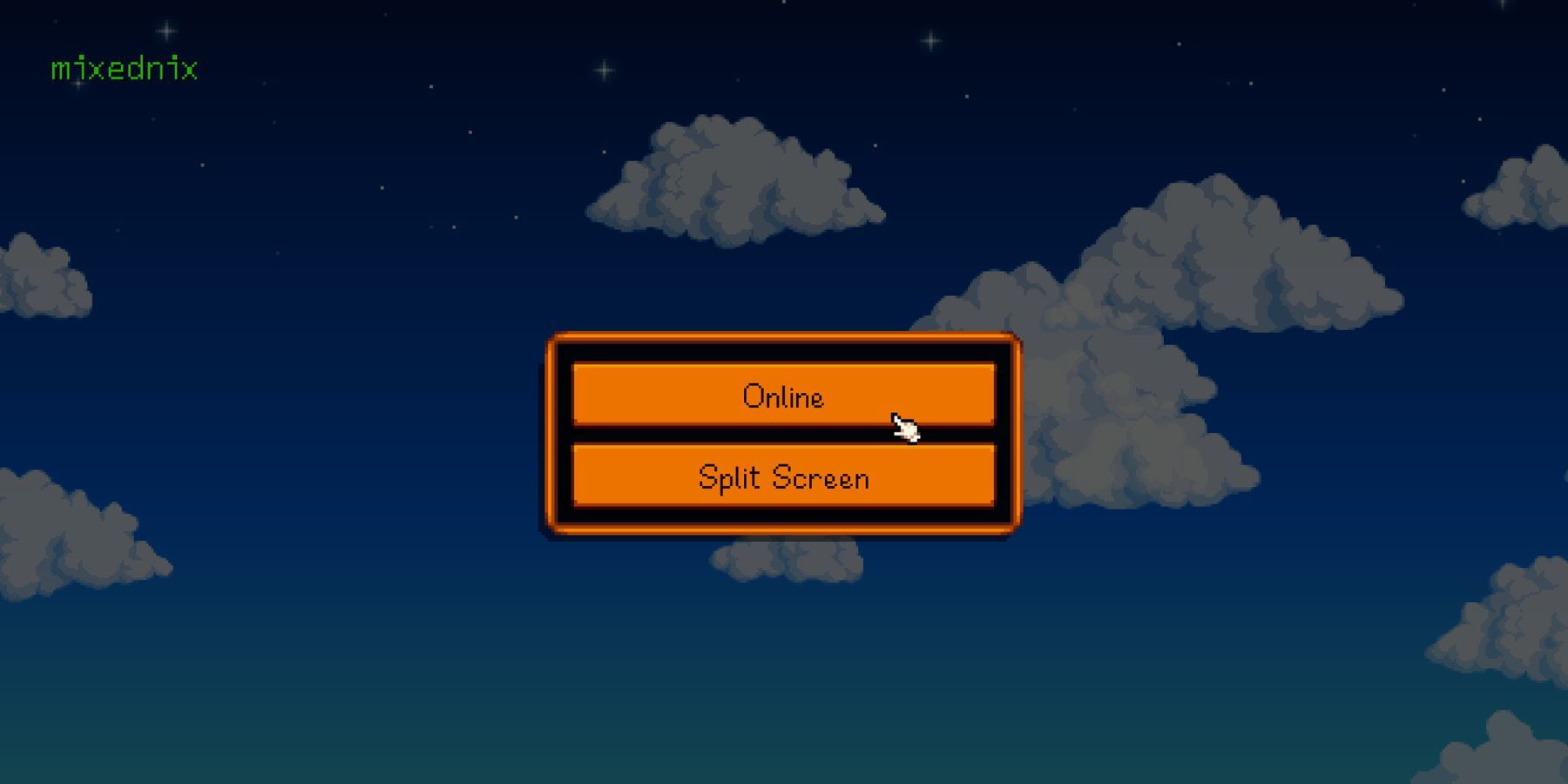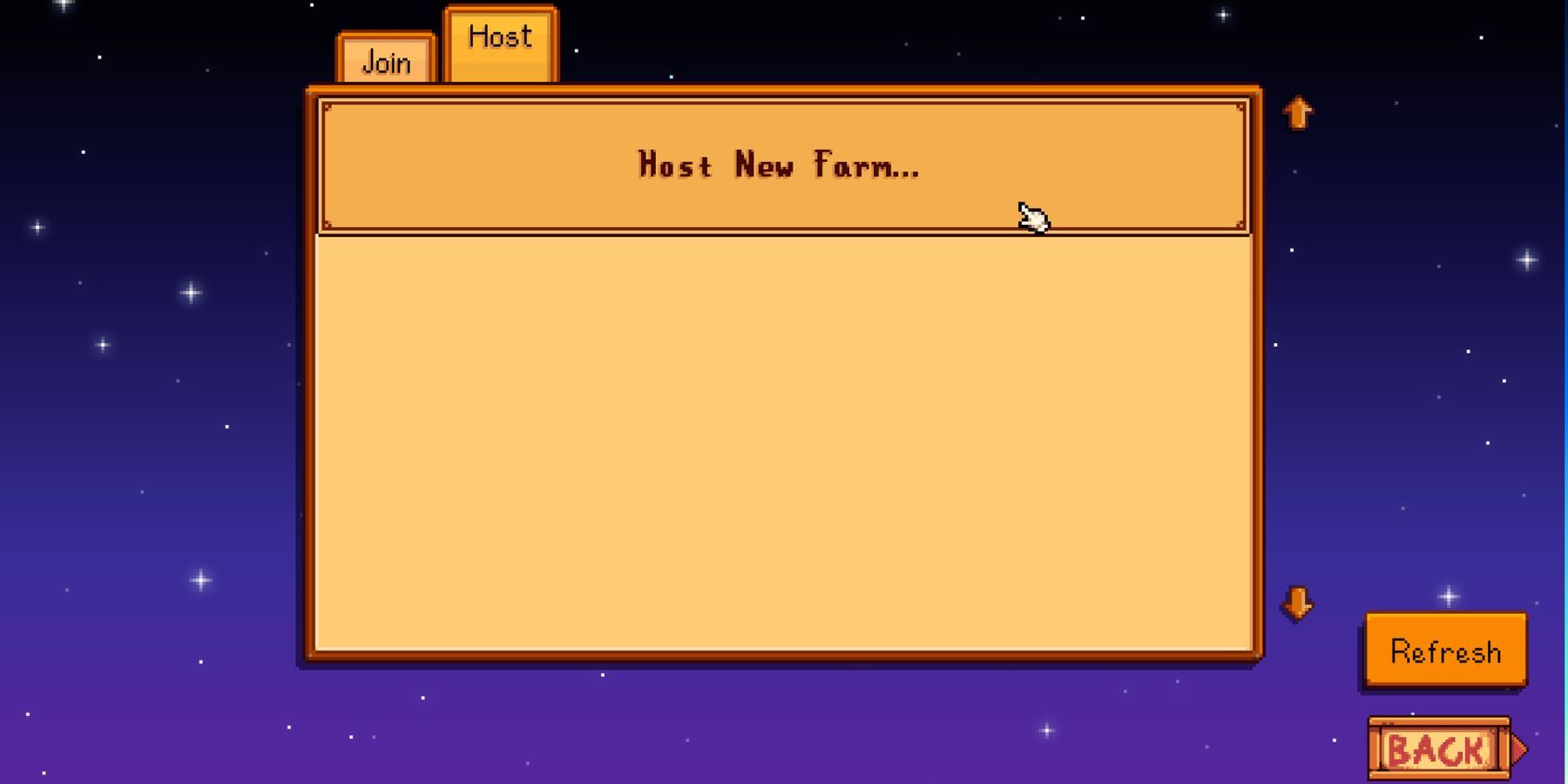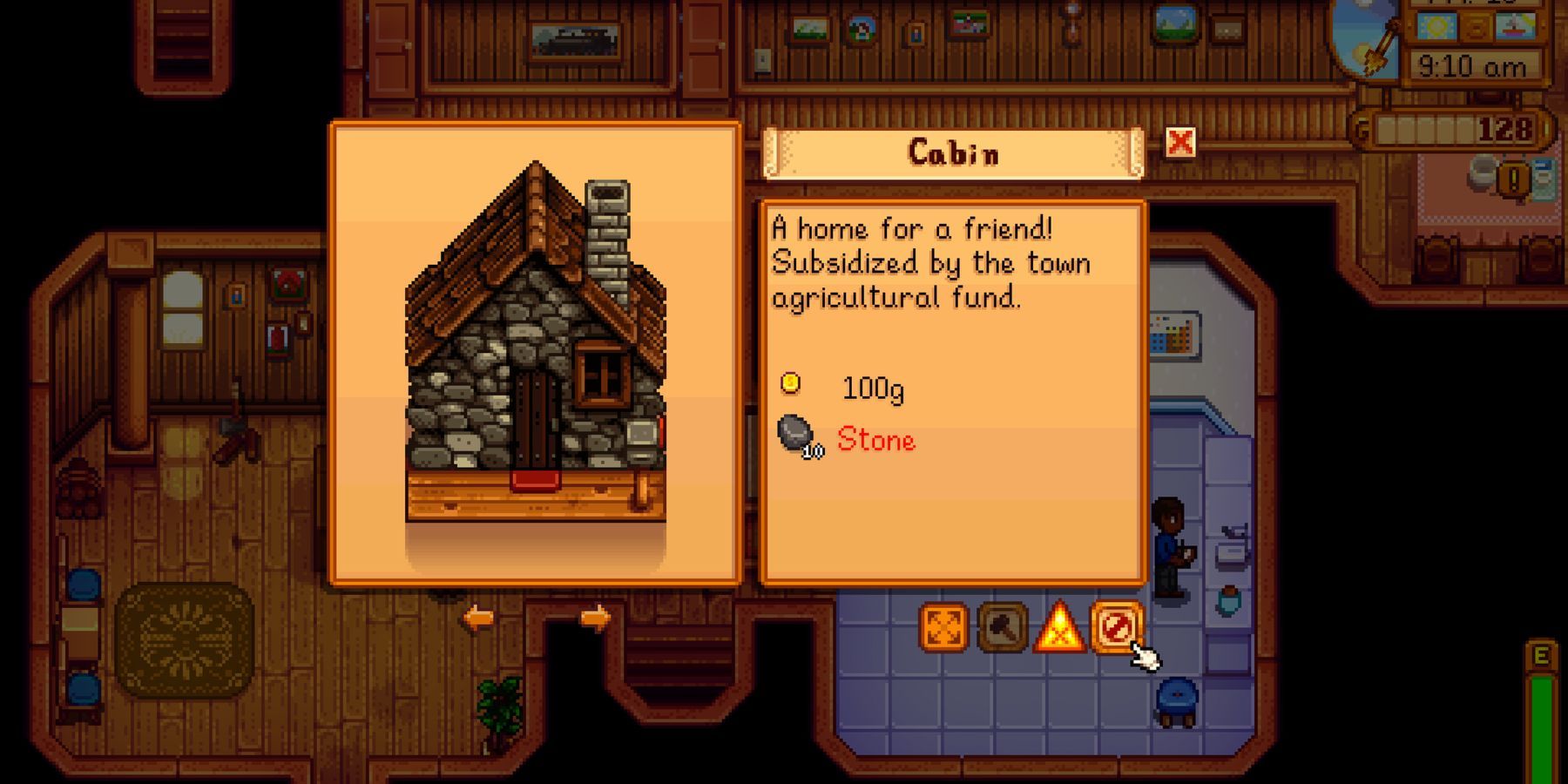Stardew Valley: A Guide to Enjoying Local Co-Op Multiplayer

Discover how to set up and enjoy the local multiplayer feature in Stardew Valley, whether you're starting a new game or revisiting old saves. Dive into the couch co-op experience with ease!
To enable local co-op multiplayer in Stardew Valley, follow these steps:
Enabling Local Co-Op in Stardew Valley
Stardew Valley offers two multiplayer options: Online and Split Screen. With Online Mode, you can connect to other players' farms over the Internet, whereas Split Screen is designed for local couch co-op. This guide will walk you through enabling and disabling local co-op multiplayer in Stardew Valley because, despite its straightforward nature, navigating through its settings can be a bit tricky initially.
the split screen menu in stardew valley. - How to Enable Local Co-Op in Stardew Valley
To play with friends, go to the main menu and choose Co-Op, then click on Split Screen. This allows 2-4 players to join the game. Once the game begins, the other players need to press the Menu button twice to appear on the farm. You can start a new game with extra Cabins for your friends to join right away, or you can ask Robin to build more Cabins for a fee of 100g each.
Here's a step-by-step guide:
Select the Co-Op option from the main menu.
Choose Split Screen.
Create a new Save.
Increase the number of Cabins in the Character Customization menu in the top-left corner.
Click OK to host a multiplayer game.
Press the Menu button on other controllers to join the host.
Before creating a host, you can adjust the Profit Margin. If you lower this value, the selling price of items will decrease. Additionally, you have the option to switch the money acquisition method to Separate. This will enable players to earn and spend gold from their inventories instead of using a shared bank.
How to Disable Local Co-Op in Stardew Valley
the multiplayer host menu in stardew valley. - How to Disable Local Co-Op in Stardew Valley
To disable local co-op in Stardew Valley, other players can exit the multiplayer mode through the in-game menu. They just need to press the Pause button and select Exit Game. Rest assured, this won't impact the progress of fellow farmers. However, if the host decides to leave the game, all other players will be kicked out automatically.
Another way to end the split screen experience is by demolishing extra Cabins. Simply speak to Robin and choose the option to Demolish, which will allow you to remove any unwanted structures and prevent others from joining your game.
How to Play Co-Op in a Stardew Valley Save
the cabin in stardew valley. - How to Play Co-Op in a Stardew Valley Save
To transform a Save into a local co-op multiplayer, simply talk to Robin, the Carpenter, to purchase extra Cabins for 100g each. These prefabricated structures will appear on your farm right away. Once you have 1-3 Cabins, other players can join your game by pressing the Menu button on their controllers.
Editor's P/S:
The article provides a comprehensive guide on enabling and disabling local co-op multiplayer in Stardew Valley. It clearly outlines the steps involved, making it easy for players to navigate the game's settings. The inclusion of screenshots further enhances the user experience, providing visual aids to guide players through the process.
The guide also covers important aspects such as adjusting the Profit Margin and money acquisition method, giving players flexibility in customizing their multiplayer experience. The section on disabling local co-op is equally informative, offering multiple options for players to end their multiplayer session without affecting the progress of other farmers. Overall, the article serves as a valuable resource for players looking to engage in local co-op multiplayer in Stardew Valley.