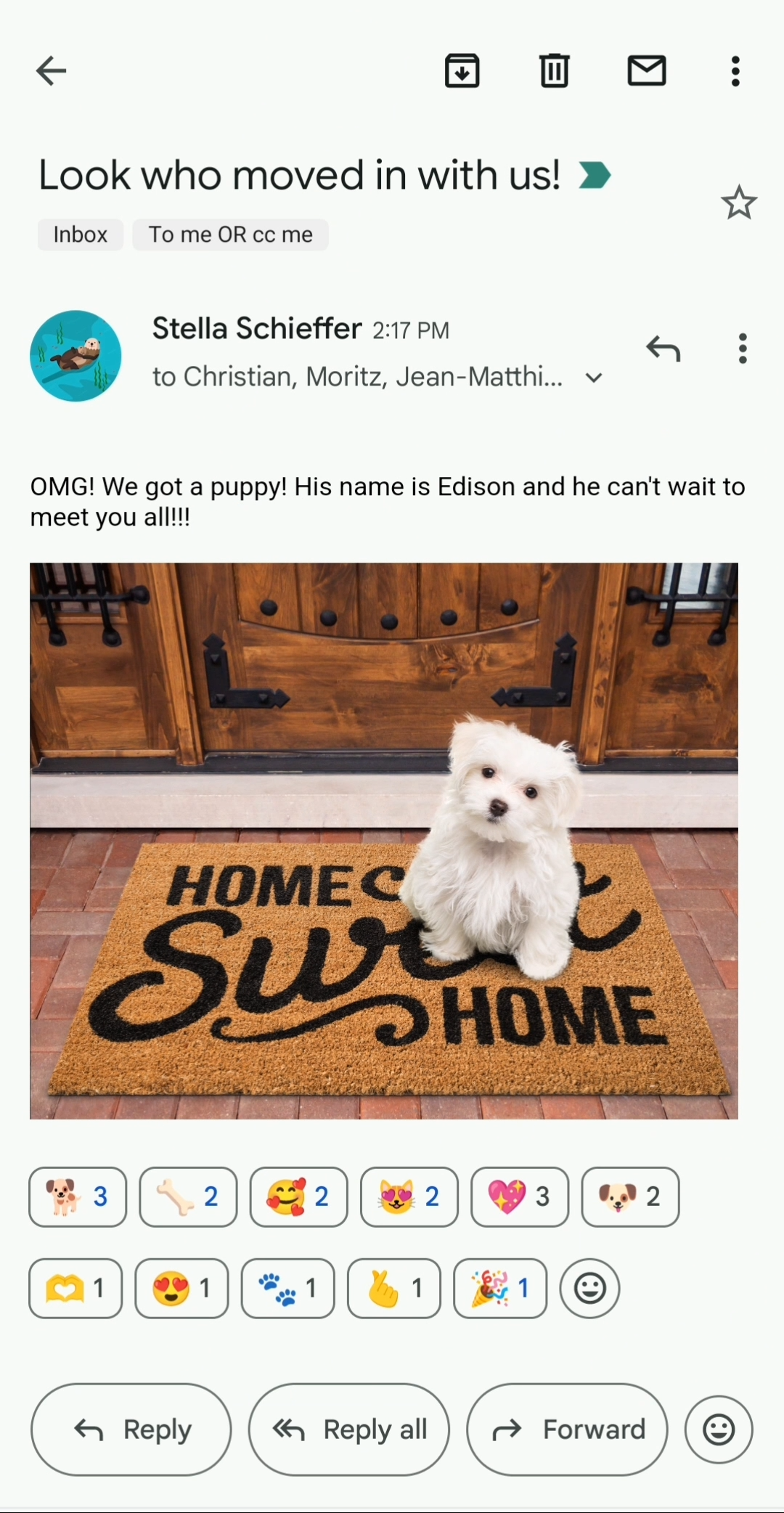Revolutionizing Communication: Gmail Introduces Exciting Emoji Reactions!

Gmail introduces Emoji Reactions, enhancing your email experience with expressive feedback Easily express your thoughts and emotions with a simple click, fostering seamless communication
Emoji reactions have become a popular feature on social media platforms like Facebook, Telegram, and Discord. They provide a convenient way to respond to posts and messages without the need for a written reply. Surprisingly, Gmail has now joined in on the emoji reaction trend. Google has introduced a new feature that allows users to express themselves creatively and quickly through emoji reactions in their emails. Whether it's showing gratitude for a forwarded hotel reservation or reminiscing over shared childhood photos, users can now add a new dynamic to their email interactions. This feature brings a fresh twist to the traditional concept of emails, which have remained largely unchanged for years.
A smiley face icon will be displayed beneath messages on both the mobile and desktop versions of Gmail for personal accounts. By simply clicking on the icon, users can select from a variety of emojis and conveniently send them with a single tap. If another user has already responded with an appropriate emoji, you can effortlessly join in by clicking on that particular one as well. In fact, you will be able to view all the emojis that have been sent by other users. Additionally, certain emojis, such as , may even feature unique animations or special effects.
Emoji reactions are now available for the latest version of the Gmail app on Android and iOS devices. Essentially, these reactions are one-tap email replies. However, if you are using a different email client, the emoji reactions will appear as separate emails instead of being categorized as reactions within the email thread. This is a common outcome, similar to how responding to an SMS message on iMessage or Google Messages would result in the other party receiving a text message rather than seeing the reaction. It is possible that other email clients may eventually introduce a feature to interpret these "reaction" emails and display them as actual reactions, but that depends on the respective development teams. The roll-out of emoji reactions will occur over the next few weeks, although some users may already have access to this feature.
Source: Google