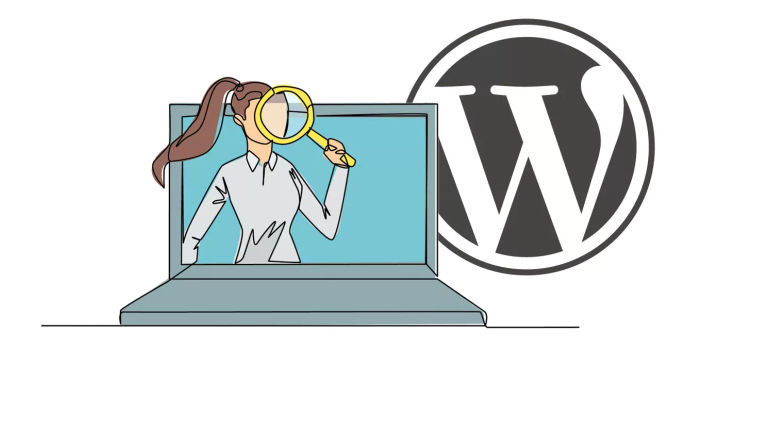
Revolutionary WordPress Plugin Enhances Website Navigation
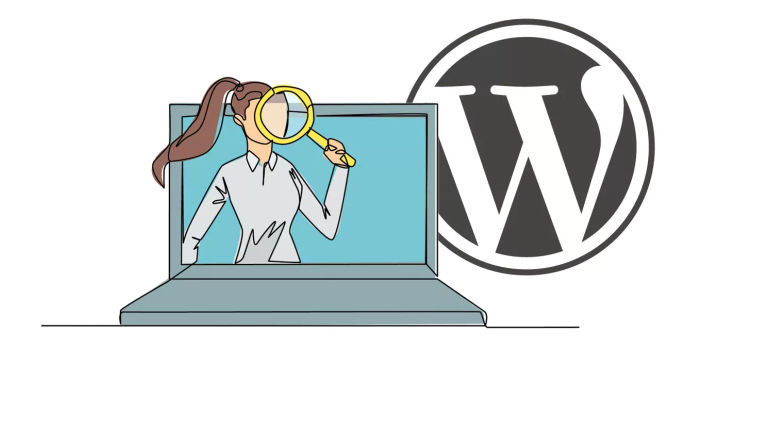
Discover the latest WordPress plugin by renowned SEO expert Joost de Valk that revolutionizes site architecture, resolves navigation issues, and boosts your website's search engine rankings.
Joost de Valk, the creator of Yoast SEO plugin, has developed a new plugin for addressing a common site architecture issue that may impact a website's ranking without being noticed.
Site Architecture
Having a well-organized site architecture is crucial for SEO. It helps users easily navigate your website to find the content or products they need. At the same time, it also assists Google in identifying and ranking the most important pages.
The simplest and most logical way to structure a website is by grouping content into topic categories. Despite some new SEOs viewing this as a strategic move, it really just boils down to common sense. Categorizing content by topics makes it effortless for visitors to navigate through your site and locate specific information.
Contextual Site Navigation
Contextual navigation is a helpful way to organize a website. It provides site visitors with links to other webpages that are related to the webpage they are currently on and match their interests at that moment. This is done through the use of Tags. Tags are links to content that are highly relevant and may interest site visitors.
If someone is browsing a webpage about a new song by a pop star, they might want to read more articles about that singer. To make it easier for visitors, a publisher can create a tag that links to a page collecting all articles about that specific pop singer. Creating categories for every musical artist would be counterproductive to the site's navigation system, which aims to simplify content discovery.
Tags provide a solution by allowing visitors to easily navigate to more content that interests them at that particular moment. This type of navigation is contextually relevant and helps users find what they are looking for efficiently.
Why Having Too Many Good Things Isn't Always Beneficial
Organizing a website for the long term can become challenging as trends change over time. For example, an artist who was once popular may no longer be in the spotlight, causing people to lose interest. This can lead to outdated tags linking to irrelevant content, undermining the main goal of internal site navigation - to direct users to the most relevant and important information.
Joost de Valk found that approximately two thirds of WordPress sites he studied had overlapping tags. These tags linked to the same content and created thin content pages, which have little value. In a blog post discussing his research, he shared these discoveries.
Tags are often misused in WordPress, with about two-thirds of WordPress websites using an excessive number of tags. This misuse can have a significant impact on a site's search engine rankings, especially for larger sites. Many WordPress websites use too many tags, fail to display them properly, and have tag pages that lack unique content.
While the sample size in the study was small, it is worth noting that overlapping and outdated tags can still burden websites, affecting their overall performance.
Here are the three main tag navigation problems that Joost identified:
- Too Many Tags
Some publishers add tags to articles, hoping to add more articles to those tags in the future. However, this often doesn't happen, leading to tags that only link to a few articles, or even just one.
Some themes on websites are missing the tag functionality, which can help organize content and improve navigation for users.
When websites upgrade to a new theme or version that lacks tag functionality, it can lead to orphaned tag pages. These are pages that visitors cannot access because the links to them are missing. However, search engines can still discover these pages through autogenerated XML sitemaps.
Tag pages may end up as thin content.
Many publishers neglect to provide valuable content on tag pages, resulting in pages filled with just links and article snippets that are duplicated on category pages. To improve this, it is recommended to use fewer tags.
Joost de Valk has created a helpful new WordPress plugin called The Fewer Tags WordPress Plugin. This plugin automatically removes tags that are not linked to enough pages, which helps to improve internal linking. There are both a free version and a paid Pro version available for this plugin.
The free version of the plugin will automatically delete tag pages that have fewer than ten posts. You can also adjust the settings to remove pages with five posts or less.
The Pro version offers added functionality for tag management, giving publishers more control. This includes the ability to merge tag pages, automatically create redirects, or send a 404 Page Not Found server response.
Here are the benefits of upgrading to the Pro version:
“Merge & delete unneeded tag pages quickly & easily.
Creates redirects for removed tag pages on the fly, in your SEO plugin of choice.
Includes an online course in which Joost explains what you should do!
Fix a site’s tag issues long-term!
Uninstall the plugin when you’re done!”
Where To Download Fewer Tags Plugin
The free version of the plugin can be downloaded here:
Fewer Tags Free By Joost de Valk
Read more about the Pro version here.
Featured Image by Shutterstock/Simple Line
Editor's P/S:
The article highlights the importance of well-structured site architecture for SEO and user experience. It emphasizes the role of contextual navigation through tags, which helps users find relevant content effortlessly. However, the article also points out the potential pitfalls of excessive tag usage, leading to thin content and navigation issues.
Joost de Valk's new Fewer Tags plugin addresses this problem by automatically removing tags that are not linked to enough pages, improving internal linking and overall site performance. The plugin comes in both a free version and a paid Pro version, offering additional features such as tag merging, redirects, and a comprehensive online course on tag management. By implementing this plugin, website owners can enhance their site architecture, streamline navigation, and improve their search engine rankings.






