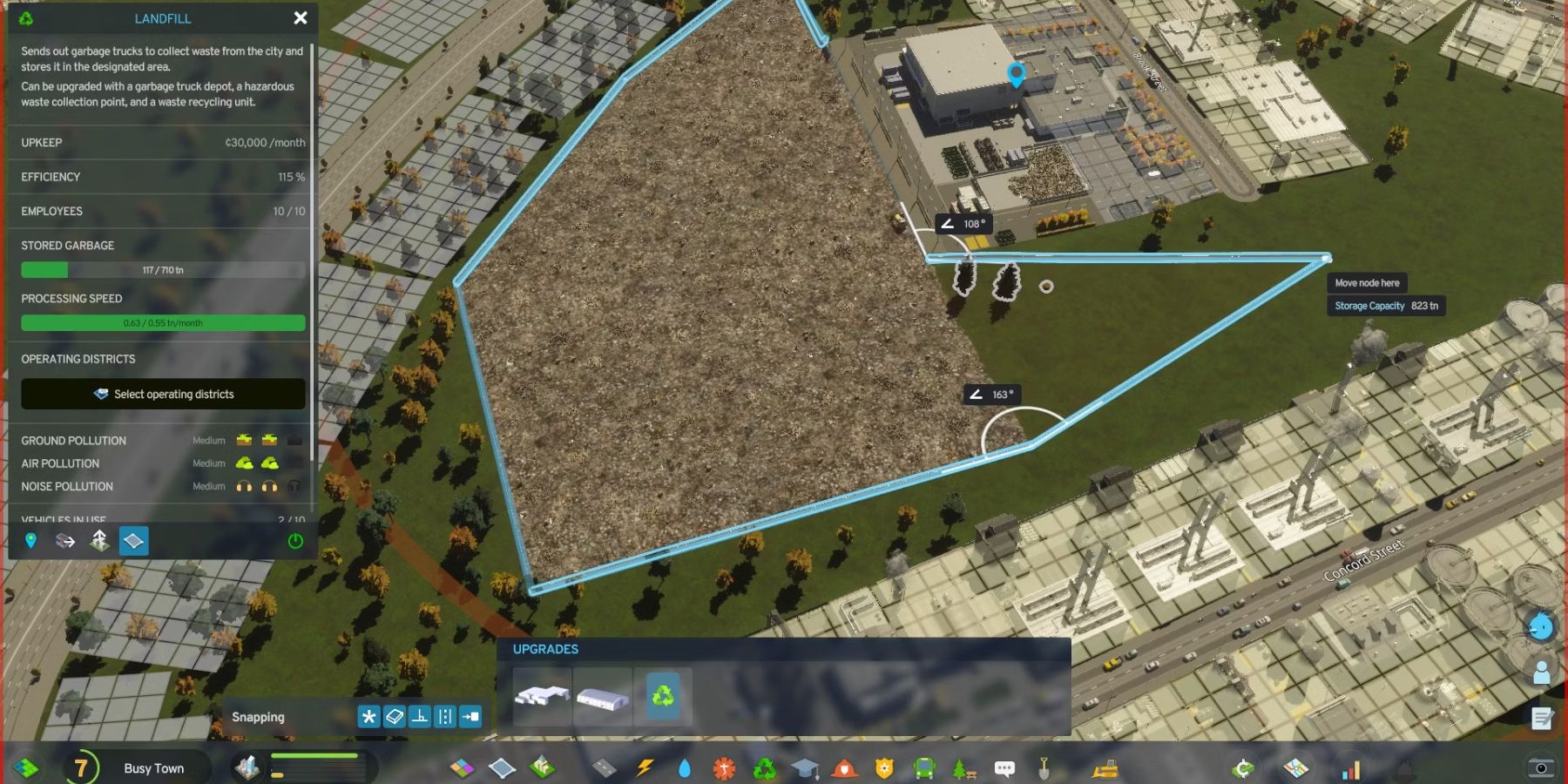Mastering Waste Management in Cities: Skylines 2

Efficient waste management is crucial for any thriving city in Cities: Skylines 2 Learn how to establish and manage a landfill for effective garbage disposal and keep your city clean and functional
Garbage disposal is a crucial service for any urban area. Residences and various establishments produce waste and trash, making it imperative for a functional city, whether in the virtual world of Cities: Skylines 2 or in reality, to have a proper waste management system.
Consequently, garbage becomes one of the initial civic services that players will unlock in Cities: Skylines 2. However, numerous players have encountered difficulties in managing garbage disposal due to the intricacies of the game's landfill mechanics. This guide aims to address these challenges by providing effective strategies for making landfills functional and offering additional garbage management tips.
How to Set Up a Landfill
Landfills become available to players once they reach the Tiny Village milestone. It is crucial to set up a landfill as soon as possible because both businesses and residents dislike living in a neighborhood filled with trash. Without proper garbage services, they will leave, resulting in a loss of taxes, which can significantly impede progress in the game.
Upon selecting the landfill, players will see a brown circle surrounding the building. This circle denotes the working area of the landfill, although it does not provide an accurate representation of its size. To expand the storage area of the landfill, players must manually enlarge it themselves. This can be done by selecting the landfill building, accessing its menu, and choosing the area tool located at the bottom of the menu. The icon for this tool is a gray rectangle with white borders, and it functions similarly to the district drawing feature.
By selecting the area tool, players have the ability to redefine the storage space of the landfill by simply hovering over its existing border. Moving nodes is as easy as clicking and dragging them, while creating new nodes can be achieved by clicking and dragging a section of the border. Throughout this process, the game provides players with real-time information about the landfill's current storage capacity in terms of garbage weight. It's worth noting that although players can modify the storage area of an active landfill, they are restricted from making it smaller than its current capacity.
The area players can draw extends up to the perimeter of the brown circle, but it must not exceed it. The boundary should not intersect any roads or overlap civic buildings, and it will demolish any construction zone buildings it intersects. To maximize the landfill's range, players can construct it at the termination of a distant road and arrange the storage area to encircle the end of the street.
Landfills and Garbage Processing
The landfill features a stat called "Processing Speed" that players may observe. By itself, the landfill is capable of processing and eliminating approximately half a ton of garbage per month. Nevertheless, this rate falls significantly below the speed at which the landfill's trucks can collect garbage.
Many players have encountered difficulties when attempting to construct a garbage management network due to the limited size of landfills and their inability to effectively process garbage. Landfills primarily serve as storage facilities rather than processing centers and require a substantial storage area. Their main function is to collect garbage, with their minimal processing capacity serving as a secondary benefit.
To enhance the processing rate, players can opt to construct Hazardous Waste Collection Points as upgrades. Each collection point increases the landfill's garbage processing capacity by 1.1 tons, and players are free to add as many of these upgrades as they wish. However, it is important to note that these collection points must be built adjacent to the landfill, limiting the number of upgrades to a maximum of four around a single building.
If players want an effective solution for disposing of trash, they should consider unlocking and constructing an incineration plant, a recycling center, or even both. Interestingly, landfills have a unique feature that allows them to be emptied out through a special menu function. Once activated, their trucks will transport the waste to other garbage management facilities, ultimately enabling players to permanently eliminate landfills from their city. It's important to keep in mind that while every waste facility contributes to pollution, landfills are the most significant culprits in terms of generating pollution.
Cities: Skylines 2
Platform(s) PC, PS5, Xbox Series X, Xbox Series SReleased October 24, 2023Developer(s) Colossal OrderPublisher(s) Paradox InteractiveGenre(s) City Builder
Editor's P/S
As a passionate fan of Cities: Skylines, I am thrilled about the upcoming release of Cities: Skylines 2. One of the most significant challenges in the original game was managing garbage disposal effectively. The new landfill mechanics introduced in Cities: Skylines 2 seem like a promising solution to this issue.
The ability to manually expand the storage area of landfills is a significant improvement. This feature will allow players to customize the size of the landfill to match the needs of their city, ensuring that garbage does not pile up and cause problems. Additionally, the option to construct Hazardous Waste Collection Points as upgrades will enhance the processing rate of landfills, making them more efficient.