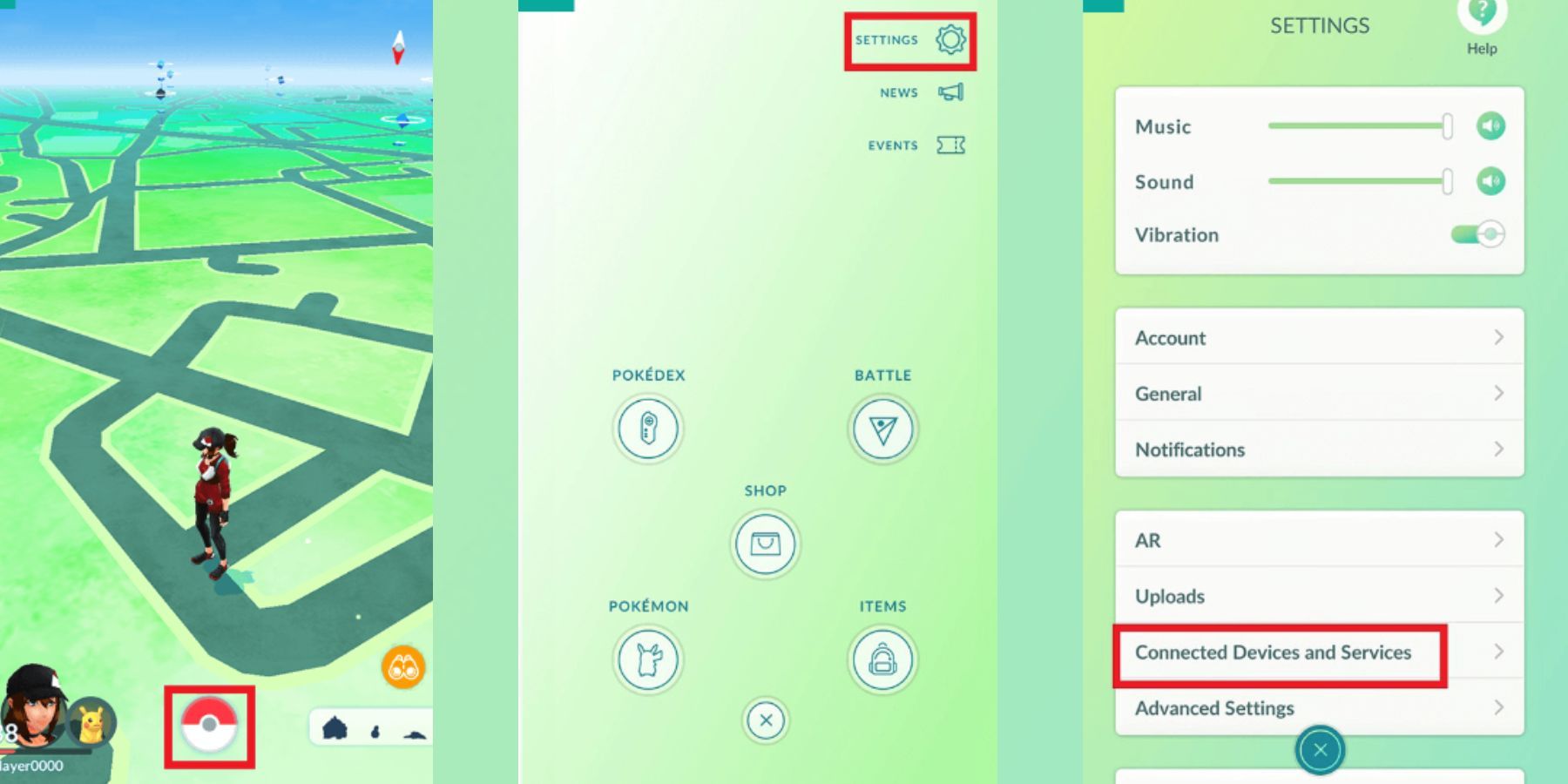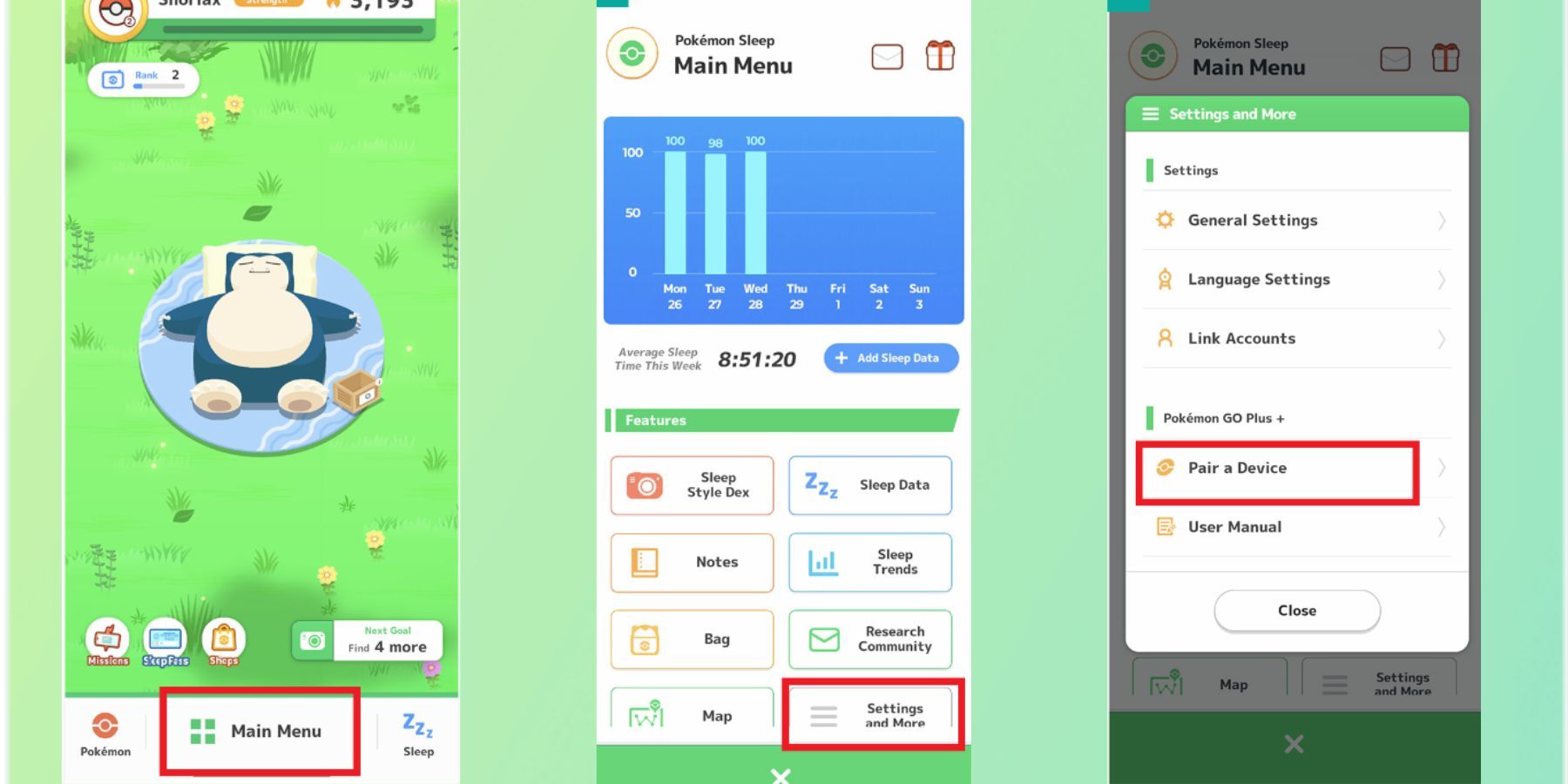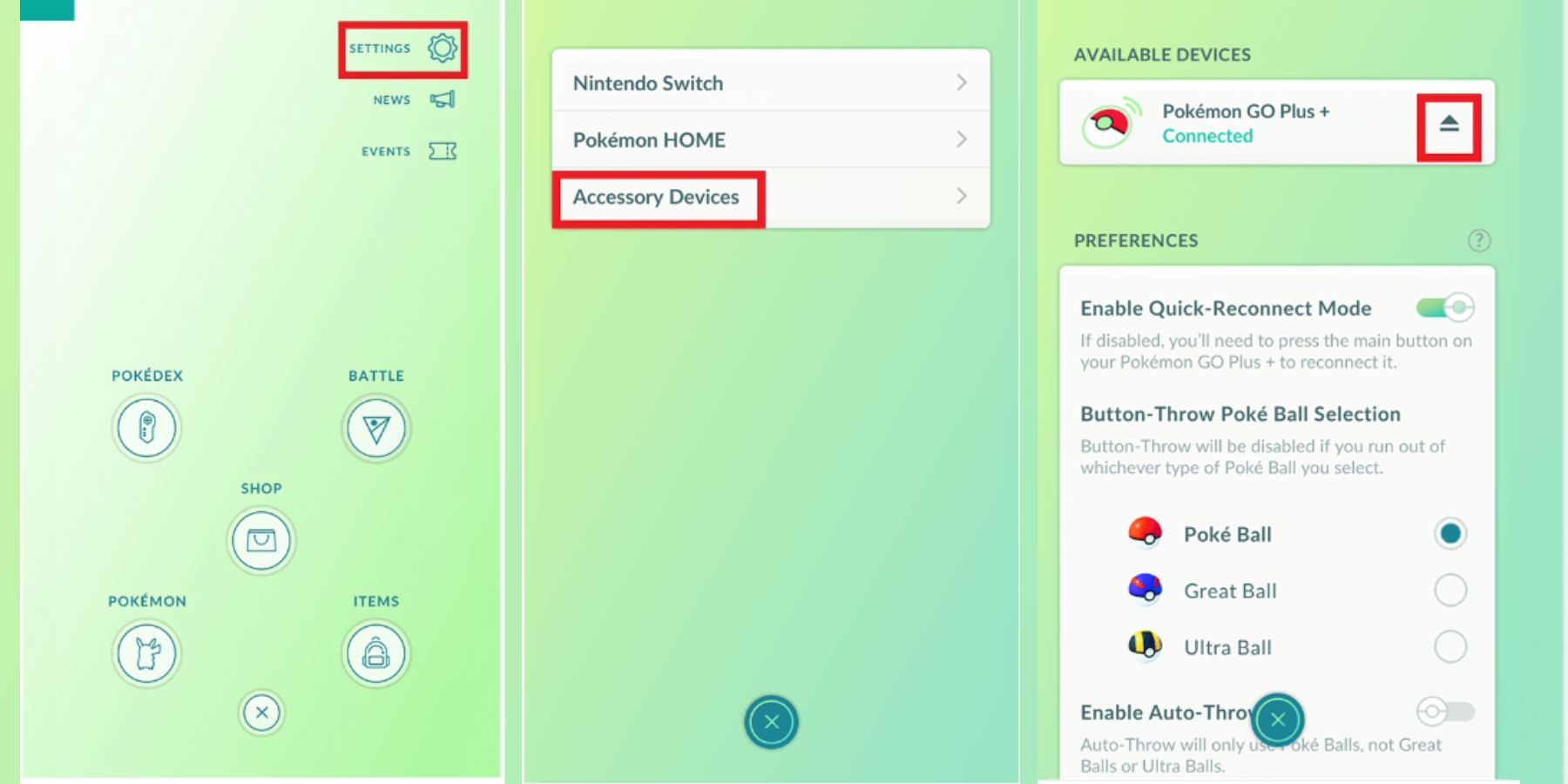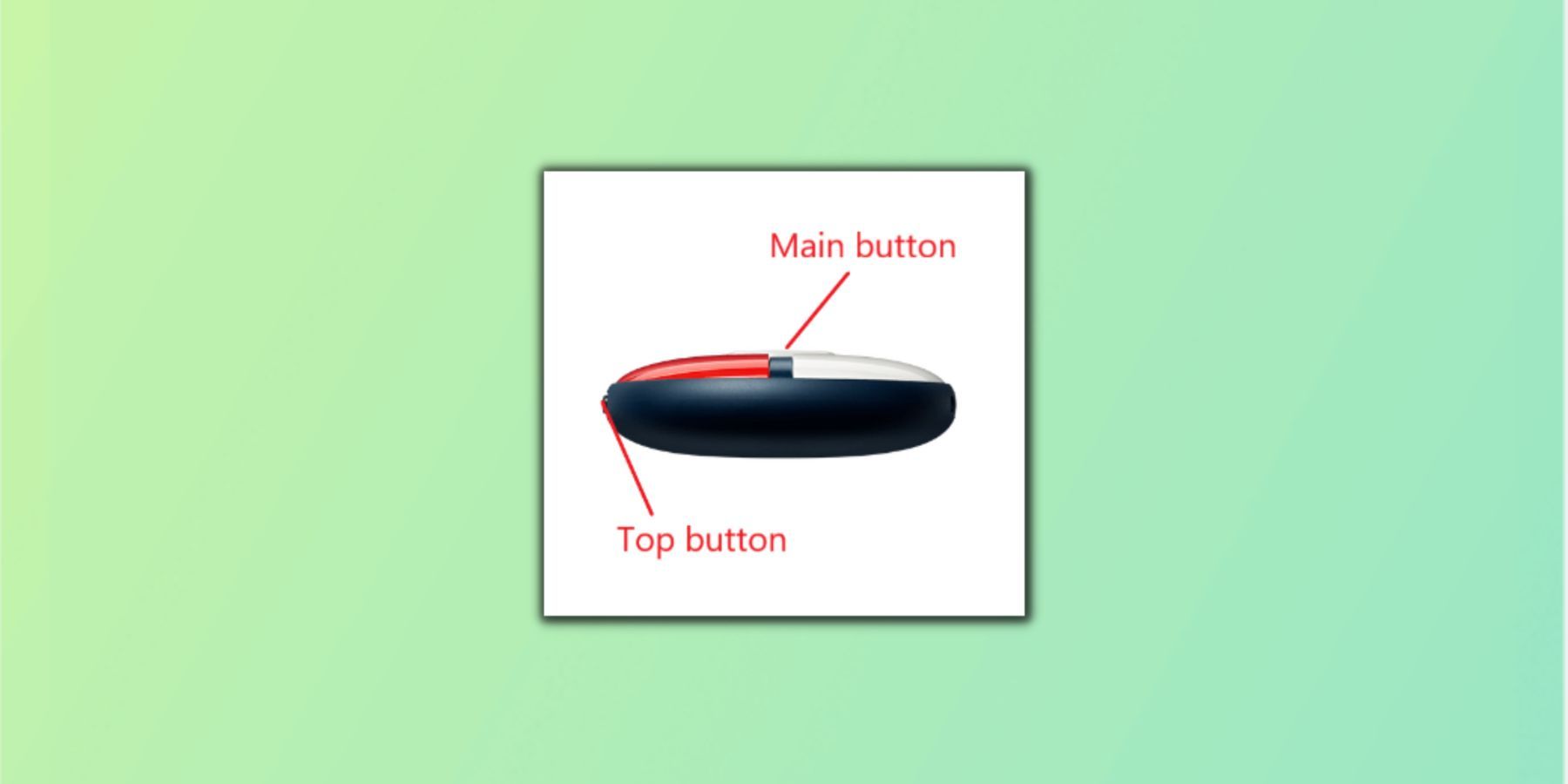Mastering the Connection: The Definitive Guide to Syncing Pokemon GO Plus + with Pokemon GO & Pokemon Sleep

Learn how to connect the newly released Pokemon GO Plus + to your phone for an enhanced gaming experience Discover how to pair it with both Pokemon GO and Pokemon Sleep, disconnect it when needed, activate the silent mode, and uncover the special bonuses it offers
The Pokemon GO Plus + device, though unassuming in appearance, has revolutionized the gameplay experience for Pokemon GO enthusiasts and those who enjoy playing while sleeping. Its unique functionality enables Trainers to effortlessly capture wild creatures and obtain valuable bonuses, such as berries, without the need to constantly gaze at their screens.
Nevertheless, novice players may find themselves in need of clarification regarding the slightly intricate pairing procedure associated with this Niantic accessory. To address this issue, the following guide aims to aid first-time users in seamlessly connecting their smartphones to the Pokemon GO Plus + device, while also shedding light on certain covert features it harbors.
Pairing Pokemon GO Plus + with Pokemon GO
To connect Pokemon GO to Pokemon GO Plus +, follow these steps:
Turn on Pokemon GO Plus +.
Launch the Pokemon GO app.
Head to Settings.
Tap ‘Connected Devices and Services.’
Select ‘Accessory Devices.’
Press the main button on the Pokemon GO Plus +.
Tap on the name of the device under “Available Devices.”
Wait until the confirmation message is displayed.
To test connectivity, press the main button on Pokemon GO Plus +. If the pairing is successful, the gadget will vibrate.
Pairing Pokemon GO Plus + with Pokemon Sleep
Follow these steps to connect Pokemon GO Plus + to Pokemon Sleep:
Turn on Pokemon GO Plus +.
Launch the Pokemon Sleep app.
Tap ‘Main Menu.’
Select ‘Settings and More.’
Choose ‘Pair Device.’
Wait for the app to find Pokemon GO Plus +.
The connection is secured when the sleep icon on the main menu has turned into ‘GO Plus +.’
How to Disconnect Pokemon GO Plus +
In the Pokemon GO app, go to Settings and then navigate to Connected Devices and Services and finally Accessory Devices. Tap on the triangle icon that is located next to the name of the device. To expedite the process, simply tap on the Pokemon GO Plus + icon displayed on the map and follow the aforementioned steps.
For Pokemon Sleep, access the GO Plus + menu and choose 'Other,' then proceed to tap on 'Unpair Pokemon GO Plus +.'
How to Activate Pokemon GO Plus + Silent Mode
To activate the silent mode on the Pokemon GO Plus +, connect it to a Pokemon app and press and hold the main and top buttons for a few seconds. You will know the mode is turned on when the device vibrates and emits a brief sound.
To enable or disable Pokemon GO notifications on the Pokemon GO Plus +, access the in-game Settings, go to Connected Devices and Services, then choose Accessory Devices. Check if there is a mark next to the Notifications Setting to determine if the notifications are on or off.
Players can change Pikachu’s voice settings under the Accessory Devices tap.
Special Bonuses of Pokemon GO Plus +
Players of Pokemon GO who connect their device with Pokemon GO Plus + will have the opportunity to encounter a Sleeping Snorlax adorned with a Nightcap. Additionally, they can acquire complimentary berries by engaging with the Special Pikachu on the Pokemon Sleep app.
Pokemon GO is available now for mobile devices.