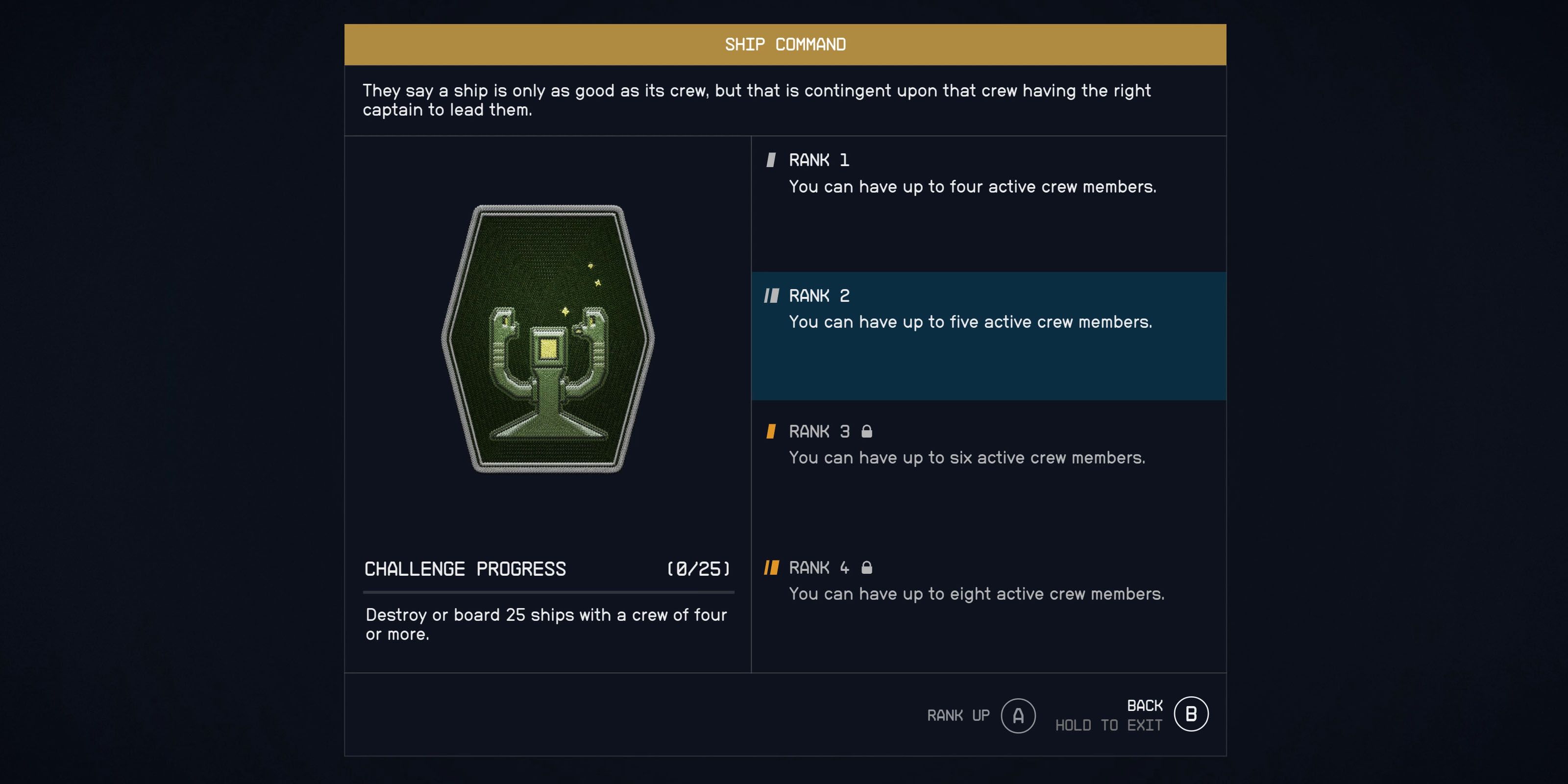Mastering Starfield: Unleash the Full Potential of Outposts and Ships with Perfect Companion Assignments

Efficiently manage your crew in Starfield by assigning companions to ships and outposts Learn how to optimize your crew size for maximum productivity Streamline your gameplay with these essential tips!
Initially, Starfield players will have only a few companions to worry about. However, as the game progresses and new crew members are hired, things can quickly become complicated. Fortunately, Starfield offers the option to assign crew members to ships and outposts, making it easier to track their whereabouts and activities.
Mastering the art of managing one's crew is crucial in Starfield, especially for those who plan on establishing multiple outposts or acquiring additional ships. Moreover, assigning a crew member to a different location can serve as an effective method to locate a missing companion, although the Crew Roster menu generally provides a good indication of everyone's whereabouts.
How to Assign Companions to Ships and Outposts in Starfield
To assign crew members to an outpost or ship in Starfield, players can access the Crew Roster menu by pausing the game and selecting the Ship menu located in the bottom left-hand corner. On Xbox, players can press the Y button, while on PC, they can press the C key. Upon opening the menu, players will be shown a screen displaying all their crew members along with their current assignments.
By choosing one of these crew members, you can allocate them to a ship or outpost, provided that there is available space. If there is no space, you must first unassign one of the companions currently stationed there. It is advisable to carefully consider the skills of each crew member, making sure to place them in a role where their abilities will be fully utilized.
How to Increase the Maximum Number of Crew Members
In addition, it should be noted that players must construct a Crew Station at an outpost before they can assign crew members. This construction requires five Aluminum, two Iron, and three Nickel. The good news is that these resources are relatively abundant in Starfield, especially if players have unlocked and upgraded the Scanning and Astrophysics skills in the Science skill tree.Initially, the number of crew members available for recruitment is limited for players. However, they can easily expand this number by unlocking the Ship Command skill from the Social skill tree. Once fully upgraded, players will have the capability to command up to eight active crew members simultaneously. Additionally, the number of crew members stationed at an outpost can be increased by unlocking the Outpost Management skill and upgrading it to Rank 3.
Starfield is available now for PC and Xbox Series X|S.