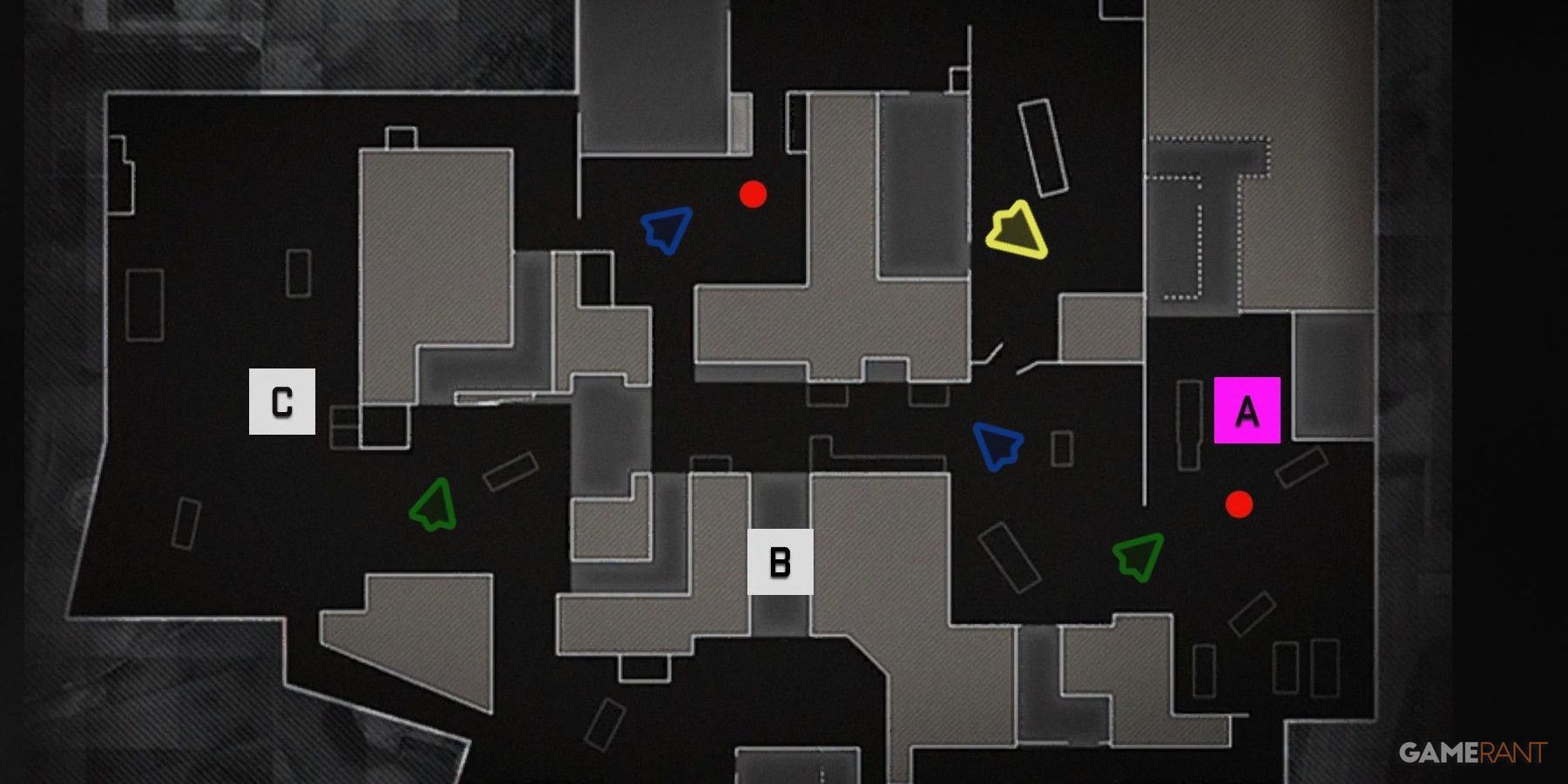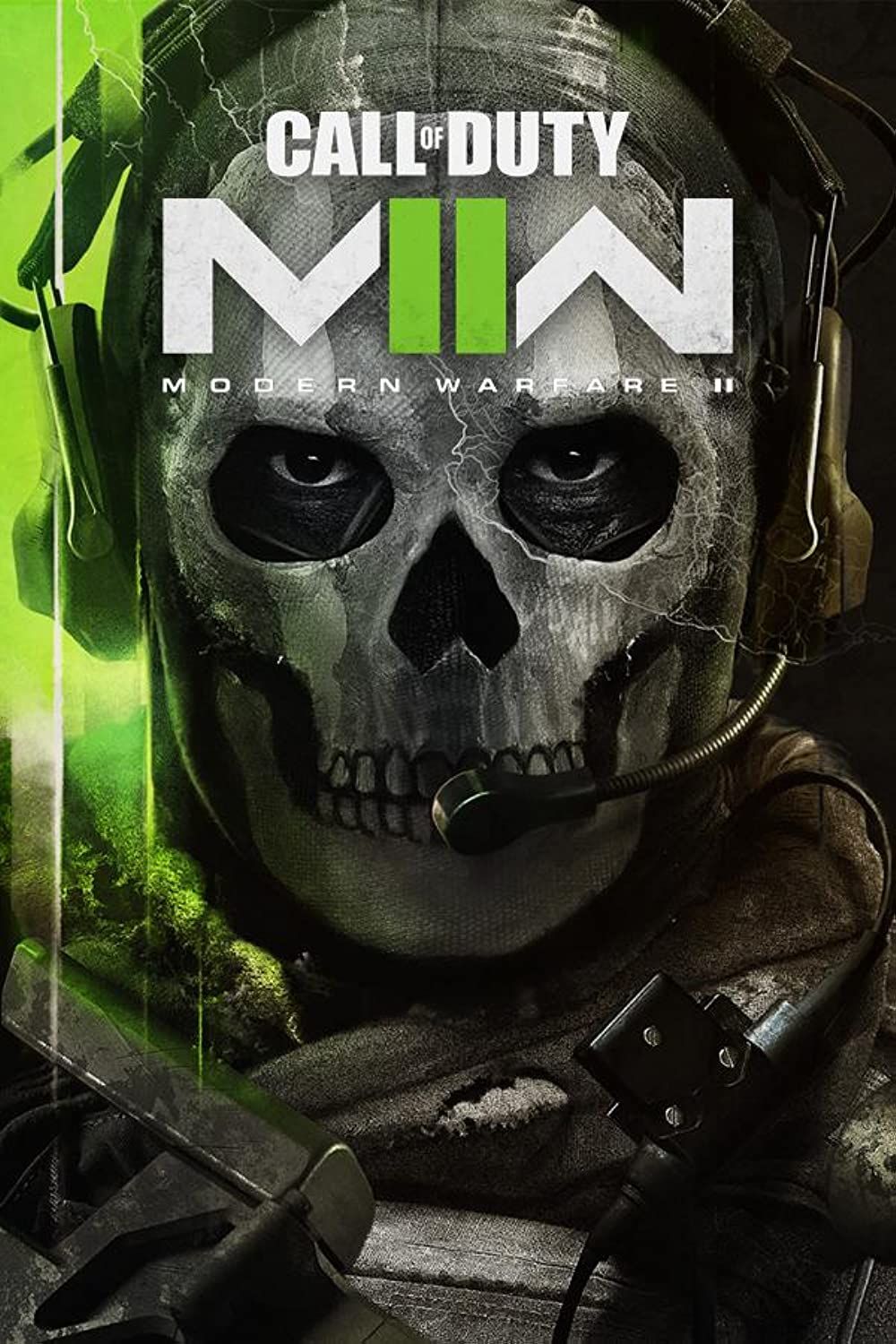Mastering Enemy Location: Ping Tactics in Warzone and Modern Warfare 2

Learn how to effectively ping enemies in Warzone and Modern Warfare 2 Discover the ins and outs of the ping system and how it can help you notify teammates to jump in and provide support Master the art of communication and gain the upper hand in these intense games
Warzone and Modern Warfare 2 have incorporated a commendable ping system into their multiplayer matchmaking, enhancing communication and collaboration among teammates. This system has proven to be indispensable in achieving victory, as players can effectively convey instructions without the need for voice chat. In the intense and competitive realm of the multiplayer battle royale, only teams with exceptional communication and a well-executed strategy ultimately triumph. By leveraging the ping system, players can elevate their gameplay and effortlessly eliminate adversaries.
How to Ping Enemies in Warzone and Modern Warfare 2
To ping enemies in Modern Warfare 2 and Warzone, simply aim at the enemy player and press the corresponding ping button to place a marker on them. The specific ping button differs depending on the platform you're playing on. PC players can click the designated key bind for pings to mark the enemy, typically the middle mouse button or the Alt key. This key can be customized in the Settings tab to match personal preferences. On PlayStation and Xbox consoles, players can press and hold up on the D-pad while aiming at the enemy to ping them.
How Does the Ping System Work?
Upon activating the ping feature on their gaming console or PC, players will notice a prominent red diamond marking the enemy's head, which can be seen by their fellow teammates. This marker serves as a visual cue, allowing team members to coordinate their efforts in eliminating the enemy. Moreover, players have the flexibility to customize the color of the ping. However, it is important to note that the red diamond icon will only persist if the enemy remains in the exact location where they were originally pinged. If the enemy happens to relocate, the red icon will vanish accordingly. Additionally, if the enemy moves out of sight, the red icon will also disappear. To prevent the pinged enemy from vanishing, it is crucial for players to swiftly surround them immediately after initiating the ping.
Warzone and Modern Warfare 2 offer players more than just the ability to ping enemies. They also allow players to ping locations, loot, and warning signals. For instance, if a player discovers a location on the map with valuable items, they can ping it to alert other players and share the loot. To do this, simply hold down the ping button, which will display a menu, and then select the Loot option. Likewise, if a player wishes to warn others about a specific location, they can select the Watch ping from the menu to either avoid or investigate it.
Additionally, players have access to other useful ping options such as the Attack ping, used to signal teammates to engage and eliminate an enemy, and the Re-group ping, which indicates that it's time for team members to convene and regroup. All of these ping options can be found by holding down the ping button.
Introducing Call of Duty: Modern Warfare 2 (2022) – an exhilarating addition to the renowned Call of Duty franchise.
Experience the action-packed gameplay on multiple platforms including PC, PS4, PS5, Xbox One, Xbox Series X, and Xbox Series S.
Developed by Infinity Ward and published by Activision, this highly anticipated release is set to conquer the gaming world.
Mark your calendars for the thrilling launch on October 28, 2022.
Released on March 10, 2020, Call of Duty: Warzone is a popular online multiplayer game in the Call of Duty franchise. Developed by Infinity Ward and Raven Software, it is available on multiple platforms including Xbox One, PC, PS4, PS5, Xbox Series X, and Xbox Series S. Published by Activision, you can find the game at the Playstation Store.
Editor's P/S
Mastering Enemy Location: Ping Tactics in Warzone and Modern Warfare 2
The ping system in Warzone and Modern Warfare 2 has revolutionized the way players communicate and collaborate on the battlefield. With a simple press of a button, players can mark enemy locations, loot, and warning signals, providing their teammates with crucial information that can turn the tide of battle. This article provides an in-depth guide to the ping system, explaining how to use it effectively and how it can help players achieve victory.
One of the most important aspects of the ping system is its ability to mark enemy locations. By pinging an enemy, players can alert their teammates to their position, allowing them to coordinate an attack or provide support. This is especially useful in the intense and chaotic battles of Warzone and Modern Warfare 2, where split-second decisions can mean the difference between victory and defeat. The ping system also allows players to mark loot and warning signals, which can help their teammates find valuable resources or avoid dangerous areas.