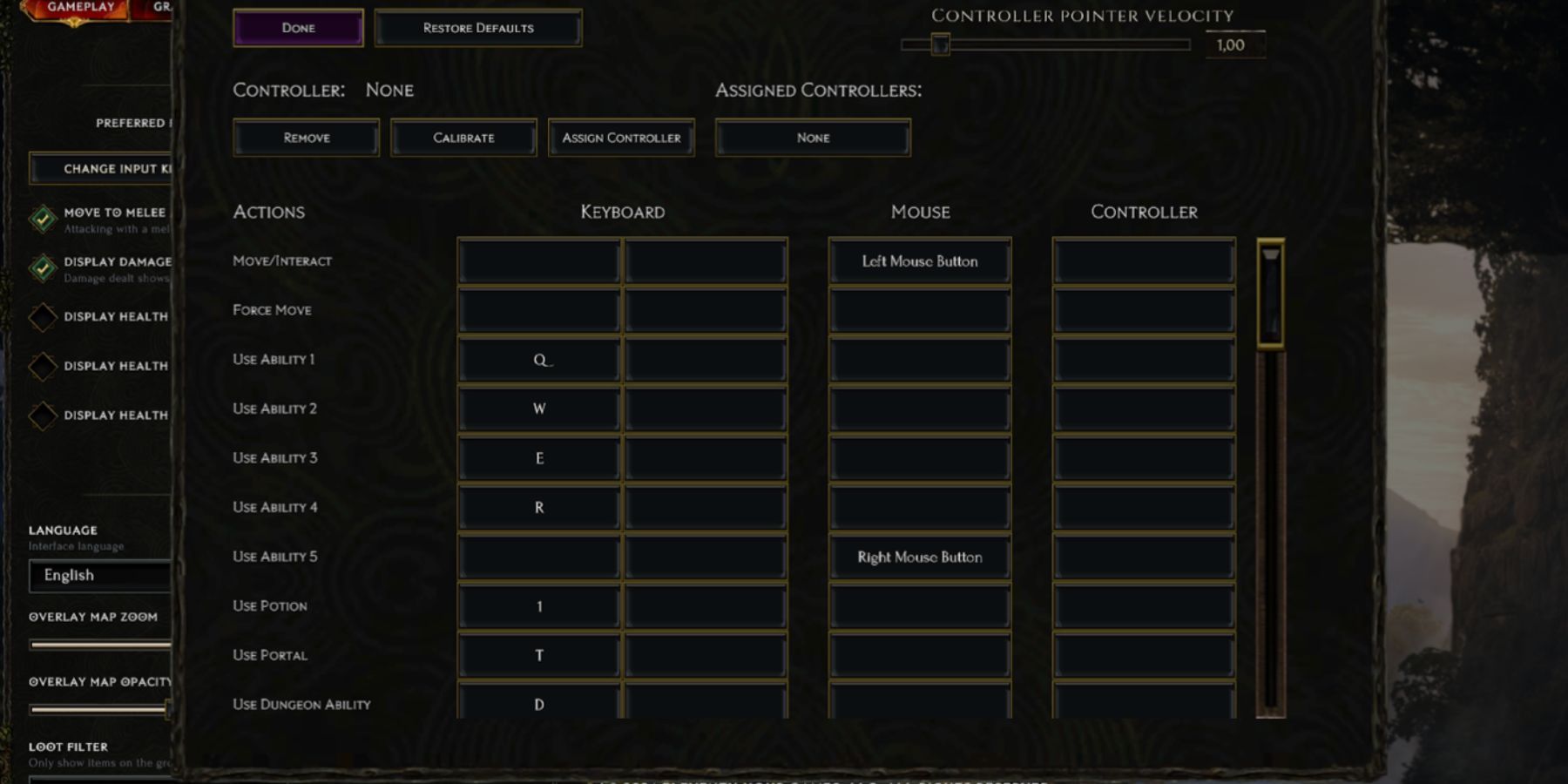Mastering Auto Casting in Last Epoch

Discover the essential techniques and strategies for mastering auto casting in Last Epoch. Learn how to efficiently use skills during intense battles with our comprehensive guide.
In Last Epoch, a hack-and-slash RPG, players need to strategically use their skills to defeat enemies. Simply mashing keys won't work well because abilities have cooldowns. That's why we're here to show you how to Auto Cast in Last Epoch.
Auto Cast is a useful technique that allows you to continuously use skills in combat, making it easier to grind and progress quickly. There are various methods for players to utilize this trick effectively.
How to Auto Cast in Last Epoch
Last Epoch settings - How to Auto Cast in Last Epoch
In the beginning, players do not have the option to use abilities automatically in the game. But, you can make this happen by taking certain actions within the game. There are three methods to enable Auto Cast in Last Epoch:
- Controller
Numpad
Third-Party Tools
How to Auto Cast With a Controller
This is one of the simplest methods, since you only need to have the Controller at hand.
Go to control settings in Last Epoch.
Bind the Spell Slot to one of the Triggers.
During the game, you simply hold down the selected Trigger to Auto Cast Spells.
How to Auto Cast with Num Lock Keys
For players who prefer using a keyboard, the second method is more suitable. Unlike the Controller method, this method requires a few additional steps that may seem confusing at first. However, it is actually quite simple. Just open the keyboard settings and click on the Alternate Key for the Spell you need.
Hold down any Numpad key, for example 4.
Then, while you hold it, disable Num Lock.
Close Settings and release the key.
If you did everything correctly, then your Spell will Auto Cast endlessly.
How to Auto Cast with Third-Party Tools
To auto cast with third-party tools, the last method involves downloading the Auto Cast Tool for Last Epoch. Although it seems to be within the game rules, it's important to use it carefully. Fortunately, using this tool is simple and only requires following these steps:
Download the Auto Cast Tool from GitHub and execute it with Autohotkey 2+.
Set up hotkeys to match the hotkeys in Last Epoch.
Then check the enabled box to activate Auto Cast for the selected Skill.
After that, close the window and launch Last Epoch.
Finally, press the Skill key to Auto Cast it.
That's all you need to know about how to Auto Cast in Last Epoch. This trick will help you take down enemies faster, so you should definitely try it.
Editor's P/S:
The article provides a comprehensive guide on how to Auto Cast in Last Epoch, a hack-and-slash RPG. It introduces the concept of Auto Cast, its benefits in combat, and three distinct methods for enabling it: using a controller, Num Lock keys, or third-party tools. The instructions are clear and concise, with step-by-step explanations and useful visuals. The article effectively addresses the need for strategic gameplay in Last Epoch and offers practical solutions to enhance efficiency and progress.
Overall, the article is well-written and informative, catering to both beginner and experienced players. It empowers readers with the knowledge and tools necessary to optimize their gameplay experience and maximize their combat effectiveness in Last Epoch.