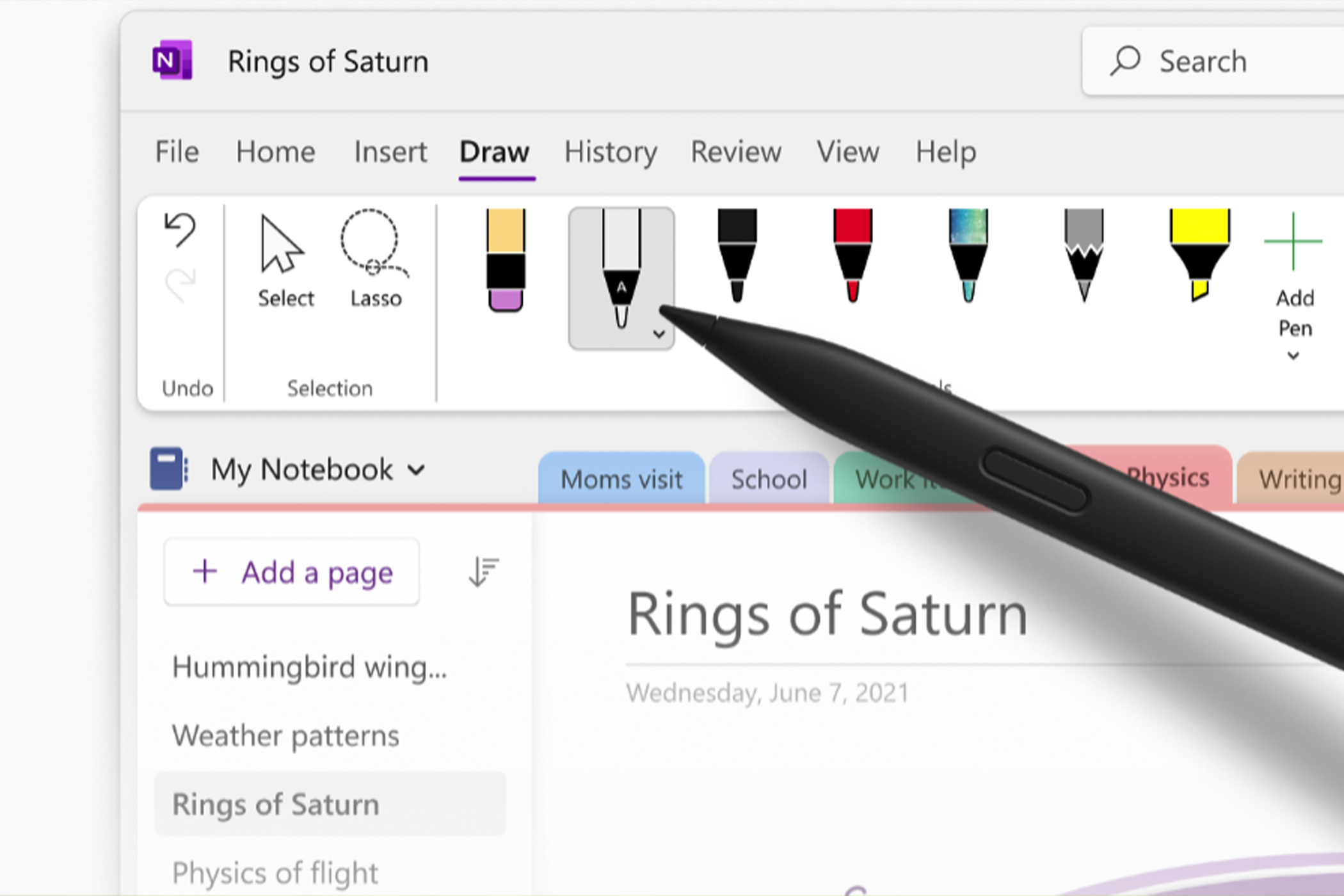Enhanced Pen and Ink Gestures Enhance OneNote Experience on Windows

OneNote on Windows introduces enhanced pen and ink gestures, revolutionizing the experience of writing on a Windows tablet Simplify and streamline your note-taking process with effortless precision
The latest OneNote update on Windows brings significant improvements to handwriting and stylus functionality. A new set of gestures allows for easy navigation, annotation, and editing of OneNote documents using a stylus. Additionally, handwritten text can now be converted into typed text. This update also introduces a Vertical Tabs layout option and text prediction.
To access the new pen and ink features, simply grab your stylus and choose the "text pen" tool from the Draw tab. Start writing by hand, and the software will automatically convert your handwriting into typed text. If you want to delete the text, simply scribble it out. To edit the text, you can use natural gestures such as running your stylus across a portion of the text to highlight it or flicking between two words to create a line break. (Additionally, you can convert old handwritten notes to text. Open the note, select the lasso drawing tool, circle the handwriting, and tap "Ink to Text" in your toolbar.)
Microsoft
OneNote on Windows now offers a more convenient way to navigate between notes - the new Vertical Tabs layout option. To access Vertical Tabs, simply go to the View menu at the top of OneNote. It is worth noting that Vertical Tabs is not a new feature as it was already available on OneNote for Windows 10 and a few other platforms.
For Microsoft 365 subscribers, this OneNote on Windows update brings a Text Prediction tool. As you type, OneNote will attempt to finish your sentences. The predictive text will appear in a light gray color alongside your writing. Pressing the tab or right arrow keys will insert the predicted text. (This feature is also accessible in Word and Outlook for Microsoft 365 subscribers.)
In a later November update, Microsoft will introduce their Copilot AI assistant to OneNote. According to Microsoft, Copilot will assist you in organizing notes, generating ideas, and more. Additionally, Microsoft has promised inline video previews for OneNote, although an exact release date for this feature has not been specified.
Please install OneNote on Windows as soon as possible, as these changes only apply to this version. It is important to note that this application is distinct from OneNote on Windows 10, which will be terminated by 2025.
Editor's P/S
As a passionate fan of OneNote, I am thrilled about the enhanced pen and ink gestures that have been introduced in the latest update for Windows. These new features make it even easier to take notes, annotate documents, and navigate through OneNote using a stylus. I particularly appreciate the ability to convert handwritten text into typed text, as this saves me a lot of time and effort. The new Vertical Tabs layout option is also a welcome addition, as it provides a more convenient way to navigate between notes.
Overall, these enhancements make OneNote an even more powerful and versatile tool for anyone who relies on handwritten notes. I am excited to see how Microsoft continues to improve and innovate OneNote in the future.