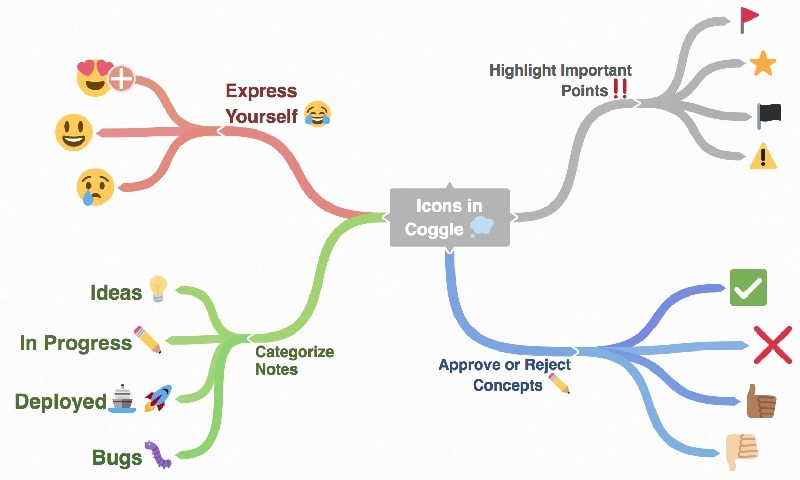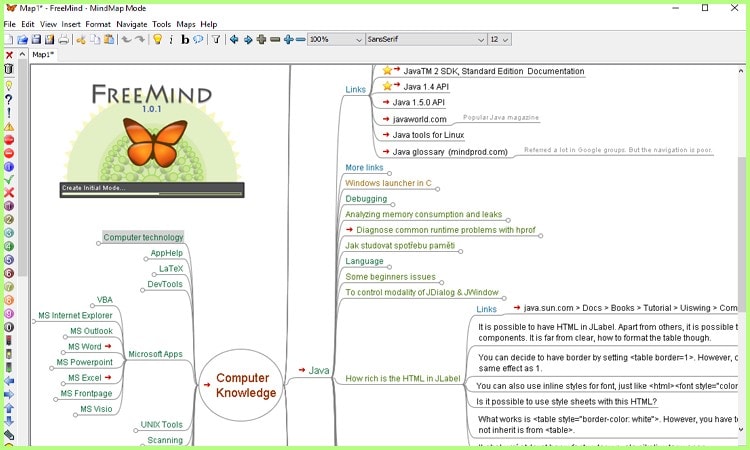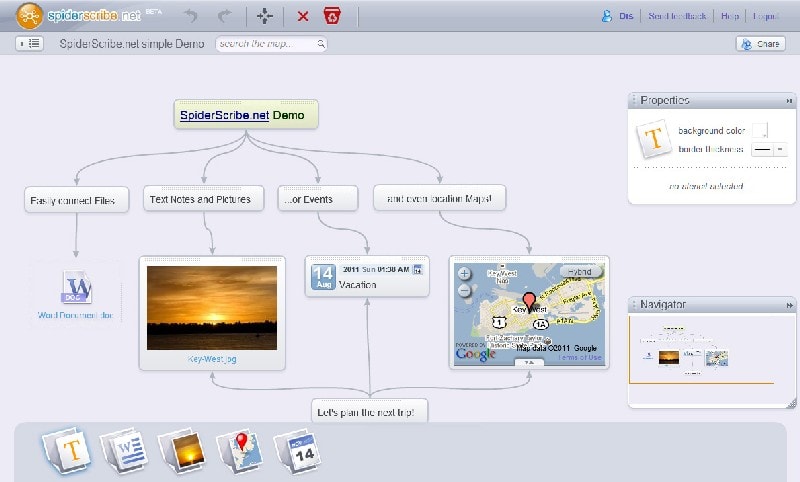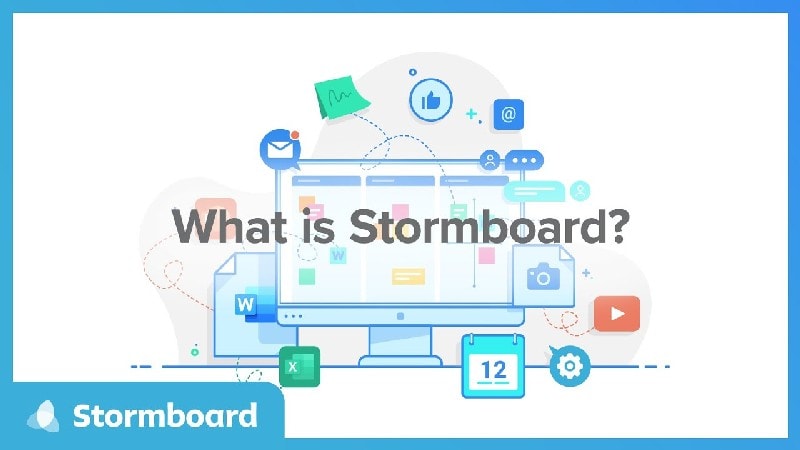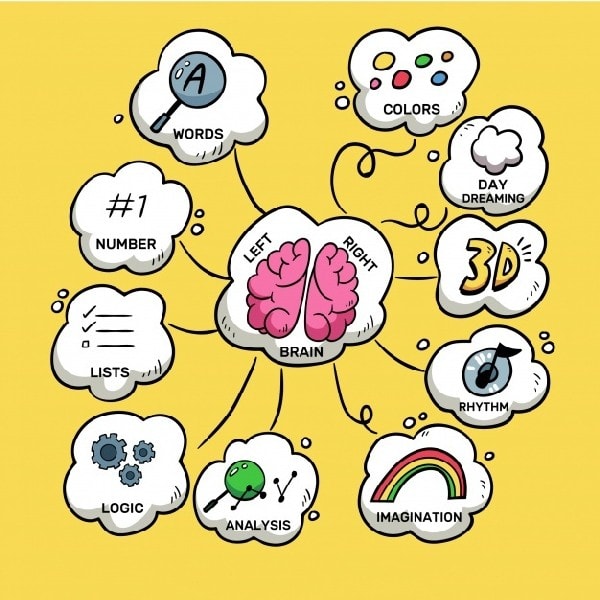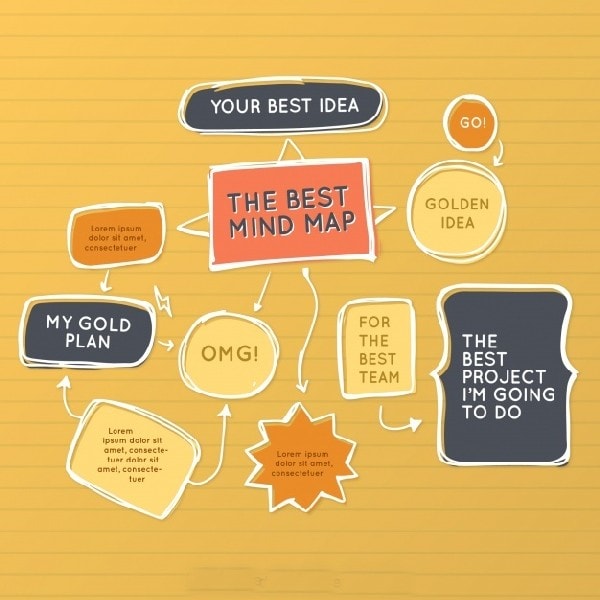10 Essential Tools for Creating Stunning Mind Maps: Types, Differences, and How-To's

Mind maps are a creative and effective way of organizing your thoughts and ideas Instead of following a traditional linear format, mind maps allow you to visually connect and expand upon your thoughts With the help of various tools such as Coggle, Freemind, and Mindmeister, you can easily create and share beautiful mind maps for personal or professional use
Brainstorming ideas can be a daunting task, but with the help of a mind map, it becomes effortless. This technique enables you to jot down your thoughts without worrying about the order or structure. A mind map is a visual representation of your ideas, allowing you to analyze and recall them easily.
To create a mind map, start with a central concept or subject and arrange related tasks, words, and concepts around it in a nonlinear layout. This method helps you build a framework around the central idea and provides a clear understanding of the interrelated concepts.
By utilizing a mind map, you have the ability to turn dull information into a vibrant and well-structured diagram that resonates with your brain's natural functioning. Take a look at the example below to see how you can map out your ideas.
A mind map is a powerful tool for organizing information in a visual and interconnected way. This technique involves starting with a central concept and branching out to related ideas, creating a clear and structured representation of complex information.
Different ideas are derived from the central concept and are visually connected through a mind map. These ideas are then further expanded into sub-concepts. Typically, mind maps are created by hand during meetings or lectures as a way to take notes and visually organize information.
The theory behind mind maps
The human brain is capable of incredible feats, especially when it comes to memory and functionality. By utilizing a mind map, you can tap into this potential and spark your creativity and curiosity. Not only does it serve as a tool for note-taking, but it also allows for the discovery of new information and the freedom of the mind.
Mind maps provide an efficient means of processing information. They share a common, organic structure that originates from the center and extends outward. These visual aids employ simple, memorable elements such as lines, symbols, colors, images, and words, reflecting our brains' natural mode of functioning.
Think of a mind map as a city map. The city center represents your main idea, with the main roads and peripheral parts branching out from it, each representing connected ideas.
The smaller roads that branch off from the main thoroughfares serve as the embodiment of secondary concepts that stem from the primary one. By doing so, a vast and intricate network that is intertwined with one another can be established. Occasionally, this network can even link objects that are far apart from each other.
Let’s take an example of a mind map
Center the word "business" on the page and branch out into four subtopics: marketing, finance, entrepreneurship, and profit. Within marketing, explore Porter's five forces, the 4 Ps (product, place, price, and promotion) of marketing, brand management, advertising, and product management.
In terms of finance, the price component plays a crucial role. Additionally, these four factors can be broken down into various subcategories and interconnected with each other to create a comprehensive web of business-related concepts in your mind. To enhance the effectiveness of your mind map, consider incorporating visual aids such as images, symbols, or shapes to represent significant milestones or topics. It's important to distinguish and differentiate relevant ideas from the rest of the content.
A mind map serves as a reflection of your instinctive thought process. Through its visual representation, it offers a comprehensive tool to reveal and unleash the boundless capabilities of the brain.
Characteristics of mind mapping
The central theme serves as the foundation for a mind map, with the main idea or subject typically written or depicted at its center. From there, numerous sub-ideas branch out in various directions, each one linked to the central idea. Whether written, drawn, or represented through a symbol, the primary idea sets the tone for the rest of the mind map.
The central idea spawns various branches that are directly linked to it. Some of these branches even have connections with each other. What unites them all is the central idea, which serves as either the common thread or the starting point of each branch. In fact, the branches are often illustrated with keyboard or key images printed on their respective lines.
The branches of the mind map give rise to various sub-ideas, or twigs, which may overlap and create a more intricate network. Despite their differences, these twigs are all linked to the central idea. The resulting structure resembles a spiderweb, hence the alternative term "spider map". This web-like formation is expansive and can be continually expanded to create new levels of complexity.
Tools for mind map
To simplify and present information in a more organized manner, there are various tools available that utilize modern-day technology. These tools come in the form of websites, apps, or software and are designed to help users summarize and visualize data effectively through mind mapping.
1. Coggle
Coggle allows you to create exceptional notes, brainstorm your ideas, and even collaborate with others. The drag-and-drop feature of this software makes it easy to add images to your diagrams. Additionally, you can easily keep track of any changes or edits made by viewing the history. Once your mind map is complete, you can export it in various formats and share it on social media or use it for different purposes.
It also has clickable links. It is free software and can be accessed from your computer or your mobile.
2. Freemind
This Java-based open-source mind mapping tool is a versatile option available across multiple platforms such as Windows, Apple, and Linux. With its various features and tools, including location-based mind mapping, session restoration, and collaboration tools, it offers a comprehensive solution for mind mapping needs.
Collaboration with diverse individuals and linking your mind map with theirs is possible with this tool. It serves as an effective solution for managing projects and knowledge base, making it an ideal choice for creating intricate diagrams. Additionally, the tool supports embedded links and multimedia, and provides the flexibility to export the completed file in various formats such as HTML, PNG, PDF, and more. Freemind software is available for free.
3. Popplet
Craft your ideas and brainstorm in an interactive visual style with this exceptional mind mapping tool. You can effortlessly capture and visualize your inspirations for your thoughts and ideas, and even integrate images, videos, and text.
Moreover, this software provides you with the convenience of drawing on your canvas. Collaborating with teammates is made easy as multiple devices can connect to the same project. Additionally, you can create stunning Popplet presentations with the assistance of high-resolution images.
You can generate content for your blogs and websites with the ability to add keywords, tags, and categories to all your projects, making it simpler to find specific ideas from the larger mind map. Additionally, an iOS app is provided to access your projects on mobile, but the android version is currently unavailable.
4. SpiderScribe
The online mapping tool is equipped with brainstorming features that enable you to effectively sort and arrange your thoughts and ideas. By utilizing notes, files, and calendar events, the tool seamlessly integrates these ideas, providing a comprehensive view of your thought process.
Moreover, the tool allows you to create public or private maps, allowing for collaboration with others. The data is stored in the cloud, enabling easy access from anywhere, making it a convenient and practical tool.
Different types of media can be merged to form a unique stencil that can be personalized by adjusting its size, colors, fonts, and formats. Furthermore, Spiderscribe allows you to integrate your maps into your website. However, this tool is not free of cost. While the individual accounts are free, the pro version is available from $5 per month and can go up to $25 per month for business accounts.
5. Mindomo
Mindomo offers businesses and educators the advantage of both mind mapping and project collaboration. This platform enables users to securely share resources and create multiple tasks and mind maps to share with others. The collaborative nature of Mindomo allows for discussions and conversations within each workspace. Additionally, themes can be customized to enhance the presentation of each map and effectively convey the intended message.
You have the option to share your map with others by providing a direct link for them to access it conveniently. The platform offers both free and paid accounts, with team accounts starting at $29 per month.
6. Stormboard
This innovative tool facilitates real-time brainstorming, allowing team members to collaborate by sharing their ideas, videos, and graphics on a virtual whiteboard. It's an excellent way to enhance teamwork and creativity among colleagues.
Users can easily add and capture their ideas on the storm board, allowing for quick generation and prioritization. The platform also enables voting on ideas and provides a unique comment thread for each one, allowing for refinement, clarification, and debate. This creates an environment where team members can contribute their knowledge and experience, benefiting the entire group. As a collaborative tool, the storm board is highly effective and offers a range of pricing options, starting with a free account and going up to $10 per month for a team account.
7. XMind
The software is a versatile mind mapping tool that is designed to help clarify thoughts and manage complex information. With its ability to facilitate brainstorming and organize existing ideas, it is a valuable asset for anyone looking to enhance their productivity. Furthermore, the software allows for collaboration and provides the option to export ideas in various formats including PDF, TXT, and HTML. Additionally, it offers tree, logic, and fishbone charts, making it a comprehensive tool for visualizing concepts. All of these features are available for a yearly fee of $79.
8. The Brain
With its availability on Linux, macOS, and Windows, the brain serves as a reliable digital memory tool that goes beyond just mind mapping. You can also store your documents and notes, with practically limitless storage capacity accessible on both mobile devices and desktops. The user-friendly drag-and-drop interface facilitates easy navigation and usage, while its main objective is to help you establish valuable connections between your tasks, projects, and ideas.
9. Mindmeister
The software was designed with the intention of enhancing teamwork through mind mapping and simplifying the process with its user-friendly interface. Its features allow for real-time discussions and the ability to view change history. Additionally, it offers the convenience of accessing projects both online and offline, while ensuring secure data encryption.
10. MyThoughts
The mind maps offered by this software are both customizable and impactful, boasting a wide range of powerful features. Its user-friendly interface features drag and drop capabilities as well as team collaboration, while the media browser allows for easy access and viewing of information. Additionally, notes can be easily outlined and exported in a variety of formats, making this software a versatile and valuable tool for any user.
Conclusion
A mind map is an essential process of collecting and organizing your ideas in the present table format. It is also a tool that is used for brainstorming new ideas and idea generation.
Usually, the mind map is connected by one central idea to different branches and twigs. Those may interconnect amongst themselves as well.